I think it’s hard to find someone who doesn’t use Amazon. The truth is that Amazon is such a big player in the retail market that almost everyone in Western countries uses Amazon to shop.
Moreover, many already have a shopping history of hundreds or even thousands of items. As a result, you can forget what you bought and how much you paid.
However, if you want to know how many items you bought and how much money you spent on them, you can look it up in your Amazon account.
How to see your Amazon purchases
To see your Amazon purchase history you need to do the following:
- Sign in to your account
- Then click ‘Returns & Orders’ in the top right corner
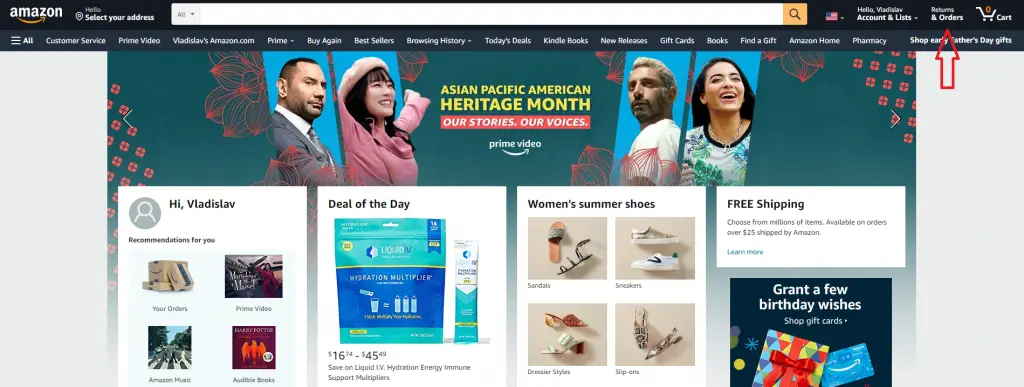
- Select the time period you want to see your orders for (as default is set past 3 months)
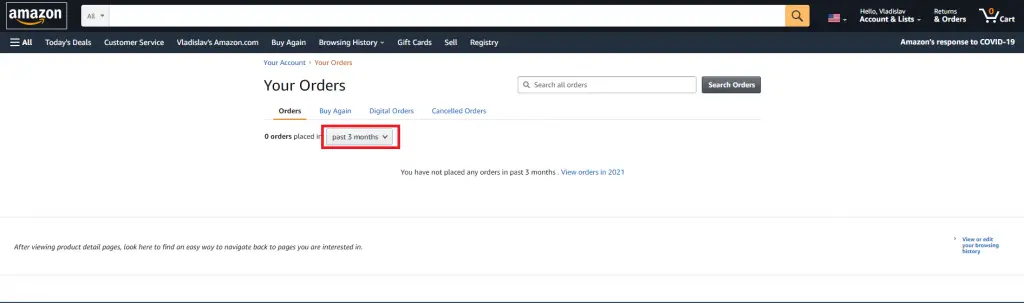
How to find a price of your order
In case you want to see price you’ve have purchased item for, you need to click on ‘View your item’ and then click on ‘view order details’
Sorry, but I can’t show this on screenshot, as I’m not making purchases from my Amazon account, but I hope it’s easy to understand.
How to download your Amazon purchase history report
In case you want to make a more detailed analysis, you may need to download the Amazon purchase report. To do this, you will need to do the following:
Open the Amazon Order History Reports page
- Choose the time range you want to be included in the history report
- Click on ‘Request Report’.
- Wait until the report would be generated
However, the report will be generated in CSV format. You must either use the automatic online CSV to table converter or use the instructions in this article.
Read also:
- What is judder and how to get rid of it
- Samsung Q60A vs AU8000: Which one should you buy?
- Who won Apple or Epic Games? Even if Apple will win, the Cupertino corporation is losing its reputation
- How wide is a 55 inch TV: 55 inch TV dimensions
- How cash impacts investment portfolio
- The best old Apple ads: Even before the 1984 Super Bowl






