Now Telegram is one of the most confidential and high-quality messengers in the world. It’s convenient to use not only for ordinary users but also for those who have a business or some activity on the Internet – content creators, politicians, etc. Moreover, you can make calls, video calls, and even group video calls. All of this is available in Telegram and is designed with a fairly simple interface that everyone can understand.
Therefore, if you’ve lost your phone number or you have been asked to send it in correspondence, you shouldn’t bother looking for the phone number you wrote down before, because if you’re using it already, most likely your Telegram account is tied to that number. All that remains is to find it.
Content
What is Telegram
To begin with, Telegram is a multifunctional app for communication and data exchange that is based on a special MTProto encryption protocol. Since its first release, which occurred on August 14, 2013, the Telegram messenger has been very popular with users. At the moment, the number of active Telegram users is more than 500 million people. At its core, Telegram is a cross-platform instant messaging system. Users in it can exchange SMS, make voice and video calls, and send each other stickers, photos, and other various content. Audio and video communication is also possible in groups and channels.
In addition, on this platform, you can organize conferences, and create multi-user channels and groups. It’s even possible to microblog and get the necessary information through a large number of bots. Therefore, Telegram at the moment is not only a full-fledged messenger but also a kind of social network.
A distinctive feature of this program is the privacy of any of its users. Outsiders can’t see or download personal content, and the correspondence is visible only to the person themselves and their interlocutor. Quite a cool solution, which has been appreciated by many users of the platform. When registering with Telegram, the platform allows the user to come up with a unique nickname. The account is tied to a phone number. Therefore, authorization on any other devices is possible through 2FA verification via SMS code. This prevents others from accessing your account.
Read Also:
- How to remove a user from a group in Telegram
- How to hide your online status in Telegram
- How to add an admin to the Telegram channel
How can you call within Telegram
You can’t imagine the modern messenger without the ability to send multimedia files, including photos and videos, as well as many other convenient and pleasant features. Voice and video calls have also become almost an indispensable function. Rather, it’d be strange if the messenger wouldn’t be able to make calls.
Telegram is no exception to the rule. Although the developers positioned it primarily as a tool for correspondence and file sharing, and at first didn’t add a calling function, today the messenger is equipped with such a feature. It’s noteworthy that it’s equally easy and high quality to make calls in Telegram both from mobile devices and via computer.
- Once you launch the app, in the main contact menu, select the user you would like to call. Then go to the chat window by clicking on their name.
- In the upper right corner, click the Call button.

- In the list that appears, select “Video Call“.

- After the last step, the Telegram call will start.
- In the computer version of Telegram, the call button is located at the top of the chat window.
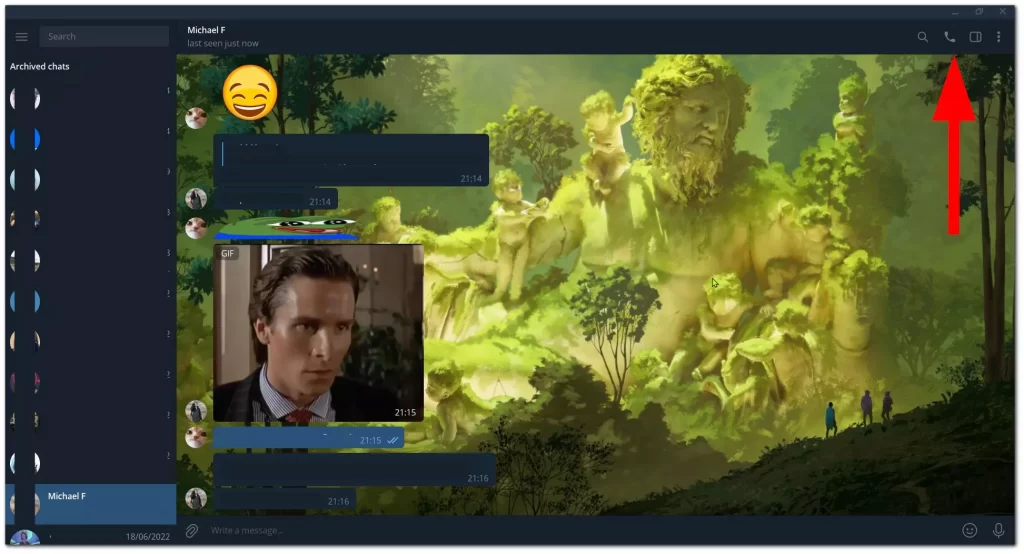
If you have an incoming call in the app, press the green button to accept the call or the red one to decline the call. Actually, there’s not quite a difference from a regular phone call. However, in some cases, users may encounter problems or errors when intending to make a call. Most often, the inability to make the call is due to the fact that the installed version of Telegram is out of date. Try not to forget to download the latest updates.
Is there an option to check your own phone number in Telegram
So you got a message asking you to share your phone number, but you simply can’t remember it by heart? That’s okay because Telegram has the easiest of many ways to find out your own phone number. This is done literally in two clicks, regardless of whether you’re using Telegram on a mobile device or a PC/laptop – the method is the same.
- Open the Telegram app on your phone.
- Click on the three horizontal lines in the upper left corner of the screen.

- A menu will appear on the left with your account information and linked phone number.

On a PC or laptop, you’ll have about the same interface and you’ll have to repeat the same steps. You see, everything is very simple. You don’t even need to use any other third-party resources or enter any codes – everything is at your fingertips.
How to find and add a person to Telegram by phone number
When it’s time to search for people via Telegram – it’s definitely not the easiest solution until you have someone’s phone number. But it’s also possible only if the user hasn’t restricted it and hasn’t hidden the number in the privacy settings.
You can try to find the person by their nickname if they’re known to you from other social networks, as well as by name and surname. In both cases, the chances of success are small, because the nickname can be changed.
So if you have a phone number of a particular person, then consider yourself lucky and you don’t have to look for the person through third-party programs and start an investigation in order to add them – just enter the phone number in the search bar:
- Go to the “Contacts” tab (click on three horizontal lines) and select “Add Contact“.

- Enter the person’s name and phone number and tap OK.

- If they use Telegram, a chat with them will open.
- If the person isn’t yet registered, you’ll see a message saying “The person isn’t on Telegram yet“. In this case, you’ll have to invite them.
However, the biggest problem lies in the algorithms of the global Telegram search itself: it returns a relatively small number of results while you search for people which, in its opinion, are relevant. And there’s nothing you can do about it.
Read Also:
- How to add a comment to a channel in Telegram
- How to delete a Telegram account
- How to schedule a message in Telegram
How to find out the number of another user
The Telegram developers keep personal data private. That’s why the ability to see a phone number or other information about a particular user is limited. And it doesn’t depend on whether the nickname is known or not. Therefore, you can find out the number only within the method, described below.
As we mentioned before, the Telegram service has a privacy setting option. Each user can hide their number from others or, on the contrary, make it public. In this case, to get a person’s phone number, it’s sufficient to perform a standard search by a nickname or user name.
- Enter into a chat with the questioning user.
- Click on the user’s photo in the chat.

- This will open their profile. The number will be displayed below the user’s name, next to the nickname if it’s used.

Keep in mind that the person you’re looking for may also blacklist you. If the profile is restricted, you cannot see the details of the user who did it. At the same time, the ability to correspond in chat, or make audio and video calls is restricted.



