It’s hard to imagine today’s world without streaming services. Many people long ago left watching video content with cable TV. Since streaming services provide so much more. Including the Spectrum app, this streaming service has enough fans who use it to watch video content on different devices.
Despite the fact that Spectrum TV is the streaming service that gives people access to enjoy video content outside the home, waiting for their turn in an institution or in the subway on their way to work. At the same time, the Spectrum TV app is most often used at home on TV. Since it’s the most familiar and comfortable way for many people. Including the use of Apple TV, but first of all, we need to figure out if Apple TV supports the streaming service Spectrum TV and how to install it.
What is a Spectrum TV app
Today, quite a few streaming services provide quality services for watching video content. At the same time, because it’s so popular, each of the services is trying to do more to get them chosen. This includes the Spectrum TV app, as Spectrum gives its customers more than many others.
The Spectrum TV app streaming service works in such a way that it’s free. However, you must be a Spectrum TV customer to access the app, which may entail other Spectrum rates and fees. You can choose the services you receive from Spectrum such as the Internet, cable TV, and voice.
Once you have the basic services from Spectrum, you can download the Spectrum TV app to enjoy video content, which includes 250 TV channels and more than 30,000 titles. What people are most interested in is how to view all this content on TV, but first, figure out which TVs support the Spectrum app.
Read also:
- How to change your Spectrum Wi-Fi name and password
- How to install Spectrum app on Xbox
- How to download Spectrum App on Vizio Smart TV
Does Apple have a Spectrum app
The Spectrum TV app has now advanced quite a bit in terms of comfort for its customers. Since there are frequent updates, the latest is Charter’s new Spectrum app for Apple TV users doesn’t require logins.
Along with this, Spectrum TV has created its own apps that are supported on a variety of devices to create the possibility of watching content at home on all possible devices and also in other convenient places. Many people wonder how many devices you can use at one time with the Spectrum TV app, given that the list of devices that support the Spectrum TV app is large.
A lot of people are wondering if it’s possible to use the Spectrum TV app on Apple TV since it’s one of the most convenient ways to view content. However, luckily, Apple devices support the Spectrum TV app. You also can watch video content using the Apple TV, but the important point is that it’s possible only on Apple TV 4 generation and newer.
How to install Spectrum TV on Apple TV
In fact, installing Spectrum TV on Apple TV is quite easy. Since Apple TV is on the list of devices that support the Spectrum TV app. The only important point is that the Spectrum TV app is only available for installation on Apple TVs of the fourth generation or newer. This means that if you have older generations of Apple TV, you won’t be able to install the Spectrum TV app on these devices. In order to install Spectrum TV on Apple TV:
- The first step is to connect your Apple TV to the TV.
- Then you need to open the App Store.
- In the next step, you should search for the Spectrum TV app and click ‘Get’.
- After the app is installed, launch it on the home screen and enter your username and password to start watching video content.
After these steps, you will be able to run the Spectrum TV app from your Apple TV in order to be able to watch all the video content that is available on this streaming service. You can also watch content from Spectrum TV using your iPhone if your Apple TV was previously released and doesn’t support the Spectrum TV app.
How to watch the Spectrum TV app using an iPhone
In fact, this method is more popular because many people have an Apple TV that was released earlier than the 4th generation. In this case, there is no way to install the Spectrum TV app, but there is another way. You can install the Spectrum TV app on your iPhone and then use the screen mirroring feature to stream all the content to your TV. To watch the Spectrum TV app using an iPhone, follow these steps:
- Using your iPhone, open the AppStore.
- Search for the Spectrum TV app and click ‘Get’.
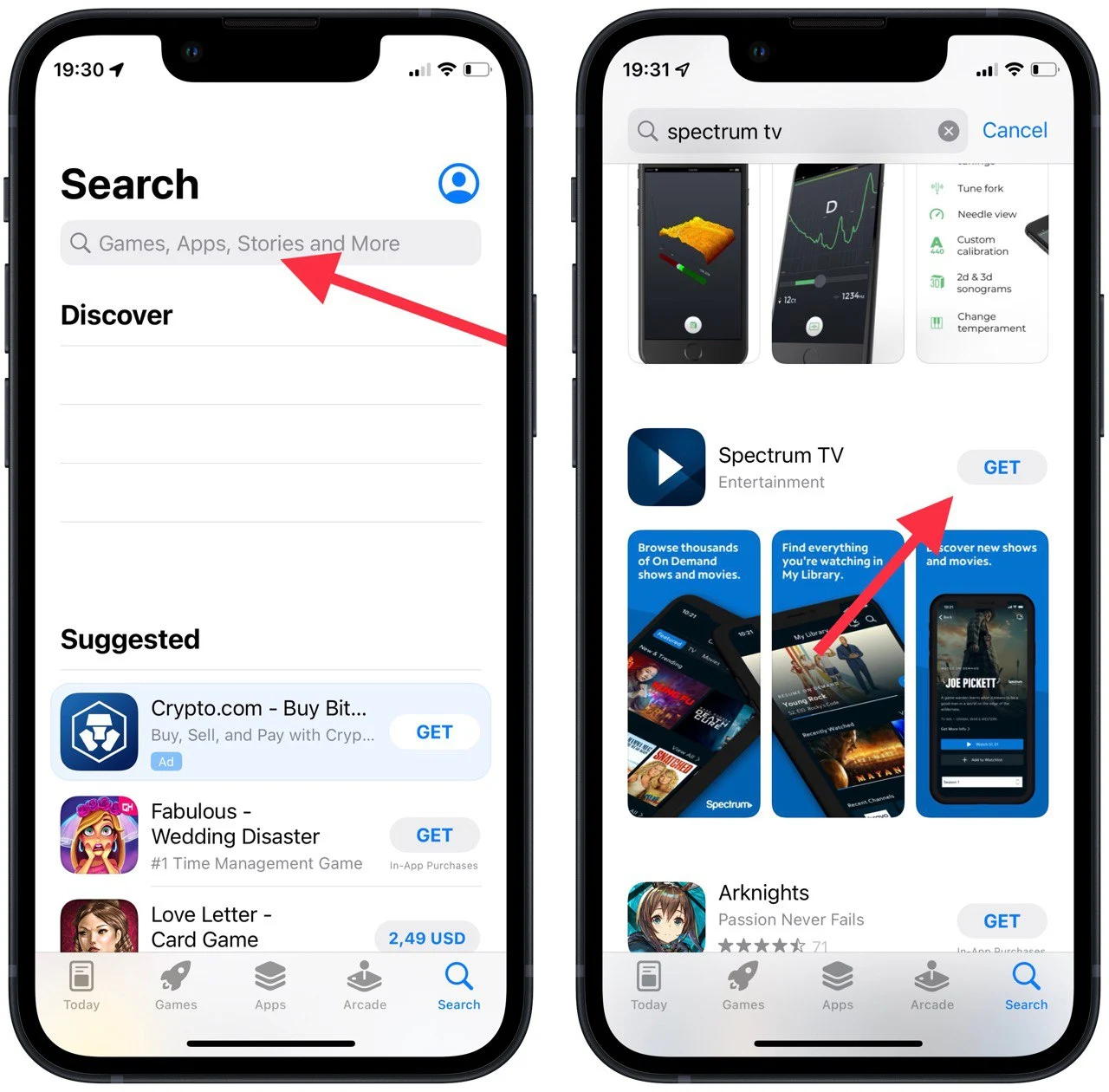
- Then once the Spectrum TV app is installed, log into your account and start the video content.
- Next, swipe down from the top right corner of your iPhone and click on Screen Mirroring.
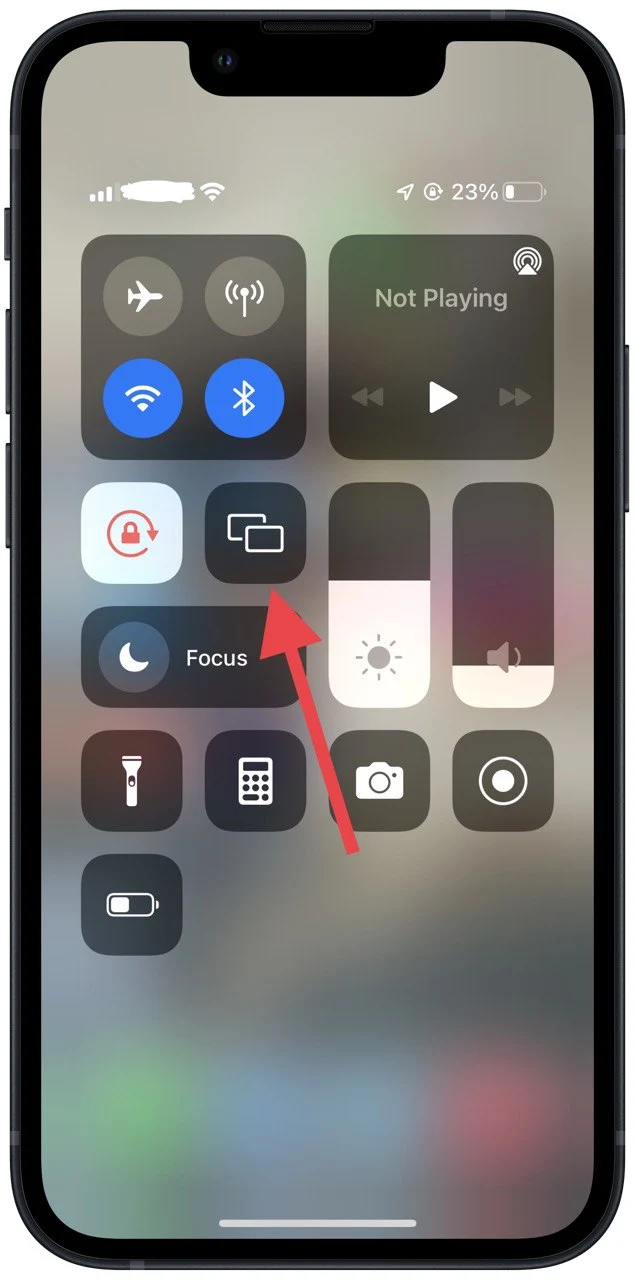
- Continue by selecting your Apple TV device and then your TV will broadcast your iPhone screen.
So if your Apple TV doesn’t support the Spectrum TV app, you can still follow this method to watch video content. However, note that you won’t be able to browse your social network feed or reply to someone in a messenger while watching a movie because everything that is transmitted on your iPhone screen will be displayed on the Apple TV.
Read also:
- How to get a Spectrum app on Android
- How to cancel Paramount Plus on Apple TV
- How to clear history on Apple TV
What other features does the Spectrum TV app have
Spectrum TV app is a really convenient streaming service that has quite a lot of video content, which is why people prefer it. It also plays an important role in that the company Spectrum creates favorable conditions and in addition, gives a free streaming service Spectrum TV app.
Using the Spectrum TV app you can have access to live and on-demand TV channels from any supported device. Along with that, search by network category or channel number for video content. You can also manage your DVR settings, including recording, deleting, or changing DVR settings. The Spectrum TV app gives you everything people expect from a streaming service.
At the same time, you can use the Spectrum TV app on different devices. Some of the most commonly used devices are Firestick and Fire TV. This is a great option for people who have a TV without a Smart TV function, as it will give you the ability to view content from the streaming service if you install the Spectrum App on Firestick and Fire TV.






