Many people notice a number in the tab next to the video’s name in their browser. In fact, at this point, there are a lot of questions, what is this number, why is this number in brackets, and why does it appear at the beginning of the tab name?
You can figure out what that number in the line means. You can also get rid of it. This figure is an inconvenience for many people, as it makes the clip’s title not fully displayed. So if you open multiple tabs to watch in the future, it won’t let you figure out what video is where.
Content
What do numbers mean in the YouTube tab?
The number that appears in the browser at the beginning of the tab name is the number of notifications YouTube sends you. Also, the same number of notifications is displayed on your smartphone at the top of the application icon.
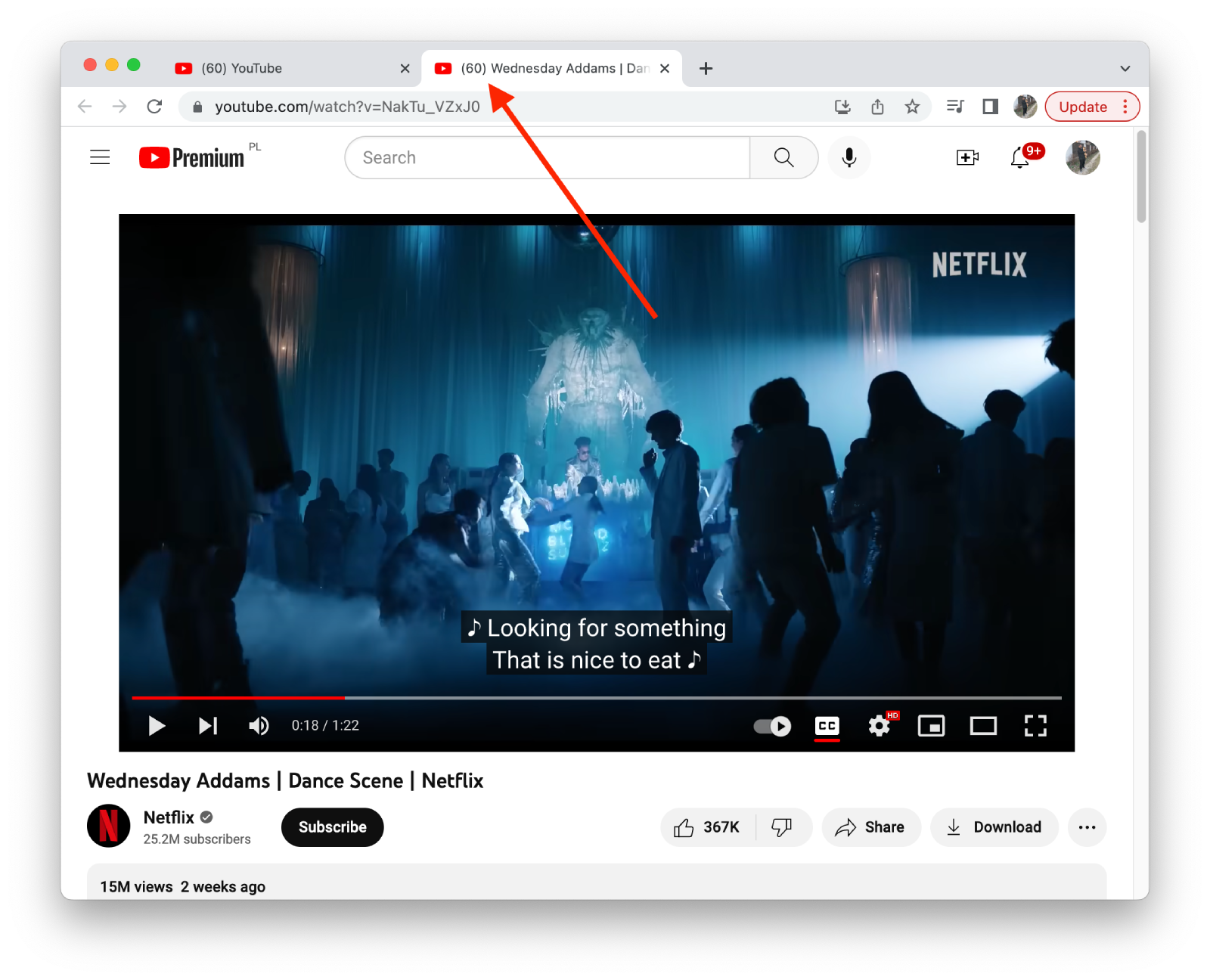
Thus, no matter how many tabs you open in the browser, you will still see this figure in brackets at the beginning of the video title. It works the same way on a smartphone.
Also,, it can be even more annoying on a smartphone if the YouTube app is not placed in the apps folder. These numbers will be the same on your computer and mobile device if you have the same Google account.
All of these notifications are notifications of new videos from channels on which you have enabled notifications. They are also recommendations from the YouTube platform for you to view popular videos from the category you are interested in. With each new notification, this number grows and synchronizes on all devices you have authorized from the same Google account.
What to do to get rid of numbers in the YouTube tab?
Since this number is not clickable, you will need to take steps to eliminate this feature altogether. You can turn it off and no longer see this figure in the browser on your iPhone or iPad.
To get rid of numbers in the YouTube tab, you need the following:
- Open YouTube in your browser.
- Next, click the bell icon.
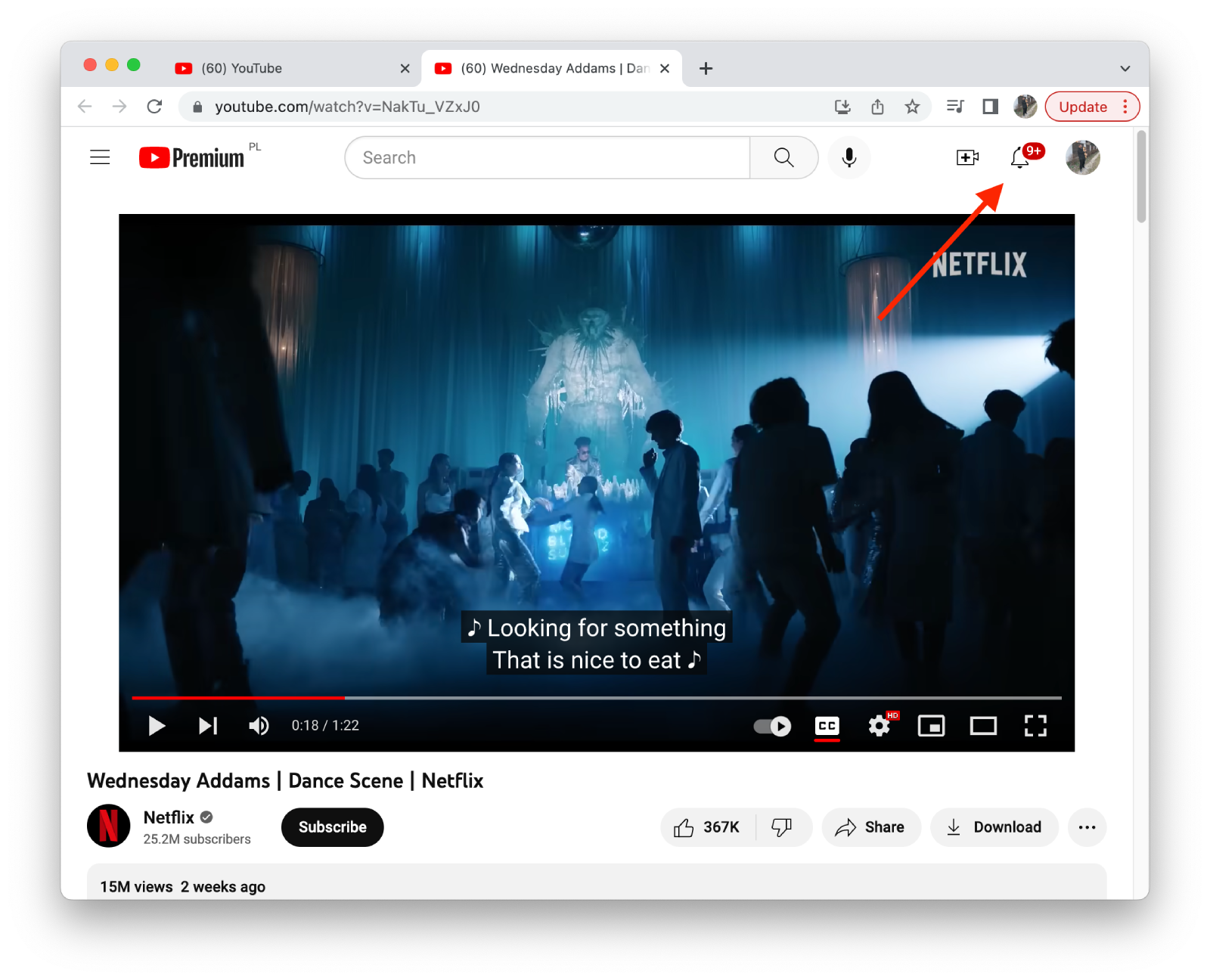
You can view them if you want, but it’s not necessary. If all you need to do is delete the number in the YouTube tab.
To get rid of numbers in the YouTube app, you need:
- Open the YouTube app on your iPhone or iPad.
- Then click the bell icon in the upper right corner.
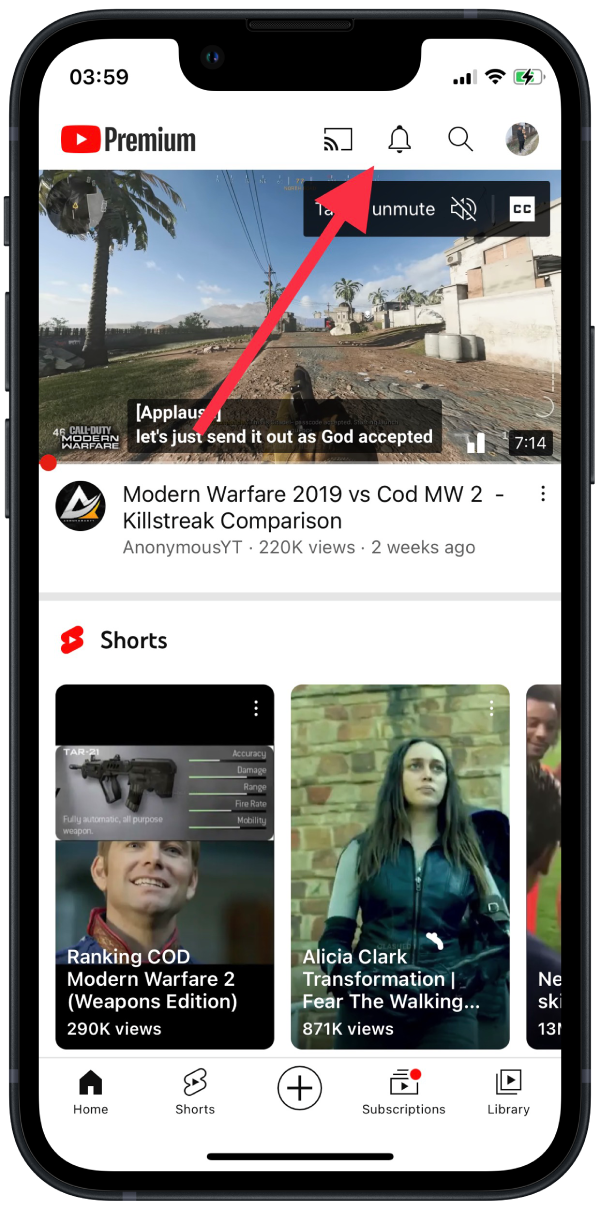
It’s not just YouTube that has this feature. Many platforms support it so that users spend more time on the site and don’t miss anything important. This has been practiced by Facebook for quite some time now. That is, this platform shows the number of new notifications you have. The Twitter tab shows the number of new tweets.
What to do to disable YouTube notifications using the browser on Mac?
After some time, your account will collect a new number of notifications. You will also receive a number at the beginning of the tab. Therefore, to solve this problem, you need to disable YouTube notifications on YouTube. To disable notifications in your browser, you need to follow these steps:
- The first step is to open YouTube in your browser and click on the bell button on the home page.
- Then after that, click the gear button.
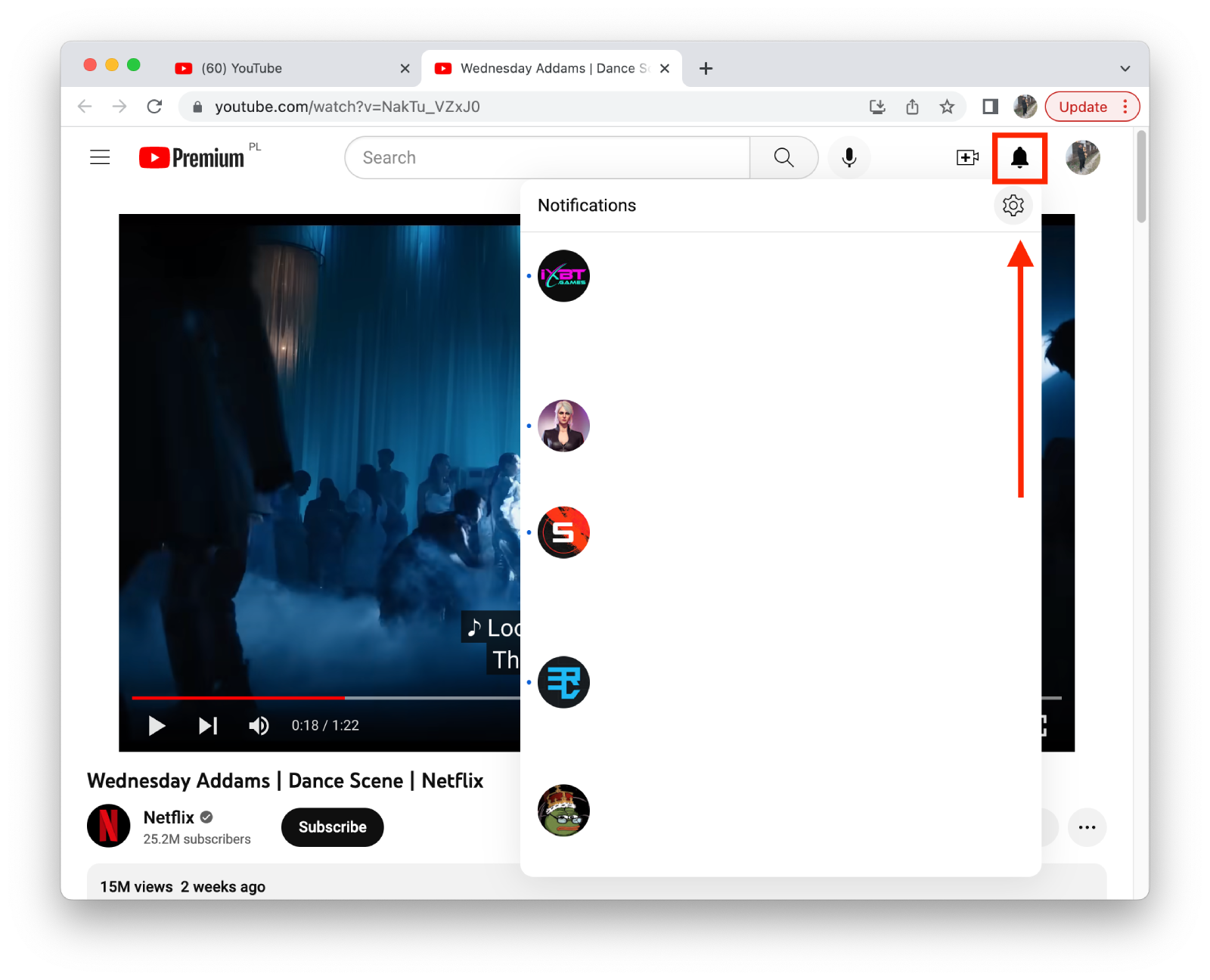
- Next, you need to click on the Notifications section and drag the sliders of all the options in the Your Preference section.
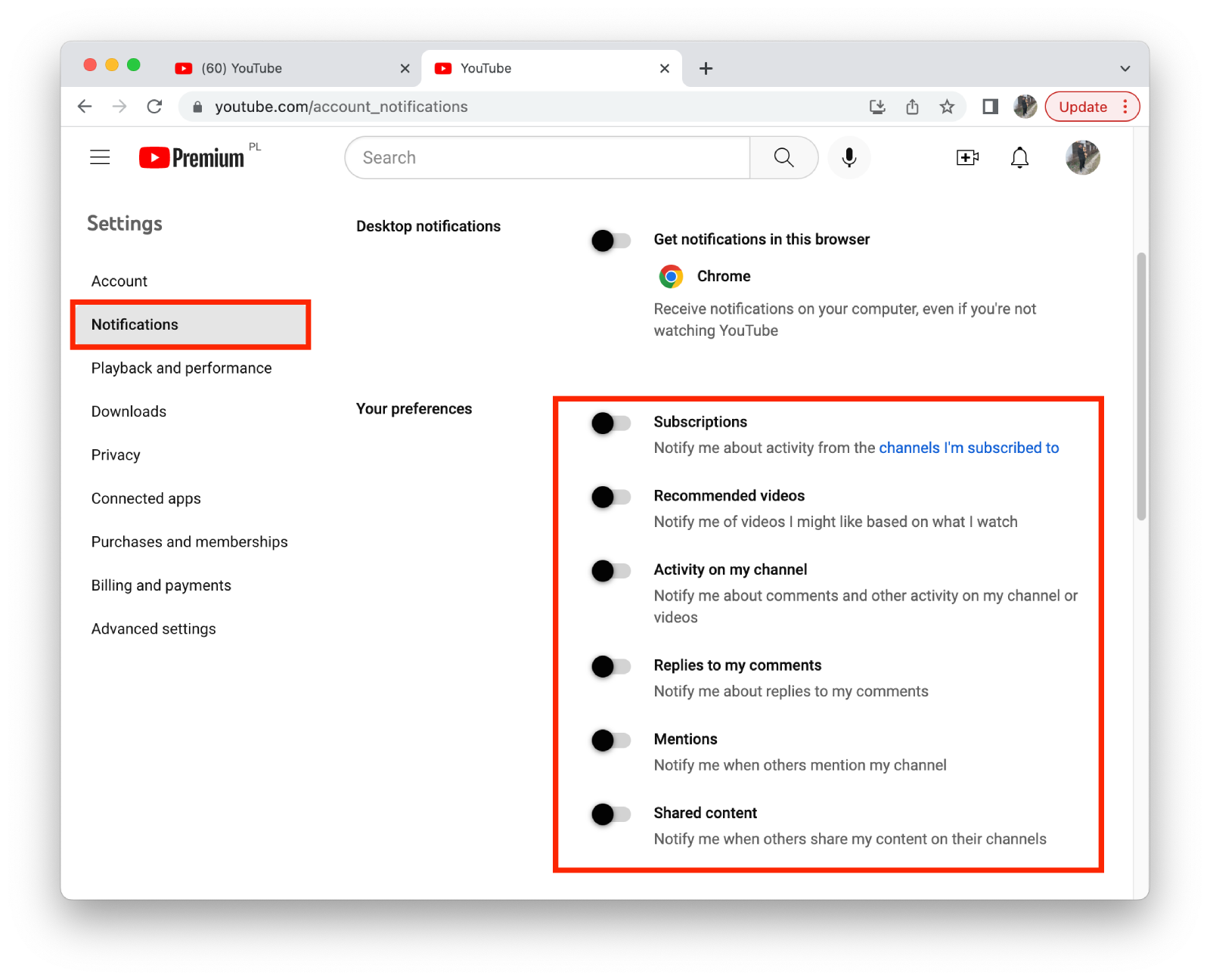
After these steps, you will no longer receive notifications about new videos on the channel that you are interested in. You will also no longer receive notifications about recommended videos. This isn’t a problem for many people since very few people use this function and watch with interest some videos from the notification section.
What to do to disable YouTube notifications using an app on iPhone?
You can also disable YouTube notifications using the app on your iPhone or iPad because it works the same way in the app. If you want the bell icon not to display the number of notifications, you need to follow these steps:
- In the YouTube app, click on your profile icon.
- Then select Settings.
- After that, you need to select Notifications.
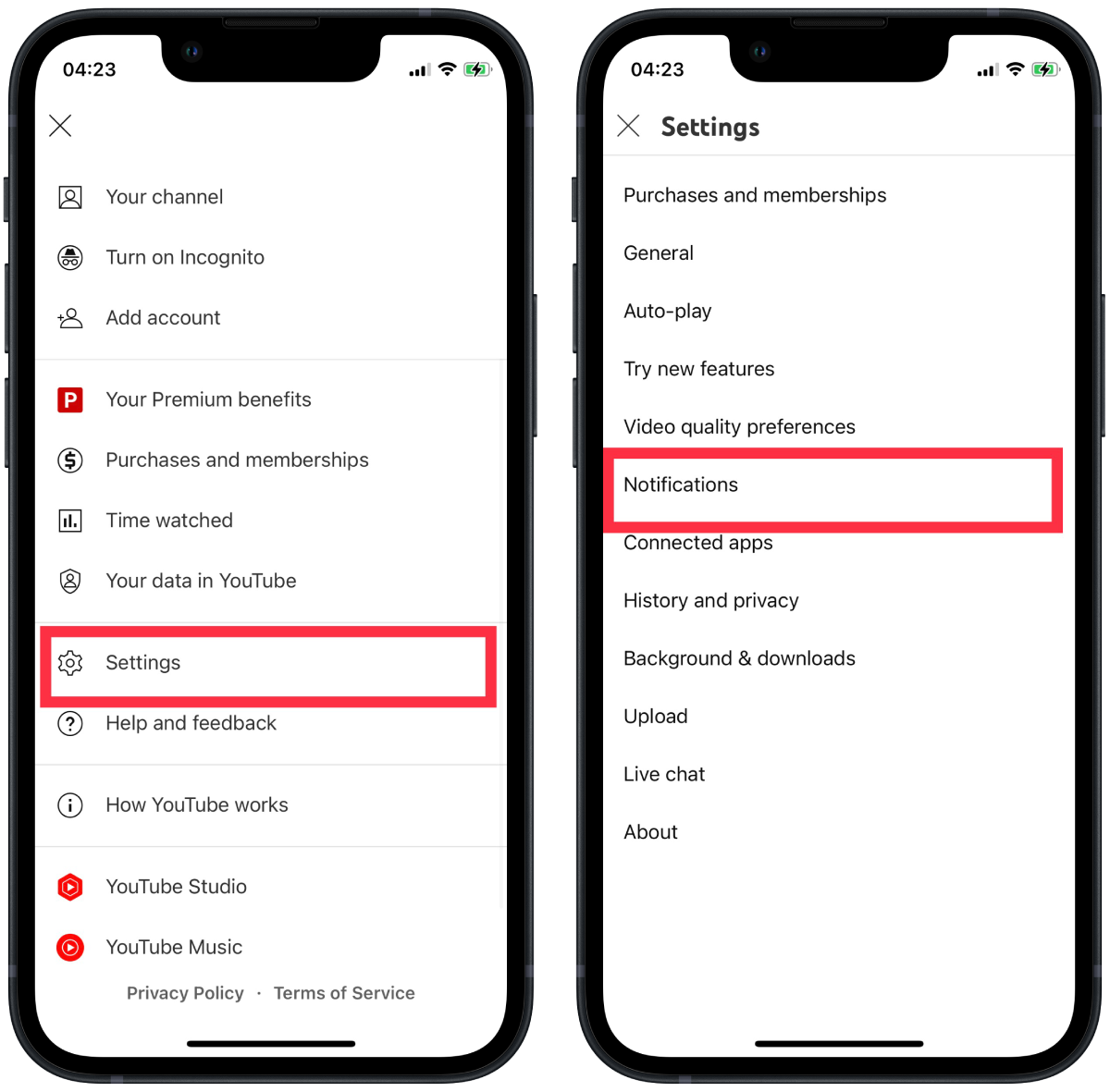
- Then drag and drop the settings sliders in that section.
If you turn off all notifications, YouTube will stop sending you notifications, and you will no longer see numbers next to the video title or tab where you are. Also, you won’t see notifications on the home screen at the app’s top.




