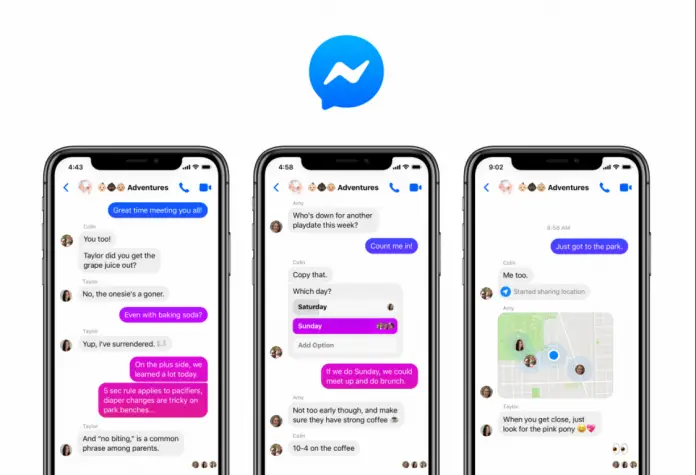Facebook is quite fixated on the privacy and security of all users, so you can’t easily see who has blocked your account.
This means that you don’t get any notification that your account has been blocked, just like you don’t get any confirmation in the dialog with the person.
This is done for security purposes to make Facebook and Facebook Messenger for all users.
But there are still a few workarounds to know that you’ve been blocked by someone on Facebook Messenger.
How to understand you were blocked on Facebook Messenger
To do this, we’ll have to play a little detective and launch Facebook Messenger. After that you need to send some messages to the user who has supposedly blocked you.
Once you have done this and the message shows up in your Facebook Messenger conversation, you need to understand what each one means:
- An unfilled circle means the message hasn’t been sent.
- An unfilled checked icon means the message has been sent but not delivered to the recipient.
- A filled in checkmark icon means the message has been delivered.
- An icon filled in with the profile picture of the person you sent the message to means that it has been read.
In case you have sent a message, but the recipient isn’t online, the message will display an unfiled checked icon, which means that the recipient hasn’t yet received your message.
Of course, this doesn’t mean that you were 100% blocked because the recipient can simply be offline all this time. So to be sure, you need to monitor the activity of that user (you can even send a message from another Facebook account).
If the user posts something to the feed or comments on other posts, it means only one thing – you’ve been blocked from Facebook Messenger.
Another way to know that someone has blocked you on Facebook Messenger
Another way to find out if someone has blocked you on Facebook Messenger is to use the search bar in the app to find the person who supposedly blocked you. If that is indeed the case, you just won’t see that user among the options you find.
Also, it is possible that if you do find a conversation with that person and try to send a message to Facebook, you will see a warning that “This person is unavailable right now.”
In any case, if the person does not write or reply to you for a long time, it means that something is going wrong. In that case, you can simply find the person on another social network or call to find out what’s wrong.
At least I try to solve all conflicts in person, even if someone has blocked me. Sometimes the reasons are very curious and sometimes it can even be an accidental mistake.