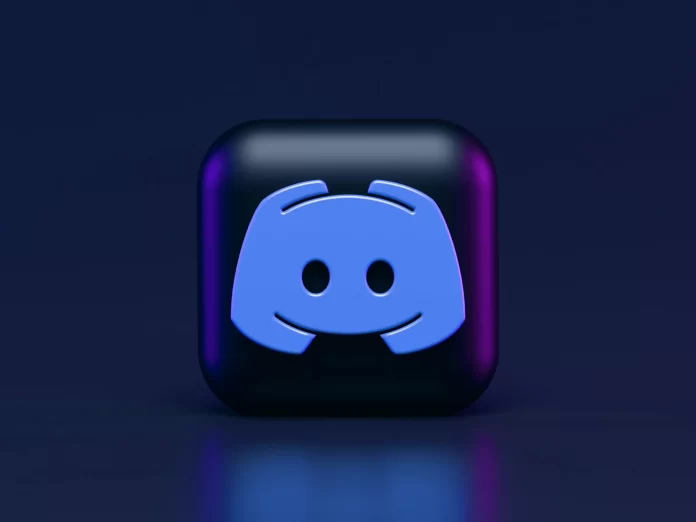Discord has become the most popular application among people with similar interests, often video gamers. One of the key functions of the application is correspondence and chatting, both private and whole server, which can accommodate a very large number of different people. For example, those who have not yet seen a movie or played another episode of a particular game.
For this were invented spoiler tags. This type of formatted message can take place both in the Discord app on the desktop, via browser, and on mobile devices like MacBooks, iPhones, or Android devices.
How to add spoiler tags to Discord text messages
Text messages can be formatted in the app on any device, be it an Android, iPhone, or iPad. This is actually very simple and there are several options. One is to add a spoiler tag to a text message with /spoiler at the start of a message.
Sending “/spoiler your text is here” in a Discord server will hide the message until the recipients decide to view it.
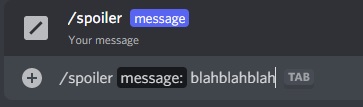
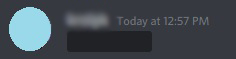
On the other hand, you can use two vertical bars at the start and end of your message. For instance, “||spoiler here||” would also be shown as a spoiler tag to other users.
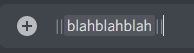
So in case you want to see a spoiler, just click on the spoiler tag and the message will open. You can also just cross out your text, as a joke or as a decoration element. Spoiler tags always go with a grey background.
How to add spoiler tags to images
Sometimes some photos, screenshots, or other files can become a spoiler for others, you should be aware of this. For such cases, there is a solution and it is quite simple.
But there is one little nuance. The option to mark files as spoilers on the server is only available for PC and Mac versions. From other devices, it is not possible to do so yet.
Before you upload a photo to the server, just select the photo or file from your device as you normally would, but before you send it, click Edit (the pencil icon) on top of the file and through the pop-up window choose an option, Mark, as a spoiler, and only then can you feel free to send a message.
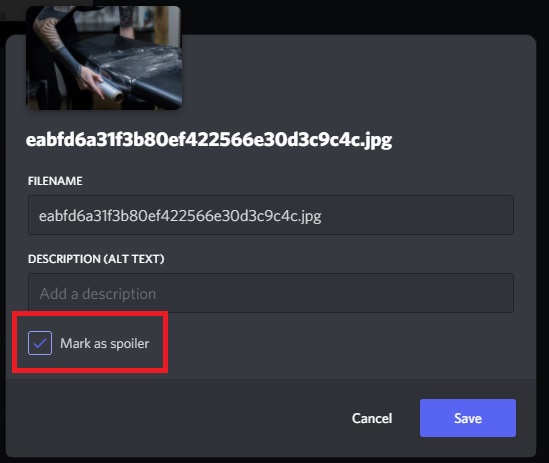
The file will be sent to the server, but for users, it will be blurred and only those who want to see it will be able to click on the spoiler tag and see the full file.
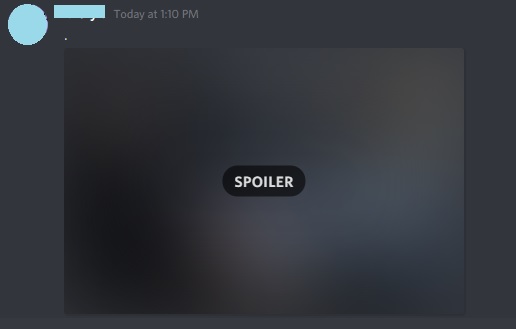
Now you know how to hide spoilers from your friends and make a server more friendly.