iMessage has recently expanded its capabilities significantly. Among the features of communication and information exchange is the ability to play games. It works so that you send a friend an invitation to join the game. Then your friend accepts this invitation to join the game, and you play directly in the chat room online. The list of games in iMessage is quite extensive. Some of the most popular games are Sea Battle Gomoku, Filler, Four in Row, Mini Golf, Word Games, Basketball, and 20 Questions.
In order to play these games, including 20 Questions, you need to install GamePigeon. This is different from installing regular apps. First, you need to know how to add games to iMessage, then how to play 20 questions on iMessage using Game Pigeon. So follow the further advice.
What to do to add games to iMessage?
The peculiarity of games in iMessage is that you don’t install them directly using the AppStore app. Also, these games will not appear on your Home screen. You install additional software GamePigeon using the iMessage app. So to add games to iMessage, you need to follow these steps:
- The first step to add games to iMessage is to open a chat room.
- Then after that, click on the App Store button.
- After that, all add-ons for iMessenger will open in front of you, select GamePigeon from the list.

After downloading, you will be able to play any game that is available in GamePigeon. Follow the steps below to do so.
What to do to play 20 questions on iMessage using Game Pigeon?
Once you have GamePigeon in your iMessage app, you can simply play all the available games. These games will not work in a group chat, with only one participant in the conversation. In order to play 20 questions on iMessage using Game Pigeon, you need to follow these steps:
- The first step to play 20 questions on iMessage is to select a chat room.
- Then you need to select GamePigeon from the tools menu.
- After that, you need to select 20 Questions from the list of games.

- Then you will open a window in which the game will start, you need to specify in the field the secret word and click send.
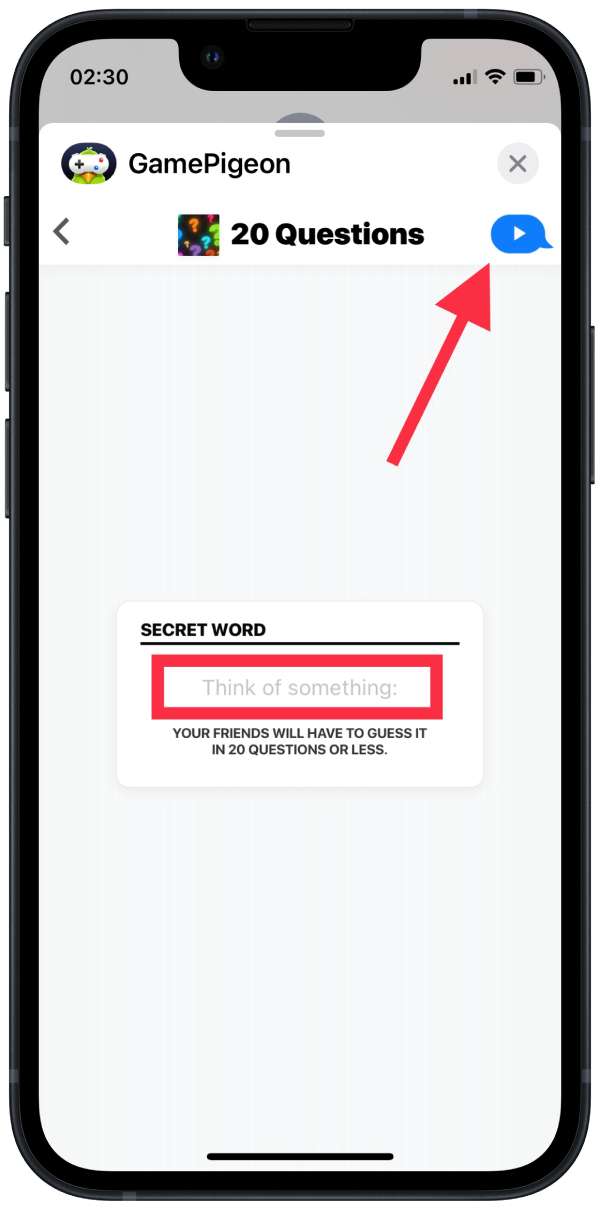
After these steps, the second participant must accept the invitation. Only then can your game begin.
What are 20 questions rules?
After you’ve figured out how to add your game to iMessage and then how to play 20 questions on iMessage using Game Pigeon, you should figure out the game’s rules to win the online challenge.
In fact, the rules are pretty simple, and it is impossible to get lost in them. It works the way that one player must think of a word or phrase. The second player must guess what the first participant came up with. This is practically the main point of this game. But past that, some nuances are worth knowing before starting the game.
In order for the game to have rules and for the participants to be more interested, you are limited in guessing. The participant who tries to guess a word has only 20 tries. That is because this is the name of the game.
These 20 attempts work in such a way that the participant who guesses the word can ask questions. Thus one writes his questions, and the other can answer them with YES or NO.
The most important thing in the word or phrase that the first participant guessed must be simple. That is, you can’t make up new words or complicate them. It must be simple, logical, and understandable to all.
To win this game, it is best to ask general questions to the person who guesses at the beginning. That is, several attempts should be spent to cut off as many answers as possible. Also, do not forget that the participant of the game has only two options the answer is YES or NO. Therefore, ask the question correctly right away.






