Recently, iMessage has developed significantly using this app, and you can enjoy many features. One of these features is the ability to play games in the iMessage chat app. You can do this with all your contacts. More often, users use to play various mini-games directly with their friends in real time.
If you want to join such users and start using iMessage for entertainment, you can do it quite easily. You need to download a third-party app, select Filler, and start the game. So follow the steps to play Filler on iMessage.
What to do to download GamePigeon from the iMessage AppStore and add Filler?
As in iOS, Filler is not available directly in the iMessage AppStore. Therefore, you will need to download the GamePigeon app first. So to download GamePigeon from the iMessage AppStore and add Filler, you need to follow these steps:
- The first step to download GamePigeon from the iMessage AppStore and add Filler is to open a chat.
- Then click on the button with the AppStore icon to open the toolbar.
- You need to select the AppStore item.
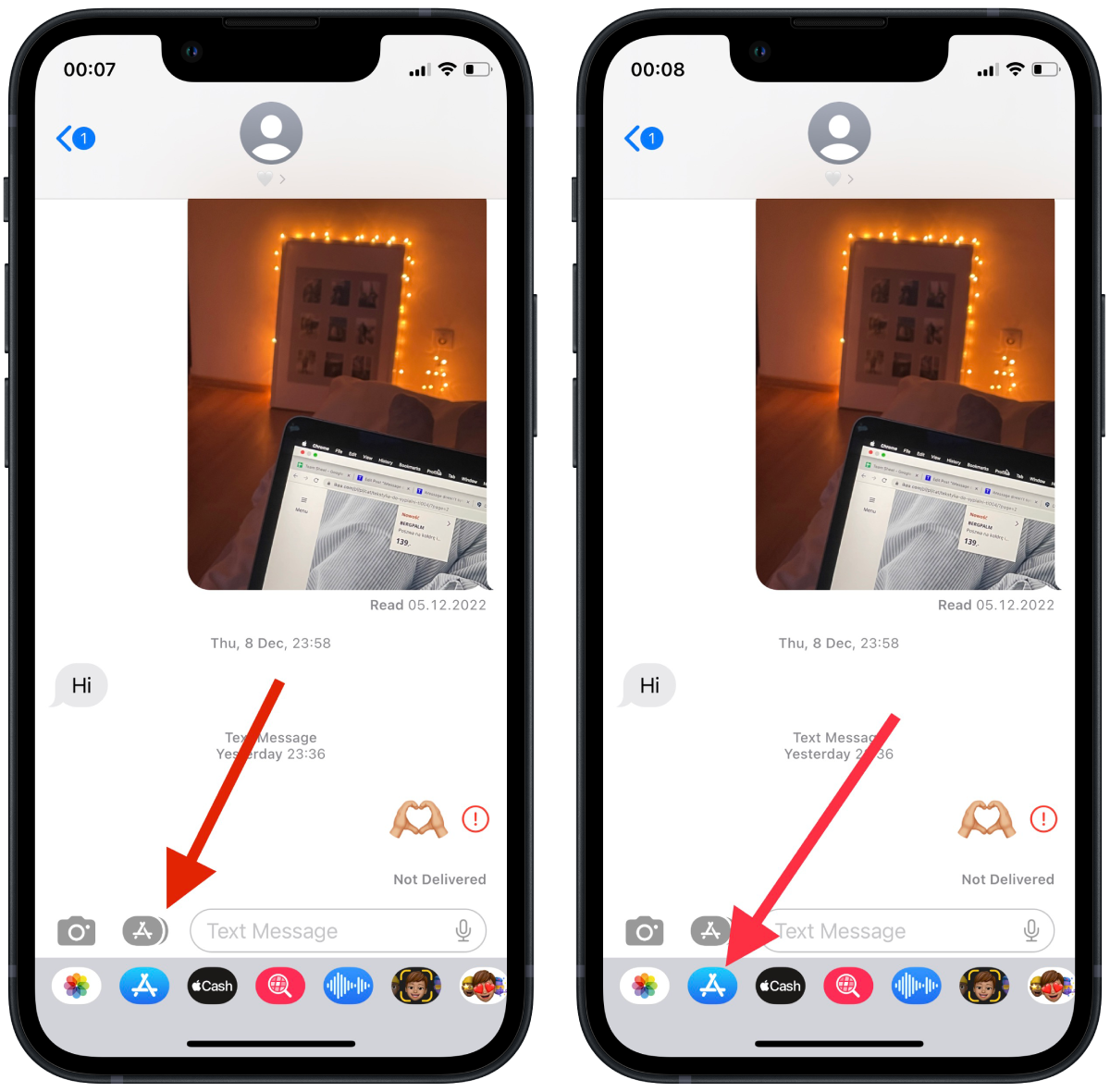
- After that, find GamePigeon in the list of available apps.
- Then click on the Get button.
- After that, open the chat and select GamePigeon in the toolbar.

- Next, find Filler in the list and send a challenge to your friend.
After these steps, you do not need to expect a new application to appear on your home screen. It won’t because it’s an iMessage app, it won’t appear on the desktop as a separate app, and it won’t appear in the settings.
If the contact has not downloaded this app, your call will play as a download prompt. In this case, you can add a text message that the contact has downloaded it and you are dropping the call.
What is Filler on iMessage?
Games in iMessage have recently become quite popular, as they allow you to play with a loved one in real-time. So if you are not yet on this team, you need to understand what kind of game it is and what are the rules since this game is simple and at the same time interesting, while the parties are fast.
The main goal of Filler is to capture as many colored cells on the grid as possible by switching colors to win the game. That is, you need to get more squares than your opponent. The player who captures more colored squares wins the game at the end. To do this, you have to change the color of your field.
In the process, it looks like you and your opponent have a field of 1 square and other squares around you. Then you change the color to the color of the neighboring square; it automatically becomes yours and changes color in the next turn. All moves of the game participants take place in turns.
The most important thing in this game is not to rush and evaluate the situation of the opponent. You cannot choose the same color as your opponent. See what color you can occupy the largest number of cells and then decide what move to make.
What to do to delete games from iMessage?
Sometimes games can absorb users into themselves, so to stop wasting your time, it is better to remove it. This is not difficult to do, and it may not immediately come to mind how to do it since the app is not on the home screen of your iPhone or iPad. In this case, you just need to remove the game from the iMessage chat. To do this, you need to follow these steps:
- The first step to delete is to open any chat.
- Then open the toolbar using the AppStore icon.
- Next, you must swipe the toolbar to the rightmost corner and select the “More” button with three dots.
- After that, find GamePigeon and swipe it to the left, and press Delete.
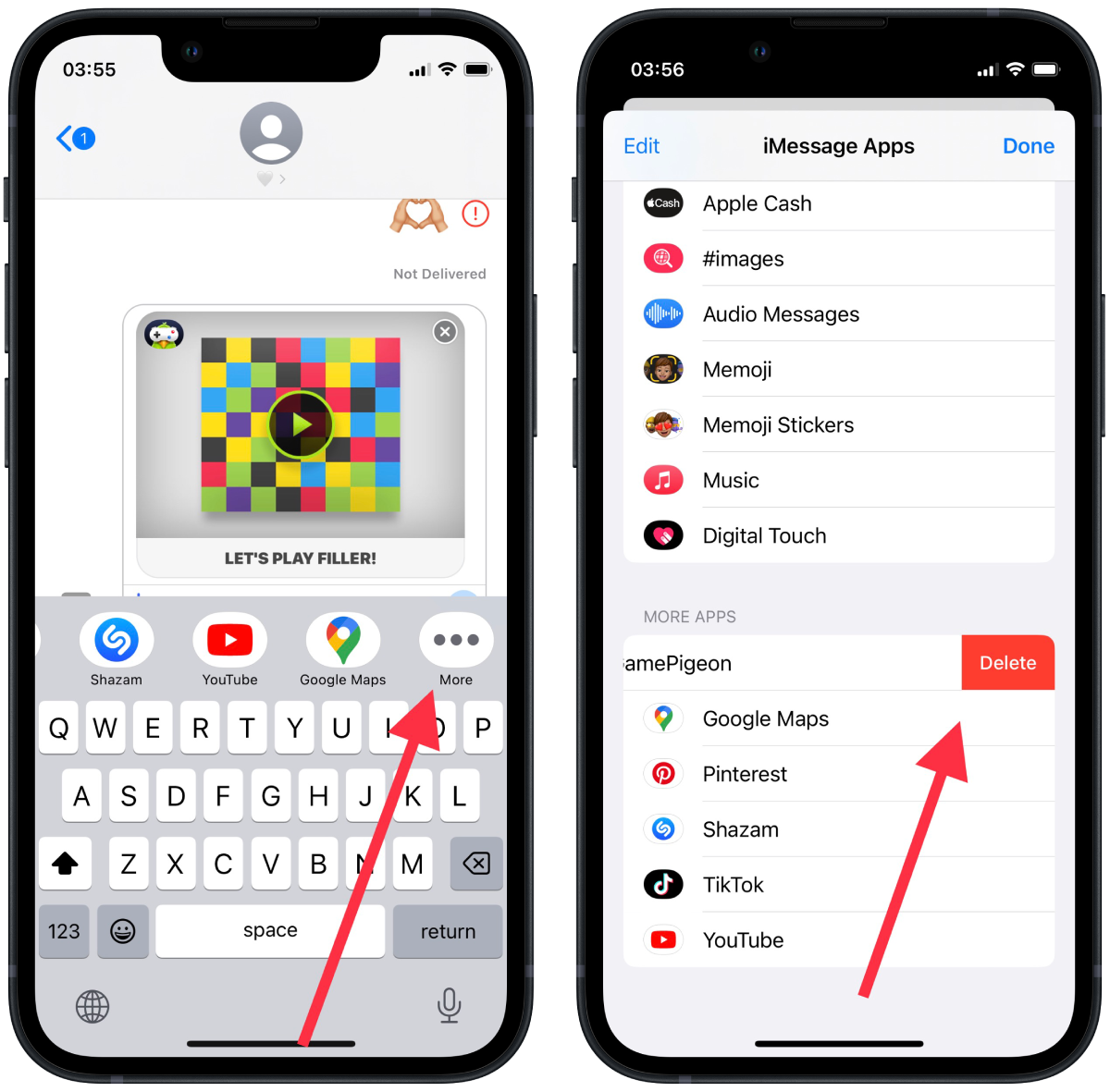
After these steps, if you want to play this game again, you will need to download GamePigeon again. You can follow the steps above again or click on any game message.




