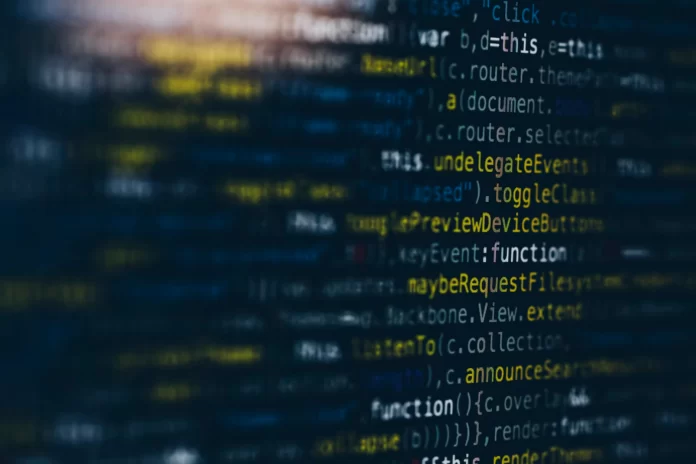Metadata as a concept has already existed since the middle of the 20th century. Recently, however, their importance has increased significantly. Removing metadata from an MP3 file removes some of the information that a program may have added to it. When you create or edit an MP3 file, some programs add information to it, such as the name of the album containing that particular song, or the name of the artist. This type of information, known as metadata, can then be used by media players to organize media libraries or playlists, for example.
You may have heard about the dangers of distributing your metadata online. Let’s first understand what metadata is and how to remove it from your files, including MP3s.
What is metadata
Metadata is data that contains information about another set of data, often much larger. Metadata rarely contains parts of a file. It usually contains brief technical and archival information about the contents of a file.
Metadata isn’t just useless information. Your device, as well as the website or the cloud, uses downloaded metadata to sort, filter, and better archive files. Metadata can tell a lot about you and reveal sensitive information.
Where is the metadata stored
Metadata can be found in every file you use, from the selfies you take to the Word documents and mp3 audio files. And while you can manually add or edit metadata for most files, most metadata is added automatically. The metadata is created as a result of your device and the application used to create the specified file working together.
Removing metadata before sending or uploading files is easy enough. However, this procedure takes a long time. Fortunately, there are countless apps, websites, and software that allow you to do this at the click of a button. At first, let’s look at the way you can try to remove metadata from an MP3 file yourself.
How to delete metadata from MP3 file
If you want to delete metadata from any MP3 file stored on your computer with Windows 10, you have to follow these steps:
- Navigate to the MP3 file you want to edit.
- Right-click on the file and select “Properties”.
- Then, click on the “Value” tab select “Remove Properties and Personal Information”.
- After that, choose “Remove the Following Properties from the file” and click “Select All”.
- Finally, confirm changes by clicking “OK”.
Online services for deleting metadata
Websites and online tools are great options if you don’t have time. You don’t have to download and install anything. You just upload your file, click a button, and download it with no metadata.
MetaClean
MetaClean is a free online tool from Adarsus, Spanish information technology, and cybersecurity company. MetaClean can be used to view and delete all metadata from files in various formats. It works with images, videos, PDF and Docx files, as well as mp3 tracks and many others.
The limit on the size of the downloaded file is 5 MB.
MetaCleaner
MetaCleaner is a comprehensive and professional online tool for removing metadata. MetaCleaner allows you to remove metadata from over 40 different file formats directly from websites. MetaCleaner provides encrypted communication, guarantees confidentiality as well as GDPR compliance.
Using your free account, you can clean up to 20 files per day. Unfortunately, the file size limit for the free offer is 5 MB. You can increase this limit by getting a paid account (cost from $5.95).
Desktop applications for removing metadata
Online tools are great for quick solutions. However, they are inconvenient if you need to upload and download files repeatedly. For example, if you need to clear large files of metadata on a regular basis.
Metadata++
Metadata++ is software created by Logipole for editing and deleting metadata from files. Although Metadata ++ isn’t open-source software, the product is classified as freeware. Users have full access to all of the product’s features for free.
Metadata++ can be used to edit and delete metadata and any personal information from images, audio files, video files, and text files in various formats. In addition to the convenience of Windows, the product allows you to mass edit large volume files without having to select them individually.
Metadata Touch
Metadata Touch is a professional tool that supports more than 30 file formats, from Microsoft Office and OpenDocument files to various image, audio, and video formats, including scalable vectors and compressed audio files.
Metadata Touch is great for mass editing or deleting metadata. You can use it to customize different file metadata formats and fields to suit your needs. Metadata Touch only works on Windows and supports systems up to Windows XP and 2003 Service Pack.