The option to share playlists on Spotify is a really handy feature. If you want to share the music you like with your friends, you can easily do it.
What you need to do to share a Spotify playlist
You should definitely know that Spotify allows you to easily share your playlists with friends and family, as you may have noticed that there’s a “share” option right in the app. You can easily send Spotify playlists via text message, email, or social media. Alternatively, you can simply copy the link and paste the playlist anywhere.
Basically, on both the PC and mobile versions of the Spotify app, the instructions for sharing a playlist are almost identical.
On the iPhone, you’ll have the option to share via iMessage, as well as other options like AirDrop. On the PC, Facebook and Twitter will be first on the list of options.
Anyway, here’s how to share a Spotify playlist with your friends in a few simple steps.
How to share a Spotify playlist using an iOS or Android device
If you want to share a Spotify playlist using your iOS or Android device, you have to follow these steps:
- First of all, open the Spotify app on your iOS or Android mobile device.
- Then, go to the playlist you want to share.
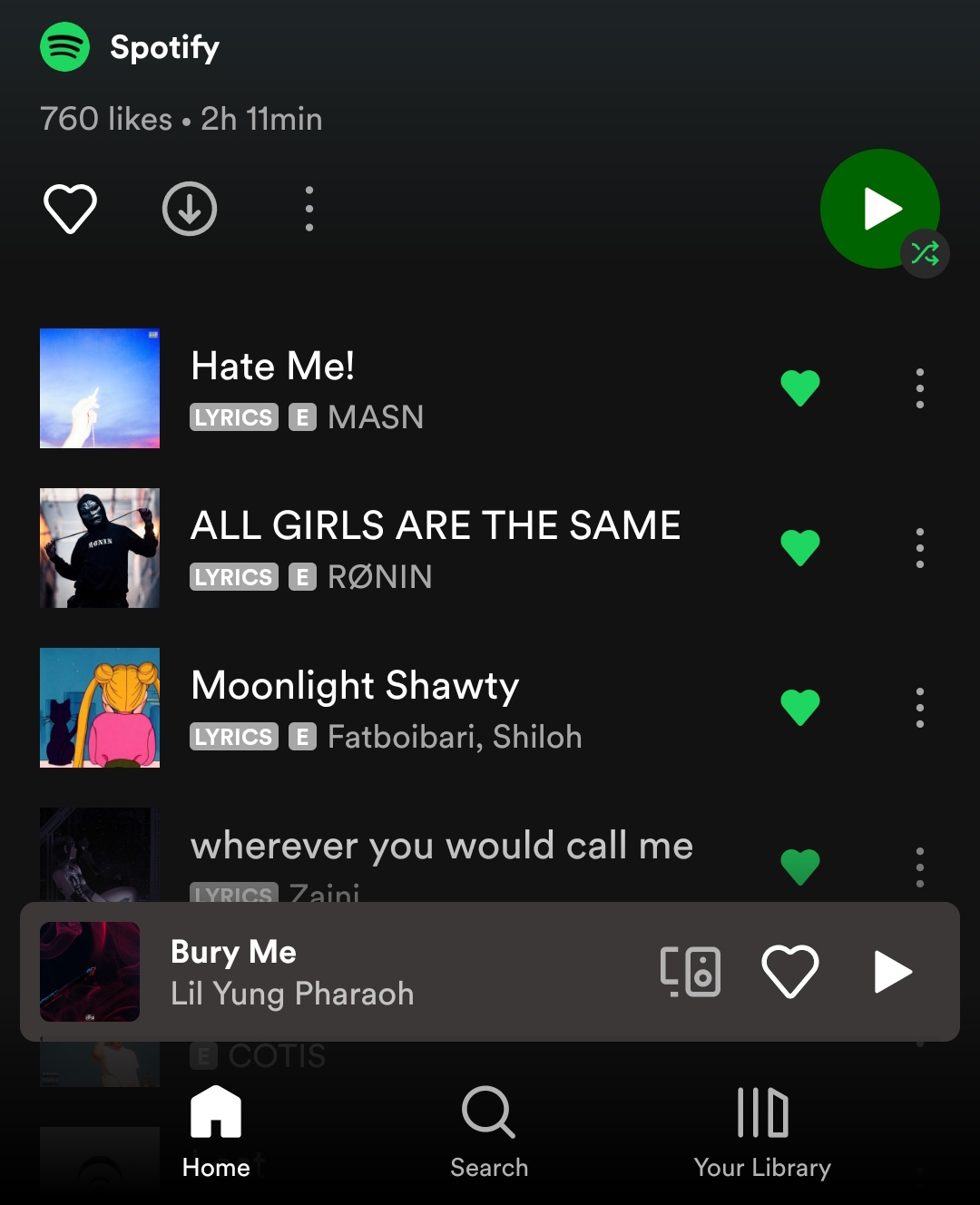
- Tap on the “three dots” icon and select the “Share” option.
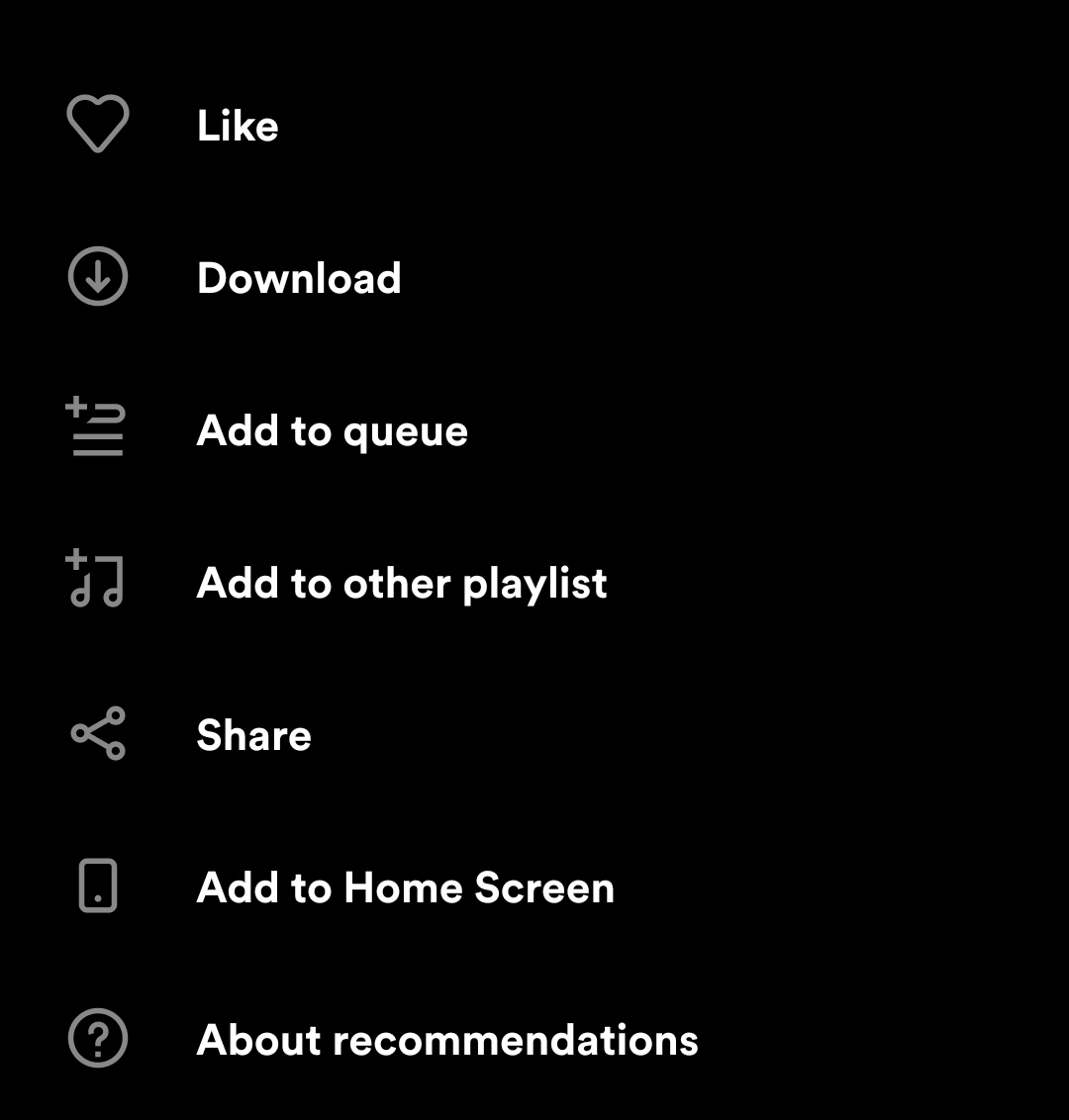
- Finally, choose the way you want to share your Spotify playlist.
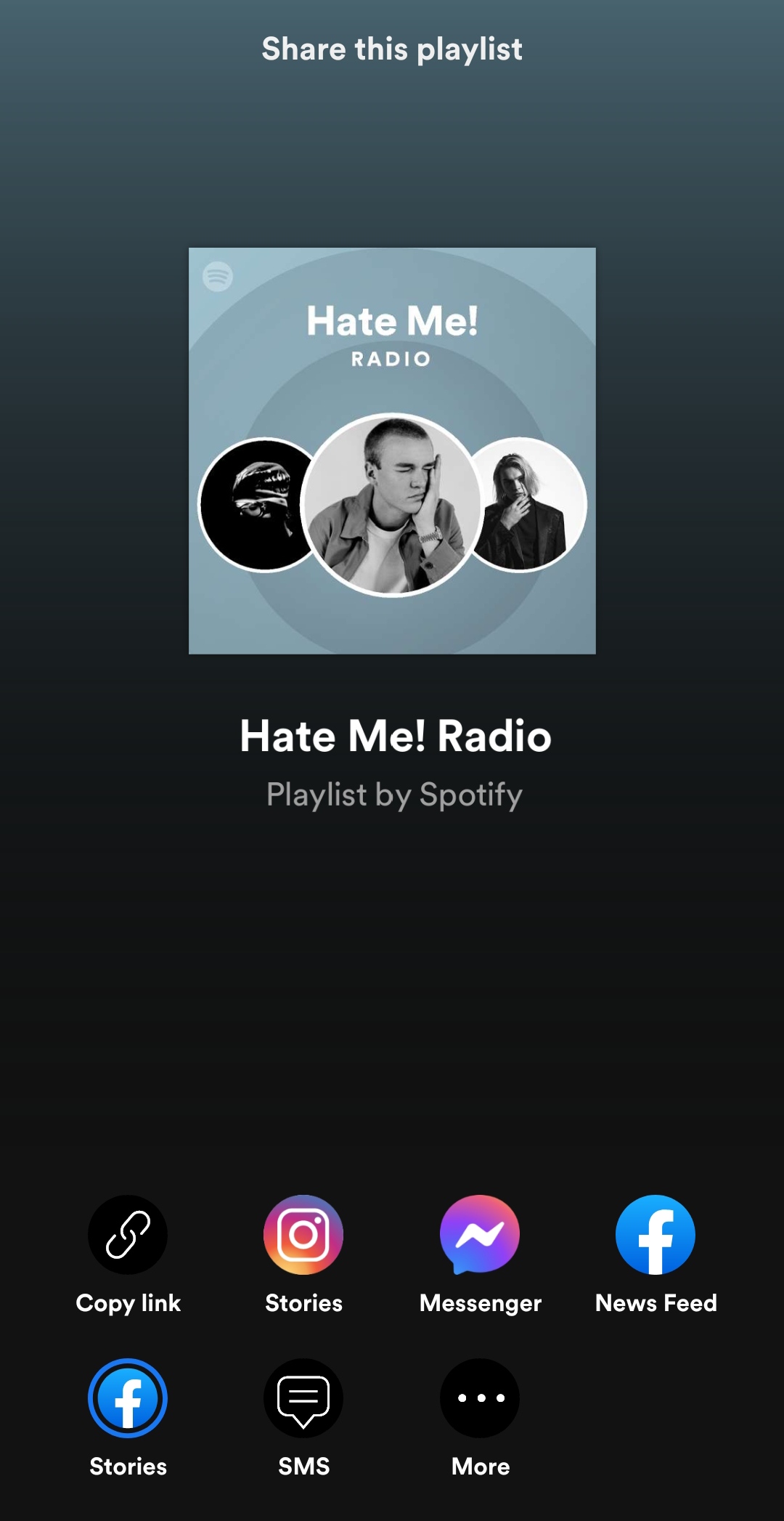
Once you have completed these steps, you will be able to share a Spotify playlist using your iOS or Android device.
How to share a Spotify playlist using a desktop app
If you want to share a Spotify playlist using a desktop app, you have to follow these steps:
- At first, open the Spotify app on your PC.
- Then, go to the playlist you want to share with your friends.
- After that, click on the “three dots” icon and select the “Share” option.
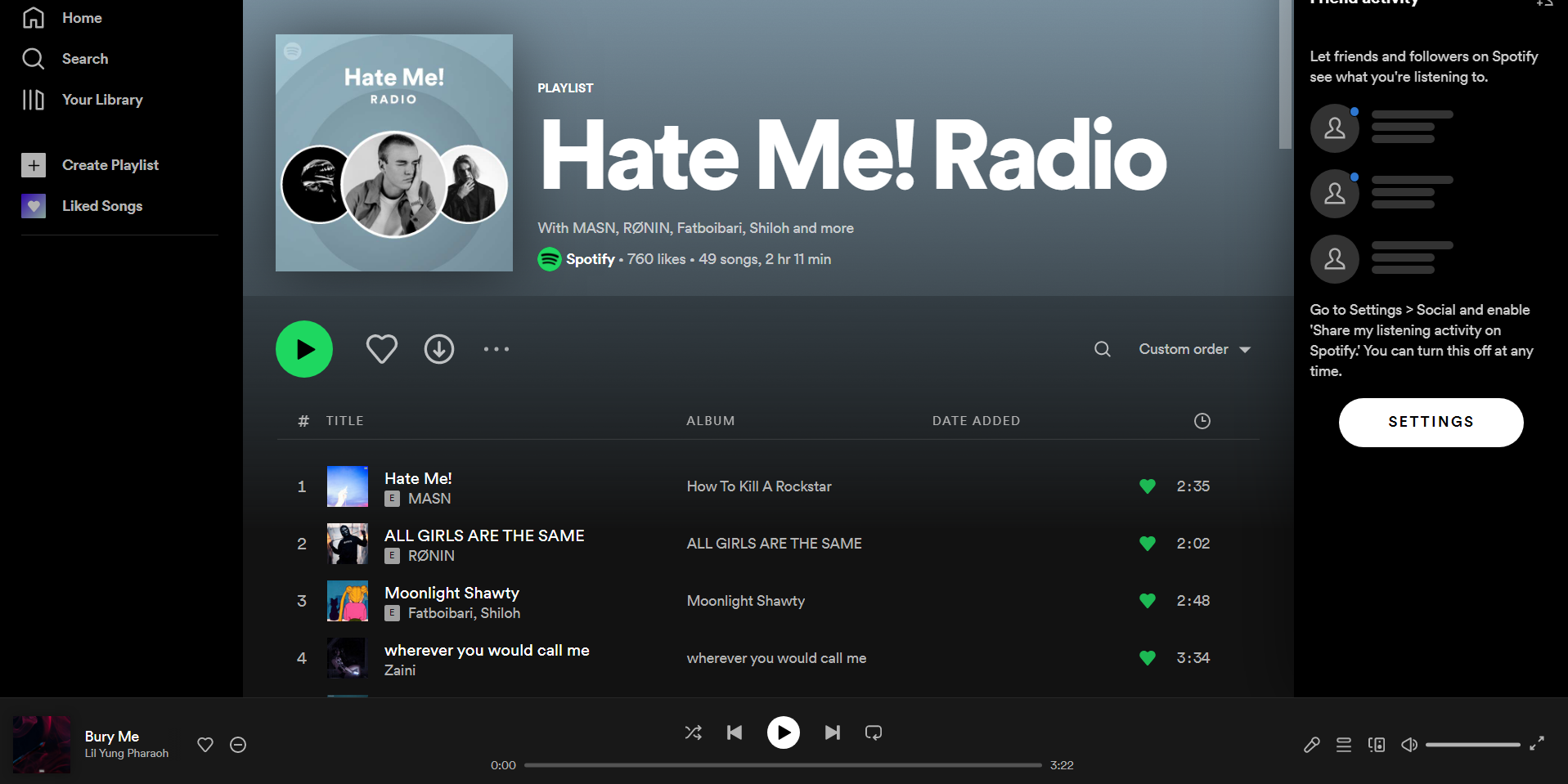
- Finally, click on the “Copy link to playlist” or “Embed playlist” option.
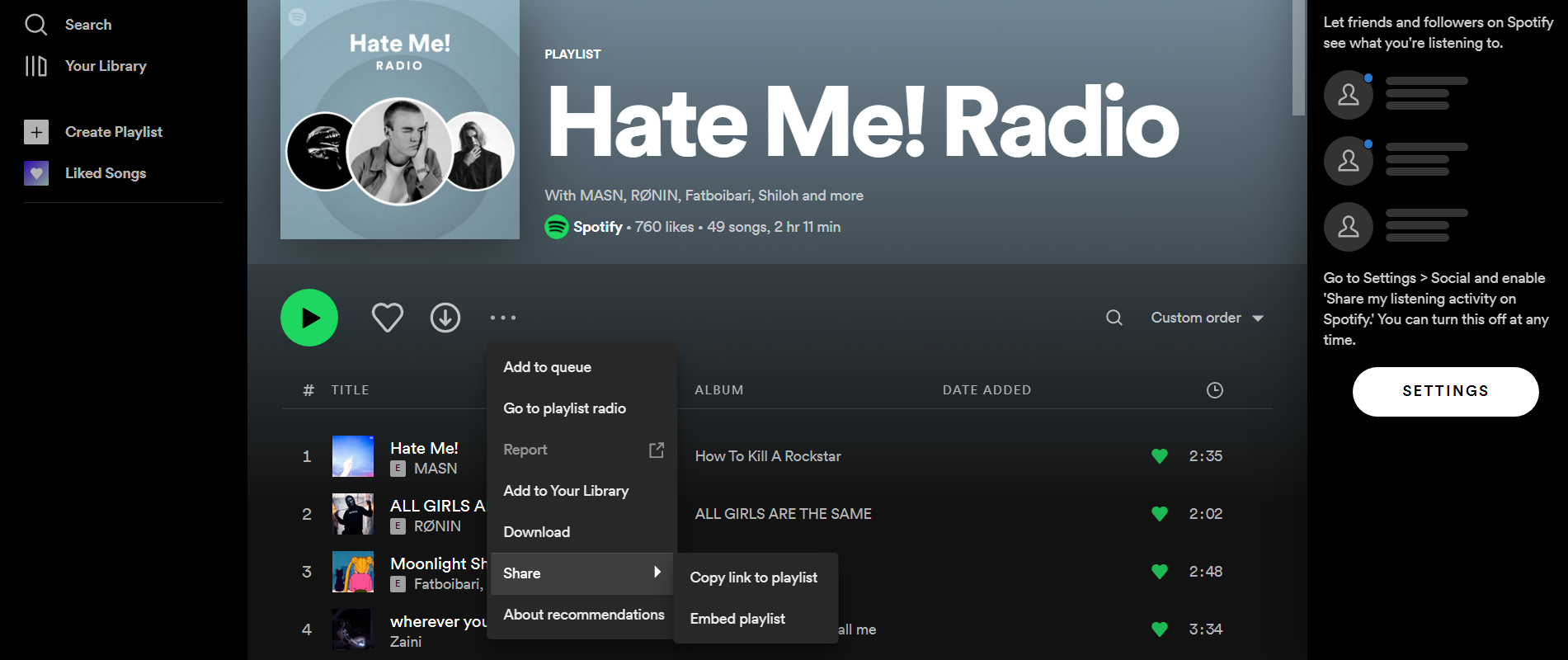
Once you have completed these steps, you will be able to share the link to the playlist you like wherever you want.
Where can you share Spotify playlists
Spotify is really unique because it collaborates with so many other platforms and social networks.
Here you can quickly share your Spotify playlist from the Spotify app:
- Facebook Messenger
- Facebook’s News Feed
- Facebook’s Stories
- Snapchat
- Line
- SMS
In addition to your friends and family, the rest of the world can enjoy your playlists. All you have to do is publicly share your list via Spotify. So, click on the three horizontal or vertical dots and choose “Make Public”. The playlist will then appear on Spotify when you search for music.
What does 6 passes per hour in Spotify mean
Spotify’s 6 skips per hour are one of the limitations of the free version of the app, which is removed after you purchase a Premium subscription. In simple terms, skip is the action of the user with the intention of switching to another song while listening to an album.
For the developers of the app, Spotify skips usually mean that the musician didn’t like the track. In this case, it occurs less frequently or disappears from the playlist altogether after several flips of the same song.
Spotify’s track skipping restriction is just one of the disadvantages of the free version. Its essence is that the user can skip no more than 6 tracks per hour. Once the limit is exhausted, this option is “frozen”. The 60-minute period begins with the first skip, and the update takes place exactly one hour later.






