Everyone can create their own Discord server and it only takes a few clicks. However, at some point you may need to leave your server. Perhaps it has become a big community and you want to sell it or pass it on to another member. Or maybe you just want to pass it on to friends, for example if you’ve stopped playing a computer game and want to leave this server.
How to change the owner of a Discord server
To transfer an ownership of the Discord server, you should do the following:
- Open Discord
- Choose the server on the left list
- Right-click on a server you want to transfer ownership
- Choose ‘Server settings’ – ‘Members’
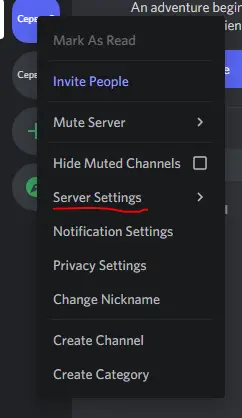
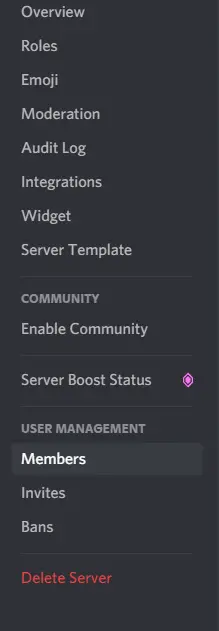
- Choose a member you want to make a server owner
- Right-click three dots on the right side of the name and choose ‘Transfer ownership’
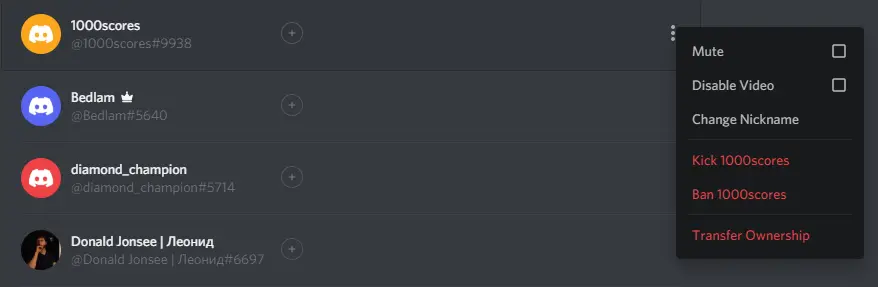
Congatulations! Now you’ve transfered the owner of a Discord server.



