Most of us know that we can easily download an app from the App Store to our iPhones. The smartphone will trust this store by default. All you have to do is specify your Apple ID password or confirm the installation with Touch or Face ID.
But if the app isn’t initially from the App Store, the system may display the message “Untrusted Enterprise Developer”. To install the app successfully, you will need to allow access manually.
These situations arise quite often, mainly if there is a need to install on employees’ smartphones a service created by the in-house IT department solely for use within the company. Apple generally supports this practice because it’s not practical to download purely corporate software to the App Store – it’s long and pointless since a limited number of people only need the software.
Let’s take a closer look at how to trust an app on your iPhone.
How to manually trust an app on your iPhone
And the first step is to make sure you trust the app developer and the source from which you download the service. It is highly undesirable to save and install anything from third-party sites, even more so from dubious ones. There is a risk that your data and information about your smartphone will fall into the hands of intruders.
Anyway, to trust an app, follow these steps:
- Download and install an app from a third-party developer.
- Then open Settings on your iPhone and go to General.
- After that, scroll down and select VPN & Device Management.
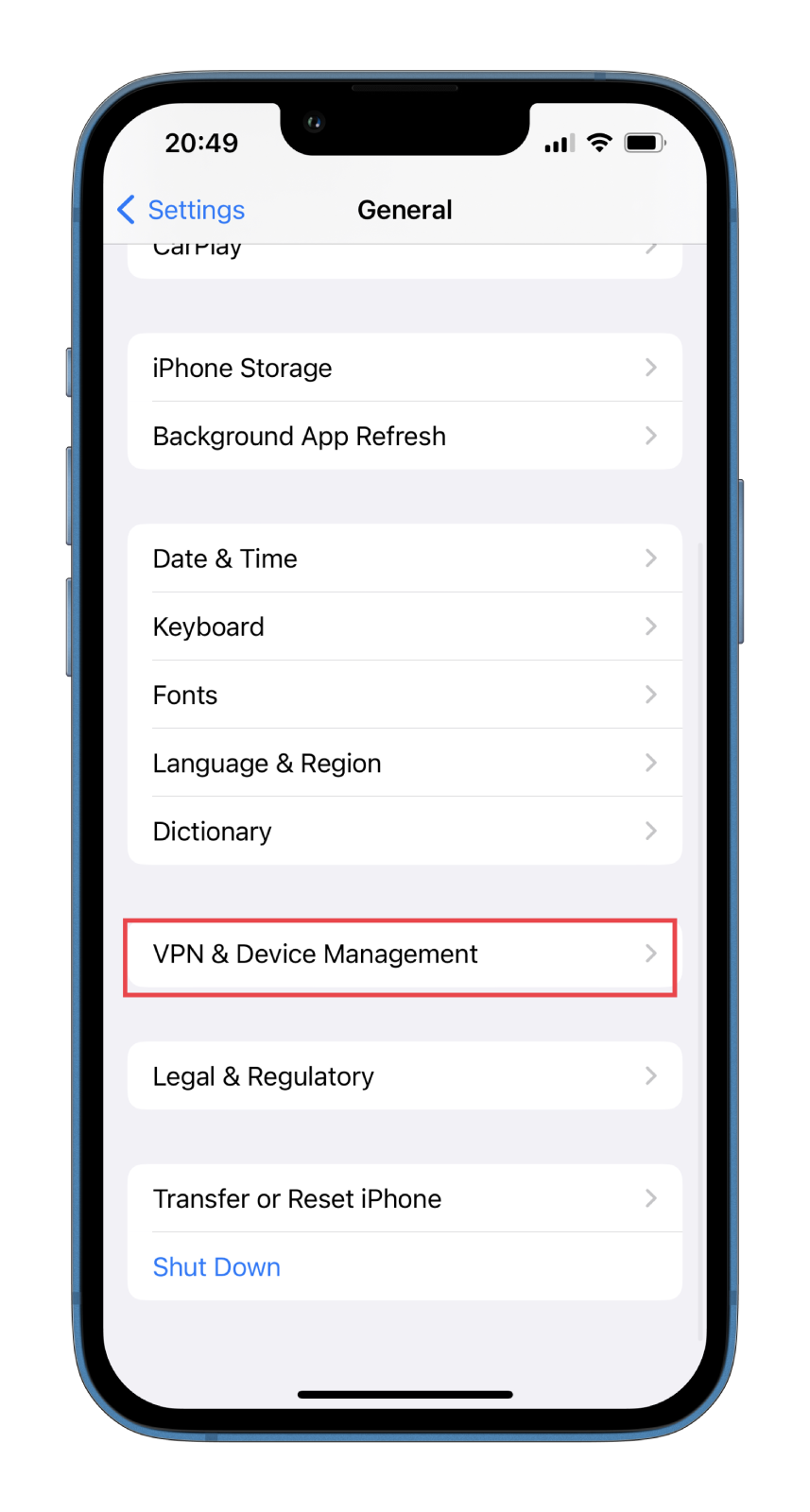
- Under the Enterprise App section, you will find the profile of your third-party app.
- Tap on it and choose Trust [app’s name].
- Finally, confirm this action and tap Verify App if needed.
If you have completed all the steps to trust the app on the iPhone settings correctly, access to the service will open. But keep in mind that Apple doesn’t always welcome third-party sources, and when you update iOS, it may mark the app as untrusted again.
In this case, you will have to download and install the app again, doing all the above steps. Why? Because in addition to purely corporate apps, third-party developers can distribute apps with prohibited content that App Store bans.
What are the pros and cons of installing apps bypassing the App Store?
Here are the advantages this brings:
- More options for developers.
- Easier access to the iOS file system.
- Developers won’t pay a 30% commission to Apple.
- Subscriptions to Apple services may get cheaper.
- Software costs will go down.
Here are the disadvantages this brings:
- iOS becomes insecure.
- More viruses, the possibility of identity leaks.
- Apple loses leverage on developers, and users will suffer.
- Developers will get less money because of the flowering of pirated software.
I think that installing apps from unknown sources and unknown developers carries enormous risks. It’s not for nothing that Apple tries so hard to make its devices as secure as possible. The company wants users not to think that any information from their iPhones or iPads could fall into the wrong hands.
Nevertheless, it is perfect that the Cupertinians have developed a special algorithm that allows you to install apps with a narrow focus, which makes no sense to distribute in the App Store.
Read Also:
- Wi-Fi privacy warning on iPhone, explained
- How to hide text message alerts on iPhone
- How to clear system data on iPhone and iPad
Is it safe to install apps from unverified developers on your iPhone?
Over the past couple of years, Apple has somewhat tightened its App Store publishing rules. Apple now evaluates all apps submitted by a developer to determine whether they function as expected. It is a sensible move to block malware disguised as apps. However, some apps are safe but fail to pass inspection. Then developers publish them on other marketplaces.
Nevertheless, it is still not safe to download apps from other marketplaces. Although downloading apps from unverified developers may seem okay, I recommend limiting yourself to the App Store.






