When comparing the Samsung S95C and S90C TVs, I realized that they share many similarities. These models have identical processors and display technology. While both models offer exceptional picture quality, the S95C has a slight advantage as its brightness is about 20% higher. But in practice, this difference may not be very noticeable.
Moreover, considering the average price difference of around $700 between these two TVs, the incremental benefits of the S95C may not justify the additional cost. In my opinion, the Samsung S90C emerges as the better choice, offering a compelling combination of performance and value.
Content
Which is better Samsung OLED S95C vs S90C
When comparing Samsung S90C and S95C, it is clear that S90C is the better choice. These two televisions have similar characteristics and picture quality. The main advantage of the S95C is the slightly higher brightness. However, in my experience, the difference in brightness is not noticeable in everyday viewing.
As you can see from the example, there is no difference in the picture at all, and the higher brightness of the S95C is not even noticeable.
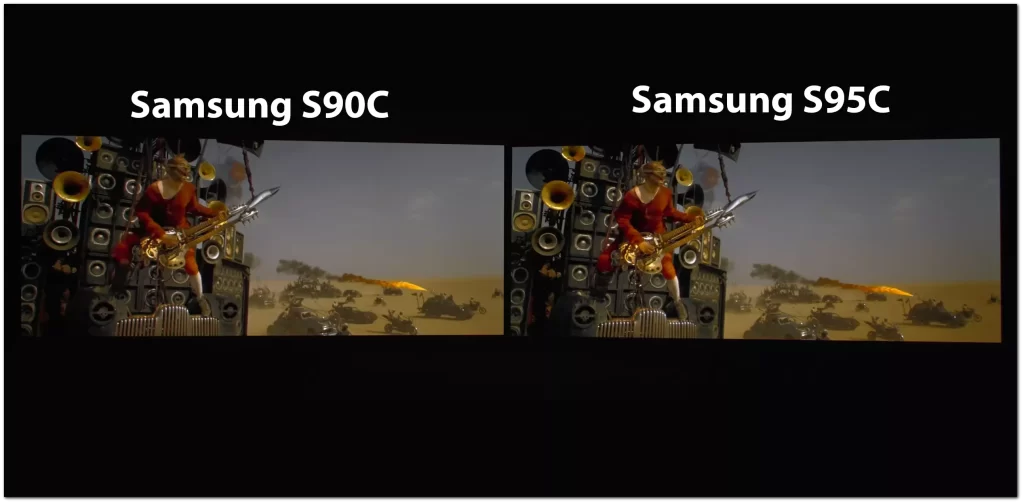
The difference in brightness only becomes noticeable when comparing their white images side by side. In everyday viewing scenarios, the small difference in brightness is barely noticeable.
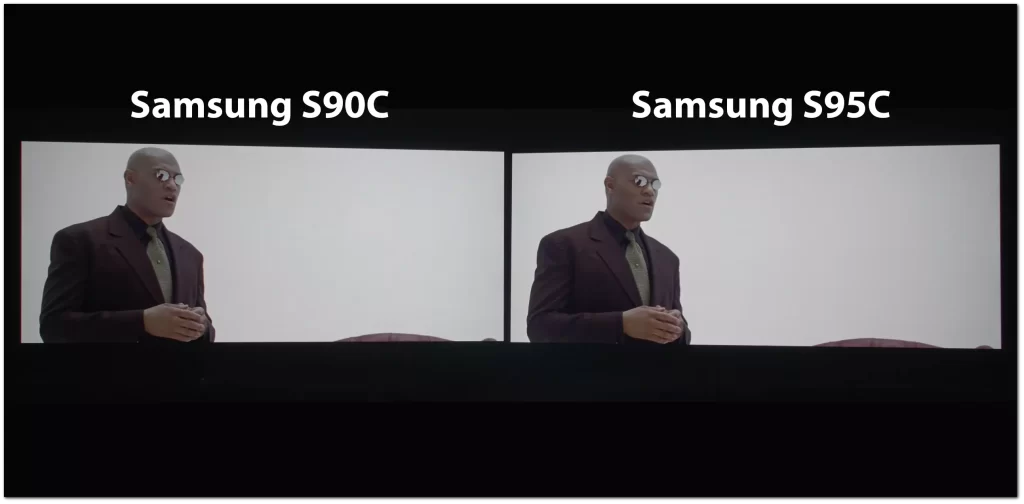
One notable difference between the two models is the S95C’s One Connect unit. This thing simplifies cable management by putting all the connections in a separate box, allowing for a cleaner and more organized installation.
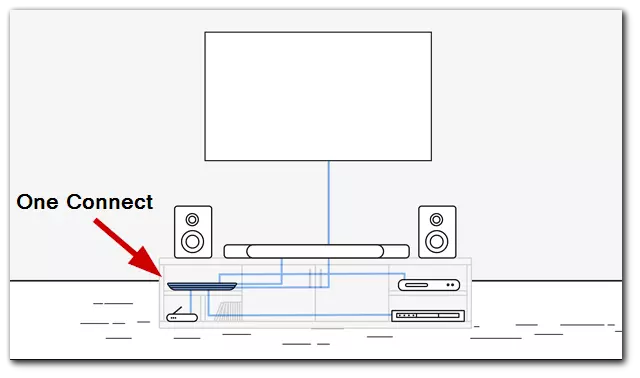
When we closely compare the picture quality of the S90C and S95C, we realize that the differences are extremely small.
| Video | Samsung S90C | Samsung S95C |
| Resolution | 3,840 x 2,160 | 3,840 x 2,160 |
| Color | Perceptional Color Mapping | Perceptional Color Mapping |
| HDR (High-Dynamic Range) | Quantum HDR OLED | Quantum HDR OLED plus |
| Picture Processor | Neural Quantum Processor 4K | Neural Quantum Processor 4K |
| Viewing Angle | Ultra Viewing Angle | Ultra Viewing Angle |
| Film Mode | Yes | Yes |
| Adaptive Picture | Optimized/EyeComfort | Optimized/EyeComfort |
| HLG (Hybrid Log Gamma) | Yes | Yes |
| Contrast | Self-illuminating pixels | Self-illuminating pixels |
| Contrast Enhancer | Real Depth Enhancer | Real Depth Enhancer |
| HDR10+ | Yes (ADAPTIVE/GAMING) | Yes (ADAPTIVE/GAMING) |
| Picture Engine | Neural Quantum Processor 4K | Neural Quantum Processor 4K |
| Motion Technology | Motion Xcelerator Turbo Pro | Motion Xcelerator Turbo Pro |
| One Billion Color | Yes | Yes |
| AI Upscale | Yes | Yes |
| Filmmaker Mode | Yes | Yes |
| Brightness/Color Detection | Yes | Yes |
| Anti-Reflection | Yes | Yes |
| Refresh Rate | 120Hz (Up to 144Hz) | 120Hz (Up to 144Hz) |
The only difference you might have noticed in the table is that the S95C has Quantum HDR OLED Plus technology Thanks to this technology, the S95C can achieve even higher peak brightness levels and subtler HDR glare.
Samsung S90C and S95C design difference
Samsung S90C and Samsung S95C have quite different designs. S90C has quite a nice design with a center stand. It supports a wall mount. On the other hand, S95C has a thinner panel with a thickness of 10 mm, also supports a wall mount, and is equipped with the previously mentioned One Connect unit for simplified cable management.

Overall, the S95C offers a more streamlined and visually appealing design than the S90C.
Audio features in Samsung OLED S90C and S95C
Firstly, the S95C offers a higher sound output of 70W compared to the S90C’s 40W, which means it can deliver more powerful and impactful audio.
In terms of speaker configuration, the S95C takes a step further with its 4.2.2CH setup, providing additional channels for a more enveloping soundstage. On the other hand, the S90C features a 2.1CH configuration, which still offers a commendable audio experience but with fewer channels compared to the S95C.
Another difference is the presence of Object Tracking Sound (OTS) technology. The S90C comes with OTS Lite, which is slightly worse than the OTS+.

Here is more information about the audio on the S90C and S95C:
| Audio Features | Samsung S90C | Samsung S95C |
| Dolby | MS12 5.1ch | MS12 5.1ch |
| Dolby Atmos | Yes | Yes |
| Sound Output (RMS) | 40W | 70W |
| Woofer | Yes | Yes |
| Speaker Type | 2.1CH | 4.2.2CH |
| Multiroom Link | Yes | Yes |
| Sound | OTS Lite | OTS+ |
| Q-Symphony | Yes | Yes |
| Active Voice Amplifier | Yes | Yes |
| Bluetooth Headset Support | Yes | Yes |
| Bluetooth Audio | Yes | Yes |
| Dual Audio support (Bluetooth) | Yes | Yes |
| Dolby Decoder | MS12 5.1ch | MS12 5.1ch |
| Adaptive Sound | Adaptive Sound+ | Adaptive Sound+ |
| Buds Auto switch | Yes | Yes |
As you can see in the table, there really aren’t many differences.
Smart features and services on the S90C and S95C
Both Samsung S90C and Samsung S95C TVs have the same Smart Service features, including the Tizen™ Smart TV operating system, Bixby voice assistant, Far-Field voice interaction, TV Plus, web browser, and SmartThings integration, allowing you to control and connect compatible smart devices.

They also come with built-in Wi-Fi and Ethernet for seamless internet connectivity.
| Smart Service | Samsung S90C | Samsung S95C |
| Operating System | Tizen™ Smart TV | Tizen™ Smart TV |
| Bixby | US English, UK English, Indian English, Korean, French, German, Italian, Spanish, BR Portuguese (features vary by language) | US English, UK English, Indian English, Korean, French, German, Italian, Spanish, BR Portuguese (features vary by language) |
| Far-Field Voice Interaction | Yes | Yes |
| TV Plus | Yes (GB, FR, DE, IT, ES, CH, AT, NL, SE, NO, DK, FI, PT, IE, BE, LU) | Yes (GB, FR, DE, IT, ES, CH, AT, NL, SE, NO, DK, FI, PT, IE, BE, LU) |
| Web Browser | Yes | Yes |
| SmartThings | Yes | Yes |
| Universal Browse & Play | Yes (GB, FR, DE, IT, ES) | Yes (GB, FR, DE, IT, ES) |
| Media Home | Yes | Yes |
The Samsung S90C and Samsung S95C offer similar smart features. They both support Mobile Tap Mirroring, Multi-View, Ambient Mode+, and many more. They do not have NFC on TV capability and do not support Chat Together. Both TVs are also compatible with Microsoft 365.
| Smart Feature | Samsung S90C | Samsung S95C |
| NFC on TV | N/A | N/A |
| Video Communication | Google Meet | Google Meet |
| Mobile Tap Mirroring | Yes | Yes |
| Multi-View | up to 2 videos | up to 2 videos |
| Sound Wall | Yes | Yes |
| Mobile Camera Support | Yes | Yes |
| Easy Setup | Yes | Yes |
| App Casting | Yes | Yes |
| Chat Together | N/A | N/A |
| Ambient Mode | Ambient Mode+ | Ambient Mode+ |
| Wireless Dex | Yes | Yes |
| Web Service | Microsoft 365 | Microsoft 365 |
Game features in Samsung S90C and Samsung S95C TVs
The Samsung S90C and Samsung S95C share several Game Features. Both TVs support Auto Game Mode (ALLM) to automatically switch to game mode, Game Motion Plus for smoother motion during gameplay, and many others which you can find in the table below.

However, there is a difference in the FreeSync technology. The Samsung S90C supports FreeSync Premium, while the Samsung S95C supports FreeSync Premium Pro. Both technologies provide variable refresh rates for smoother gameplay, but FreeSync Premium Pro offers additional features and capabilities.
| Game Feature | Samsung S90C | Samsung S95C |
| Auto Game Mode (ALLM) | Yes | Yes |
| Game Motion Plus | Yes | Yes |
| Dynamic Black EQ | Yes | Yes |
| Surround Sound | Yes | Yes |
| Super Ultra Wide Game View | Yes | Yes |
| Mini Map Zoom | Yes | Yes |
| Light-sync | N/A | N/A |
| FreeSync | FreeSync Premium | FreeSync Premium Pro |
| G-SYNC | N/A | N/A |
| HGiG | Yes | Yes |
| Gaming Hub | Yes (KR, US, CA, BR, GB, FR, DE, IT, ES) | Yes (KR, US, CA, BR, GB, FR, DE, IT, ES) |
Connectivity in Samsung S90C and Samsung S95C
The Samsung S90C and Samsung S95C share most of the connectivity features. Both TVs have 4 HDMI ports, supporting high frame rates up to 4K 144Hz on HDMI 1/2/3/4. They also have 2 USB ports and Ethernet (LAN) for wired internet connection. You can see a complete list of connectivity in the table below.
Here is the back panel of the Samsung S90C, showing the location of the connectors.

The Samsung S95C has no connectors on the back, instead, all connections are made through One Connect. Here’s what it looks like.

However, there is a difference in the USB-C port. The Samsung S95C has a USB-C port, specifically designed for camera connectivity, while the Samsung S90C does not have this feature.
| Connectivity | Samsung S90C | Samsung S95C |
| HDMI | 4 | 4 |
| HDMI (High Frame Rate) | 4K 144Hz (for HDMI 1/2/3/4) | 4K 144Hz (for HDMI 1/2/3/4) |
| USB | 2 | 2 |
| USB-C (Camera Only) | N/A | 1 |
| Component In (Y/Pb/Pr) | N/A | N/A |
| Composite In (AV) | N/A | N/A |
| Ethernet (LAN) | Yes | Yes |
| Audio Out (Mini Jack) | N/A | N/A |
| Digital Audio Out (Optical) | 1 | 1 |
| RF In (Terrestrial / Cable input) | 1/1(Common Use for Terrestrial)/2 | 1/1(Common Use for Terrestrial)/2 |
| Ex-Link ( RS-232C ) | N/A | N/A |
| CI Slot | 1 | 1 |
| Wireless LAN Built-in | Yes (WiFi5) | Yes (WiFi5) |
| Bluetooth | Yes (BT5.2) | Yes (BT5.2) |
| Anynet+ (HDMI-CEC) | Yes | Yes |
Additionally, both TVs do not have components in (Y/Pb/Pr) or composite in (AV) ports, and they do not support Ex-Link (RS-232C) for external control.
Samsung S90C and Samsung S95C price
When comparing the prices of the Samsung S90C and S95C, there are noticeable differences depending on the size of the TV.
The S90C is generally more affordable, here are the prices:
| Size | Price |
| 55-inch | $1,900 |
| 65-inch | $2,600 |
| 77-inch | $3,600 |
S95C comes at a higher price point:
| Size | Price |
| 55-inch | $2,500 |
| 65-inch | $3,300 |
| 77-inch | $4,500 |
The price difference between the two models ranges from $600 to $900, indicating that opting for the S90C can lead to significant cost savings.
| Size | Samsung S90C | Samsung S95C | Price Difference |
| 55-inch | $1,900 | $2,500 | $600 |
| 65-inch | $2,600 | $3,300 | $700 |
| 77-inch | $3,600 | $4,500 | $900 |
Please keep in mind that these prices may vary based on your region.



