Snapchat is a popular social platform among young people in the U.S. and has taken the world of modern social networking by storm. Since its launch in September 2011, Snapchat has reached an astonishing 100 million daily active users and 7 billion daily views. More and more major brands are choosing Snapchat to communicate with their audience.
However, once you start to get acquainted with the app, you might have a lot of questions about the interface and some of Snapchat’s features. This is normal – we all learn in the process and learn a lot when we use something new. It’s not possible to distinguish some messages from Snapchat and understand the whole interface in one day, so you can learn some things here, including what Received means.
How Snapchat works
In the age of social media, we have changed our behavior quite a bit. We no longer enjoy the present moment or try to preserve it in our memory – instead, we take out our phones and shoot the moments on camera. We store and accumulate gigabytes of data. We share them on social media. But how often do we go back to those pictures and videos?
Snapchat users don’t store what they share. The app is used to communicate in the here and now and is very much like communicating in the real world. In a nutshell, Snapchat is a communication app that erases all of your messages, photos, and videos (called “Snaps”) after a maximum of ten seconds of viewing. Users can set Snap times and can also decorate Snaps with captions, drawings, and filters.
Although the temporary nature of Snapchat may sound a bit strange, communicating in it better mimics real human interaction rather than the prearranged monologues we’re used to in correspondence on social networks and other messengers. After all, everything you say in a normal conversation isn’t recorded on your hard drive and will eventually disappear forever.
Read Also:
- What does Red Heart on Snapchat mean
- What does Quick Add mean in Snapchat and how you can use it
- Here’s how Snapchat Streaks works
What do red and blue icons in Snapchat mean
As soon as you start corresponding with your friends or colleagues via Snapchat, you’ll find yourself asking, “What are all these different icons appearing next to my messages and theirs, constantly changing color and shape? And that’s not even to mention the individual emoji that also appear next to your chat with certain people. As you can see, Snapchat isn’t quite like other messengers and can be a little confusing during the first few days of use. Let’s start with the icons that are responsible for sending messages:
- A red arrow tells you a Snap without audio was sent.
- A purple arrow tells you a Snap with audio was sent.
- A blue arrow tells you a chat was sent.
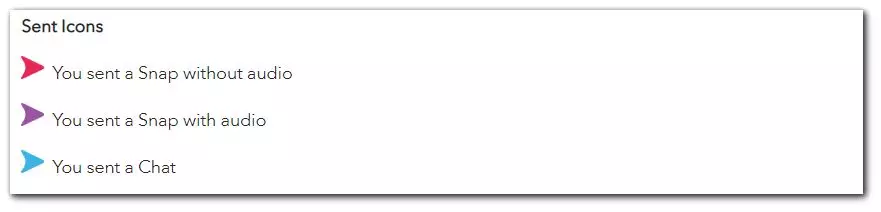
Also, if you have already sent a message and the icon was changed to a blank inside, its value may be different depending on the color of the icon itself. Here’s how to determine the meaning:
- A hollow red arrow means your Snap without audio was opened.
- A hollow purple arrow means your Snap with audio was opened.
- A hollow blue arrow means your chat was opened.
- A hollow green arrow means your cash gift was opened.
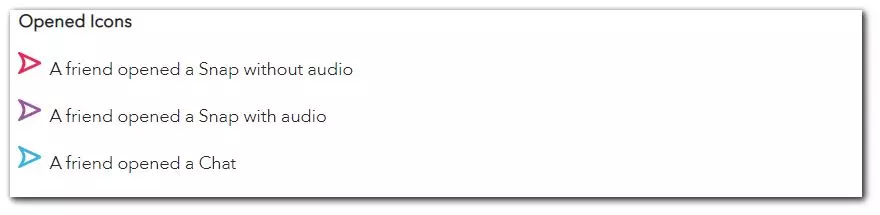
When you get messages or Snaps, they are labeled according to the category. Here’s how to distinguish between types of messages:
- A red square means you have received a Snap or Snaps without audio.
- A purple square means you have received a Snap or Snaps with audio.
- A blue square means you have received a chat.
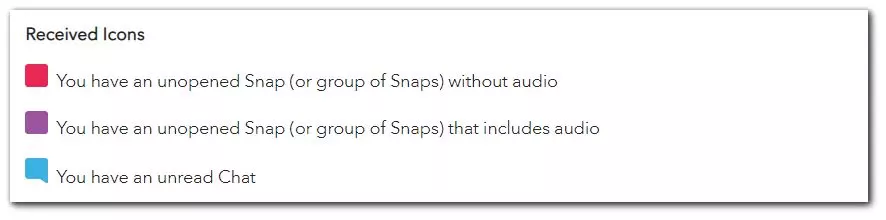
As soon as you view a message or a Snap, the icon will take on a different shape, showing the status of your messege:
- A hollow red square means you have opened a Snap or Snaps without audio.
- A hollow purple square means you have opened a Snap or Snaps with audio.
- A hollow blue square means you have opened a chat.
- A hollow gray square means a Snap you were sent expired.
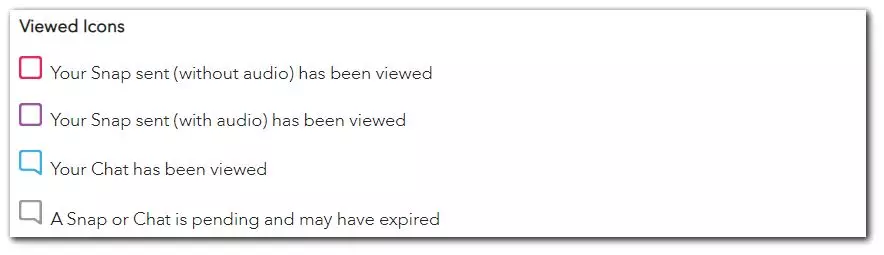
You now know what all these colors and shapes of icons under your and others’ messages and Snaps in Snapchat mean. It seems as if there are too many of them and it’s hard to remember, but the infographics in fact have their own logic and therefore are quickly remembered and soon you’ll be able to distinguish them automatically.
What about what Sent, Received, and Delivered mean in Snapchat
The main rule of posts is that they’re deleted as soon as you read them! If you opened a video from a friend, but it was noisy and you didn’t hear anything, you won’t hear anything else. It’s the same with text. By the way, the highest form of acknowledgment on Snapchat is a screenshot of your post, which you’ll know from the alert. This is such a form of liking here.
Therefore, it’s very important to understand the status of the message on Snapchat. There are really only three – Sent, Received, and Delivered. There’s nothing complicated about these statuses, everything is clear from the names.
Messages marked Send are messages that you just sent. Received means that your message has been delivered to the recipient, but Delivered means Snapchat has verified the delivery of the Snap to the recipient. After that, you can be sure that your message will be seen on the other side.
Can you see if someone did a screenshot of your snap
Snapchat was created for self-destructing photos and videos of posts – thus making the experience of communication fascinating and realistic. Only if you have some time to spare can users watch Snapchat and see certain messages, but many resort to tricks and take screenshots of Snapchat. Developers didn’t miss this point and introduced a notification that tells you that the interlocutor took your picture. This is what it looks like:
- A pair of crossed red arrows mean your Snap without audio was screenshotted.
- A pair of crossed purple arrows means your Snap with audio was screenshotted.
- A pair of crossed blue arrows means your chat was screenshotted.
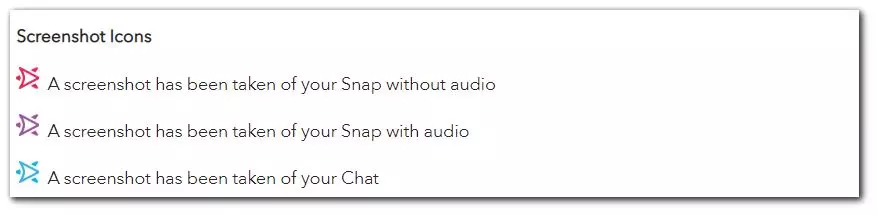
The same is true of the Snaps, which were lost repeatedly. Some Snaps can only be watched once, and some can be revisited – and the author will know this through these icons:
- The red replay icon means your Snap without audio was replayed.
- The purple replay icon means your Snap with audio was replayed.

As you can see, each icon represents a specific message and mostly depends on the type of message or Snap. Regarding screenshots – it’s important to remember that screenshots can be taken incognito through third-party apps or from another device altogether. So don’t send personal information to strangers – there’s always a risk that your photos or videos will be published somewhere or used against you.
Read Also:
- How to delete a Snapchat message
- How to make a group on Snapchat
- What does the Hourglass mean on Snapchat
What happens to unread snaps and messages on Snapchat
As already mentioned, the main idea of Snapchat isn’t to save your messages and correspondence – but to delete them over time. Anonymity is what this app is all about, and that is why it’s highly regarded by many. So don’t think of Snapchat as a standard messenger where you can go back to two years ago and see photos from last summer’s vacation at any time.
The main thing to know is that even messages that you have sent and have not been read have an expiration date. For example, messages sent to the group chat – will be deleted within 24 hours, and personal messages to a specific person or organization – after 30 days.
It’s also possible that your message will never reach the recipient. The thing is that users sometimes encounter such a message as Pending and this means two options. Either you have been blocked, or you sent a message to an account that has already been deleted. In short, the message wasn’t delivered and it will probably be delivered someday. But this isn’t a 100% guarantee.






