Social networks in today’s world play a fairly important role in the lives of many people. Using social networking has long been more than just keeping in touch with people. For many people, social networks are an important tool for development. For others, it’s a great way to have fun and communicate with friends.
Snapchat is one of the most popular social networks in the world today. Snapchat has so many users because it allows people to share photos and short videos that disappear after 24 hours. Along with this are other features that help people share their stories. Such as Quick Add on Snapchat with which you can interact with others even faster. So if you want to figure out what it’s and how it works, it’s not difficult.
What is Quick Add on Snapchat
In fact, Snapchat is considered quite a flexible social network, as you can customize everything you need to use it to the best of your ability. Meaning you can hide from someone your Snapchat story if you need to.
Also, many people appreciate the Quick Add feature because it helps you add someone as a friend in multiple ways. Quick Add is a list of other Snapchat users you may know. In addition, you can use search to add a specific person or find the right people using your smartphone contacts.
In fact, the main point of Quick Add is to add a friend that you want to interact with on Snapchat. In order to be able to send a photo, a message, a call with an audio call. Also with the help of Quick Add, you can set up ways of communication.
Read also:
- Lock on Snapchat story: what is it
- How to disable Snapchat notifications
- How to delete stickers on Snapchat
How the Snapchat Quick Add feature works
Snapchat is the kind of social network that can give a lot to its users. It’s not just meaningless stories of people, you form your own feed. Along with this, Snapchat is also preparing content for its users, collaborating with different brands and organizations, thereby preparing Vogue x Snapchat.
Even without that, Snapchat has managed to get people from all over the world interested. People who are just starting their fun with Snapchat should learn what the Quick Add feature is because using it will help you use Snapchat in the most effective way.
Quick Add works by clicking on a couple of buttons to get the Quick Add feature, and then you can communicate with those people and have quick access. In addition to this, it aims to recommend new friends to you. Snapchat algorithms work to recommend new people based on shared friends and similar metrics. Quick Add is a way to refer and recommend new friends to you that uses Snapchat.
At the same time, to get the most interaction with people you need to know what are Snapchat subscriptions. Since this will give you the ability to monitor your account but this is different from the Quick Add feature.
Why are random people on my Quick Add on Snapchat
In fact, the question of why random people on my Quick Add on Snapchat interests many people because it really can seem strange. However, most of all people get stressed when Snapchat automatically suggests you some people. People you’ve met somewhere before.
It works in such a way that Snapchat counts the mutual friends between you and the person it suggests. So you and the other person may know each other because you and the other person have many mutual friends. Also, if you have connected your accounts with other social networks, it can synchronize your contacts and thus offer you, different people.
Similarly, when you download the Snapchat app you agree that the app will use your location, thereby allowing you to form a new Quick Add list. It works so that if you spend a lot of time in one place, Snapchat can suggest you add people who have done the same thing within a 20-mile radius.
How to Quick Add new friends on Snapchat
It doesn’t really take many steps to add someone to the Quick Add list. But then you can have someone on Snapchat available for quick access and later interact with them using this social network. In order to Quick Add new friends on Snapchat follow these steps:
- The first step to making someone Quick Add you need to open the Snapchat app.
- Then after that click on the ‘Chat’ section in the lower left corner.
- After that, a list of all possible people will appear in front of you, click on ‘Add’ with whom you want to communicate in the future.
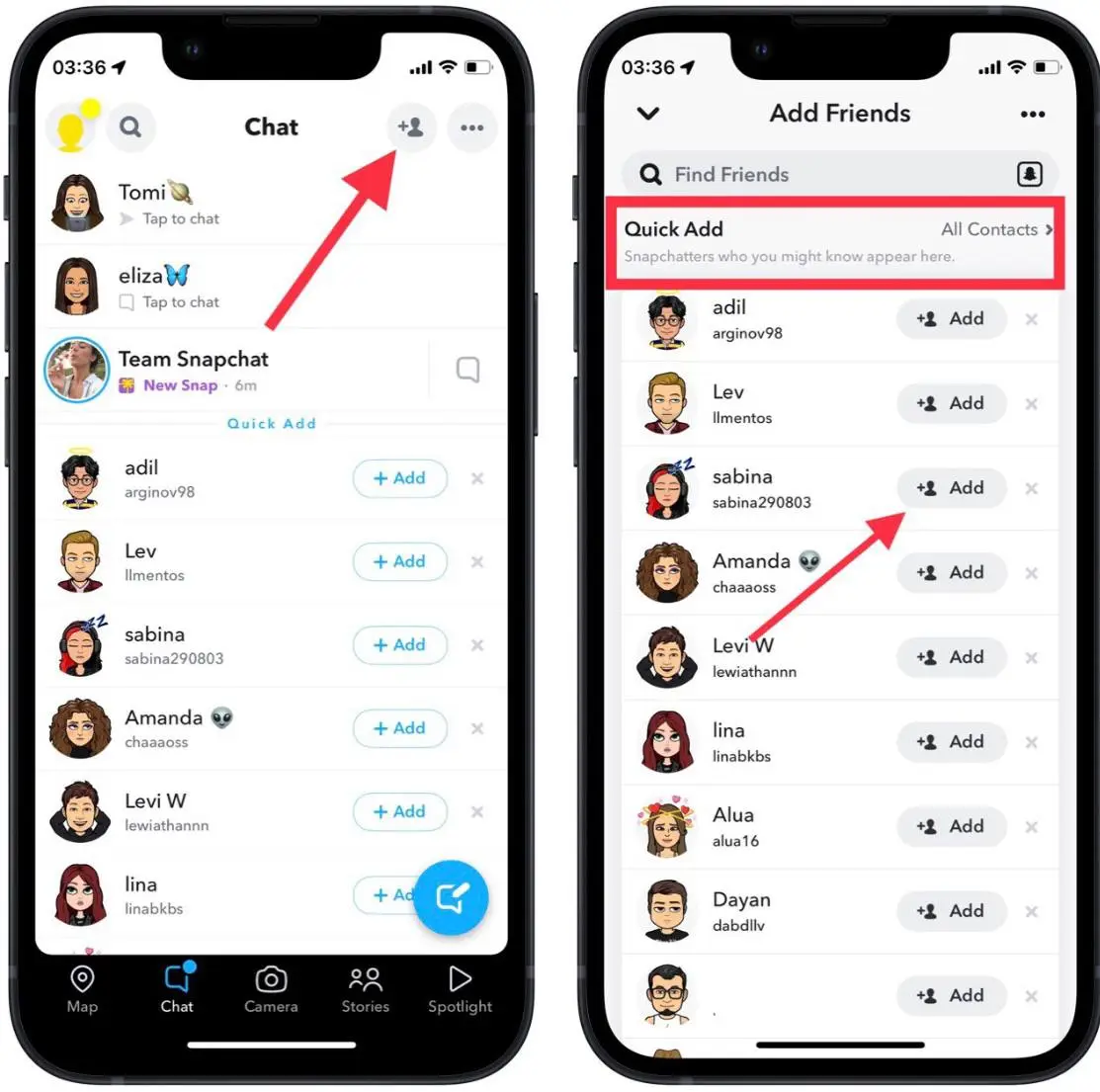
This feature is quite similar to the Facebook or Instagram section called ‘People You May Know’. That is, with Quick Add, you can expand your circle of communication on Snapchat.
Read also:
- What happens to unopened snaps in Snapchat
- Here’s how to start a group call on Snapchat
- Here’s how Snapchat Streaks works
How to delete a Snapchat profile if you added it using Quick Add
At the same time, there are cases where it’s completely by mistake to adding someone from the list Quick Add. After that, it’s necessary to exclude this person from the list. It’s possible to do this and not difficult. In order to delete a Snapchat profile if you added it using Quick Add:
- The first step is to open the Snapchat app.
- Next, click on ‘Chat’ in the lower left corner.
- Next, at the top will be a list of people you’ve added using Quick Add, click and hold the icon of that person.
- After that, you will see a menu of actions, click on ‘Manage Friendship’.
- Then click ‘Remove Friend’.
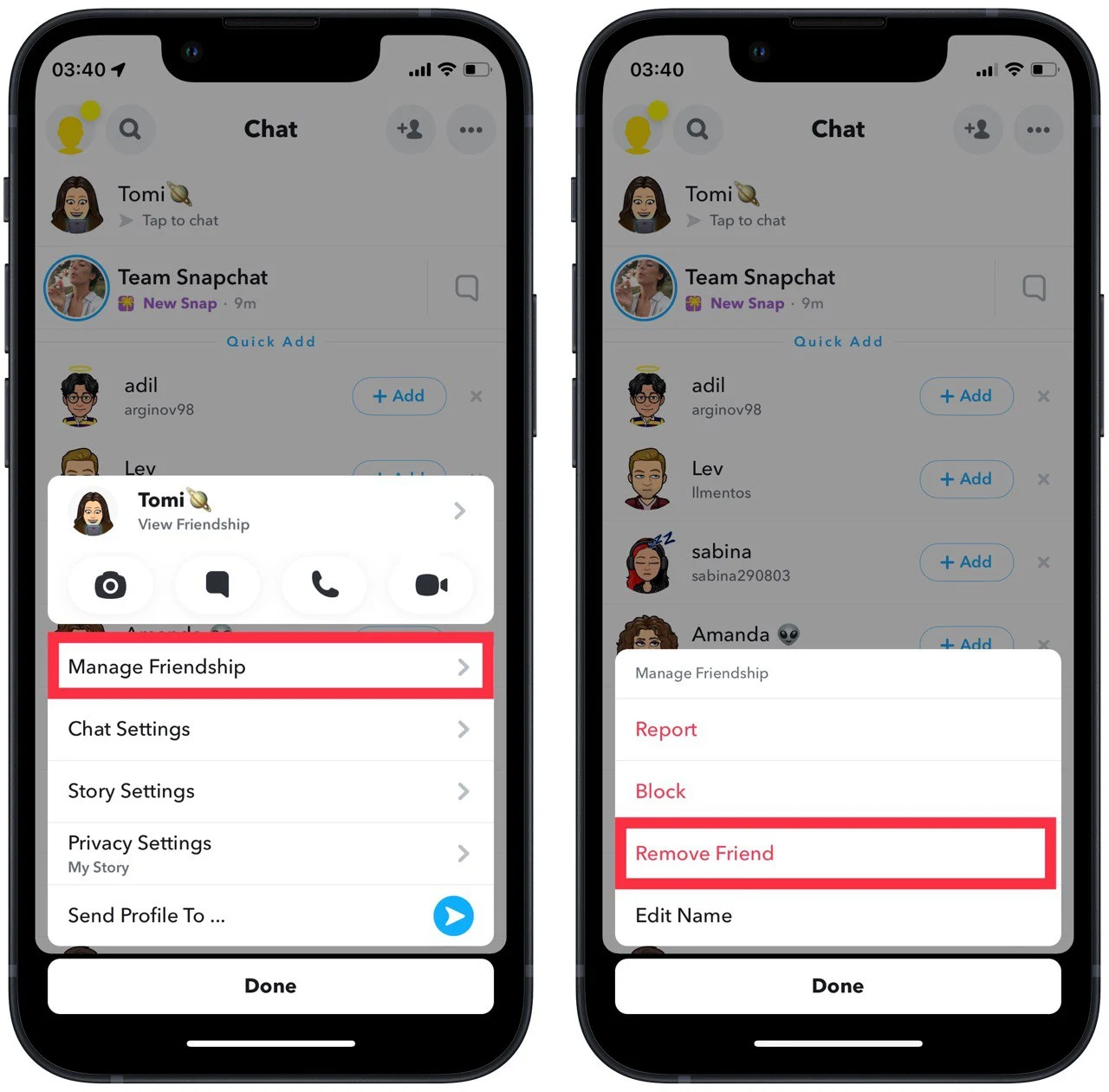
In fact, with these steps you remove a friend, you can use this at any time. This is a handy feature, as there are times when adding is done by mistake. As an important point is that sometimes Snapchat also shows in Quick Add profiles that have recently joined the app.
Overall Snapchat is quite a handy app to share video and photo content, and people also like the fact that everything is deleted after 24 hours, it gives more freedom to do something. However, along with this, you may have problems with broadcasting. So figure out how to fix the Snapchat camera zoomed issue, as it will help you get rid of the frustration of not being able to use your camera.






