YouTube is a platform that houses many different functions and features. So there are a lot of different buttons and labels. The blue dots on YouTube are one of them. Almost all YouTube users have noticed it, but few have thought about it and why they see it.
This feature is initially supposed to show you that there is a new video on the channel. If you want to figure out what this interface element on YouTube means, it doesn’t take long.
Content
What is a blue dot on YouTube?
You can often see a blue dot on Youtube next to your subscriptions, meaning new content is available from that particular creator. You may notice that among the many channels, it’s only listed next to some of them. In that case, the creator has recently posted new content on the channel. It could be a new video, a community tab post, or a live broadcast.
It also works so that the blue dot will be displayed if you’ve already seen the video in the recommendations list or new videos to subscribe to. However, if you haven’t watched it yet, the blue dot won’t disappear. So this dot is for your convenience, if I may say so. That is, it will help you keep track of unviewed content.
Many people are looking for an answer about this dot just because the blue dot is there, even when there are no new videos, or you have already watched them. You’ll need to learn more about it to get rid of it.
How to remove the blue dot on YouTube?
If it annoys you and you want to remove that blue dot from your YouTube app, you can do it quickly. All you have to do is click on the channel and see what videos the creator has posted.
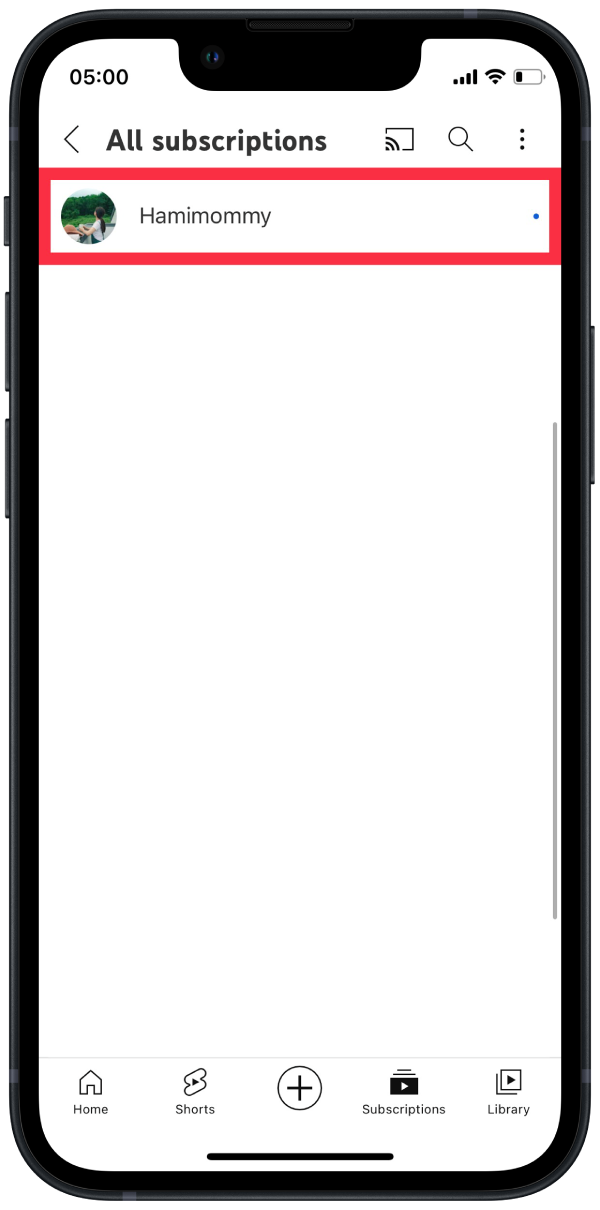
You don’t have to waste time watching that new video for that blue dot to disappear. You need to open the channel and see what videos were last uploaded. You can also refresh the page after that. Then the blue dot should disappear.
This blue dot also appears when the author posts a community message on his channel. Thus, the blue dot is equal to any update on any YouTube blogger’s channel.
Can you see the blue dot if there is no more new content?
Many people may be annoyed that they opened the creator channel to remove the blue dot, but it didn’t happen. For various reasons, the blue dot may continue to appear. The most basic reasons why the blue dot may continue to display if there is no new content are:
- Data isn’t updated or synchronized
To solve the situation in such a case, you need to update your YouTube channel. Chances are if you still see the blue dot, YouTube is showing you a cached preview of your channel. Regardless of whether you’re using the desktop or mobile version. Once you refresh your channel, the blue dot will either disappear or refresh the page with new content from your creator.
- Cache data
Cache data is one of the most common reasons any page may not display correctly. This is a fairly common situation. To fix this, you need to clean out the cache data in your browser. it will help you get rid of the temporary files stored in your browser. you can also try to change your browser altogether if that suits you.
- Tech failure
This actually seems like a pretty silly situation, but it can also be. If you miss a new video by the creator, then only watch it for a few seconds afterward, Youtube can sometimes crash and still show a blue dot for the missed video. Earlier I wrote about how you don’t need to watch the video at all, just open the channel page. However that’s why it’s a glitch that causes the blue dot to keep showing up in your YouTube account.
To solve this situation, if YouTube sees it as an incomplete video, you just need to play the video and skip to the end. That way, YouTube’s algorithms will work in such a way that you finish watching it and remove the blue dot.



