The clipboard is a feature on your phone that saves all the information you copy. This applies to what you copy manually and to data that applications copy. For example, if an authorization application requests permission to copy a code from an SMS, this information is also stored in the clipboard.
The information on the clipboard is stored for a certain amount of time, and there are two retention levels.
Current level: When you copy text and immediately paste it, the data is in the current cache. Once the text is pasted, the information is automatically deleted from this cache.
Long-term storage: The copied data remains in the clipboard even after you paste it. This is for convenience so that you can reuse previously copied information.
Accessing the clipboard
On your Samsung phone and most Android devices, you can access the clipboard by following these steps:
- Open any text entry or editing application, such as Facebook messenger.
- Tap and hold a text field to open the context menu.
- In the context menu, you should see items such as “Clipboard”. Click on the clipboard, in the photo you will see what it looks like.
- This will open the clipboard to view text or items you have recently copied or cut.
- To paste any item from the clipboard, click on it and it will be pasted into the text box you want.
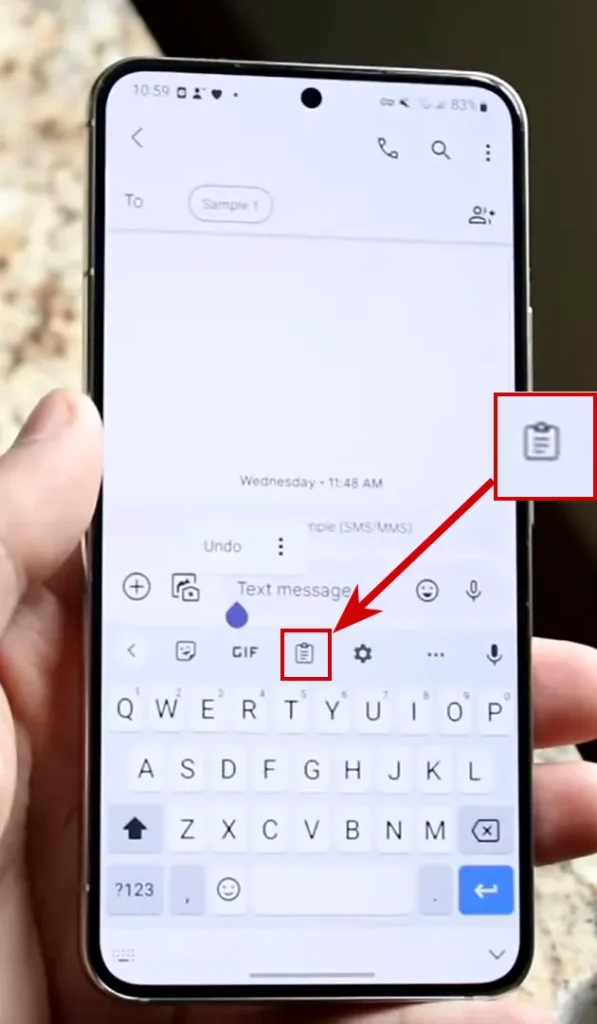
How long the clipboard information is stored for
Information on the clipboard is stored either for 1 year or until the memory limit is reached, whichever comes first. In principle, there is no point in storing such information for a long time, as you are unlikely to search for the copied information after a long time.






