Finally, in Spring 2024, Instagram allowed users to edit DMs already sent to someone.
This is a feature people have been waiting for years. Сertainly the ability to edit messages helps avoid awkward moments and misunderstandings in communication, and in some cases can literally rescue you.
Now you don’t have to worry about making mistakes in your messages, because you can retract a message in Instagram within 15 minutes of sending it. The 15-minute limit was introduced to prevent users from abusing this feature by changing messages to mislead the other party after a while.
Steps to edit a message
- Open the needed chat.
- Press and hold on the sent message you want to change.
- Choose “Edit” from the dropdown menu.
- Send the corrected message.
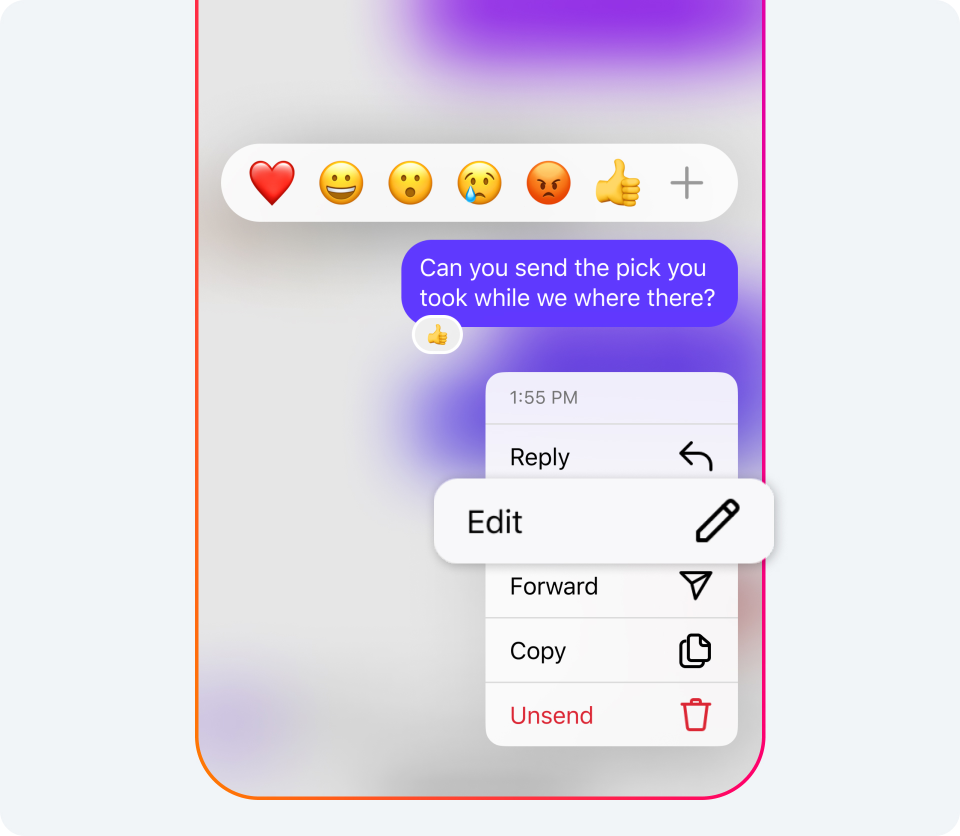
However, the ability to edit sometimes may not appear immediately after you send a message.
If this has happened to you, we recommend logging out of chat and logging back in, then the Edit button will definitely appear and you will be able to use it quickly.
Important: Do not forget that your conversation partner will be aware that you have changed the message, because the “Edited” tag will appear on top of it.
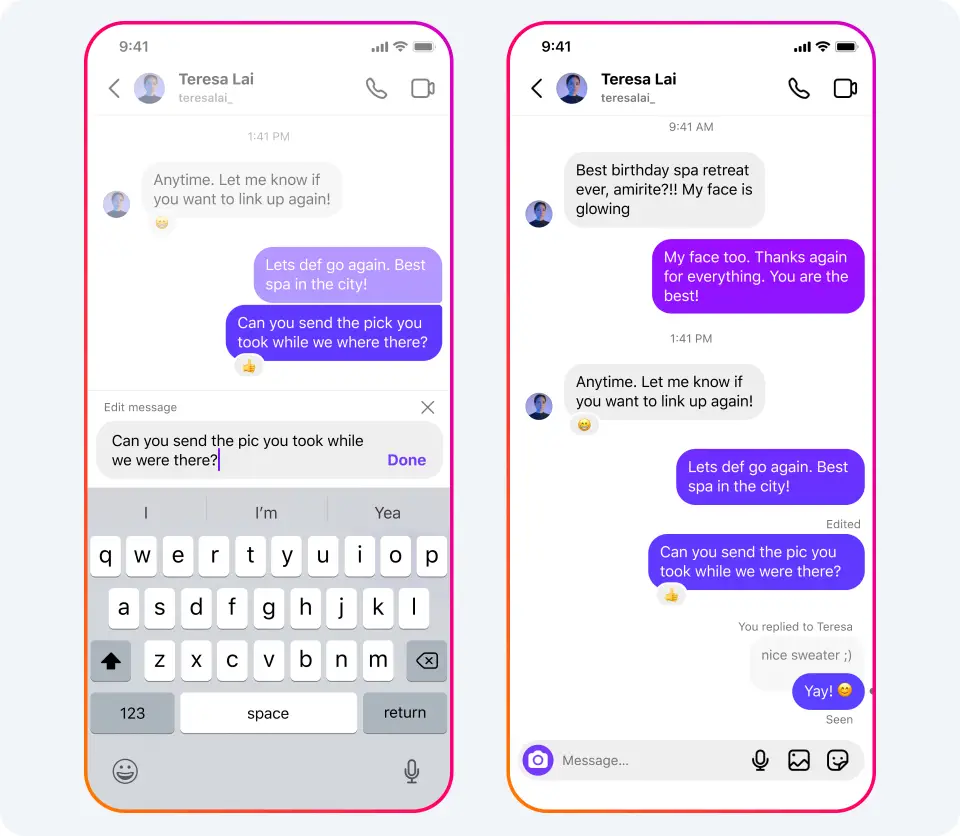
On what devices can you change messages?
At the moment, the function of changing messages is not available on all devices. It is available for users of the mobile version of Instagram on Android or iOS. If you are using the web version of Instagram for your computer or phone, unfortunately, you can’t change posts there yet. Perhaps, this feature for web versions will be added later.
Important facts:
- The number of edits per message is limited, you can’t do it more than 5 times
- You can edit messages within 15 minutes of sending them. If it has been longer than that, then the only option to correct any error in a message in the chat is to delete it and send a new one.
- In unread notifications about a message from a user on Instagram, the text is also editable
- The other person will only know that the post has been edited if they go into the chat, Instagram doesn’t send notifications about edits.
- Despite the fact that the “Edited” icon appears next to the message, the time when the message was edited is not indicated anywhere.
- If your edited post is complained about, an edit history will be added to the report.




