If you have an annoying contact, you can block them with a couple of clicks. Blacklist in iOS eliminates the possibility of seeing a call, SMS, or notification from a blocked subscriber. Messages and missed calls won’t appear even after you unblock the number. So you won’t be able to see missed calls from blocked numbers on your iPhone.
Thus, if you want to see a contact trying to contact you by call or message, you need to unblock them. There is no other way, meaning that in the settings, you won’t be able to specify that the contact can contact you in any way.
How does number blocking work on the iPhone?
The caller lock function works quite simply and intuitively. The main task of this function is to create conditions so that this person cannot contact you in any way. Once you click on the red Block button, you will no longer receive messages and calls.
Blacklisting iPhones don’t allow you to see that a call or message has come from a blocked number. Even after the blocking is removed, notifications about the activity of the blacklisted subscriber don’t come.
It works in such a way that the person you blocked will try to call you, but instead of the usual beeps, there will be a different sound. The person will hear a long beep followed immediately by intermittent beeps. It will sound like your smartphone is busy with an outgoing call or a long beep followed by voice mail.
So the contact who was blocked can understand it. However, it may also think that your phone is switched off or you have a call forwarding set up.
How to check voicemail on your iPhone?
Many operators allow blocked users to leave a voice mail. Therefore, to check if blocked numbers have left a voicemail, follow these steps:
- The first step is to open the settings on your iPhone.
- After that, select the Phone section in the new window.
- Next, you need to scroll down and select the Voicemail tab.
- Then in the new window, you need to scroll down and choose Blocked Messages.
Also, some carriers send messages that there is a new message on your voicemail. Or that your voicemail box is full. The operator can also tell you if you received calls from a blocked number. However, this isn’t standard, and not every network operator can give you this information. Also, some can provide this information on request from the support service. So you can check this with your operator’s customer service. They might be able to give you this information, but not all of them do.
How to unblock the number on iPhone?
Because the lock function doesn’t notify you that a contact has tried to contact you, you only need to unblock that person to receive a message or call. So to unlock someone, you need to follow these steps:
- The first step is to open the settings on your iPhone.
- After that, select the Phone section in the new window.
- Then you need to scroll down and select the Blocked Contacts section.
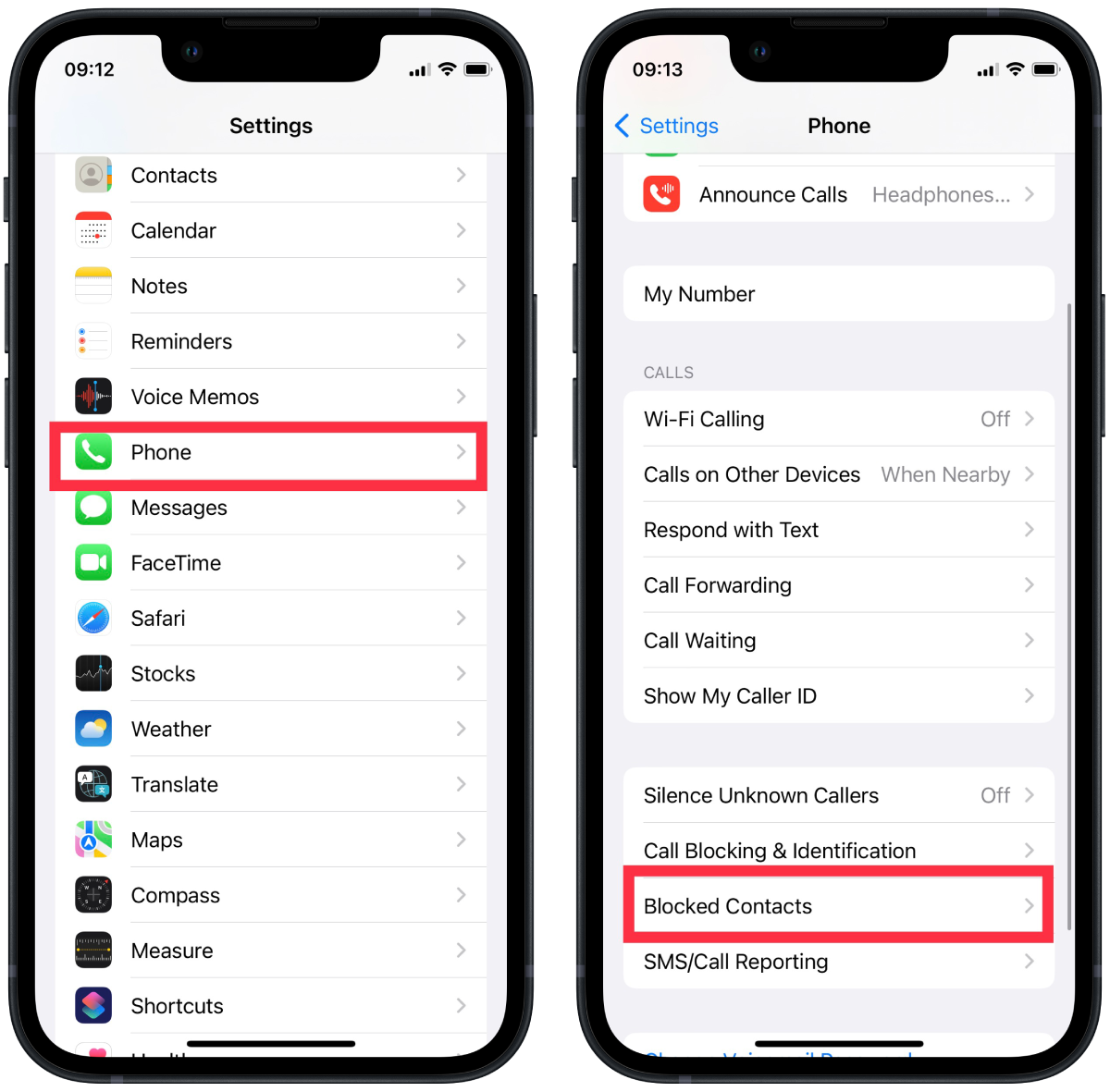
- Next, you’ll see a list of all the blocked numbers, and you need to click Edit in the upper right corner.
- Then the next step, you need to click on the minus icon on the left and Unblock.
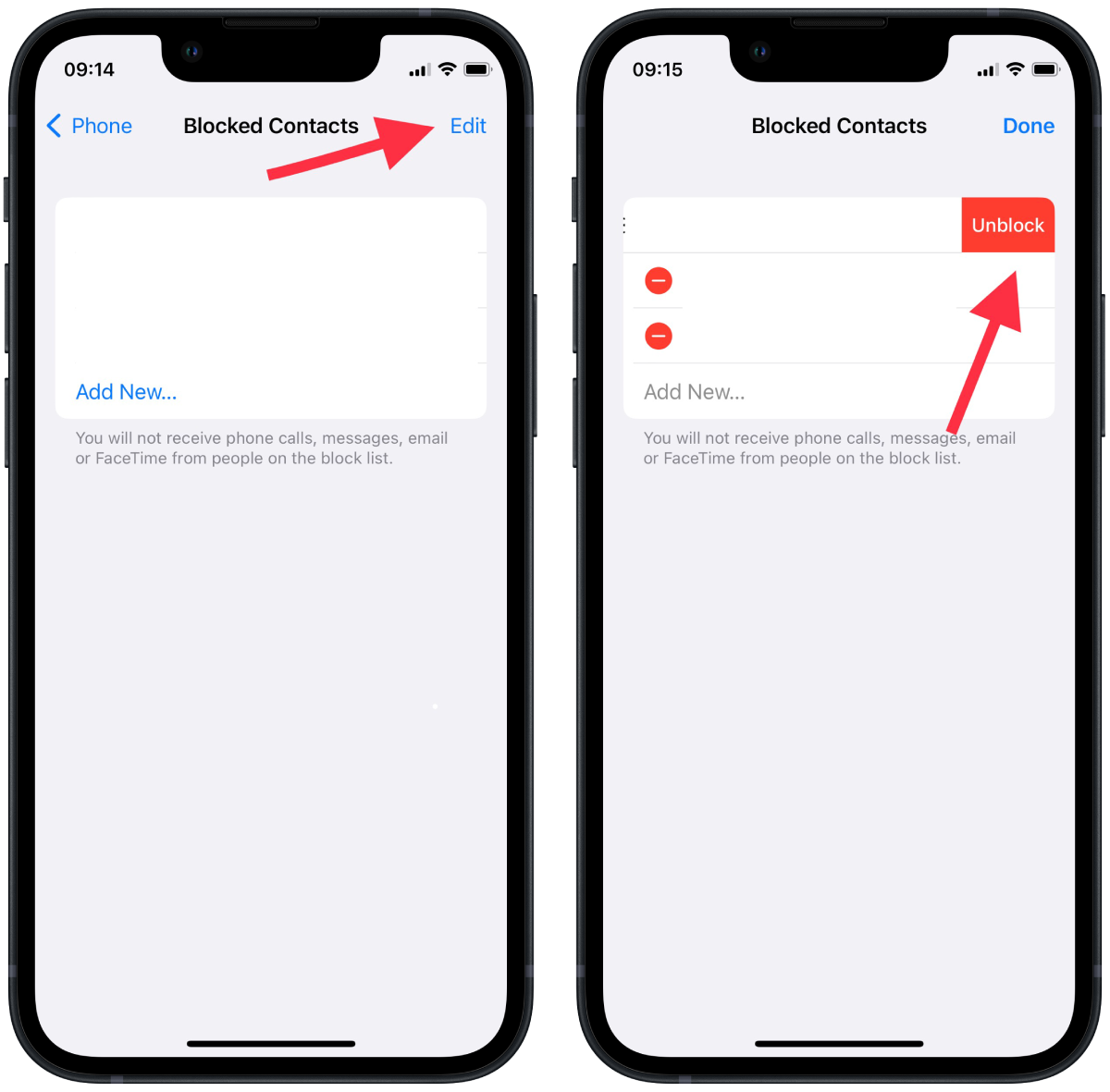
After these steps, the person will be able to contact you conveniently. You will receive the usual calls and messages. At the same time, this contact won’t know that you have unblocked them. It’s easy to guess about this after a successful attempt to call or send a message.
Also, you won’t receive old messages or notifications about missed calls after you have unlocked the person. You will only receive new calls and messages.






