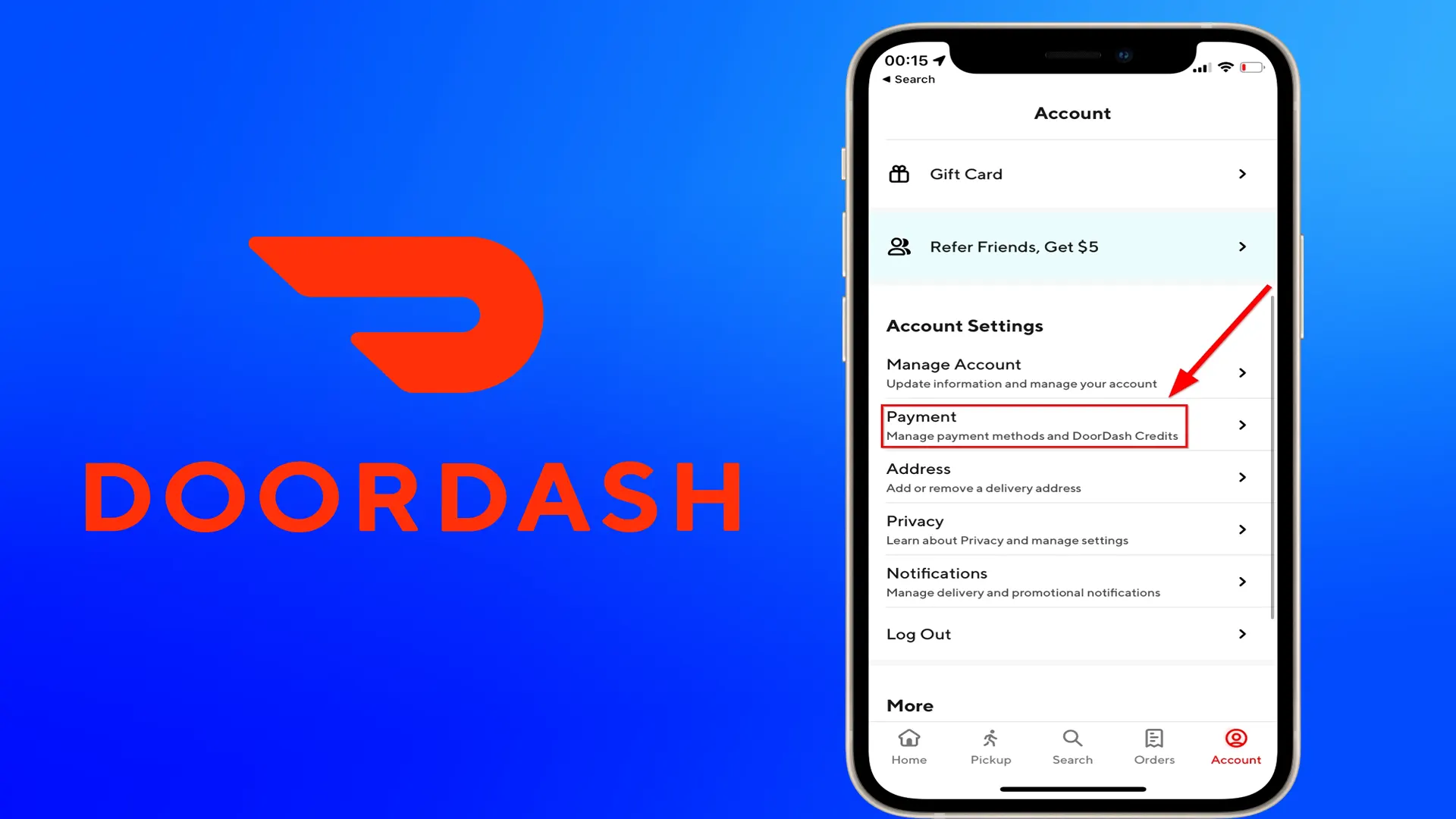Every day a user of any device opens a lot of sites. Almost every site you visit asks you to accept cookies. Most users don’t even think about what that means. In order to remove this annoying notification and proceed to read the information on the site. Usually, everyone agrees and accepts these cookies. After that, many have no idea what they agreed to, fortunately nowadays it’s no secret what a cookie is.
How much do you need to accept cookies
Cookies are small text files that are stored on the user’s computer. Cookies have been used in web browsers for many years. It serves a slightly different function for each user or site owner. For developers, it helps to provide a more personalized and comfortable experience on the site. Site owners need cookies to measure their audience. Advertisers need cookies to display ads. Users need cookies for ease of use.
In fact, if there were no cookies, the sites users visit wouldn’t be able to identify what they do on the site. Thus cookies allow us to provide a better user experience. Cookies allow sites to remember you. Namely, your login, login settings, language settings, shopping carts, and more. If cookies didn’t exist, this would become noticeable to ordinary users. Since you would have to at least log in more often, every time you leave the site, refresh the page or close the browser.
How to accept cookies
When a user visits any site, most often a notification appears at the bottom. It usually doesn’t allow the user to do anything on that site. Then the user clicks the “Accept All Cookies” button to proceed to the reading. As soon as possible complete what you came to this site for.
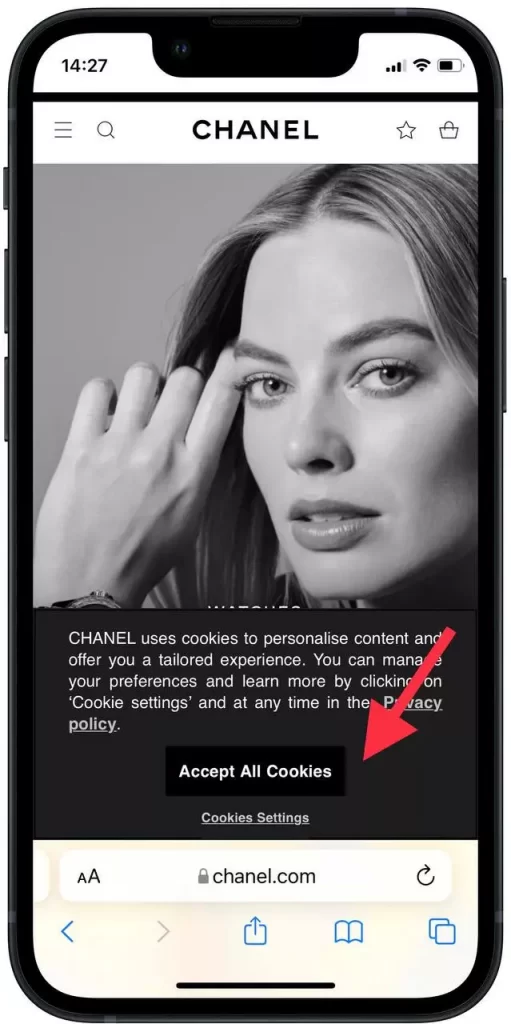
There’re also sites that only notify users of their sites that cookies will be used. Accordingly, they don’t ask for confirmation, but only indicate that this is the case. However, you can always read the cookie policy. Most of the time no one does this, to save your own time.
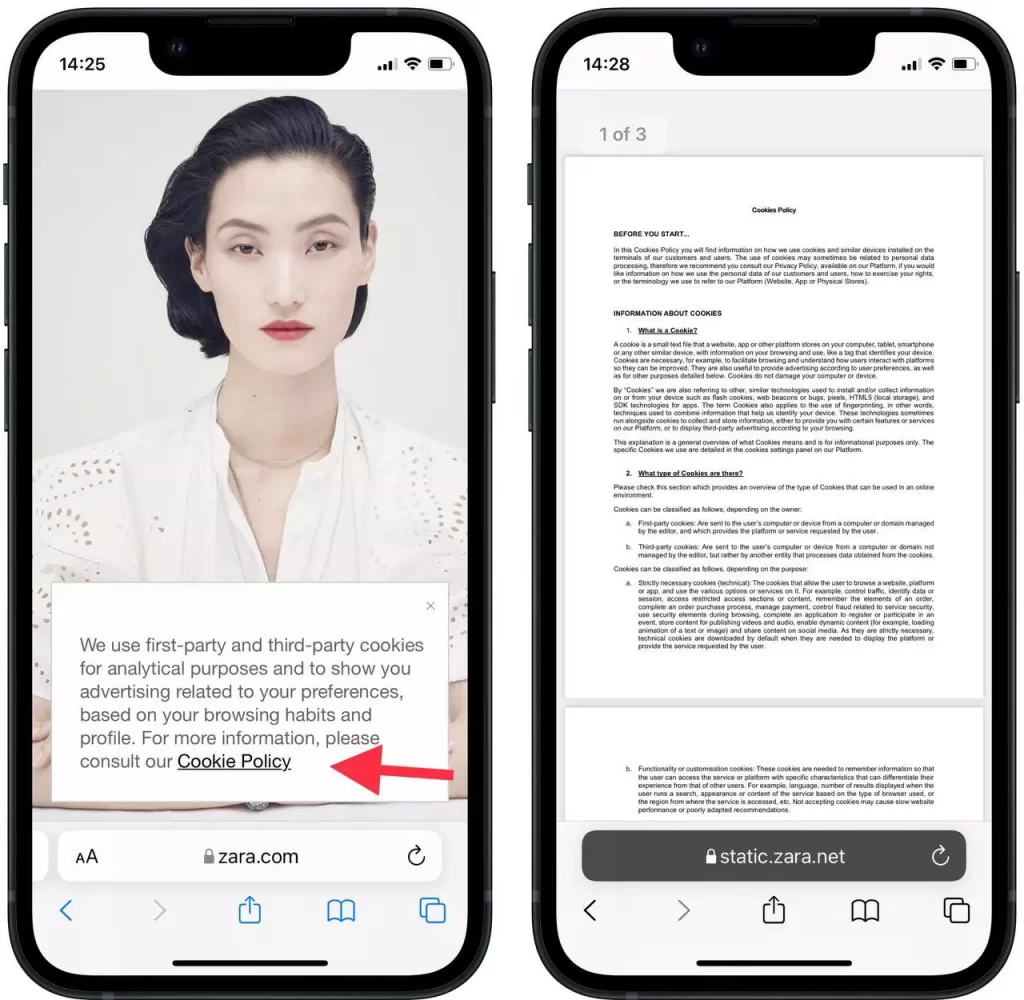
Should users accept cookies
More than 95% of websites today use cookies. To make these sites comfortable for users. The cookies themselves aren’t harmful. If you want more targeted ads in your browser then obviously you need to accept all cookies. By using them, it can’t infect computers with viruses or your other devices. However, there is a small risk. If a hacker who wants to get information from your device can get hold of a cookie. Then he will only be able to access your browsing sessions.
Sometimes this may be enough. In order to determine what the person’s interests are in order to abuse them in the future. However, again, if you want to know this kind of information, you can do it from other sources. Since cookies were invented, the whole industry has relied on the ability to track users of the site. Third-party files are considered the most popular mechanism for identifying a user who moves between different sites.
There’re ways to successfully bypass the limitations of malicious cookies. Such as local storage, session storage, IndexedDB, ETag, and last modification parameters. More web cache, unique identifier assignment, and others. There’re many alternatives to uniquely identifying and tracking users. From a technological point of view, there is no clear leader at the moment.
How to ensure data privacy and protect your device from cookies
Many users fear that accepting cookies gives hackers access to personal information. However, of course, under certain conditions, this risk does exist. Under certain conditions, such as when using public Wi-Fi. When using certain unsecured devices. However, if you follow the rules, the risk of hackers getting hold of your information is minimized.
In the future, try not to automatically accept cookies. If you visit a site once, refuse cookies. You can also use incognito mode. Since cookies delete themselves at the end of your browser session. There’re also additional browser extensions to block cookies. To protect your privacy and save space on your devices, try to delete cookies regularly.
Update your software, change your passwords, check what sites you visit and what links you click, and use anti-virus software. Don’t connect to Wi-Fi in unfamiliar places. These are basic rules to keep your data safe because cookies aren’t a serious threat.