If you’re on a FaceTime call when your alarm goes off, your iPhone won’t surprise you with a loud sound during the call. The alarm will still go off, but with some limitations.
Can you hear your iPhone alarm during a FaceTime call?
The answer to whether you will receive alarm notifications during a call is both yes and no. You will be aware that an alarm has sounded: a pop-up window will appear, and your iPhone will emit a brief vibration. However, there will be no loud beeping sound.
The primary function of an alarm clock is to wake a sleeping person. If you’re on a FaceTime call, you’re clearly awake, so a loud alarm isn’t necessary. However, many people use their alarms as reminders, and if you’re on a call, you might miss the alarm. The good news is that if you don’t turn off the alarm when it goes off, it will sound again, and the notification will remain in your alerts.
In conclusion, if you’re engaged in a FaceTime call, you’ll likely notice the alarm notification, but the usual sound won’t play. If you use alarms as reminders, consider using the “Reminders” app, which offers more flexible settings for such purposes.
How to make sure you don’t miss your alarm clock during a FaceTime call
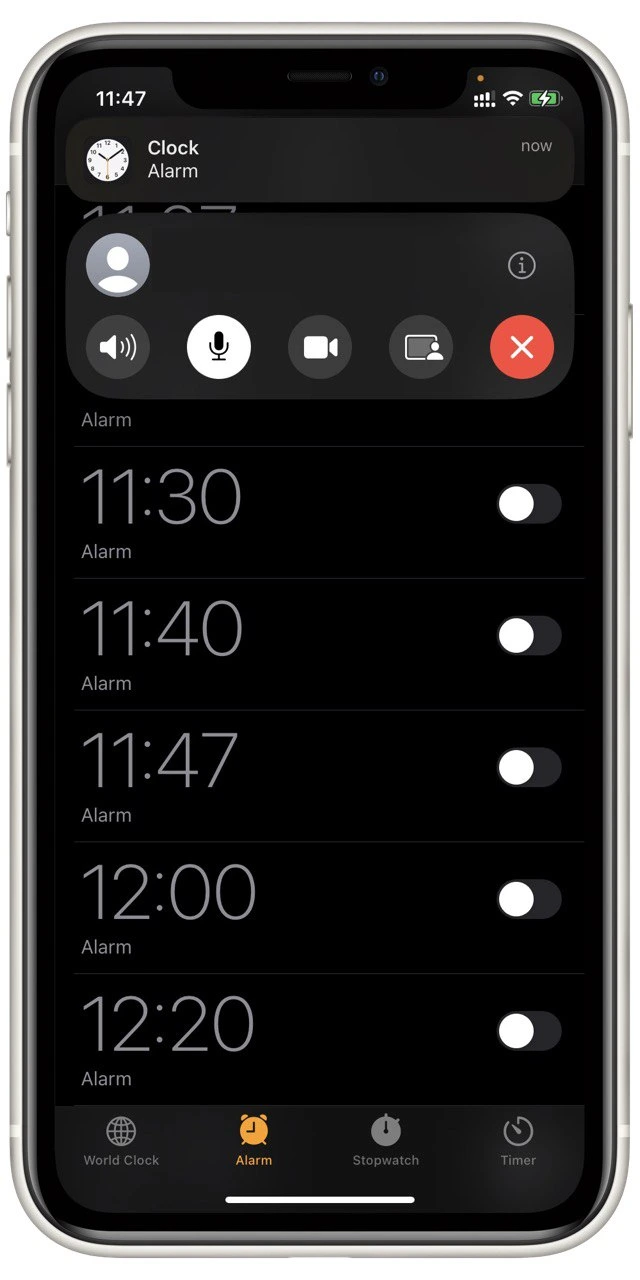
If you rely on your alarm clock but are worried that you might miss it during a FaceTime conversation, there are measures you can take to avoid this problem. One effective method is to set multiple alarms for short intervals, such as every 2-5 minutes.
The only downside is that you’ll have to manually disable each alarm after the end of the conversation when it goes off, or go into the settings to disable them after you’ve acknowledged the alarm and no longer need the reminder.






