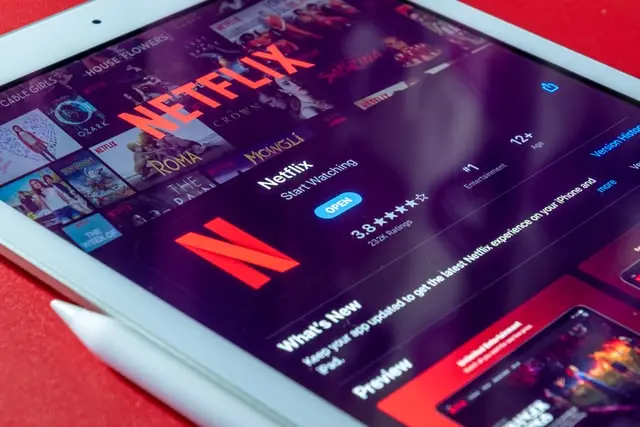With the development of technology, watching movies and favorite shows is now even better – because clear images and rich colors are much more pleasing to the eye and create an unbelievable experience of watching content.
Is there an option to adjust video quality on Netflix
Netflix used to be an online DVD rental service, which has evolved so much that now it’s still difficult for competitors to keep up with its pace. It’s not worth mentioning how popular the service is, everyone knows about it and has tried to stream content through it at least once.
However, the coolest thing is that Netflix has taken care of the super quality picture. All original projects from Netflix are now made in 4K resolution and you can, of course, enjoy them. The quality it provides to its viewers is what made Netflix so phenomenal.
In order to understand what exactly you need to change and adjust in the picture when viewing Netflix, you need to understand exactly what format and resolution you need. You probably heard about the different 480p and 720p and thought, what’s the difference? Yet it’s actually very logical and simple.
You’ve probably heard of so-called HD? Well, here it’s, high-definition video has become the standard since the mid-2000s. Though with 4K and Ultra-HD content, our favorite shows and movies are only getting vivid.
What does 480p, 720p and 1080p mean
And now is the time to understand what these numbers are all about.
In general, the concept of HD and the way it works is based on pixels. Yes, the more pixels, the better. So, the old TV programs that were broadcast back in the 90s and early 2000s on the state channels were 480p or a resolution of 640×480. The first number indicates the horizontal peaks and the second one the vertical peaks. Later there was a resolution for wide screens – at 720p, the video becomes widescreen by default, with a resolution of 1280x720p.
And when 1080p resolution came along, the pictures became much clearer and smoother. However, after a short time, TVs and monitors that support 4K are entering the market. This is a significant difference and a huge step towards super detailed pictures. Streaming services, especially Netflix, already have video content in this resolution, thus attracting an even larger audience.
Not only Netflix, but also YouTube began to support this video format. And the latter is a little bit better in terms of the availability of this format. It’s not that there’s more video content in 4K, it’s that by “accessibility” you mean easy switching between resolutions. That is, in Netflix, you’ll not find a tab with a list of different resolutions for video so quickly that you can adjust it in the same second.
Unlike YouTube, Netflix has hidden this option a bit. Moreover, the ability to enjoy better quality content is only available for a fee. Though, more about that later.
So, you want to customize the quality of your video, but you can’t find that option? Then the following paragraph will help you.
How to manage the quality of videos on Netflix
The thing is that you can only change the quality settings from the browser version of Netflix. It’s easier if you use your laptop or PC. Before you change the settings, make sure that you’re logged in from your profile. The streaming options will sync to your profile alone as they’re under your profile options within settings. Next, you’ll need to use the guide below.
To modify your playback options:
- Once logged into the appropriate profile click on the icon in the upper right-hand corner
- Click on Account from the dropdown
- Scroll down to the Profile & Parental Controls section
- Click on the profile you’d like to change the settings for
- Locate Playback Settings and tap Change which is located to the immediate right
- Select the options you’d like and click Save
For those who want to have their video quality always be as high as possible, select the High option. This streams in either 720p/1080p or 4K Ultra-HD, depending on your plan and consumes a fair amount of data per hour (3GB per hour of streaming for 1080p video, 7GB per hour for 4K video).
Is there a way to watch Netflix in 4K
So, you decide you don’t want to do things halfway, and you decide that you need the right resolution of video content for your 4K TV. So, you need to change your plan, because Netflix won’t give you this format for free. And truth be told, the plan is not cheap – it will cost you $20 per month. So first make sure that your TV accurately supports 4K and only then think about switching to another plan.
To switch to a new plan, just go back to the Account options and find the Plan Details option in the middle of the page. Next, click Change Plan. Here you’ll find both the streaming plan and the DVD plan.
Now you know more about resolutions and how to adjust them on Netflix.