Categories on YouTube are essential in forming the viewers’ feeds and promotions. So whether you are a novice blogger or a blogger with a large follower audience, you need to specify the right category since there are several reasons for this.
To get more people to view your videos, you should specify the correct category for the video. This is important if you do everything possible to monetize your channel. So if you make a mistake and put the wrong category, you need to fix it. To do that, you need to follow the steps in this article.
Content
What to do to change the category for the Youtube channel on iPhone or iPad?
Now the YouTube app and YouTube Studio are handy for managing your videos. So if you notice a mistake on your iPhone, you don’t need a PC to fix it. You can also use your iPhone or iPad to change the category. Follow these steps:
- You need to open the YouTube app on your iPhone or iPad, then click on the profile icon.
- Then select Your Channel.
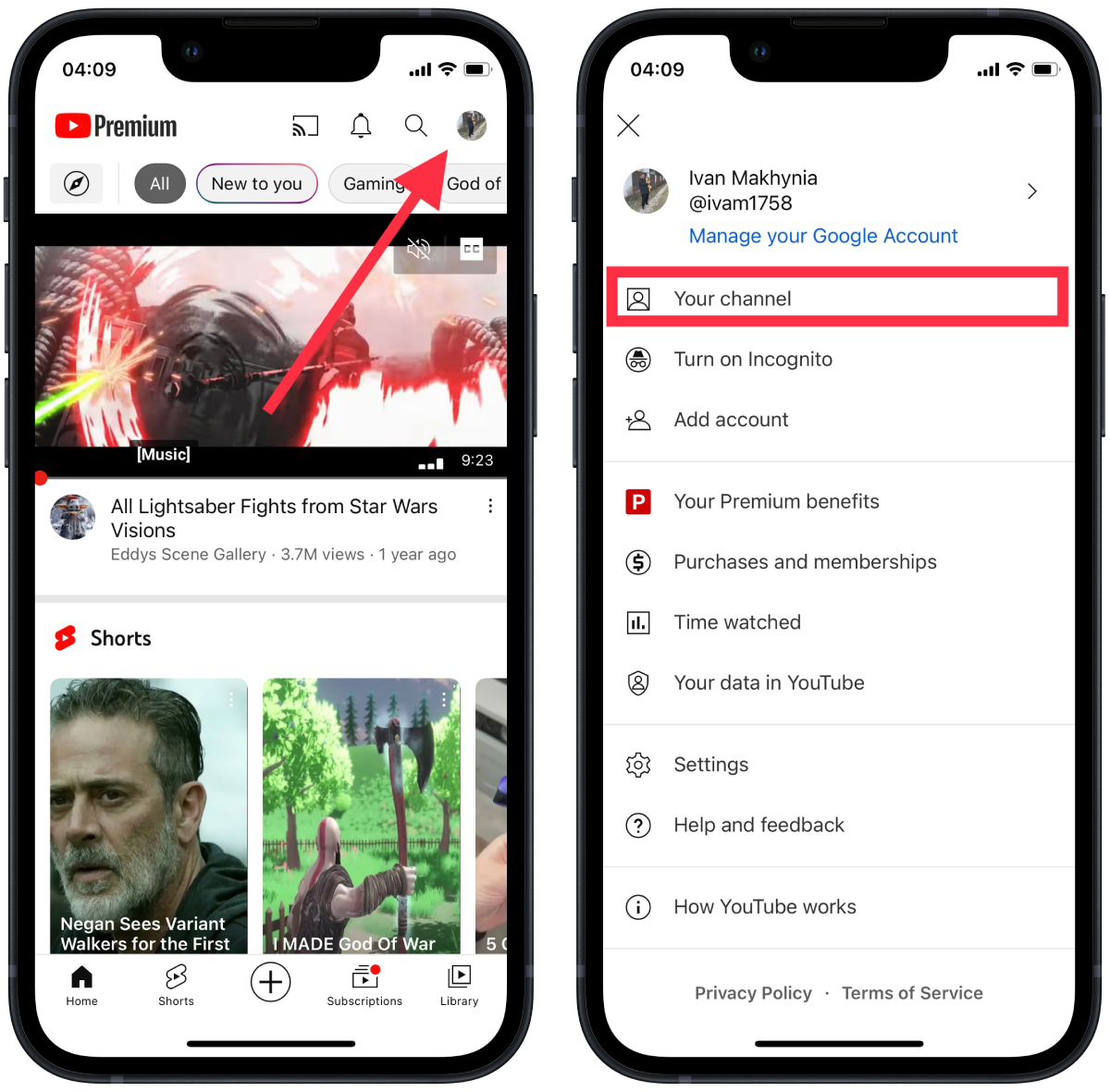
- After that, you need to click on Manage Video.
- Then click on the three dots and select Edit Advanced Settings in Studio.
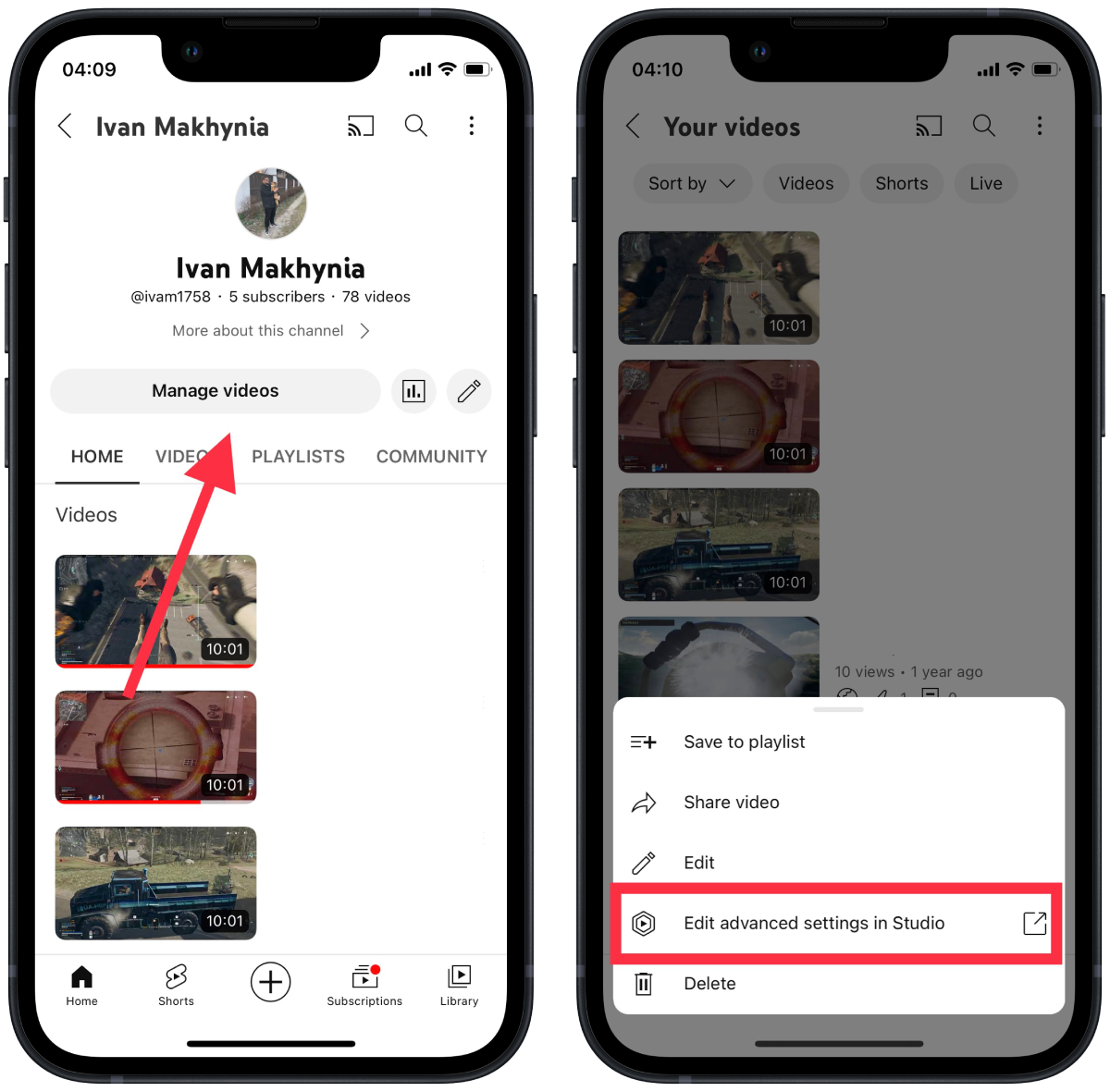
- The next step is to open the YouTube Studio app.
- Next, click on the video you want and click the pencil icon.
- Then select More options, click on Category, and select the one you want.
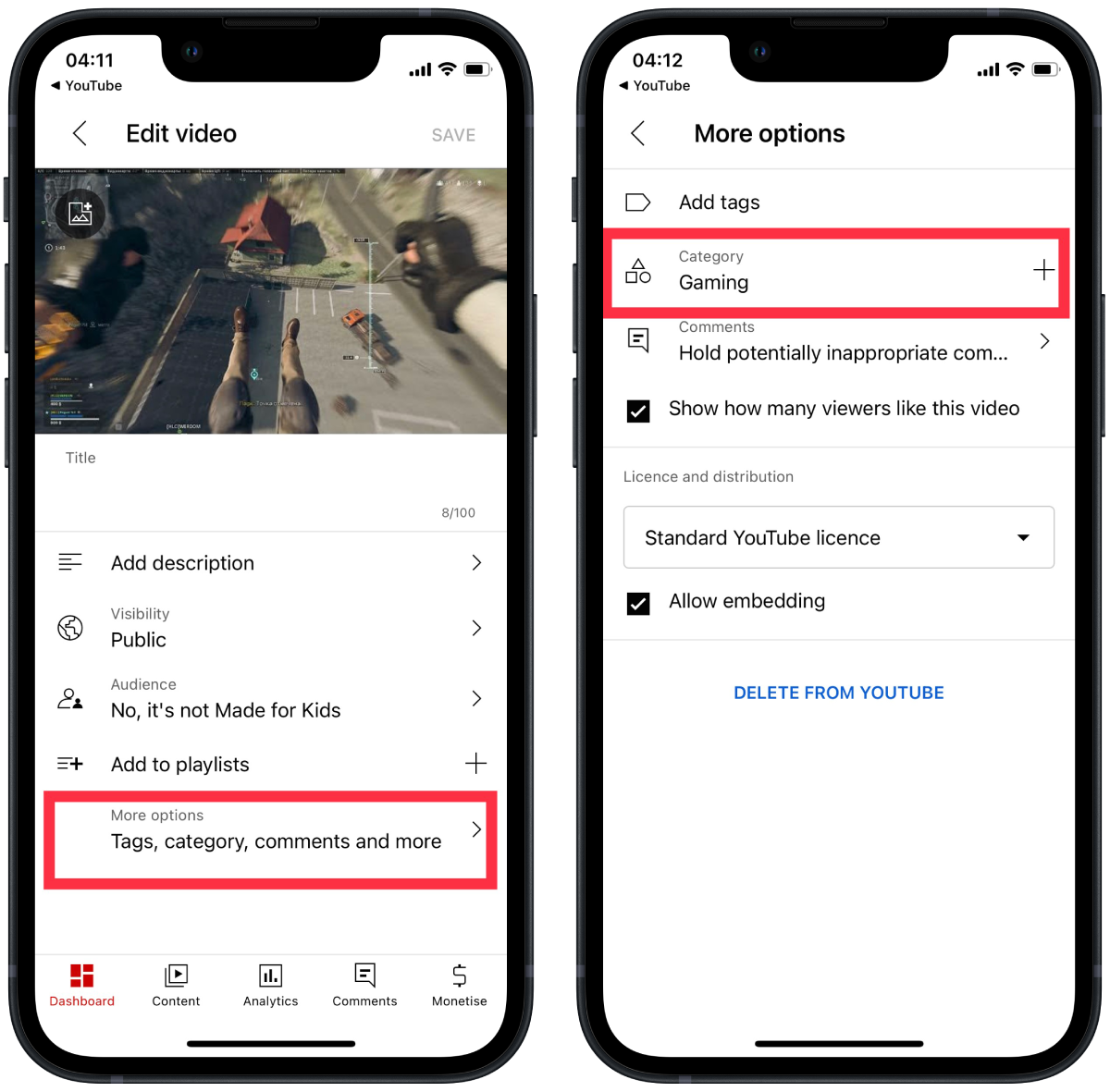
Following these steps will change the category of the video on YouTube. In the mobile app, this is even easier to set up than in the browser.
What to do to change the category for the Youtube channel on Mac using a browser?
YouTube now works a little differently and sorts videos into categories differently. That’s why it’s essential to include the correct information about your video from the beginning. To change the category for the Youtube channel on Mac using a browser, you need to follow these steps:
- The first step is to open YouTube in the browser on your device.
- Then click on the profile icon and select YouTube Studio.
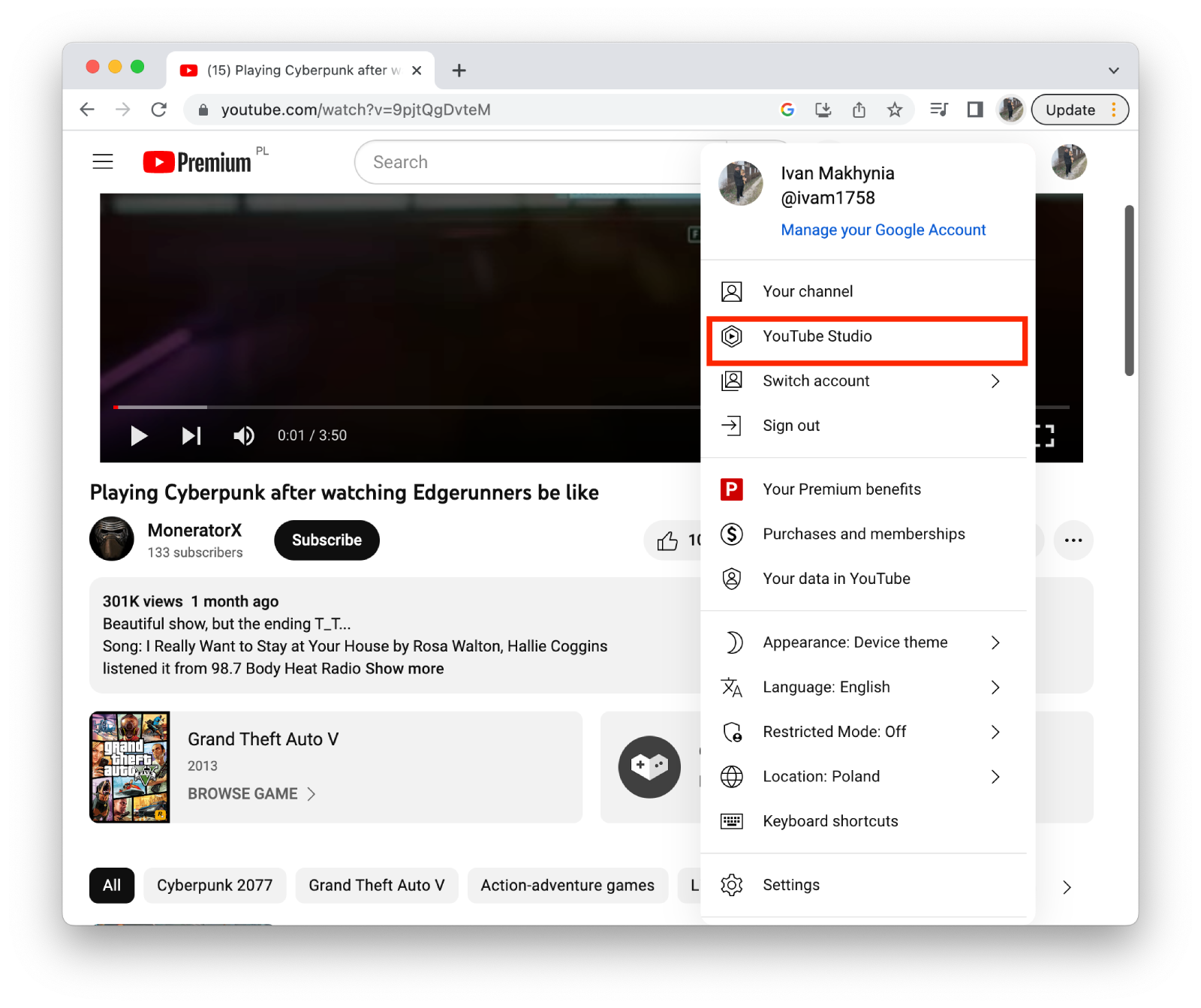
- After that, select the Content section.
- Then click the three dots on the video in which you want to change the category.
- Next, on the left side of the video, you need to click on the square to put a checkmark next to the video you want.
- The next step is to click Edit.
- Then select Category and then change it to the one you want.
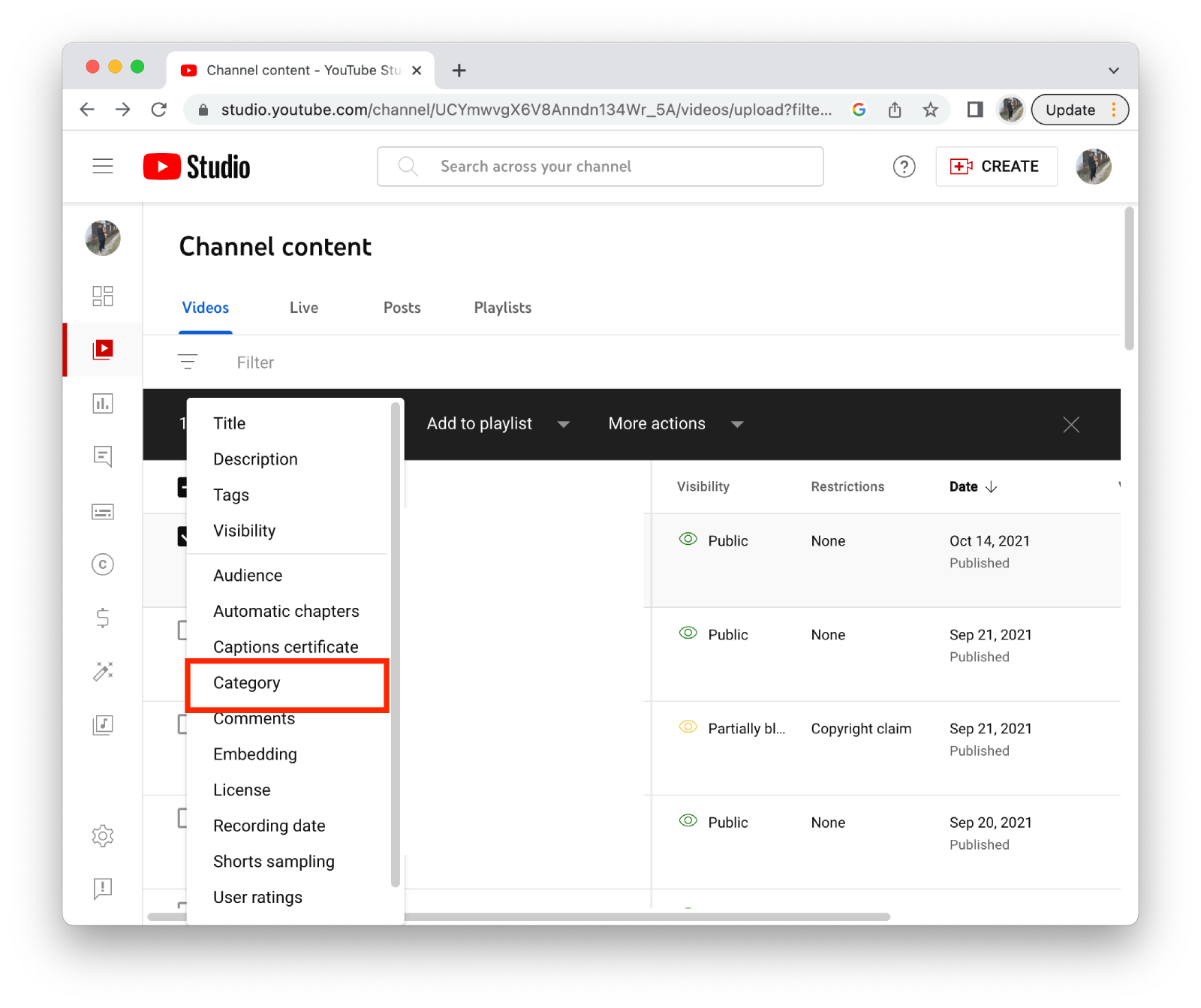
Immediately after these steps, the correct category will be displayed.
Why is it important to specify the correct category for your YouTube video?
If you’re wrong, you don’t have to get upset or worry about it. The most important thing is to notice the mistake in time and correct it. Moreover, it’s pretty easy to do.
It’s best to specify the correct category before you publish so that your video appears in the right tab at once. However, if you don’t do this, you won’t get any penalties from YouTube. Except, of course, you’re likely to lose activity on the video for some time.
Changing the category to the right one is essential, as the attendance and growth of new subscribers to your channel depend on it. If you monetize your channel and strive to develop it, it will be important for you.
This is important for two reasons, for viewers and potential advertisers. Let’s start with viewers. The way it works on YouTube is that before you post a video, you fill out a description for that video. Including the category. After that, the YouTube platform generates content for viewers and puts your video into the category section that doesn’t match that content. As a result, the user won’t open the video. For example, a vlog about a walk in the city will go into the streaming section.
Then YouTube algorithms will analyze that your content isn’t interesting for people because viewers don’t open your video. In the future, this video won’t be in high positions, so you will lose views.
Also, if you evaluate this situation in terms of advertising, it’s also not good for you. Advertisers using categories on YouTube are looking for suitable videos to place their ads.
If your video is in the right category, there’s a good chance that you’ll get ads related to your content, which will ultimately bring you more money.
Many analysts and promotion specialists believe that quality and exciting content isn’t enough to succeed and monetize your content in a short period of time. It’s also essential to include all the information about the video. They also advise changing the catalyst in order to see the results.



