An 8-bit audio file has a more discrete wavelength than a higher-bit version of the same file. This is the main reason why people want to listen to 8-bit music. Because this sound is reminiscent of vintage sound.
It’s also worth knowing before you convert mp3s that there is less information about the sound in the 8-bit format than in the 16-bit format. This leads to lower sound quality but doesn’t change the timbre.
What’s 8-bit anyway?
One of the main reasons people seek to convert music to 8-bit is to get better sound quality. Since this sound reminds you of old tunes or the soundtracks of old game consoles. Nowadays, many online versions of songs are recreated with the timbre of these consoles in versions called 8-bit.
When figuring out what 8-bit is, it’s worth mentioning that it’s not the same as 8-bit resolution and 8-bit musical style. This can be confusing and give you a different impression of the sound.
That is why it’s worthwhile to understand that 8-Bit Sampled Voice (8SVX) is a standard audio file format. Which was developed by Electronic Arts for the Commodore-Amiga series of computers. It’s a subtype of the IFF container file format data. It normally contains Linear Pulse Code Modulated Digital (LPCM) audio.
This is why music is called 8-bit because the consoles have 8-bit sound processors. Instead of creating traditional instruments by recording and importing them into the game as loops, they were synthesized using the computer chips program.
The 8-bit signal has a waveform. Similar to the original and also sounds very identical. Therefore, there is no relation to the number of bits in the audio, which would sound the same if played back in high resolution, such as 16 or 24 bits.
How to convert mp3 to 8-bit with Audacity
There are many ways to convert a file from MP3 to 8-bit, but one of the most accessible is Audacity audio editing software. To convert an MP3 to 8-bit format using this program, you need:
- Download Audacity to your PC.
- After installing it, launch it and go to the menu.
- Then use the menu to find the audio file you want to convert on your PC and select it.
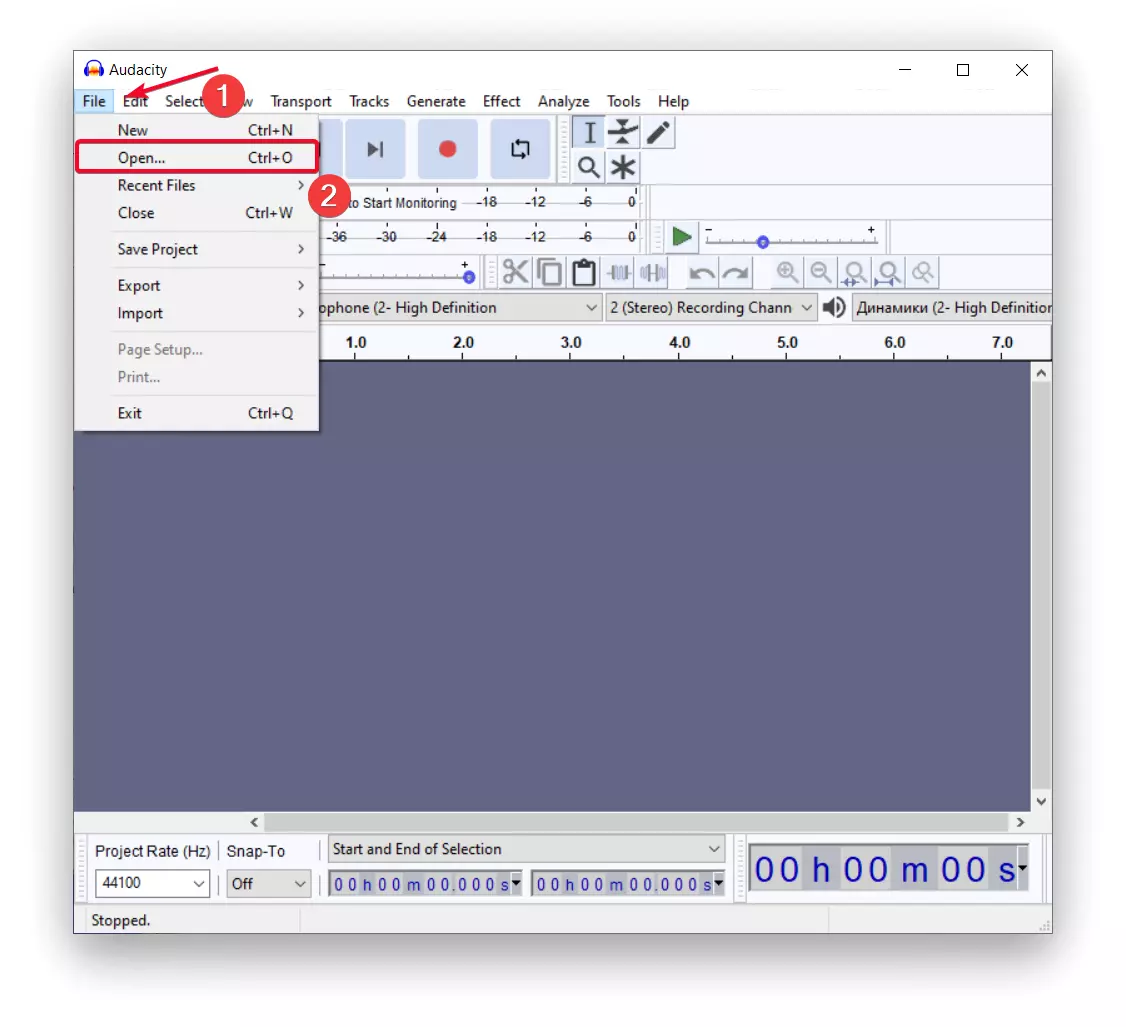
- In the File menu, select Export > Export as WAV.
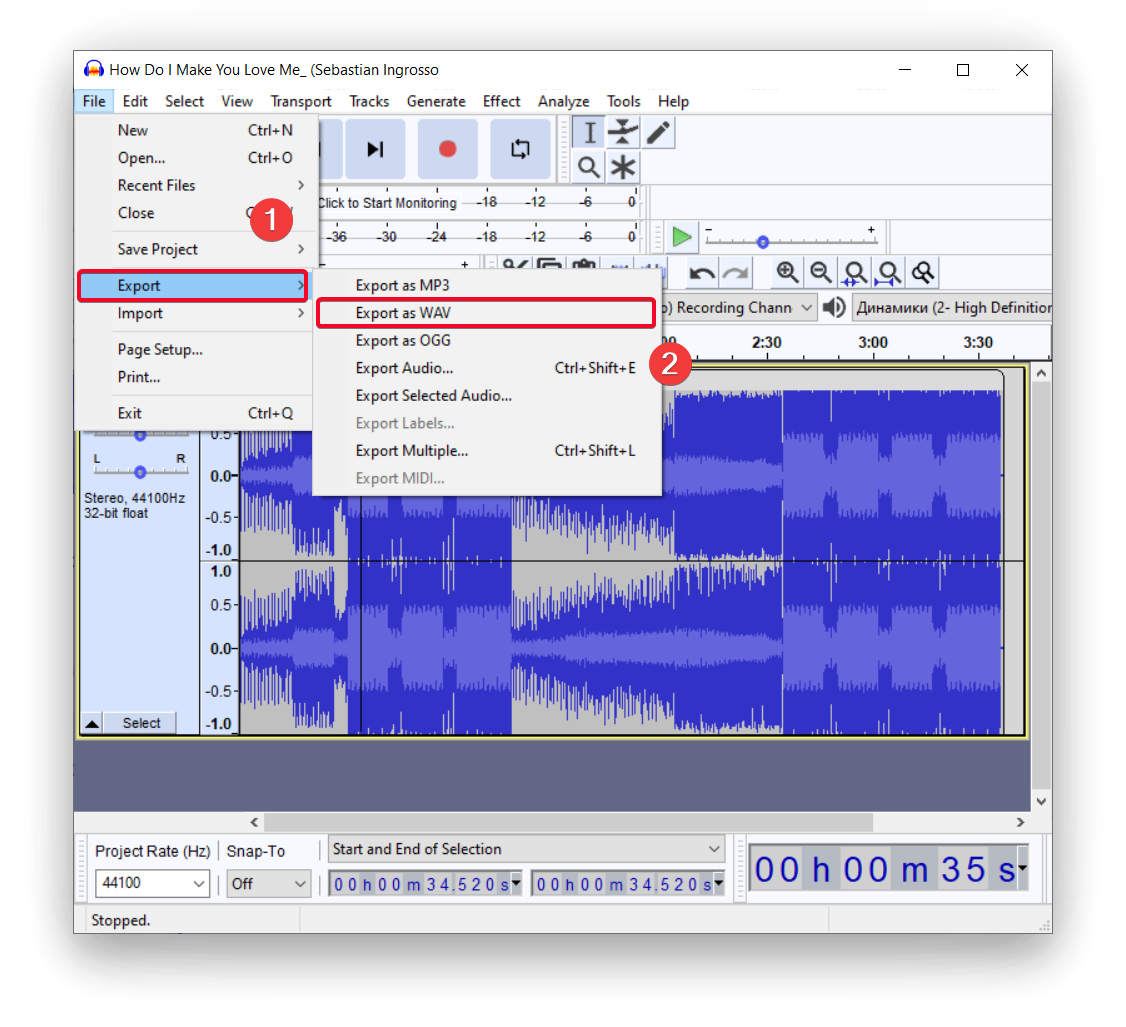
- Use the format pull-down menu in Explorer to select the format “Other uncompressed file”.
- Once the encoding menu appears underneath, select “Unsigned 8-bit PCM” and export the file.
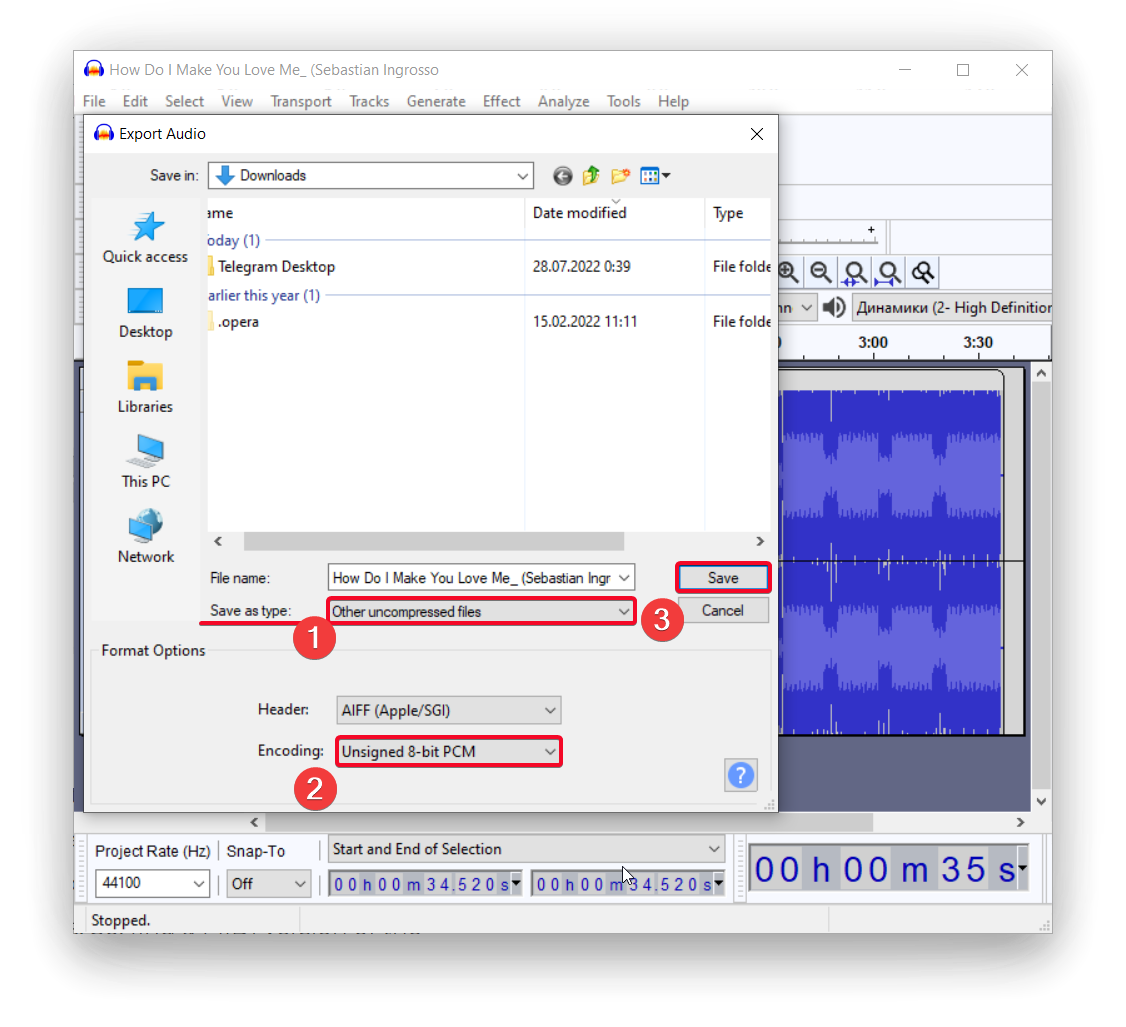
This process will make the mp3 file 8-bit, but if you want to play the sound rather than change the quality, you should follow the instructions below.
How to convert mp3 to Chiptune?
What gives the desired effect of 8-bit music is Chiptune. It was created with programmable sound generator (PSG) chips. Chiptune was used in early electronic equipment and thus got its name. It takes a lot more effort to achieve a Chiptune sound. To convert MP3 to Chiptune, download the GXSCC program. This program is designed to work with MIDI files. That means you must find a MIDI version of MP3 to convert MP3 to Chiptune. You can also use the MP3 to MIDI converter. So, if you have found the right file format, you need:
- Download GXSCC.
- After installing, start the program.
- Use the mouse pointer to drag your MIDI file into the application window.
- At the top of the window, click on the button that says “Config.”
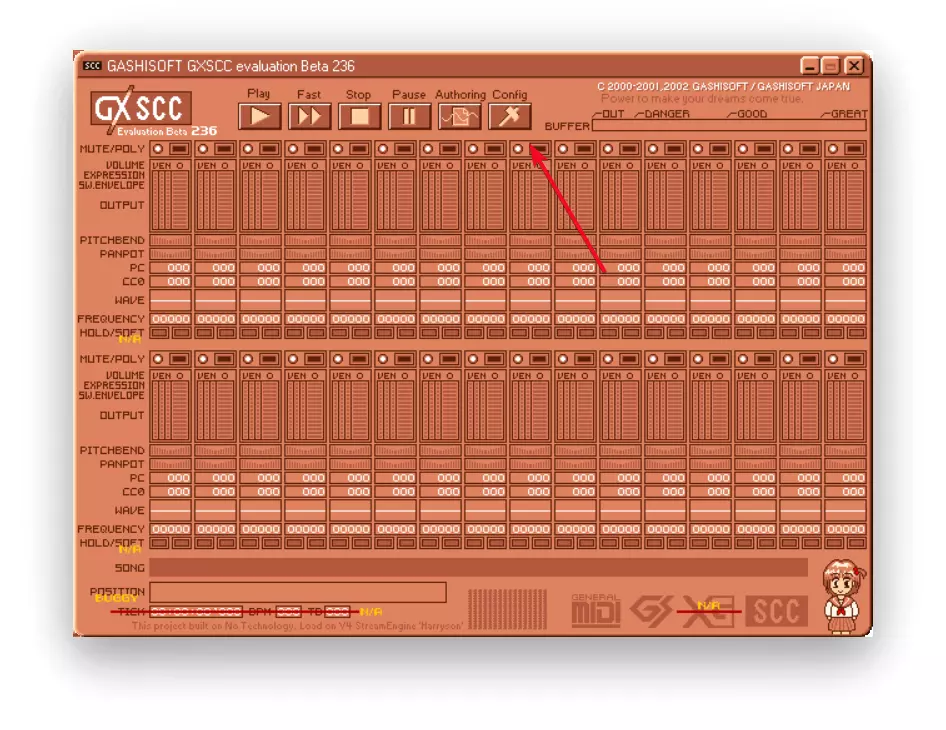
- After that, a menu window will appear. In this window, change the instrument set to “Famicon like Set” and confirm by clicking OK.
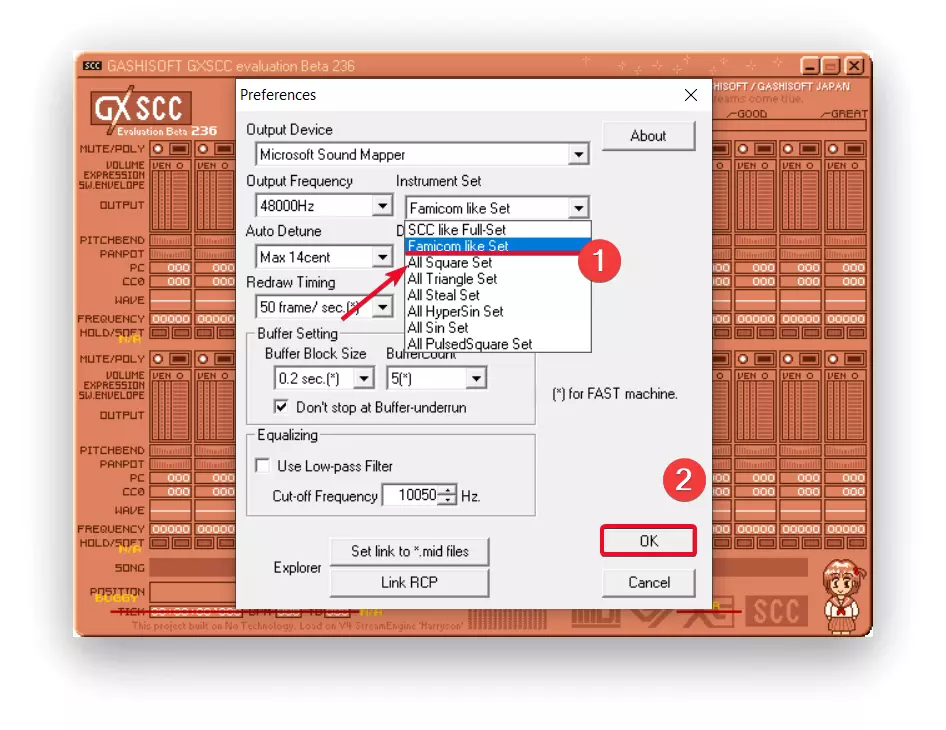
- On the top row of the buttons, select Authoring and press OK. The file will then be converted to WAV format and automatically saved in the same directory as the original.
The result should be an audio file much more consistent with what you expected. At that point, you can convert it from WAV back to MP3 using the Bear Audio converter mentioned earlier.






