Facebook is one of the leading social networks in the modern world. It’s the app of this social network that is installed on most people’s smartphones. Since Facebook is no longer just a social network for communication. In today’s world, every business owner, and specialist in any field should have a page for its promotion and development.
Facebook Event is one of the active tools for promotion. Because it’s an opportunity to please existing customers, as well as attract a new audience and increase brand awareness. So if you haven’t worked with Facebook Event you should find out what it’s and start using it.
How does a Facebook Event work
Today, in order to be in demand as a professional or the owner of a profitable and growing business, you need to constantly work and develop on social networks. It has long been a secret that businesses have long since gone online and giving quality service to their clients is no longer enough.
Since the competition is growing, you need to develop your personal brand using the tools that Facebook provides for this. The most popular for this are Events and polls because it’s good way to interact with your audience. Therefore, if your goal is to promote you should look more closely at this issue regarding the use of Facebook polls for marketing.
Facebook Events work in such a way that by creating an event you attract customers to your business. That is, after publishing an event you increase the connection with your community and you can share your services inviting new people to you.
Read also:
- How to make your photos private on Facebook
- How to create a poll in Facebook Messenger
- What are the Meta Platforms main products
What are the benefits of creating an Event on Facebook
In fact, the most important advantage of creating an Event on Facebook is attracting new customers to your business. Also increase the attendance of events, if you add an example, then conventionally in some restaurants on Saturdays serve a themed dish. You can create an event, announcing it as a must-attend kind of event, so after proper promotion, you will get new visitors to the restaurant. Events can also be implemented in absolutely any sphere.
Also, don’t forget that Facebook has a function to duplicate the Event. That is, you can’t spend a lot of time duplicating the event that already existed, for example, in the restaurant, you can duplicate the event every Saturday and announce a new dish. So this tool shouldn’t be neglected and figure out how to duplicate a Facebook event.
After that, once you create an Event, you have the ability to see how many people are interested in the upcoming event and how many are going to go to it. This is actually a very broad topic to explore, you can also learn about how to manage an Event. Not only can you include basic information in the Event, but you can also post it. This allows you to tell potential visitors more about the event and attract them with interesting content.
Therefore, creating an Event on Facebook is a powerful tool for SMM promotion, it’s a convenient way to promote an Event, giving many opportunities to interact with the audience. The most important thing in order to get the desired result you need to prepare the correct information in the event post. This information must be easy to read, concise, relevant, and eye-catching.
What to do to create a Facebook Event using an iPhone
Creating an Event on Facebook isn’t so difficult, the most important thing you need to do to make it a success is to present your audience with the right information. In order to create a Facebook Event using an iPhone, follow these steps:
- The first step to creating a Facebook Event using an iPhone you need to open the Facebook app.
- After that, go to the page of your business or group.
- Then, you need to select ‘Events’ in the top panel.
- Next, click on the ‘Create Event’ button in the new window.
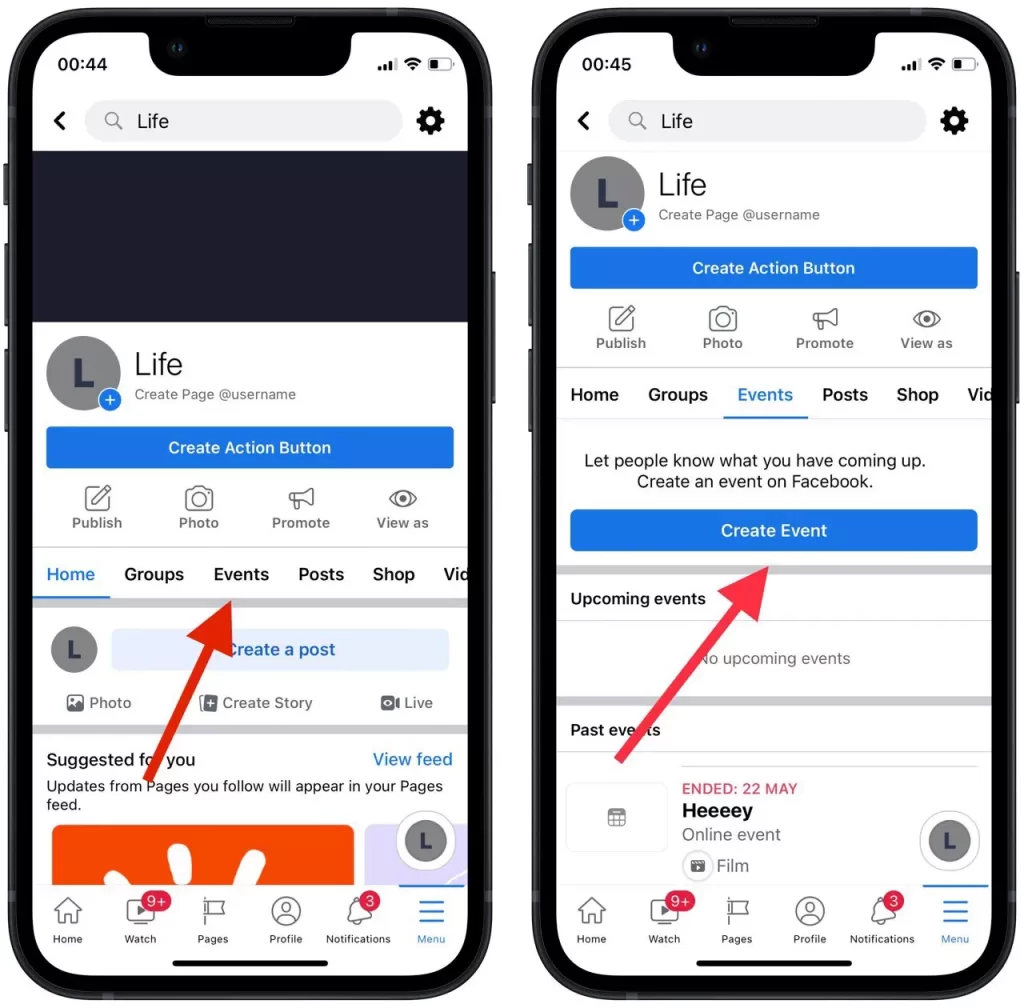
- After that, you will open a window in which you need to select the format of the Event.
- Continue by giving a name to the Event and specify a date and click on ‘Next’.
- Then you will need to select a location and click on ‘Next’.
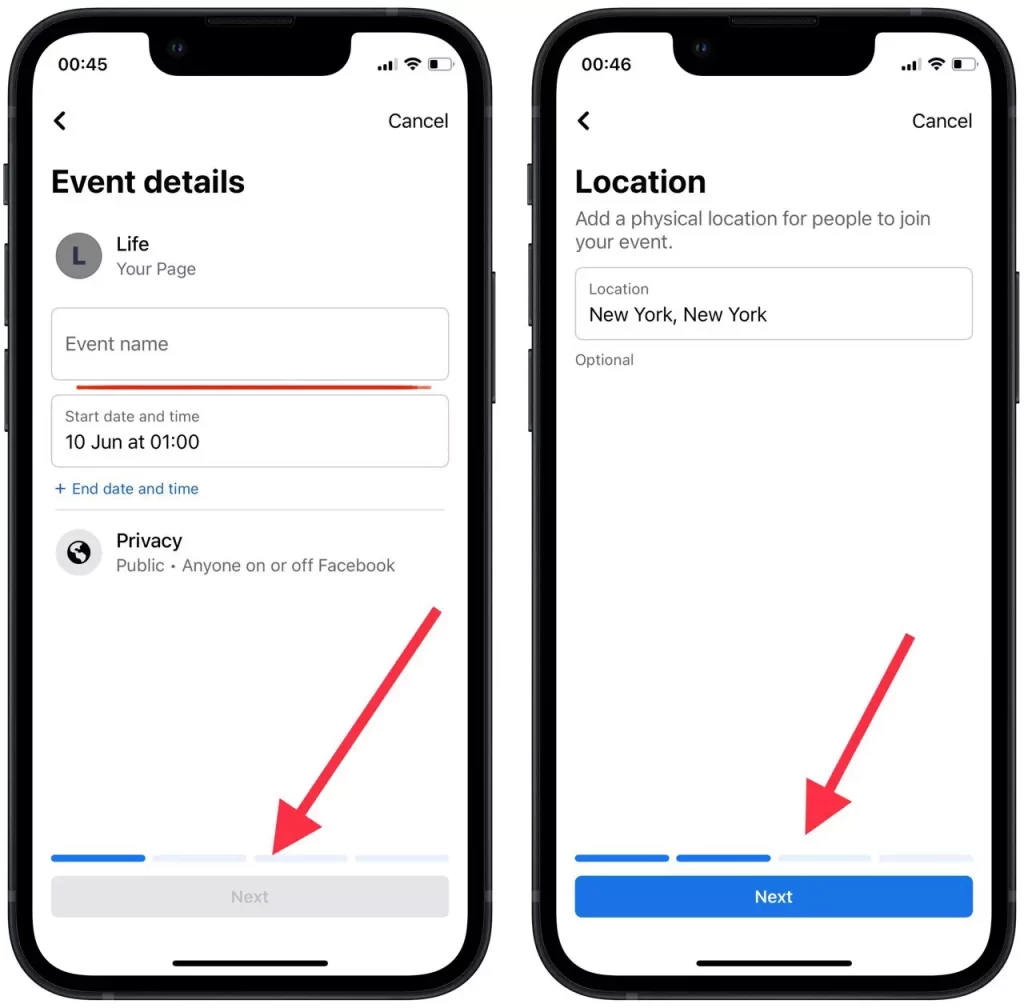
- Next, specify the description and category and click on ‘Next’.
- Before you click on ‘Create Event’ you will need to add a picture.
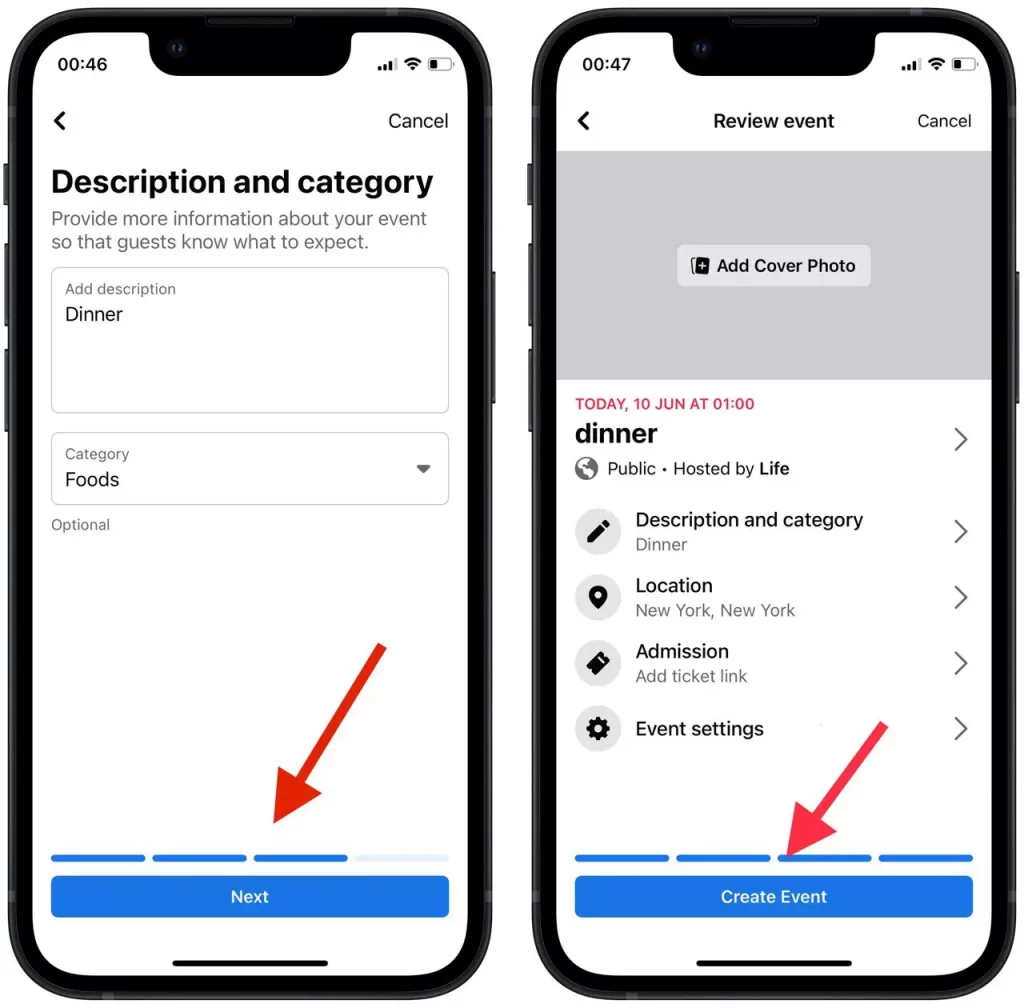
So after following these simple steps, you have made sure that it’s not difficult, the most important thing is ahead, because without promoting the Event you may not achieve the desired result.
What to do to create a Facebook Event using a PC
Since the company’s activities are often associated with various Events, you need to master Facebook Event as well, as it can give you new customers. In order to get it you need to follow these steps in order to create a Facebook Event using a PC:
- To get started, open your Facebook browser and navigate to your business page or group.
- Then select ‘More’ in the top bar and select ‘Event’ from the drop-down list.
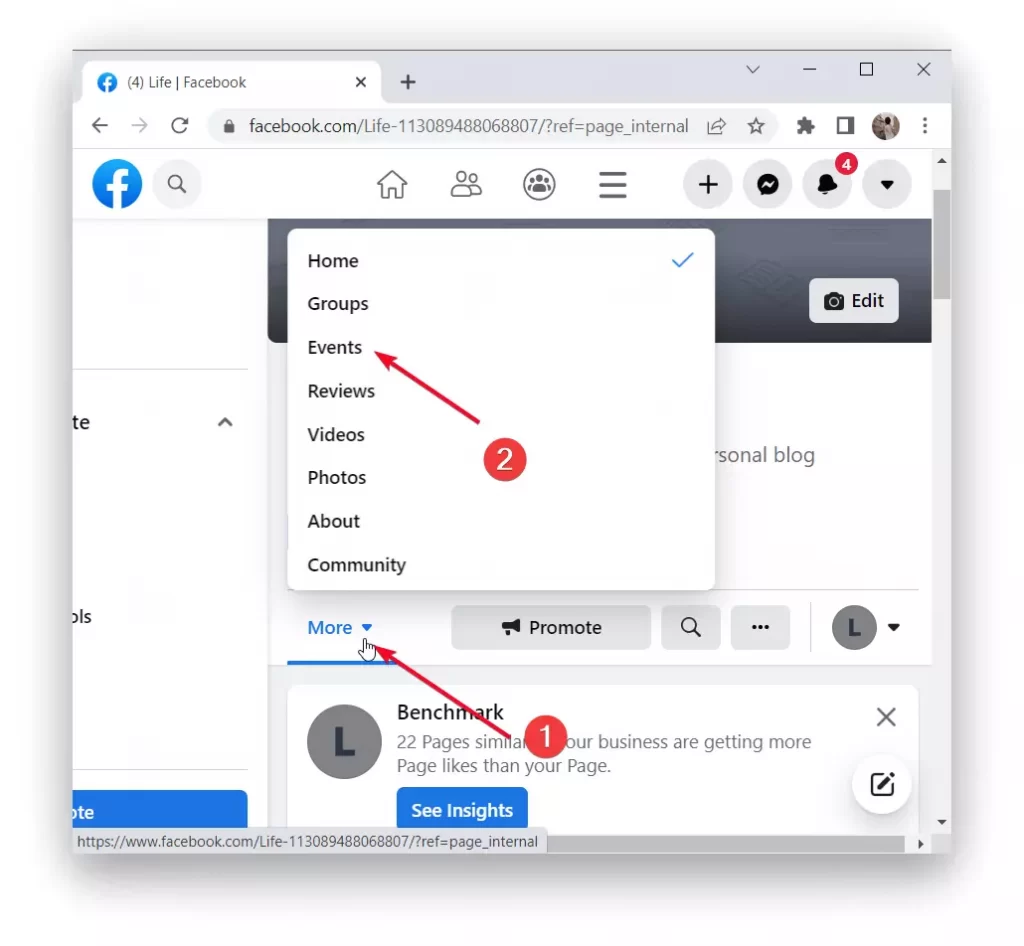
- This will open a window with all your past Events, you need to click on ‘Create New Event’.
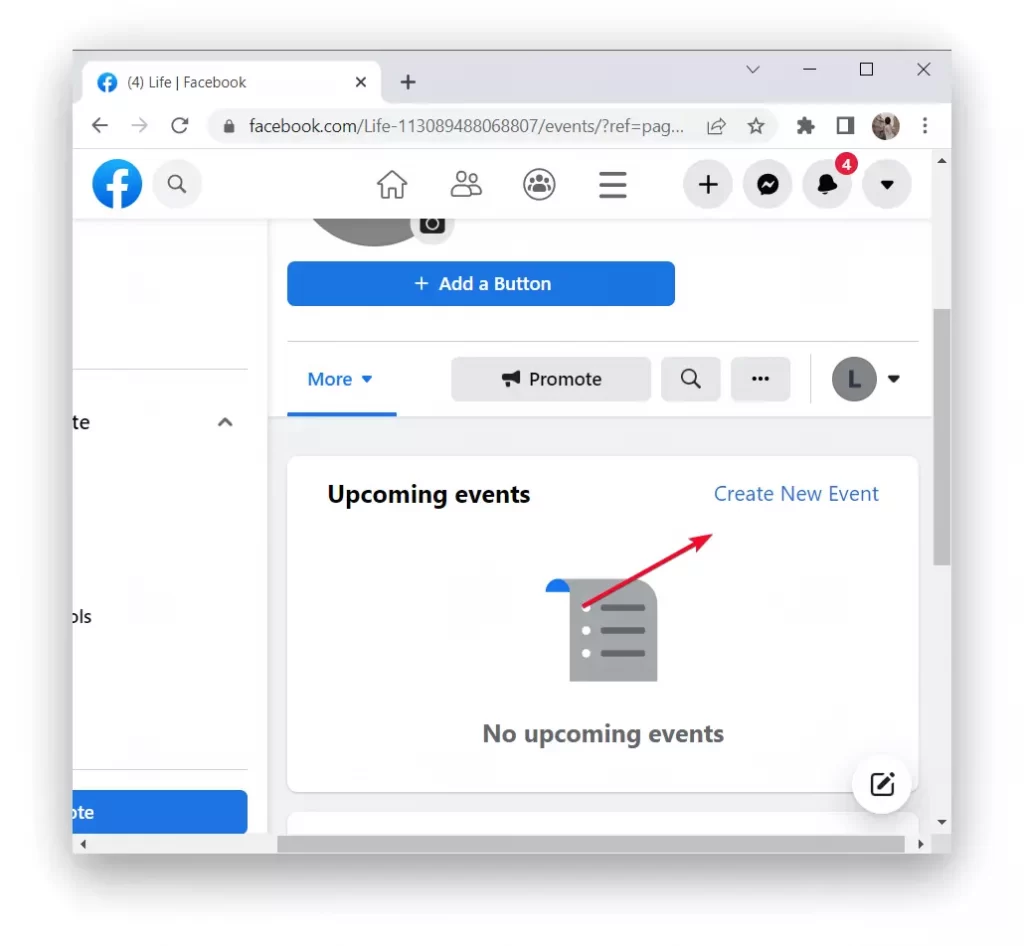
- Then you need to select the format of the Event.
- Just fill in all the other fields, name the Event, specify the location, specify the description and category, add a picture and then click on ‘Create Event’.
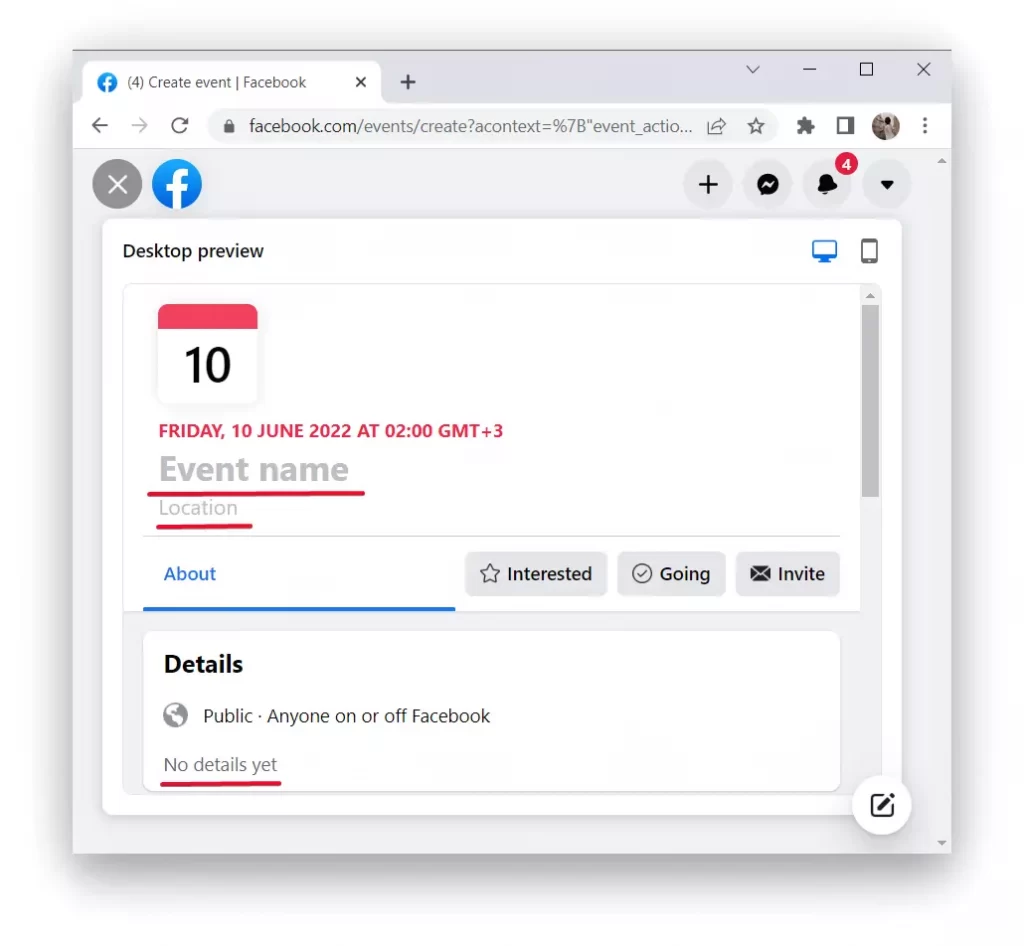
After these steps, your Facebook Event will be created and if you have learned and figured out how to do it right you can promote your business well with this tool.
Read also:
- How to make a poll in Facebook app
- How to turn off Facebook In-Apps browser on iPhone or Android
- How to make a Facebook group post shareable
How to promote Facebook Events
Facebook is a huge platform that allows anyone to grow their business. Facebook’s extensive Eventlaunching features can ensure that your Event is promoted and delivered to the right audience at the right level. Most importantly, it’s catchy content to promote. There are several ways to promote an event on Facebook.
For example, spread the word among your friends, run targeted ads, or arrange to publish to opinion leaders. Targeted advertising can give a result, it’s clear to anyone because it works so that in the feed of people with whom you haven’t communicated before, your post will appear in the newsfeed, this will help to gather an audience.
Other people underestimate the way you can promote collaborative work with opinion leaders or other experts. It’s actually a very good way because everyone has a different audience of people. In this way you can find your clients among the audience of another person, and also hold joint broadcasts on Facebook Live. So you shouldn’t neglect this way, but involve other people in the promotion of your brand or business, so figure out how to split screen on Facebook live.






