Discord is a versatile platform designed for a variety of communities and provides the convenience of communicating through multiple channels: voice, text, video, and broadcasts. Originally designed as a voice chat tool, Discord now supports text chats as well, making it a popular choice for a wide range of communities.
Strikethrough Text in Discord
There are two ways to cross out text in Discord, depending on the version of the app you’re using.
Method 1: for desktop and mobile computers
To cross out text in both desktop and mobile versions of Discord, simply circle the desired text with two tildes (~~) at the beginning and end. Once you send the message, the text will be automatically crossed out.

Method 2: desktop only
The second method is exclusively for the desktop version of Discord. Here, you can type a message, highlight the text you want to format, and then select the strikethrough icon (the letter “S” with a line through it) from the formatting tools that appear. This will instantly apply the strikethrough effect to your text.
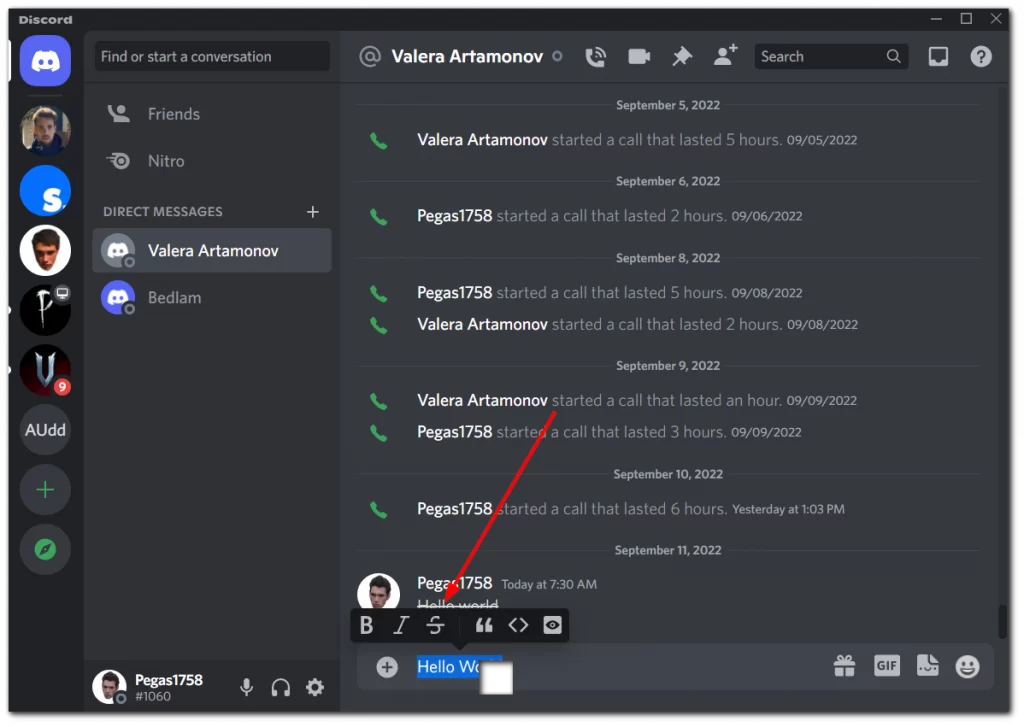
This is how you can quickly cross out text in your messages.






