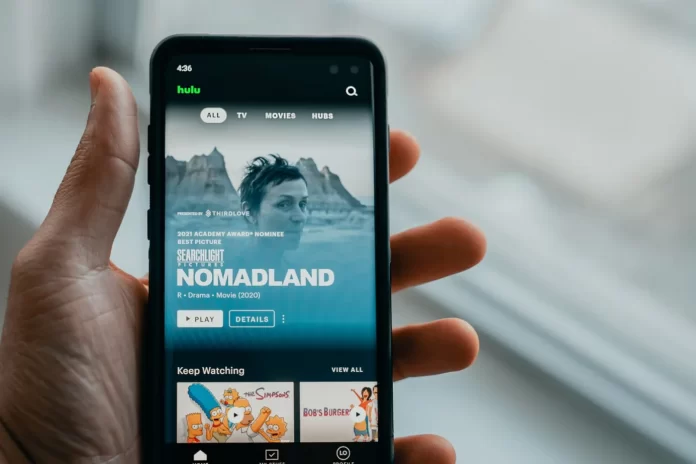Hulu is one of the most popular streaming services such as Netflix, Amazon Prime, and others. Unfortunately, for now, it’s only available in the U.S. and Japan. You can use Hulu on a variety of devices, from your phone to your smart TV.
Subscribing to Hulu lets you keep your family and friends’ movie or TV preferences separate. Hulu allows you to add up to six different users under one account, which means everyone can choose and save their favorite movies and shows without interfering with someone else’s content. However, if it ever comes time to delete a profile, Hulu makes it fairly easy to get rid of a user.
So, here is how to delete a profile on Hulu in a few simple steps.
How to delete a profile on Hulu using mobile device
If you want to delete a profile on Hulu using your mobile device, you have to follow these steps:
- First of all, open the Hulu app on your mobile device.
- Tap on the “Account” option at the bottom of the screen.
- After that, tap on the name of your account at the top to access the profile menu.
- Then, choose the “Edit” option in the top right corner of the screen.
- Next, choose the name of the profile you want to delete.
- Finally, tap on the “Delete Profile” option at the bottom.
A pop-up window appears asking if you are sure you want to delete the profile. If so, tap “Delete”. This will delete the entire browsing history and profile settings.
How to delete a profile on Hulu using PC
If you want to delete a profile on Hulu using your PC, you have to follow these steps:
- At first, open your web browser and go to the Hulu official website.
- Then, click on the name of your account in the upper right corner of the webpage.
- Now, click on the “Manage Profiles” option in the drop-down menu.
- Next, scroll the page to find the profile name, and then select the edit icon (resembling a pencil) on the right.
- Finally, click on the “Delete Profile” button.
Once you have completed these steps, a new screen will appear asking if you are sure you want to delete. If yes, just select “Delete Profile”.
How to cancel Hulu subscription
If you want to cancel your Hulu subscription, you have to follow these steps:
- Sign in to your Hulu account on the Hulu official website.
- Then, select “Account” from the profile drop-down menu.
- After that, click on the “Cancel Your Subscription” in the section detailing your subscription information.
- Hulu provides “Ways to Save” by changing your subscription. Click “Continue to Cancellation”.
- Finally, complete the Hulu subscription cancellation survey.
Keep in mind that if you choose to change your subscription instead, it has not been canceled and remains active. It will continue to be billed until you go through the full cancellation process.
If you have any problems with the Hulu account, you can always contact the Hulu technical support service.