Can you delete your YouTube channel directly from your iPhone? Of course, you can, but you’ll have to perform some non-obvious steps. For example, you’ll need an additional app.
When users want to delete their YouTube channel, they all try to find this function in the YouTube app. However, to do this, you will need the YouTube Studio website with your browser. This is where you can manage your Channel.
Content
How to delete or hide YouTube channel on iPhone
As I described above, you need YouTube Studio to manage your Channel. You can access it from the browser on your mobile device. You can control your YouTube channel, including hiding or deleting it altogether. All you need to do is:
- On the YouTube Studio page, log in to your Google account. You will see information about your account.
- Click on the gear at the bottom left of the screen.
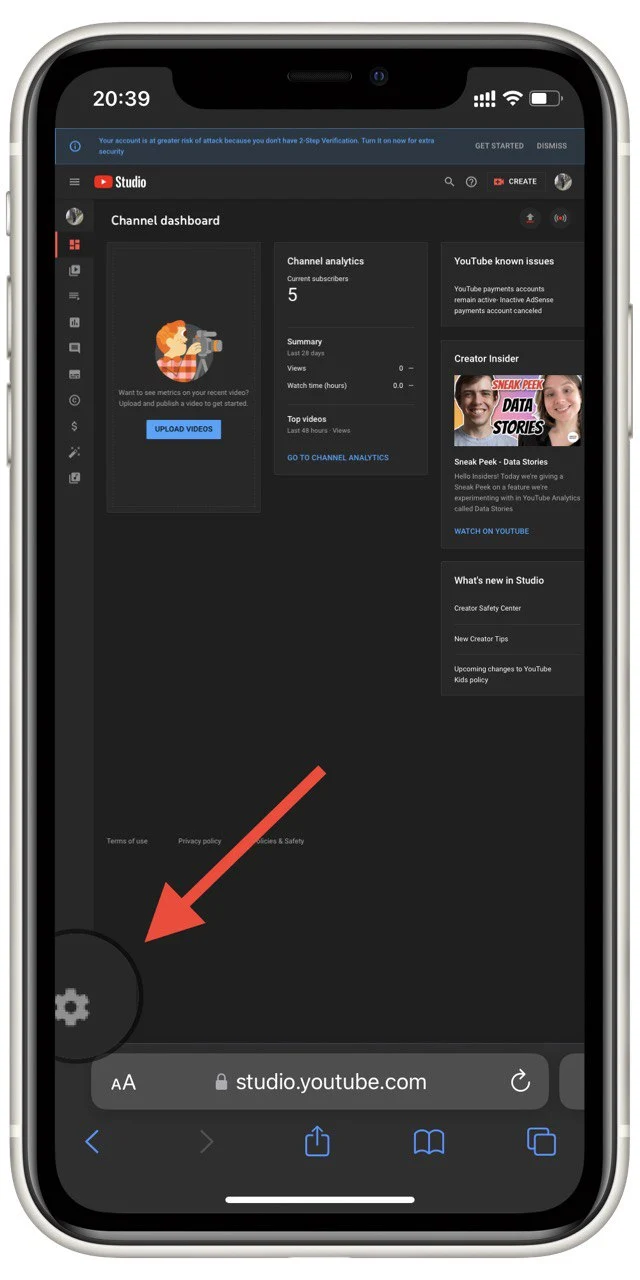
- On the menu that pops up, tap Channel
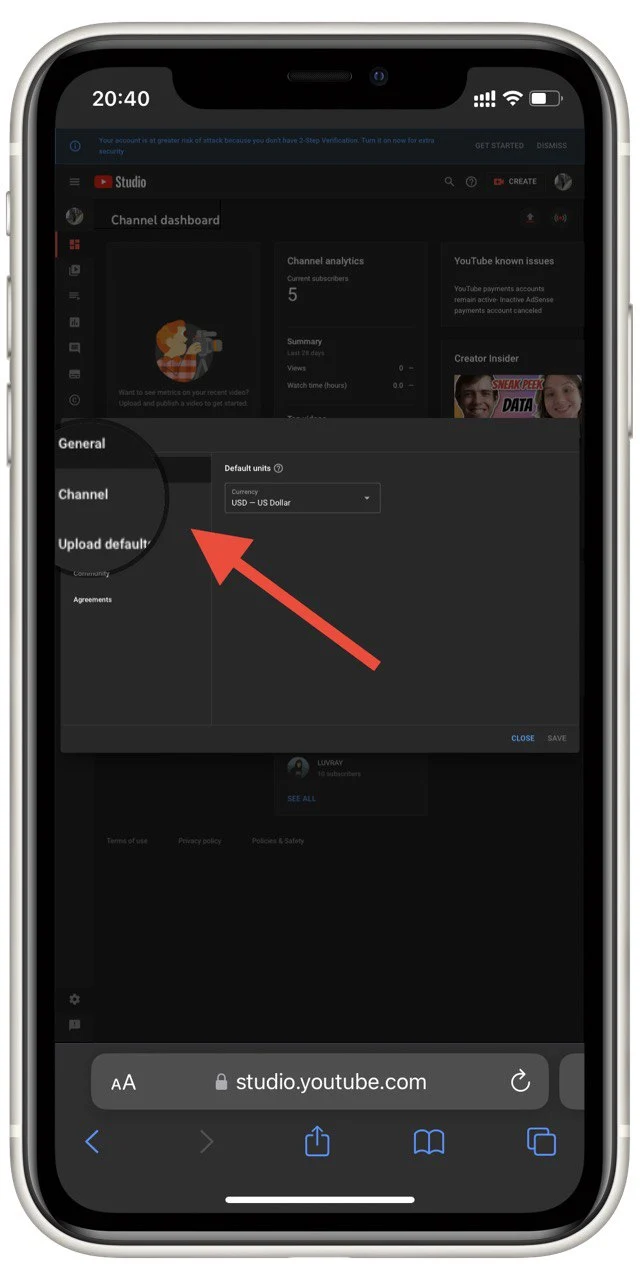
- Tap on Advanced Settings.
- Scroll to the bottom and click on Remove YouTube Channel.
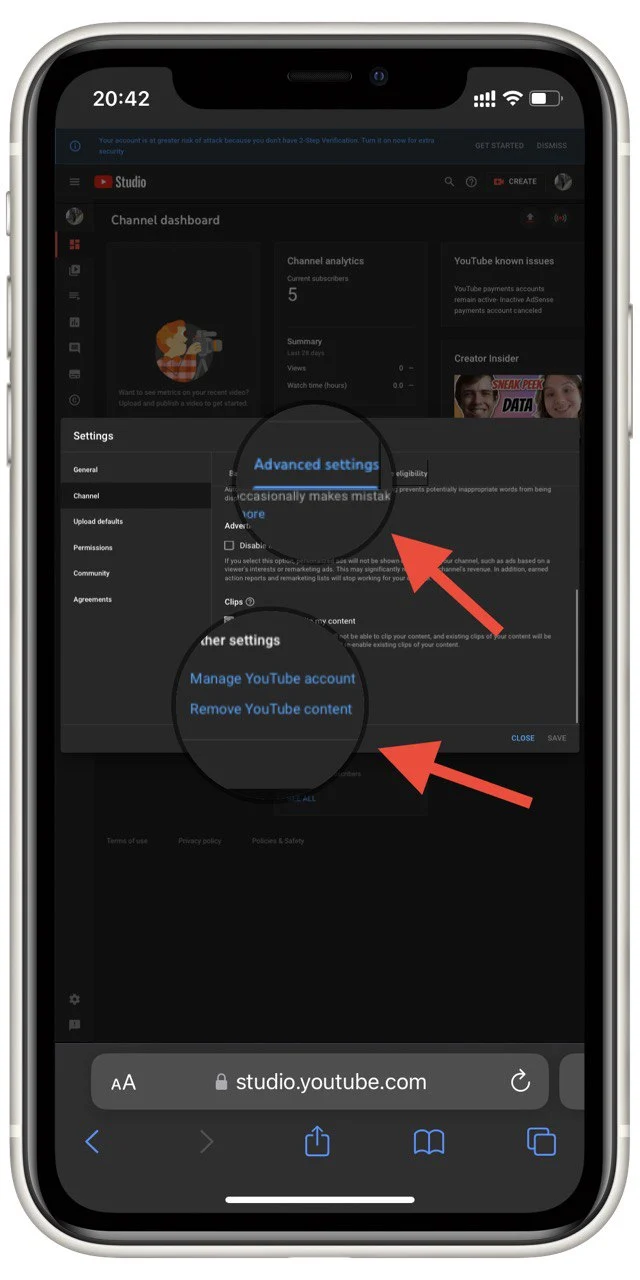
- Here you can choose between Hide or Permanently Delete your Channel.
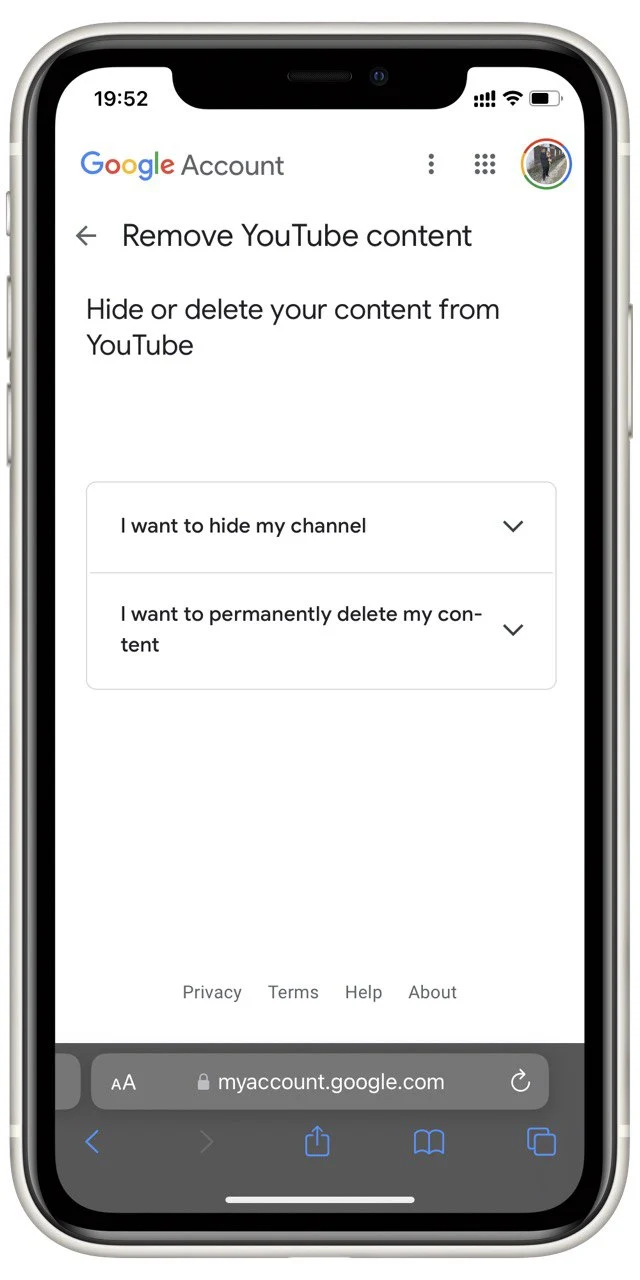
Note that if you delete your account, all videos and information from it will be deleted. This will not delete your Google Account. I suggest you save all your videos from your Channel first, so you don’t lose your content.
How to unhide YouTube channel on iPhone
It will be a little easier to restore the account. All you have to do is follow this link. Here you will need to fill out a form to restore your account. After that, it will be restored and returned to search.
However, it would help if you remembered that the likes and comments you left on your account would be permanently deleted. It will also most likely affect your traffic.
If you have hidden your account, it is unlikely you will be able to get into recommendations once you reopen the account. YouTube’s promotion algorithms work according to slightly strange instructions, but they definitely won’t like that you’ve hidden your Channel.
Does the YouTube channel expire?
According to YouTube’s usage rules, your Channel has no statute of limitations. However, if you don’t upload videos for a long time, your Channel will become inactive and stop being recommended and promoted.
Also, some users say that if you don’t upload videos and nobody subscribes to you for a long time, your Channel will become inactive and can even be deleted. Such channels are usually called dead channels.
Your Channel can also be deleted for violating YouTube rules. If you break the rules three times within 90 days, your Channel will be blocked forever. You can apply to unblock it, but there is no guarantee that YouTube Support will help you.
Read also:
- How to change Google Maps voice
- How to use YouTube picture-in-picture on iPhone
- Can you stream YouTube with 3G?
How to create a new YouTube channel
To create a new channel after deleting the previous one, you just need to start uploading videos again. The Channel will be made in your Google Account automatically. You can also create a new Google Account for the Channel.
I would recommend you create a new Google Account for your Channel, especially if you want to grow your blog and earn a lot of subscribers. Because then you will get many alerts and messages related to the account. This can be very disturbing in the case of a personal account where you receive private messages.
You can also create a Business Channel and add different managers to it to manage your Channel together. This is good for corporate channels. For example, if you are not shooting content alone.



