The modern world without social networks is quite difficult to imagine. At least in one but each of us is registered. It’s a place where we always keep in touch with our social circle and find new people with whom we want to share.
One of the most popular social networks is Twitter. Using this social network millions of people show their lives, stay in touch. Sometimes while surfing the Internet, you come across a tweet that conveys your message as much as possible. If you want to share it without retweeting it, there’re ways to do so.
What you need to do to embed Twitter video without retweeting it
Twitter is a social network in which users have their own micro-blogs. First of all, this social network is loved for the convenient delivery of news. The main emphasis here is on short messages, so-called tweets, which users post on their blogs.
You can use them to express your thoughts and emotions, to share your news. Users who subscribe to you see your tweets and create reactions. That’s how communication happens.
However, it also happens quite often when you can get to a tweet from a user that you like, and you think that this tweet should be seen by more people. In such cases, you can add this to yourself. You can retweet another user’s tweet with your own comments and media.
Also, please note that when you use the Retweet icon in your retweet or quoted tweet, a link to the original tweet will be provided. This is the main reason why users want to share something without using the ‘Retweet’ button.
What steps to take to insert a video into Twitter without retweeting using an iPhone
To share a video without retweeting it, you only need to follow a few steps. There’re several methods that are similar, identical to each other. However, despite that, you will need to replace the link address and it requires more time and steps. At the moment, all users who are owners of iPhones, follow this method because it’s easier and always works:
- First, open the Twitter app. Find a tweet that makes you want to share it.
- Next, you need to click on the video with your finger on the screen for the ‘Tweet Video’ button to appear. Then click it.
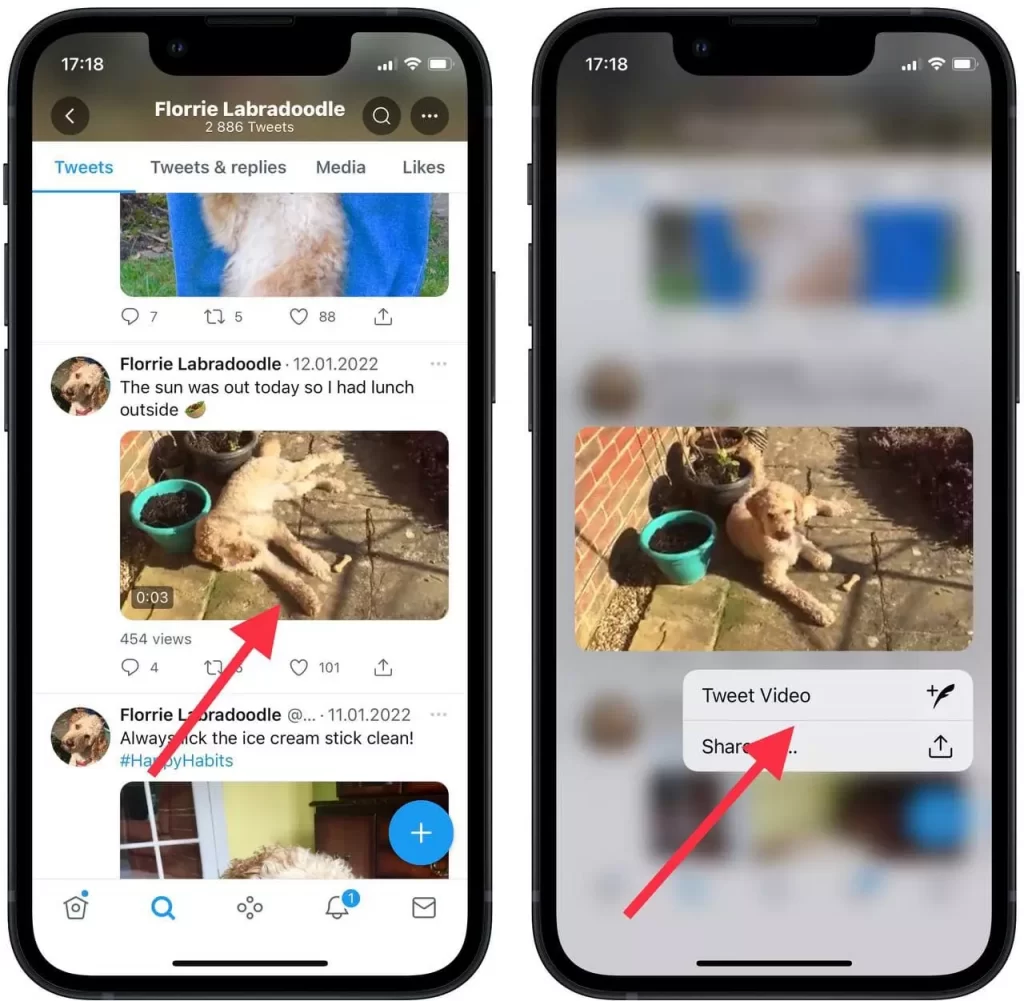
- Immediately after you click on ‘Tweet Video’, a window will open in front of you with a link to the tweet. If you want to give a comment, add it before the link.

- After that, your tweet will be posted and look like this.
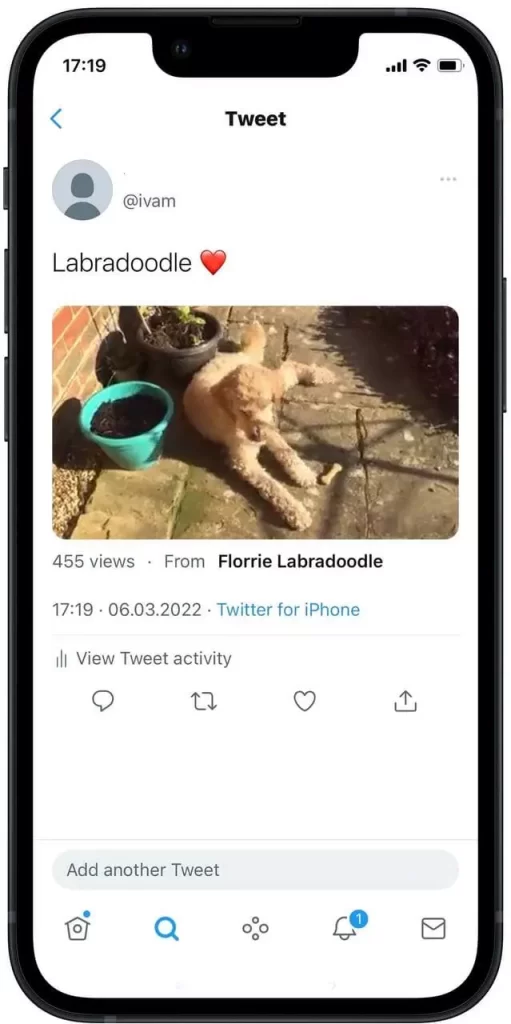
What steps to take to retweet a video on Twitter
If you suddenly decided to share a video with your audience on Twitter and still want to retweet it. It’s pretty easy to do. You can retweet another user’s tweet with your own comments.
If you use the ‘Retweet’ icon, your retweet or quoted tweet will link back to the original tweet. Also, note that if someone replies to a tweet you have quoted, the author of the original tweet isn’t automatically added to the correspondence.
In case you want to include the author of the original tweet in your correspondence, you must mention their username. If you do want to retweet, follow these steps:
- The first step is to open the Twitter app.
- Find the tweet you want to distribute to your audience.
- Next, you need to click on the ‘Retweet’ sign below the tweet.
- Then you need to confirm your actions.
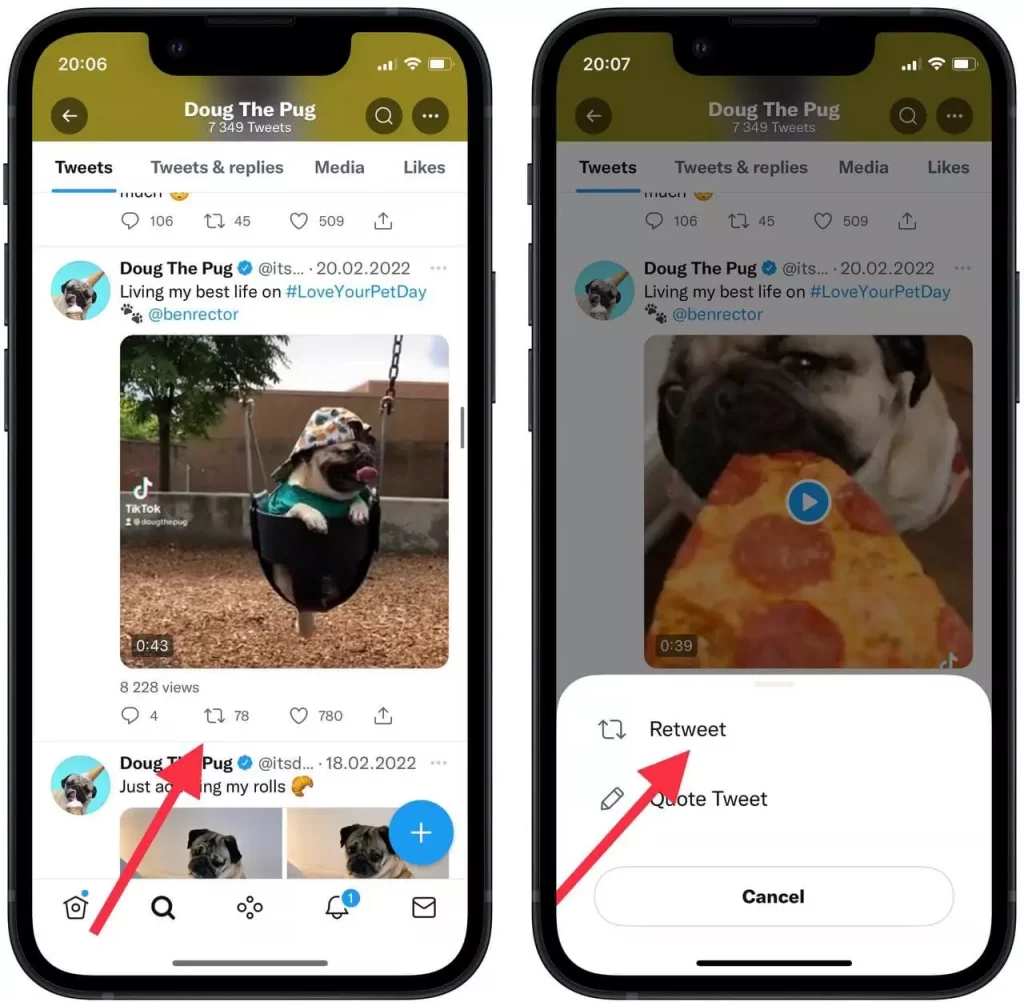
- The ‘Retweet’ icon will now appear in green, which means that your page will display this retweet.
- Go to your profile and you should see what you have done. The tweet will then be retweeted to all your readers.
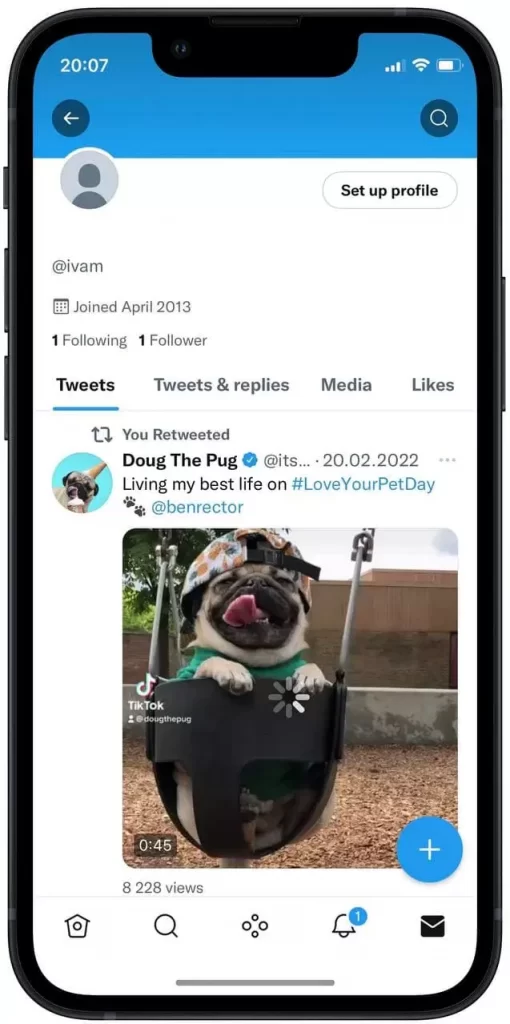
Also, there may be a situation where you won’t be able to retweet. For this reason, the user’s tweets are protected. You will see if there is a lock icon next to the user’s name on the profile page or in the user’s tweets.
The important point is that if the original tweet has been deleted by its author, or if the account of the author of the original tweet has been deleted or suspended, your retweet won’t appear anymore.






