Most likely in everyone’s life, there has been a situation where you downloaded an app and then wondered if you needed it. Sometimes an app just doesn’t live up to expectations and becomes uninteresting and unnecessary for your life. Could also happen so that the developer of the app wasn’t conscientious and in a situation when you need a refund, everyone can get it. Fortunately, there is a way out and the possibility to contact Apple support and get a refund.
What you need to do to get a refund from the AppStore
In fact, refunds from the AppStore are feasible, since that company is quite client-oriented. Especially since different situations happen and people may need this option. The most common mistake a lot of people make is to first download the app and then agree to a trial period. Usually, the trial period is for a few days. Then they forget about it and as a consequence, your card is automatically charged. Maybe as an exception, the person is just disappointed in the app.
Then wants a refund out of necessity, or in case you have family access, your child bought the app by mistake or without your consent. In rare cases, the purchase isn’t received. Perhaps, by accident, you paid for an expensive subscription and you think it’s an unreasonable waste of money. Apple isn’t going to stop you from trying to get your money back for the app on your iPhone or iPad. However, there can be difficulties in such a simple matter, as there are certain subtleties that you need to be aware of before you submit your refund request.
What steps you need to do to get a refund from the AppStore
If you do decide to contact Apple Support in order to request a refund, you will need to do the following:
- First, you need to go to reportaproblem.apple.com.
- This will open a window where you will need to sign in with your Apple ID. After signing in you will see ‘Get help with content you have purchased through Apple’.
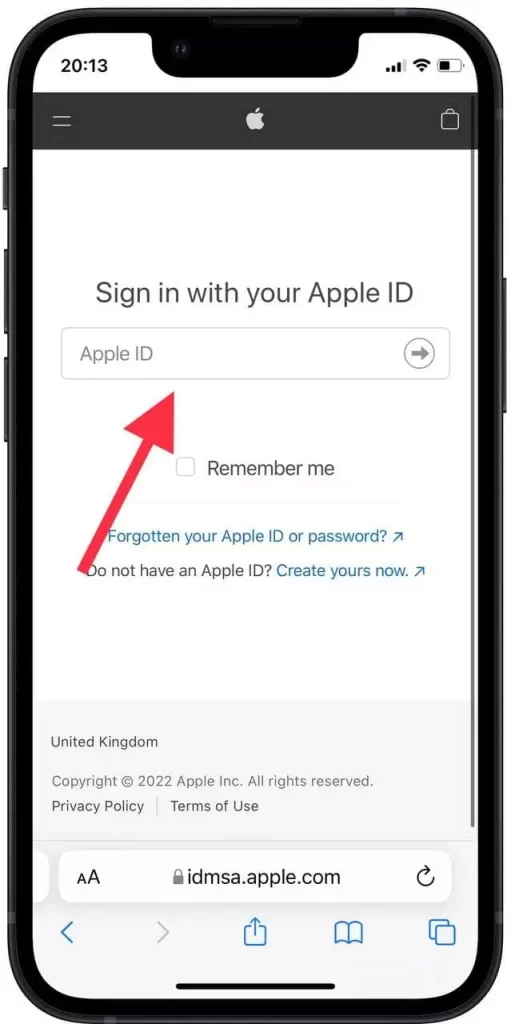
- The next step is to choose a reason. In the column ‘I would like to…’ specify from the drop-down list ‘Request a refund’.
- And the next step is for you to put the reason in the ‘Tell me more‘ column. From the drop-down list you can select reasons such as ‘I didn’t mean to buy this’, ‘A child/minor made the purchase without permission, ‘I didn’t mean to sign up for a subscription’, ‘My purchase doesn’t work as expected’, ‘In-app purchase not received’ or ‘ ‘Other’.On the right side you need to click on ‘Next’.
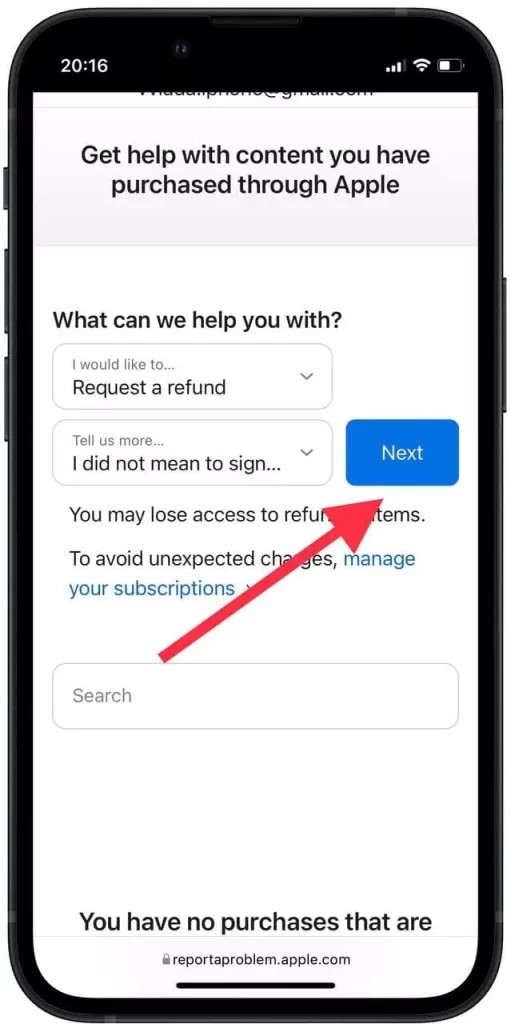
- The last step to get a refund from the AppStore, you need to select an app, subscription or other item in the ‘Search’ section, then click ‘Submit’.
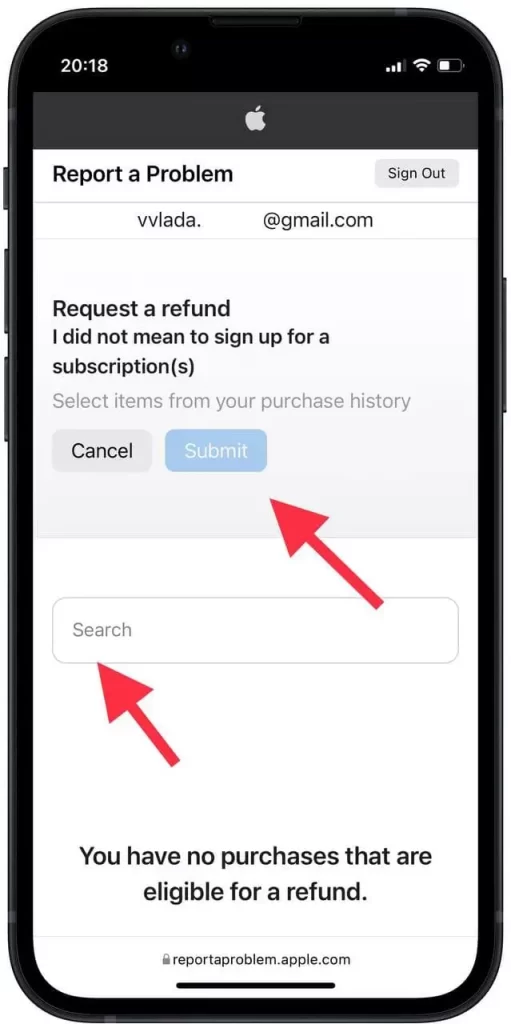
What to do next to get a refund from the AppStore
The next steps are to wait for information from Apple Support at the specified email address either a positive response or a negative. Rather, you should be contacted for details or some information for a refund of your subscription. It’s also worth noting that in cases where users have given false information or lied. Apple has permanently removed the ability to refund purchases on the App Store. There may be a situation when your purchase will not appear in the settings, try to wait a couple of days, the payment may be pending. As a consequence, it will be impossible to request a refund.
The timeframe for processing your refund app depends entirely on how you paid for the app. In the case of payment by bank card, the refund should be no longer than 30 days. If suddenly after 30 days no refund has come to your card, you will need to check with the bank for the reason. If you paid for the app from an AppStore account, you must get your refund within 48 hours.
It’s also worth remembering that Apple has the right to refuse you. Of course, there’re reasons for this, the most common reason for refusal is if you request a refund quite often. If it’s repeated in a short period of time. It’s also if the reason for the refund is repeated several times. However, if you have such a situation and you either mistakenly or want to restore justice, indicate honestly the reasons for the refund and Apple will consider your request.






