Every user of iPhone, or any device, has had a situation where the chat was mistakenly deleted. This is normal, and it seems that nothing can be corrected in such a situation, but it is not. More recently, when iOS 16 came out, the functions of iMessage expanded. Users can restore messages without the help of third-party apps or iTunes. Before iOS 16 came out, users could do this as well, but in a more complicated way.
In addition to the fact that in order to restore a deleted chat in iMessage, you need only a couple of clicks. You can cancel the sending of any particular message. So to manage your messages in the iMessage app, follow the further methods in this article.
What to do to recover deleted texts from Recently Deleted?
Before you start figuring out how to recover deleted texts from Recently Deleted, you need to know that you have a time limit for this action. That is, you have 40 days to recover the chat room. It works because iOS will store deleted chat messages for up to 40 days and then delete them after that time has elapsed.
The Recently Deleted Conversations section displays all conversations that have been recently deleted. No matter if it’s an iMessage, an SMS, or an individual chat message that was deleted. So to recover deleted texts from Recently Deleted, you need to follow these steps:
- The first step is to open iMessage on your iPhone.
- Then after that, click on Edit in the upper left corner.
- Next, select the Show Recently Deleted section.
- Then, check the box on the desired chat and click Recover.
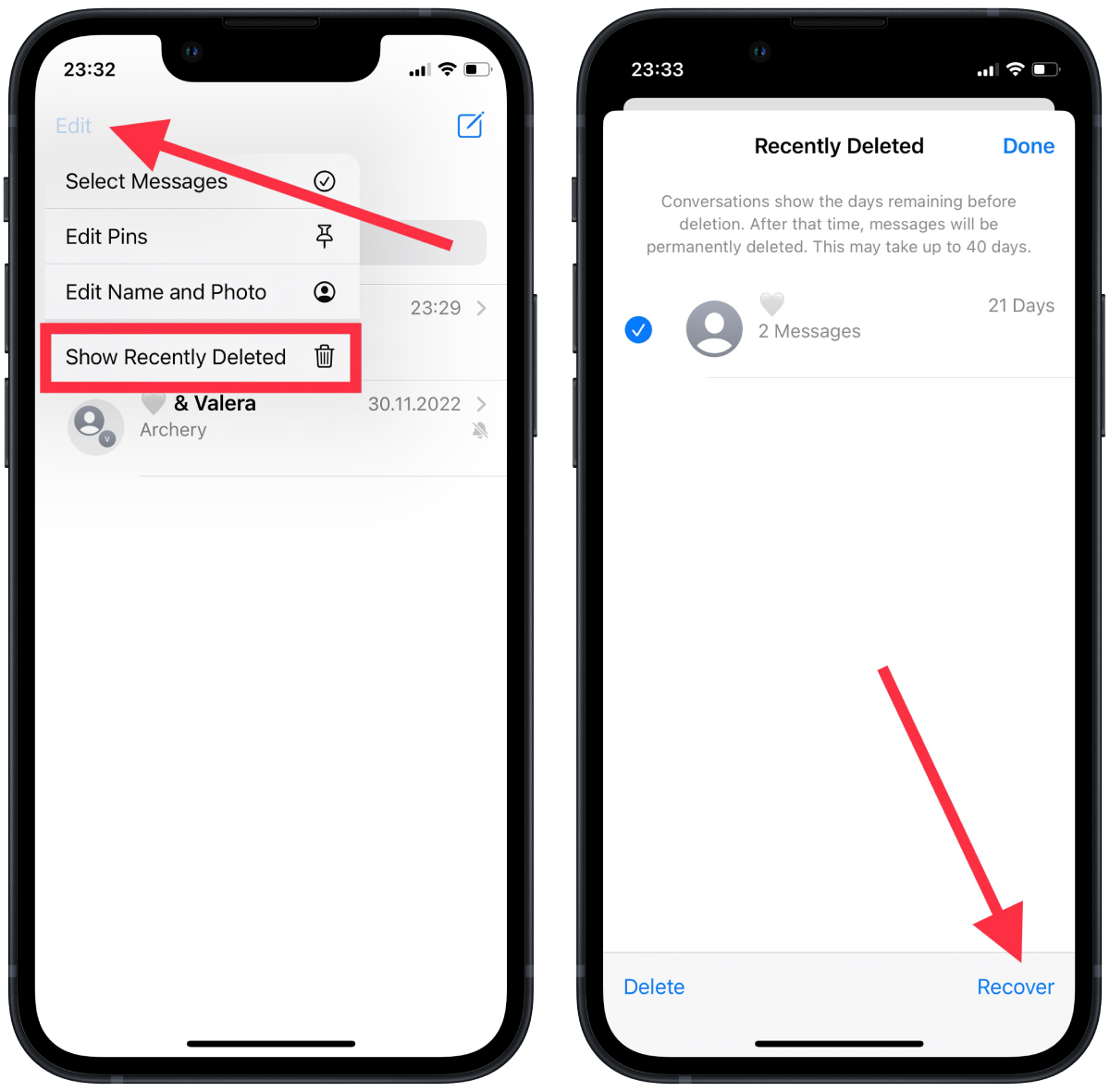
So if you follow these steps, you can restore the chat or message. Also, if you want to permanently delete messages so that no one can restore and see them, you can delete them from the Recently Deleted section.
This function works the same way as the Recently Deleted section in the Photos app. So if you don’t want to hide messages and chats from someone, you don’t need to go into the Recently Deleted section to clear it.
What to do to unsend a text in iMessage?
This is another feature that came with the release of iOS 16. This feature works so that after you send any message, you have 15 minutes to delete it. In order to cancel sending such a message, you need to follow these steps:
- The first step is to open iMessage on your iPhone.
- Next, after sending a message, click on it.
- Then select Undo Send from the list.
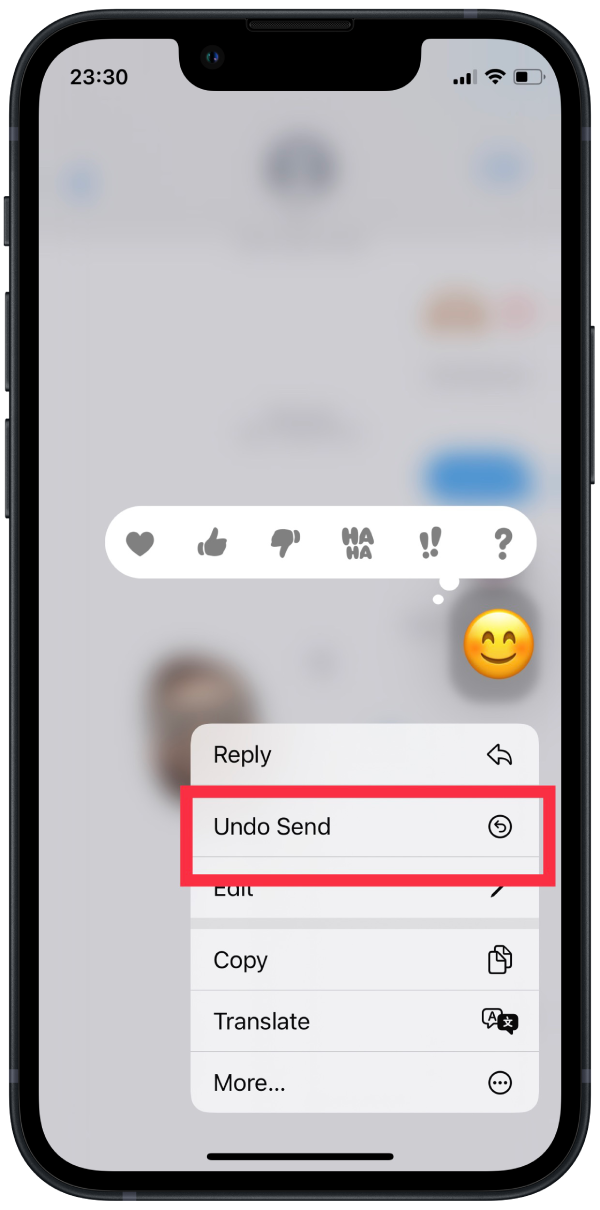
After these steps, the message will be deleted, but at the same time your conversation partner will be notified that you deleted the message you sent earlier.
What to do to recover deleted texts using an iCloud backup?
This method is necessary for those who have installed iOS earlier than 16. Also, even if you have installed iOS 16 and it has been 30 days, you can also use this method to restore the chat or message. This method is the easiest and best way to recover deleted texts using an iCloud backup.
But it works so that you can do it only if you have an iCloud backup from before you deleted the text. Only then will you be able to recover the message by restoring the phone to an iCloud backup. To recover deleted texts using an iCloud backup, you need to follow these steps:
- The first step is to open the Settings on your iPhone.
- Then, you need to click on the Apple ID card at the top.

- You then need to select the iCloud section and click on Manage Storage.
- Next, select Backups.
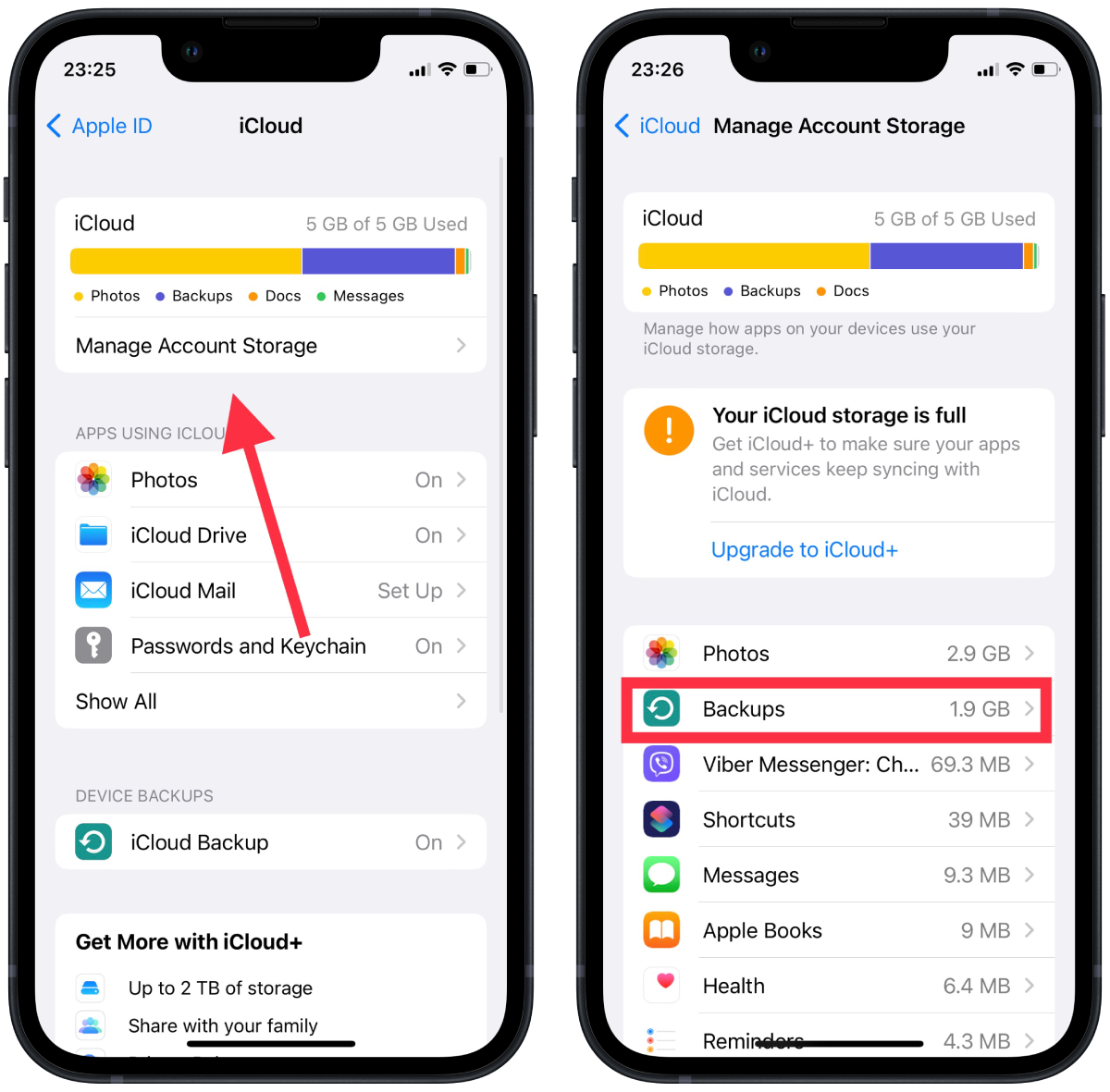
This way, you can recover your messages if 30 days have already passed because the Recently Deleted Messages section has already cleared them.






