Bose is a renowned speaker and electronics manufacturer with high-quality products. The Bose SoundLink range leads the way among portable speakers, offering powerful sound, up to 7 hours of battery life, and Bluetooth connectivity up to 32 feet (10 meters).
If your device starts to malfunction, a factory reset will usually help. Here’s how to do it.
How to reset Bose SoundLink Air digital music system
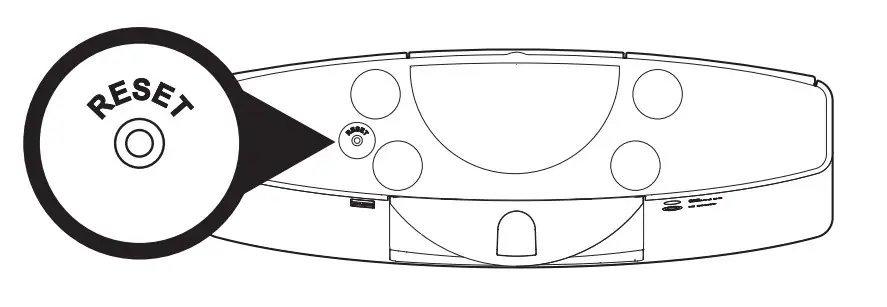
Performing a factory reset on the SoundLink Air is fairly simple, but you should be aware that it removes all source, volume, and network settings from the audio system and returns it to its out-of-the-box state.
To reset the settings, press and hold the Reset button on the bottom panel for 10 seconds.
When the reset is complete, the Wi-Fi indicator light will flash amber.
The system is reset to its original state.
How to reset Bose SoundLink Color Bluetooth speaker II
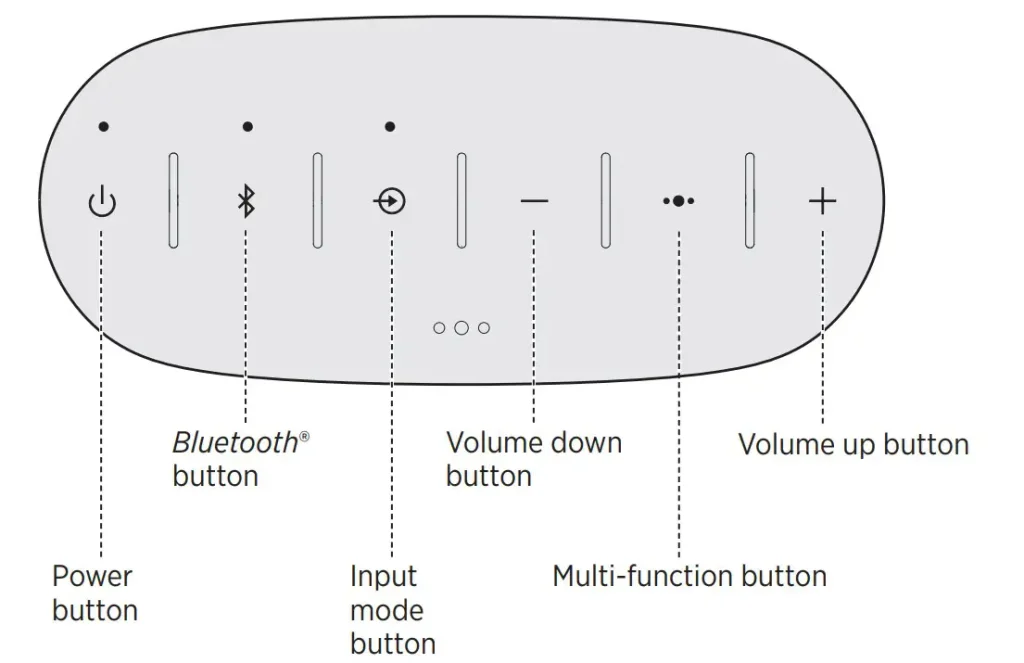
You can reset this speaker using the power button.
- Switch on the speaker’s power.
- Press and hold the power button for 10 seconds until the Bluetooth indicator flashes blue and you hear a voice prompt for language selection.
You will hear a voice prompt to select a language, indicating that the settings have been reset.
How to reset Bose SoundLink Bluetooth speaker III
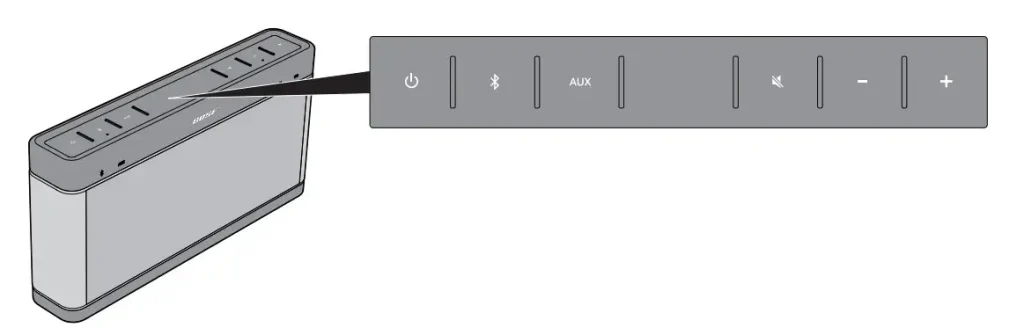
Reset the speaker: Press and hold the Mute button on the speaker for ten seconds until all status lights illuminate and the speaker switches off.
How to reset Bose SoundLink Mini Bluetooth speaker II
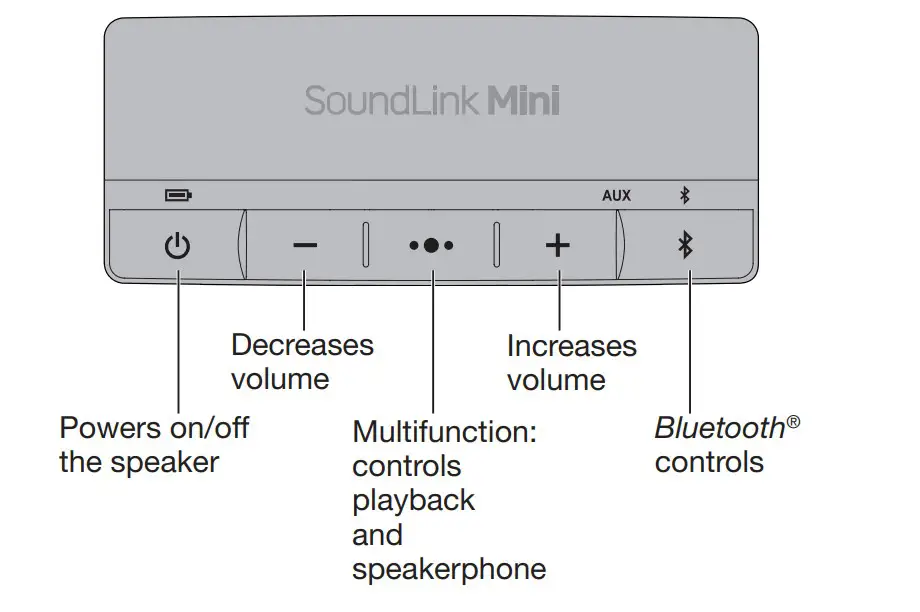
If you want to reset your Bose Soundlink Mini Bluetooth speaker II, you have to follow these steps:
- First of all, turn on your device
- Then, just press and hold the “Power” button for 10 seconds until the device turns off
How to reset Bose SoundLink Revolve+ II Bluetooth speaker
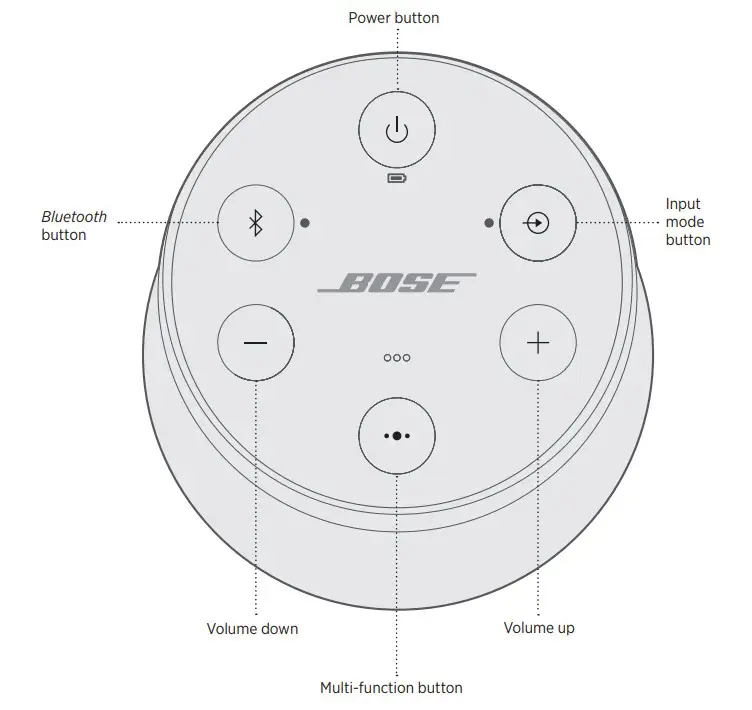
- Switch on the power of the speaker.
- Press and hold the Power button I for 10 seconds and wait for the speaker to turn off.
To check if the settings have been reset, turn on the speaker, the Bluetooth indicator turns blue and you hear a voice prompt for language selection, which means the settings have been reset.
How to reset Bose SoundLink Micro Bluetooth speaker
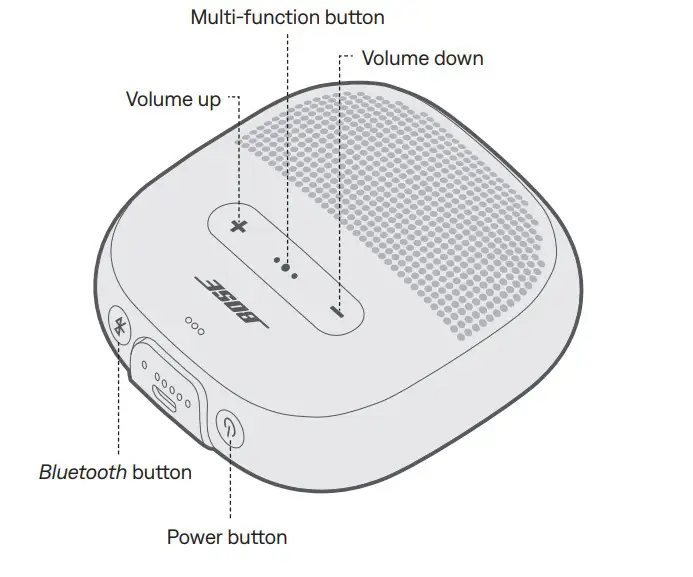
- Switch on the speaker’s power.
- Press and hold the power button for 10 seconds and wait for the speaker to switch off.
- Check if the settings are reset. Press the power button.
The Bluetooth indicator will turn blue and you will hear ‘Ready to connect’. This indicates that the reset is complete.
How to reset Bose Soundlink Flex Bluetooth speaker
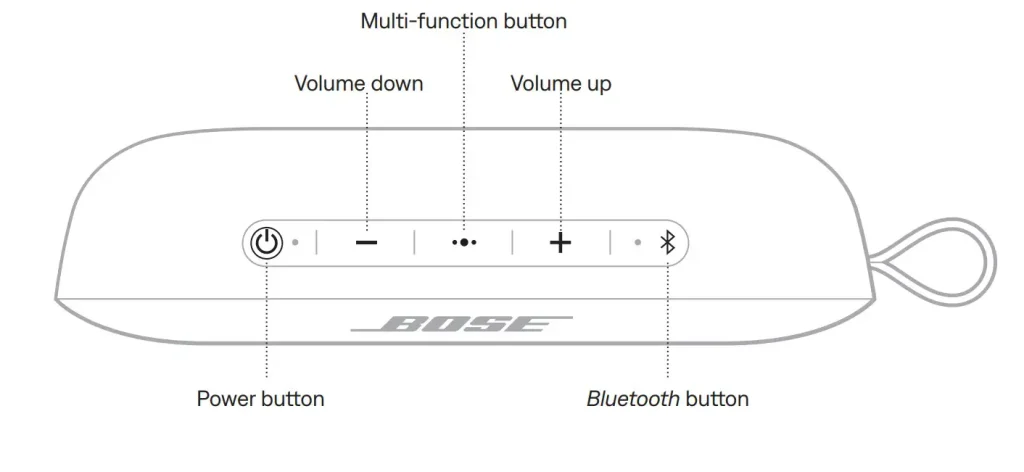
- Switch on the speaker’s power.
- Press and hold the power button for 10 seconds and wait for the speaker to switch off.
- Check if the settings are reset. Press the power button.
How to reset Bose SoundLink Max Portable Speaker
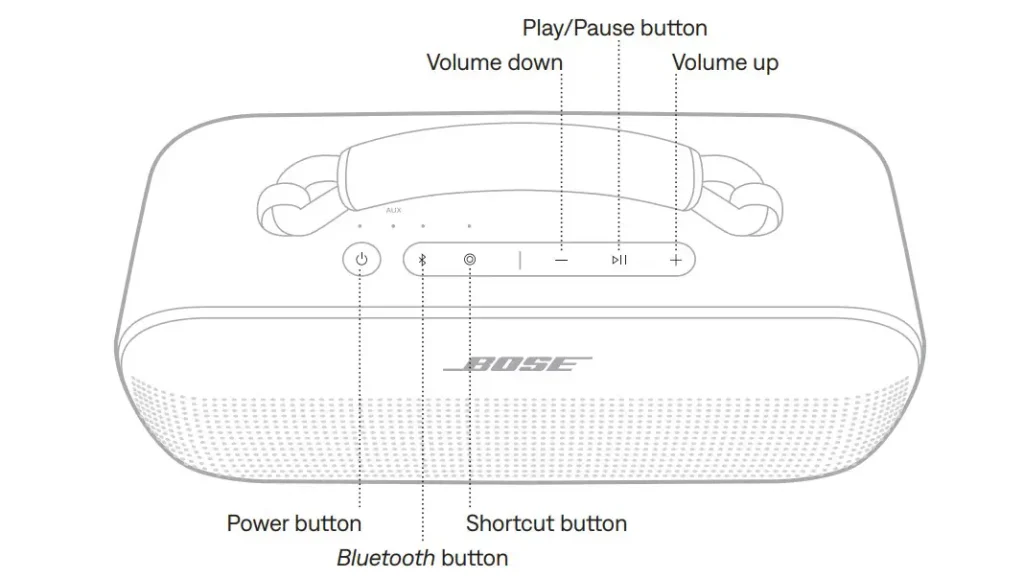
Resetting the current speaker settings: If the speaker does not respond, you can reset the speaker settings. Resetting the speaker settings resets the device control settings and reboots the speaker. Device settings such as bluetooth connectivity are not affected. Simply the device will do a restart like this when switched on with the current cache cleared.
Make sure that the USB-C cable is not connected to the speaker, if the cable is connected, you cannot reset the current state.
Press and hold the power button for 30 seconds until the speaker switches off, this will activate the reset programme.
Factory Reset: A factory reset removes connections such as bluetooth and WiFi and language settings from the memory and returns it to the original factory settings.
Press and hold the Volume Up button and Volume Down button for 15 seconds. Hold until the Power LED flashes white rapidly for 3 seconds. The speaker will then switch off.
Check for a reset: Press the power button, the power indicator lights up, the Bluetooth indicator slowly flashes blue and you hear ‘Ready to connect’.






