If you were given a Gift Card at Amazon, the money you get in your account with it would go to the so-called Amazon Gift Balance. But what if you switch to another account or want to give the money to your friend?
This raises the question of whether you can transfer your Amazon Gift Balance to another account. You won’t be able to transfer your Gift Balance directly, but there are some tricks you can use to transfer these funds.
Is it possible to transfer the Amazon gift balance to another account?
According to amazon rules, you cannot transfer funds between accounts even if they belong to you. Of course, you can contact support, but most likely, you will be denied.
But there is still a way to transfer funds. According to amazon rules, you may as well ask the support service to cancel the gift card redemption. That is, you can use the code Gift Card again. Support can also generate a new code for your Gift Card.
After you get your Gift Card back, you can use it on another account. This trick will help you transfer funds between accounts received with Gift Cards. Of course, the support service can refuse you; all this is solved personally.
How to send a Gift Card to another account
If you cancel your gift card redemption, sending it to another person is very easy. It is enough to give them the recharge code on your Gift Card. If you want to send a new gift card, you can do it from the amazon website.
It would help if you went to the purchase section of Gift Cards. Here you can purchase several gift card options. The cheapest and most accessible is the eGift. With it, you can send a gift code to another user’s email.
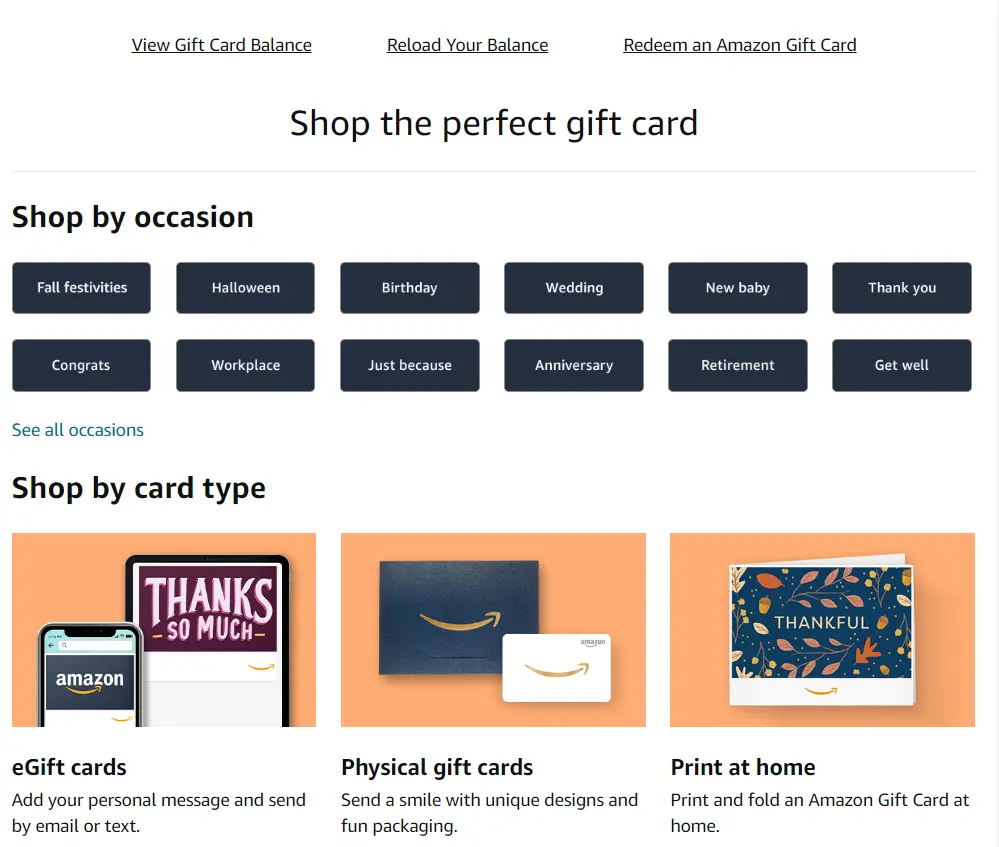
You can also buy a physical plastic gift card and send it to your friend. You can make it with different themed designs and add your wishes to it. You can also buy a card that you have to print out on paper and give to your friend in person.
How to redeem Gift Card on Amazon
Redeeming a gift card is easy. You need an active Amazon account. You can activate a gift card from your Account settings. After this, all funds from your gift card will be credited to the balance you can spend on any purchase. For this, you need to:
- Click the All button at the top left.
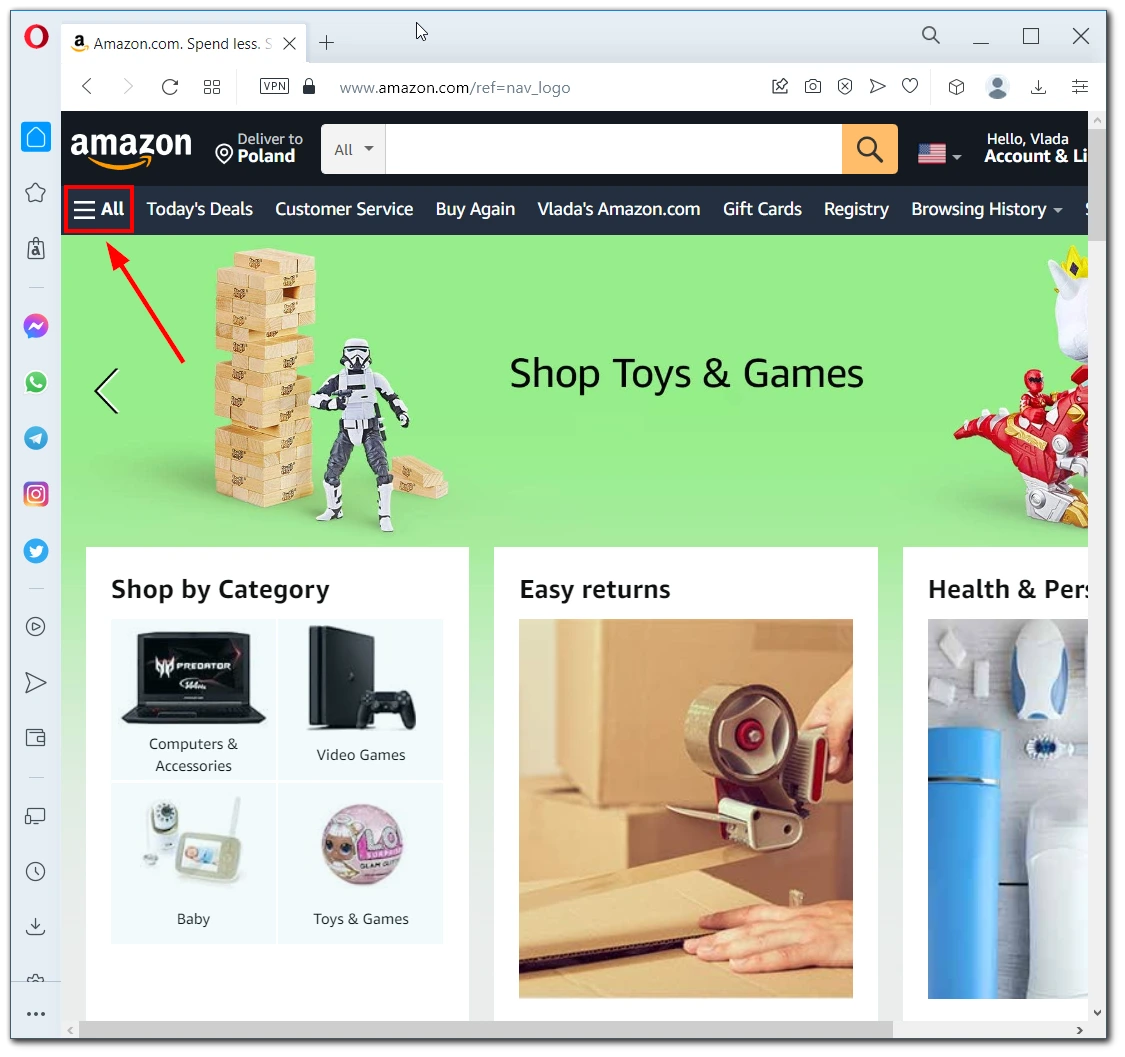
- In the pop-up window, scroll down and click on Your Account.
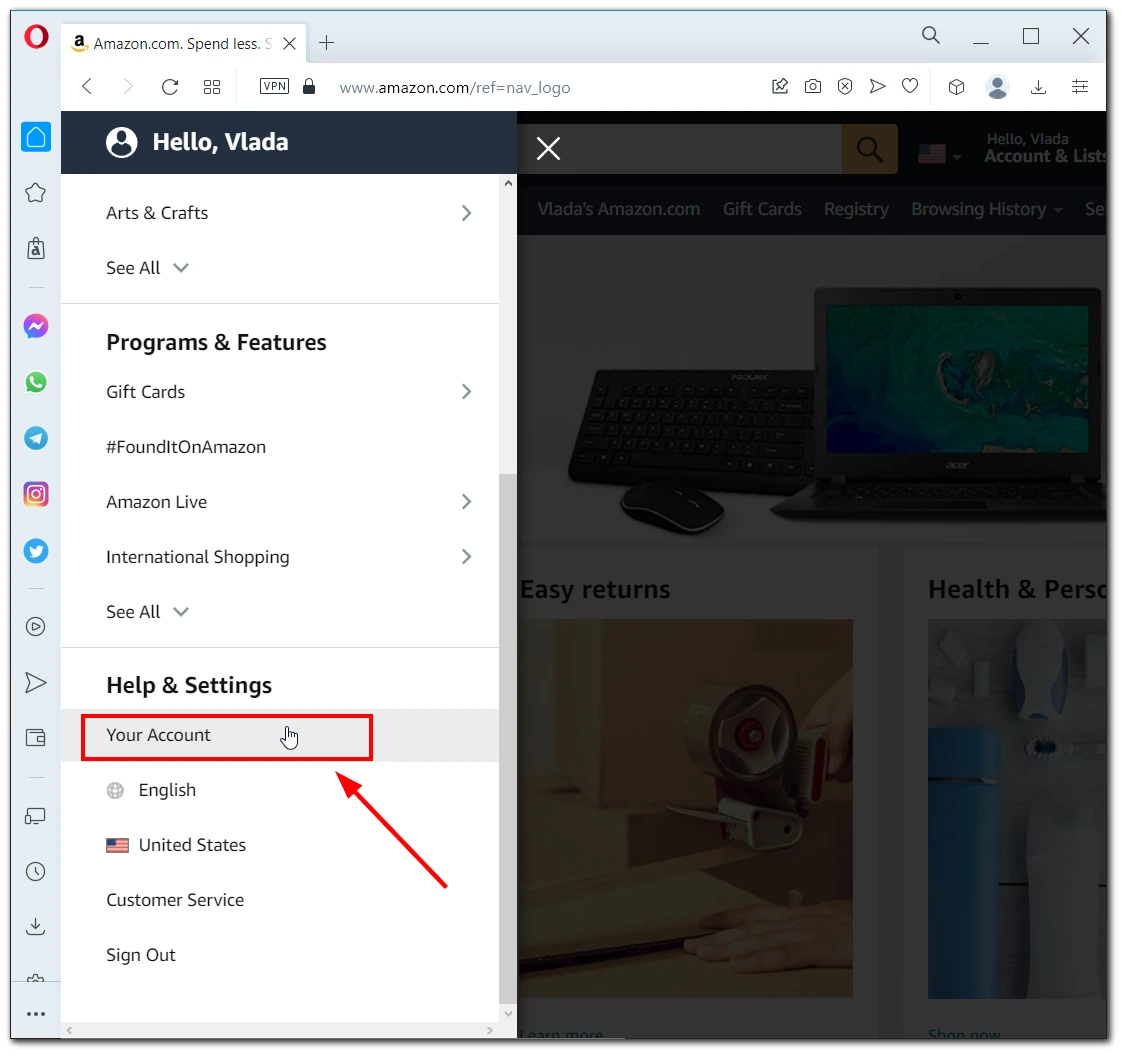
- Select Gift Cards.
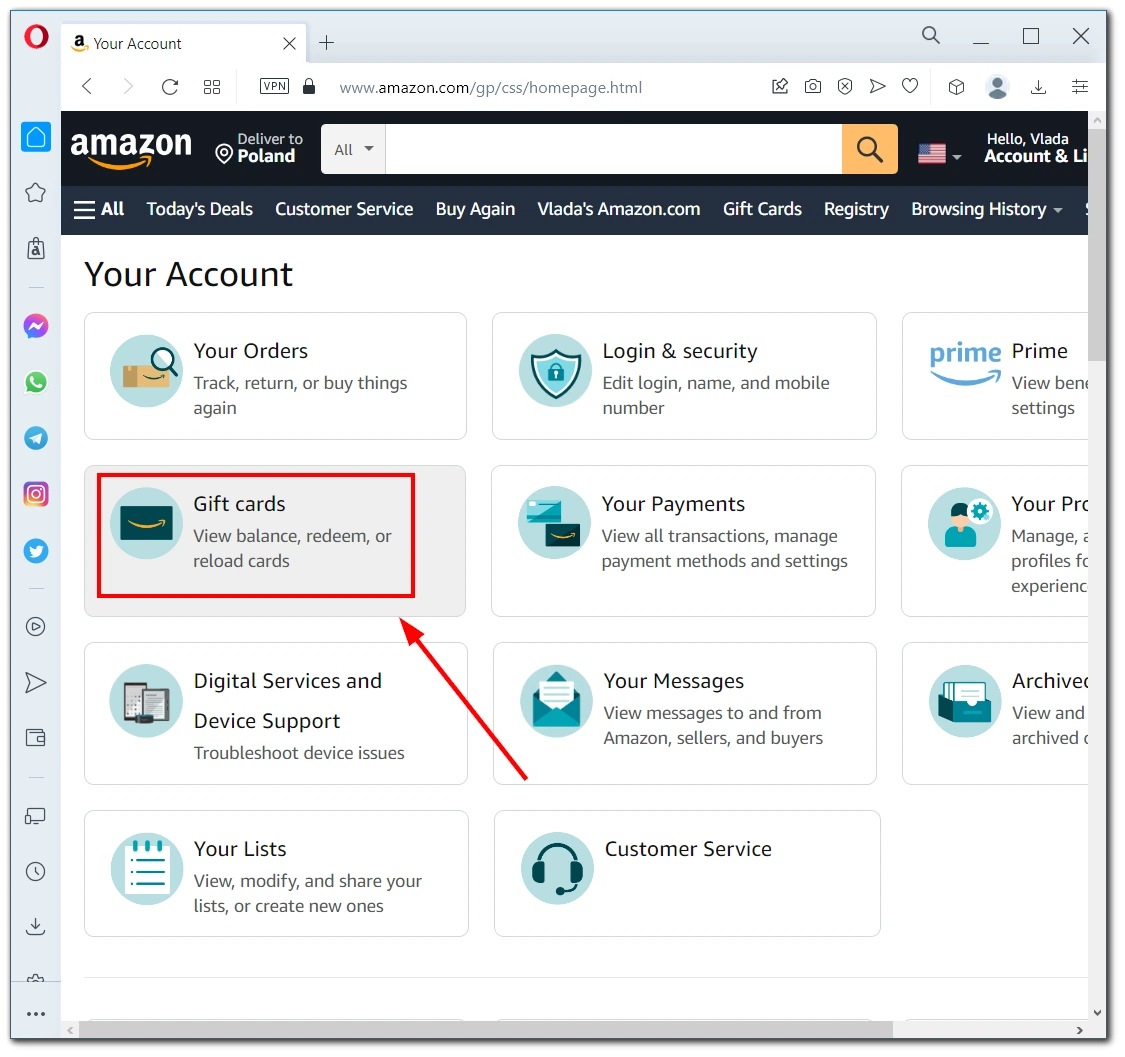
- Click on Redeem a Gift Card and enter your Gift Card code.
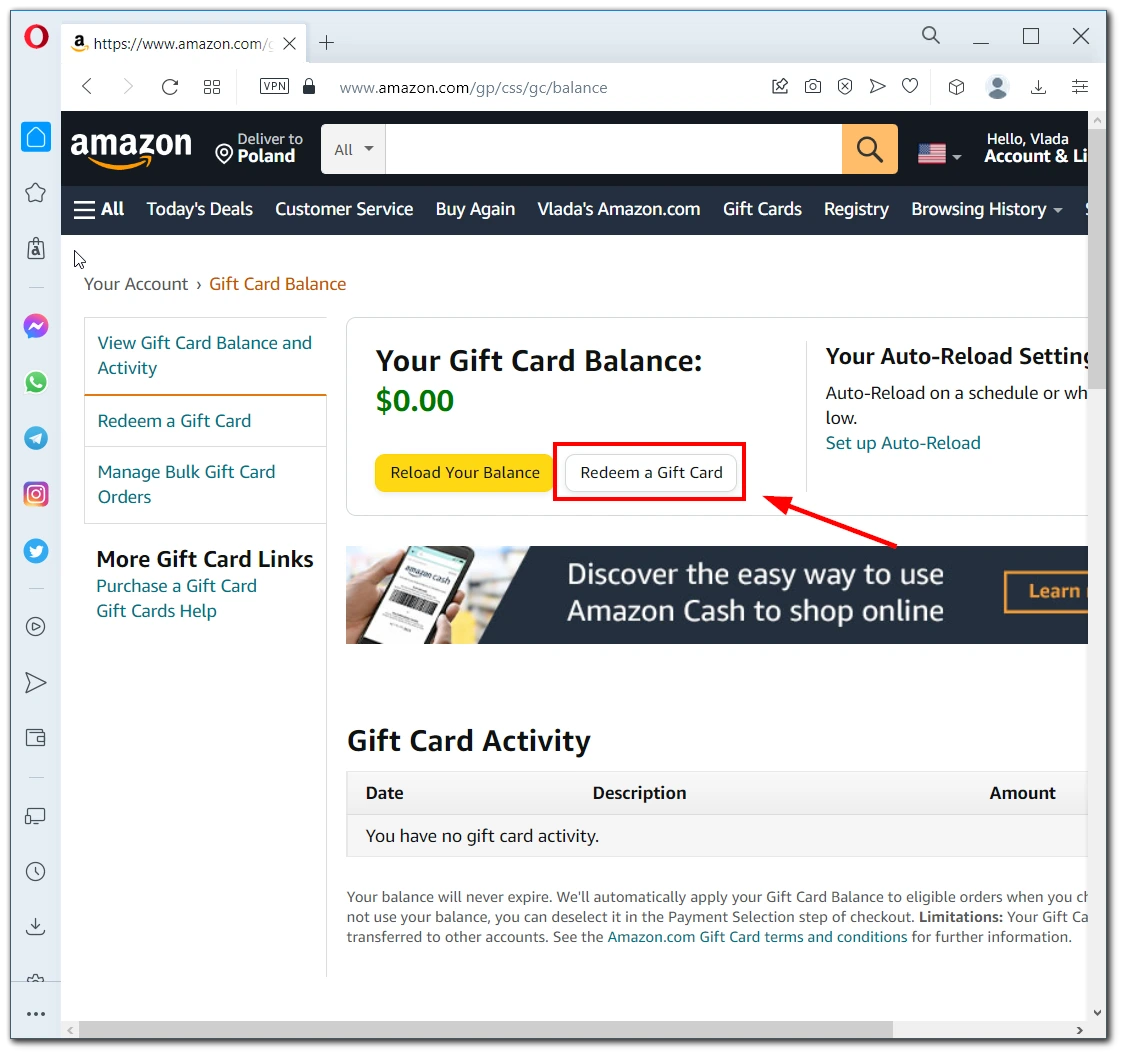
If your balance doesn’t immediately update, click Reload Your Balance. Note that you should not be charged any fees when you activate your Gift Card. You should receive the total value of this card on your account.
Read also:
- What should you expect from Amazon’s delivery robot?
- How to cancel Amazon Prime Video on iPhone or iPad
- How to share your Amazon Wish List
Can you cash your Amazon Gift Card?
Also, I have once encountered questions about whether it is possible to return money from Amazon Gift Card to the bank account. The answer is no. Amazon rules do not stipulate that you can cash back gift cards. They can only be spent on Amazon purchases.
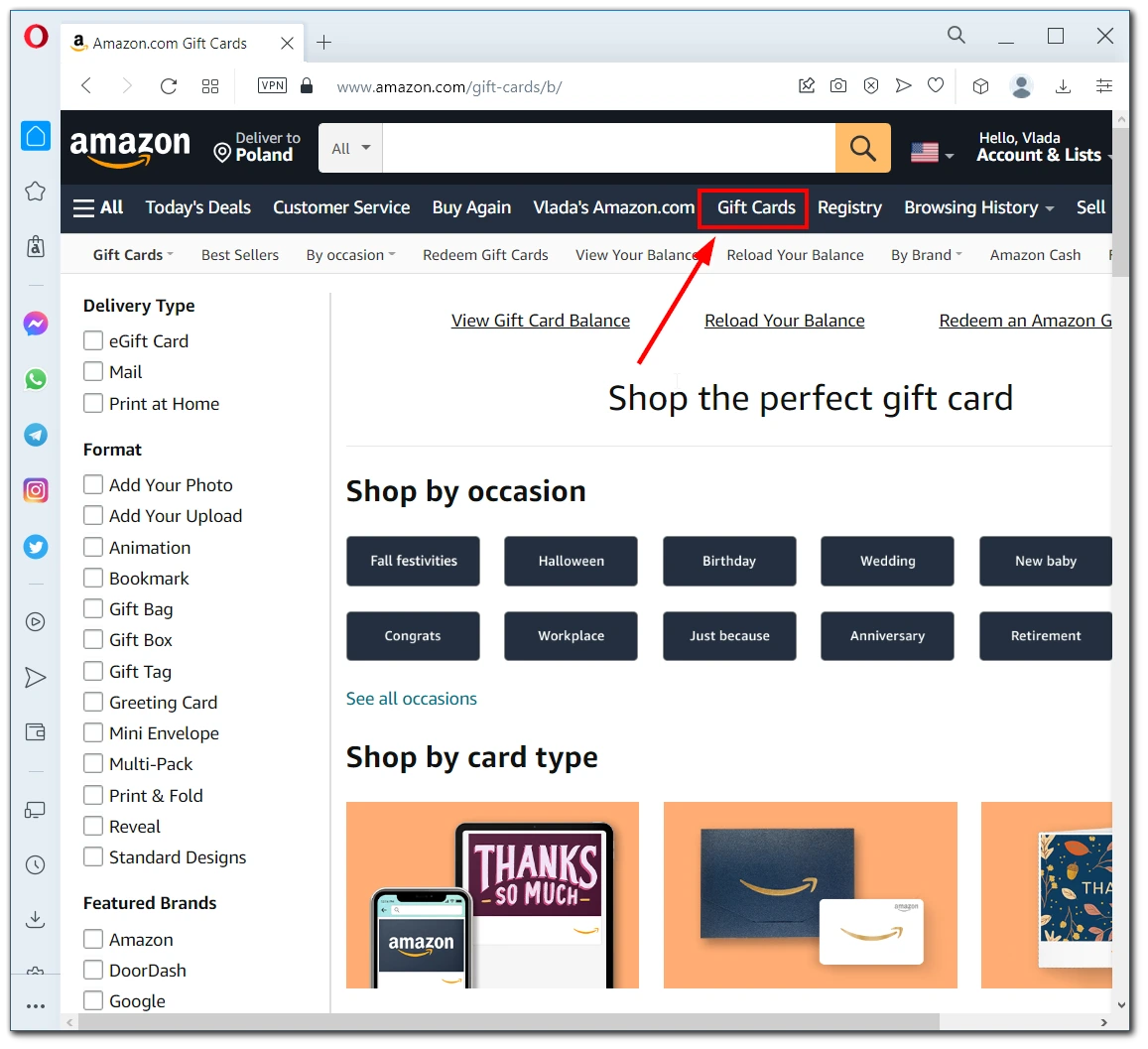
However, there is a trick you can use to do this. You can buy yourself gift cards for other services on Amazon. For example, if you need a ride somewhere, you purchase a gift card from Uber using your Amazon Gift Balance and pay for your trip with it.
You can, of course, buy Visa gift cards to pay with them in stores. But in that case, you will probably have to pay a small fee. In other cases, you will often be able to buy a gift card for the same amount you pay for it.






