CarPlay is a convenient and safer way to use the capabilities of your iPhone while driving. Using this system, you can access your gadget and still have virtually no distractions from the road. Connecting your iPhone to CarPlay allows you to use the satellite navigation system, make calls, send and receive messages, listen to music, and more. Therefore, many car drivers wonder whether it is possible to watch YouTube on Apple CarPlay and what it takes.
Since YouTube on Apple CarPlay isn’t a default feature. And at first glance, it’s unclear if it can even be used. However, there are actually several ways to do it, and they’re quite different.
Content
Is it possible to watch YouTube on Apple CarPlay?
In CarPlay, all smartphone functionality is available by default, namely the phone, messages, music, and some navigation utilities. But there is no support for YouTube in CarPlay. So you won’t be able to add YouTube to the screen in your car like other standard apps. The reason for this is the safety of the driver and passengers. But the passengers often need YouTube to make a long journey easier. It can also be a necessity for small children, especially in traffic. So there are enough reasons to figure out how to get YouTube on CarPlay.
The tricks to getting YouTube on CarPlay will make you break the rules. Since there is no official way. You can follow the easiest way, but it’s a bit questionable for me. Because, in this case, you lose the warranty on your iPhone. This method is to jailbreak your device and install a custom CarPlay app. As a result, you can get full YouTube functionality in your car.
The second way is easier, but you have to pay for it. You can purchase an MMB CarPlay Adapter Box. Then it will work so that this external device will be connected to your car. As a result, you can change the standard CarPlay to its advanced version without any restrictions.
Also, the third way is simpler, unlike the first one, where you can download the CarBridge app. This app will allow you to add several new apps to the CarPlay menu. The only problem is that this app isn’t in the AppStore. To install it, you will need to do something in your browser.
What is MMB CarPlay Adapter Box?
Using the MMB CarPlay Adapter Box is the easiest way, so that I will describe it to you first. You can even buy this external device on Amazon. Right now, its price is $135.99. The price for this item is usually $120-150.
MMB CarPlay Adapter Box works in a way that connects via a wire to your car and changes the standard version of CarPlay to a custom version. You can use it with both Apple CarPlay and Android CarPlay.
After you connect it for the first time, it will automatically turn on and connect to your smartphone via Bluetooth. It’s also important to make sure your car supports wireless CarPlay before you buy.
More often than not, people buy the MMB CarPlay Adapter Box to turn on Netflix and YouTube in the car. So study this device in more detail, and read user reviews to decide if this method of getting YouTube is right for you. The advantage of this method is that you don’t need to interfere with the settings and the operating system. The disadvantage is that it is a waste of $135 dollars.
How to use CarBridge to add Youtube to a CarPlay?
This method is a little more complicated because installing CarBridge is unlike installing any app. If you want to install CarBridge on your iPhone, you need to follow these steps:
- The first step is to open the CarBridge website and select the iOS or Android system.
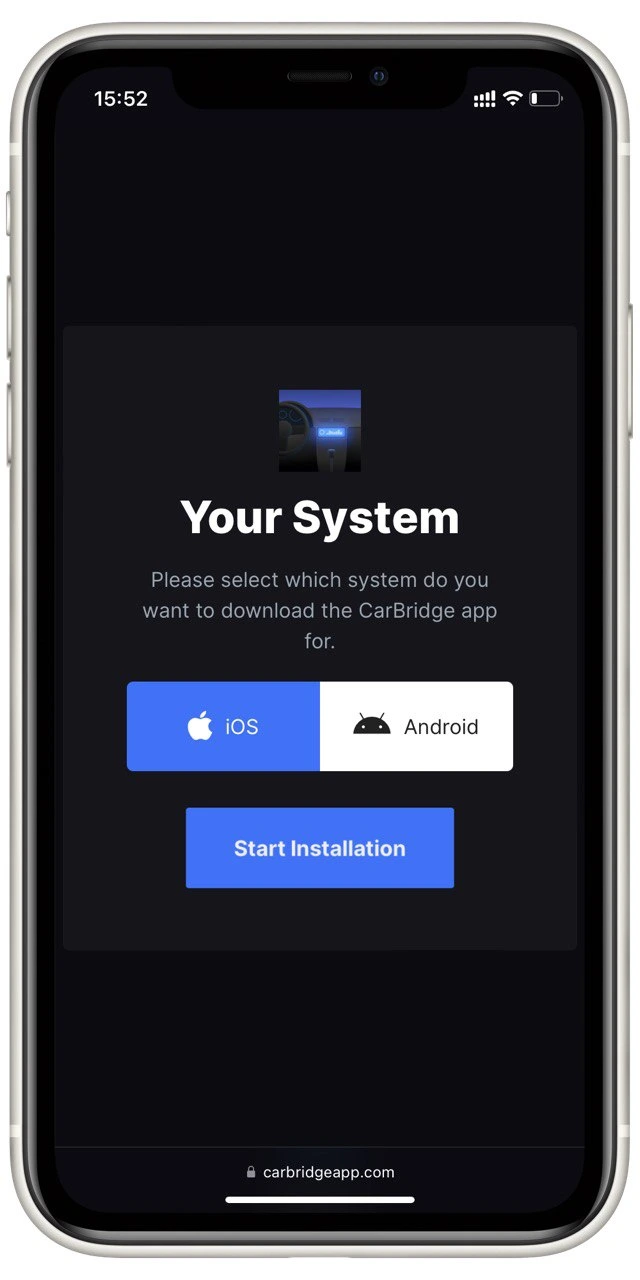
- Then you have to wait a bit, as the files will be installed on your iPhone.
- Afterward, go to the “Settings” app and select the “Profile Downloaded” item.
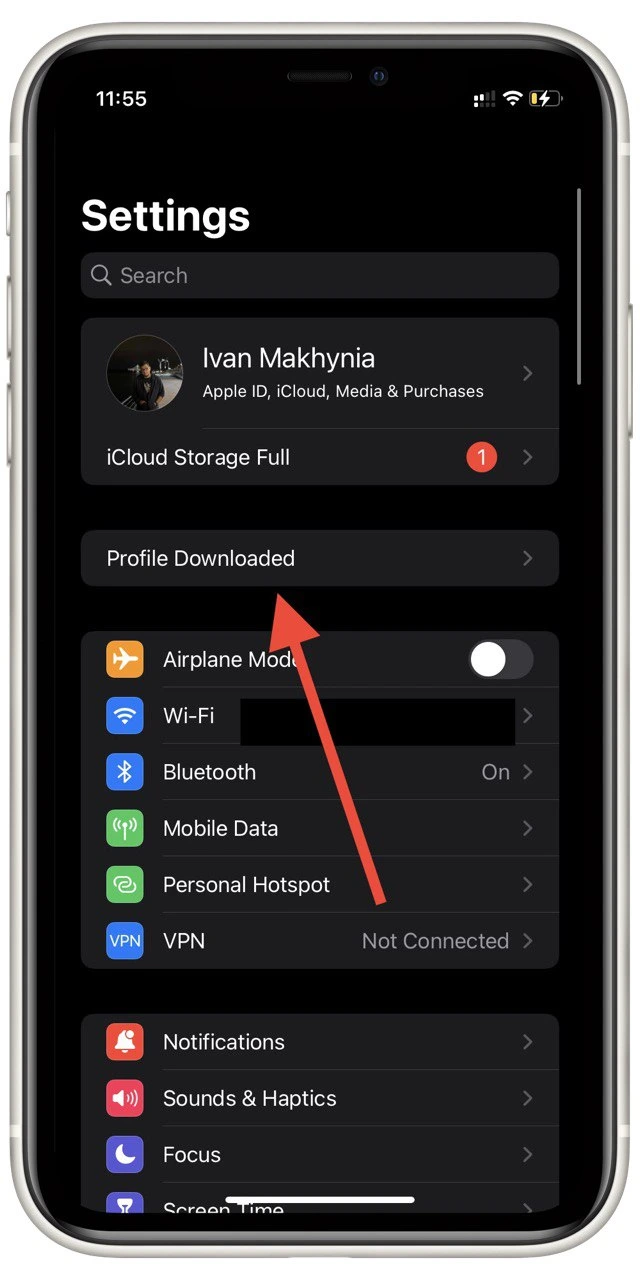
- Next, you need to click on Install and follow the next steps.
- Then click on Done.
CarBridge will then appear as one of the items in your settings. You must connect CarPlay to your car and select YouTube in your iPhone settings via CarBridge.
Should you install jailbreak?
Jailbreaking opens up many ways to improve and customize your iPhone or iPad. But it is also firmware that is unoriginal and untested.
At the same time, you should know that you won’t be able to get new updates. To the disadvantages, we must add that after this you won’t be able to get help from official repair shops in the case of breakage.
All you can get is a YouTube on CarPlay. But in my opinion, it’s not worth it. Because there is a big risk that your iPhone will stop working because of a system error. It won’t be your familiar device anymore.
So you can choose one of these methods that suits you best and then be able to stream video in your car. However, it’s also worth remembering that it can distract you from your driving which can have tragic consequences. So always take care of your safety and the safety of your passengers.



