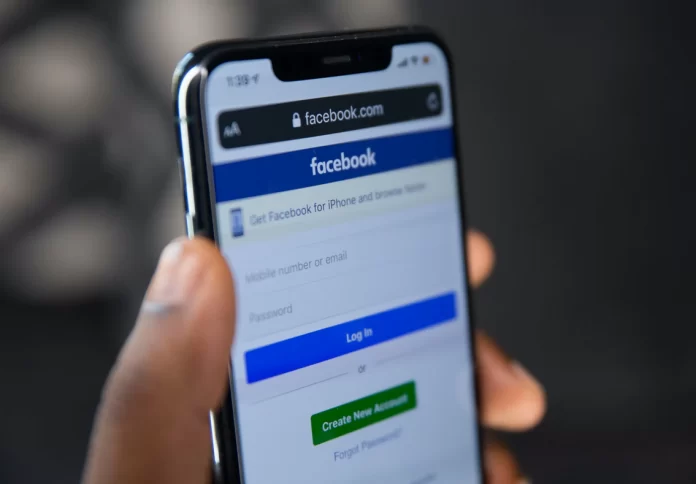Facebook is one of the most popular social networks. It makes sense because this platform offers its users a lot of decent tools for promotion. In addition, many people actively use Facebook because this social network has a lot of different content and everyone will find their own.
Therefore, most people are interested in how they can use Facebook for marketing, especially polls. Since it’s an important tool in developing a personal brand. This is something you should be aware of, whether you want to get involved in the SMM sphere or are just trying to increase the engagement of your page or group.
What are Facebook polls used for
In fact, experienced SMM specialists and marketers quite often use this tool to develop a brand on Facebook. There are quite a few basic reasons why you should use polls often if your goal is development. With polls, you can get access to important data from your customers, and their opinions, which should be very valuable. Not only will you have access to their opinions on many things, but you’ll be able to interact with potential or current customers.
Besides the fact that you can create polls in groups, on pages and you can create a poll in Facebook Messenger. If you’re in a group chat where you need to collect important information, you can do it in a couple of clicks instead of spending a lot of time reading all the text messages and collecting the necessary information.
Read also:
- How to create a poll on Facebook Timeline
- How to make your photos private on Facebook
- How to fix when you can’t create a poll on Facebook
What are the reasons for using Facebook polls
For starters, if you’re just beginning to understand all of the promotion tools that exist on Facebook, you should understand what polls are. Polls on Facebook are basically the same thing as in real life. It’s a convenient way to get the opinions of people in your circle on various topics for professional or personal use.
Facebook polls are used for a variety of purposes, not just for brand or page development. You may see many people have polls for friends to choose where to celebrate birthdays and other things. However, those people who create a Facebook poll on a business page have more opportunities and overall challenges to do so.
The most important reason you should start using Facebook polls is to get free feedback from your customers. You won’t need to hire employees to poll your customers in other ways. Also, most of the time people aren’t very conversational if you just ask a question and expect a comment. Instead, you can create response options and get visual statistics.
Plus, you can involve your customers in your brand’s process. In addition, you can understand what your audience expects from you, in return customers will feel that their opinion is important to you and will get the product they want. To get a lot of engagement you can run ads on your poll, then Facebook algorithms will calculate advertising preferences and your post will be seen by a large number of people.
What to do to create a Facebook group poll
Most often, if your goal is to develop a brand, you will create a poll in the group in order to further promote it through advertising. In fact, advertising works well on both Facebook and Instagram. You just need to set it up properly to get maximum feedback. In order to create a Facebook poll in a group you need:
- The first step to create a poll is to launch the Facebook app.
- Next, open the group in which you want to create a poll.
- Then, on the home page, you need to click on the ‘Write something’ box.
- Next, a list of all possible actions will open in front of you, you need to select ‘Poll’.
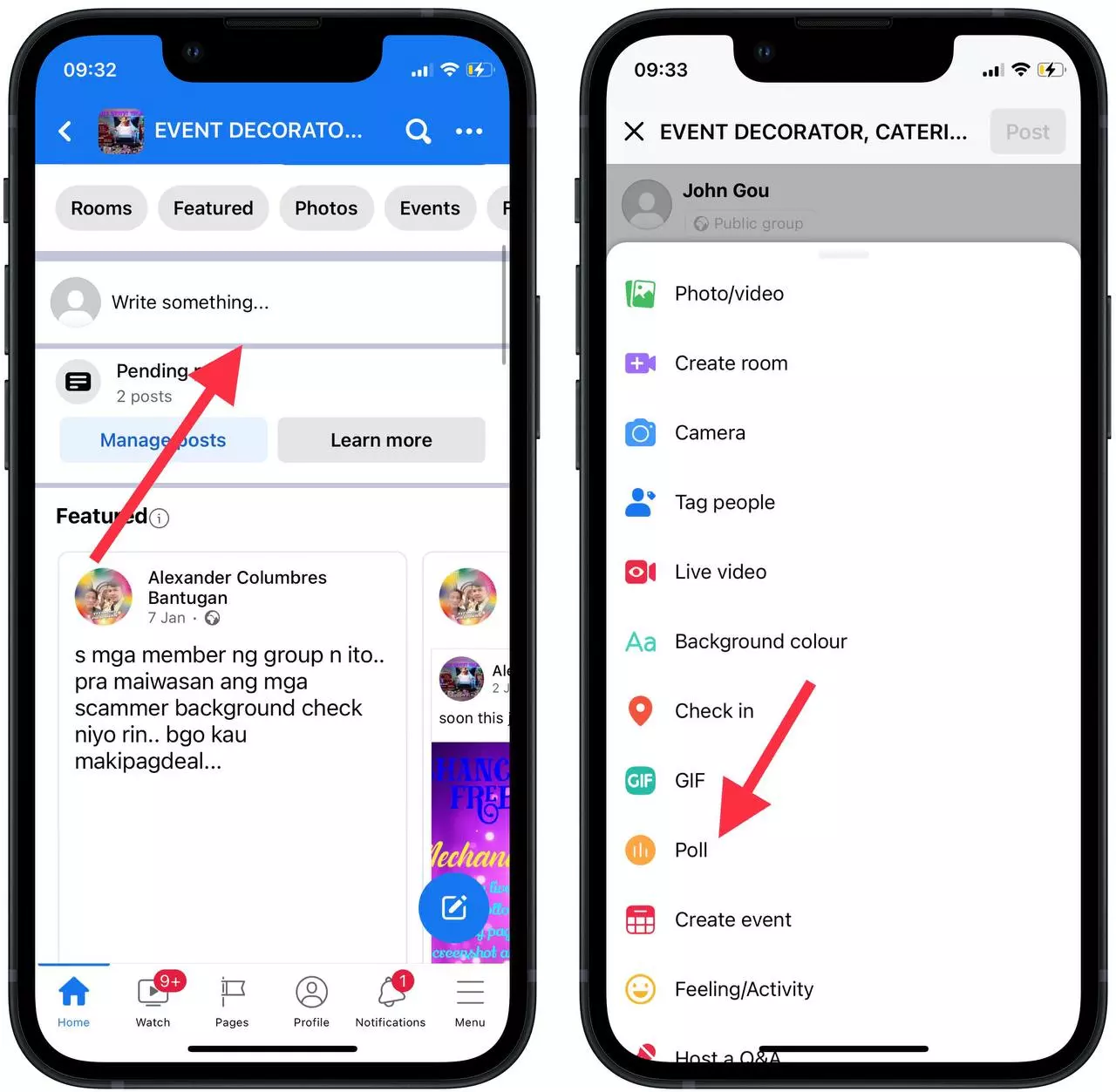
- After that, you will open a window where you need to ask a question and specify the answer options.
- Then click on ‘Post’ after you have filled in everything.
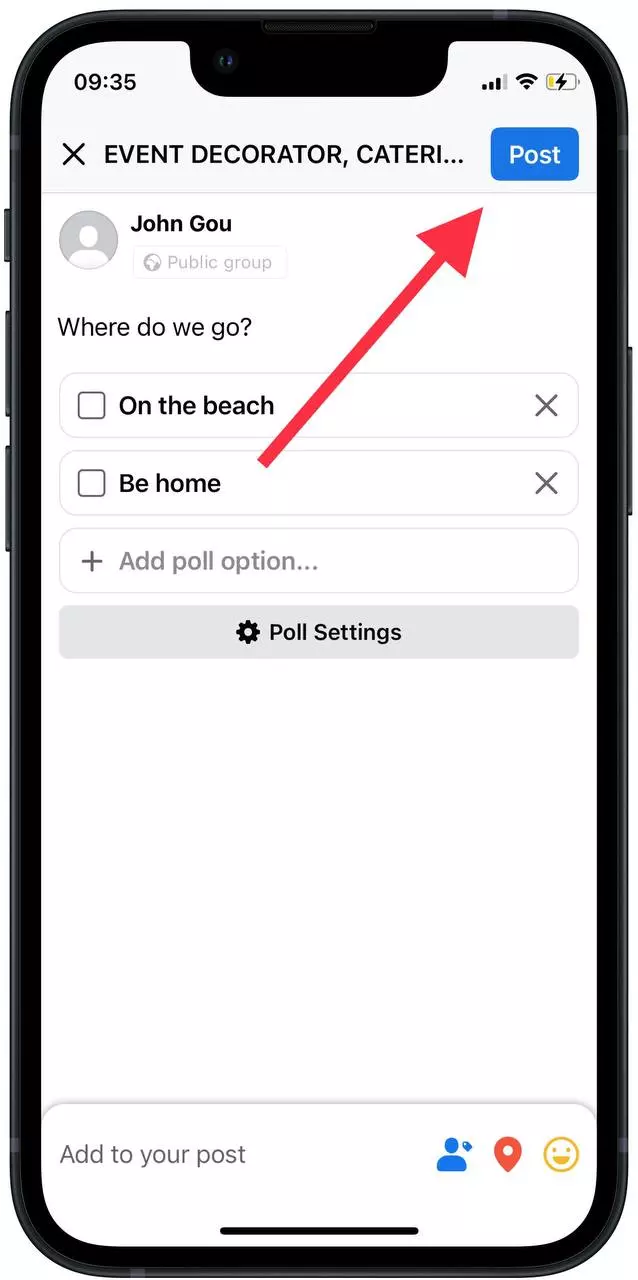
In fact, at the moment, all the buttons to create a poll on Facebook are placed in intuitive places. However, we shouldn’t forget that this social network is regularly updated and some functions are either placed in other places or disappear altogether.
What to do to edit a Facebook group poll
Happens when you’ve already created a poll on Facebook and noticed that you made a mistake or have given a few answer choices. Don’t worry because you have the opportunity to make changes to it. To edit a poll on Facebook, follow these steps:
- The first step to edit a poll is to open it.
- Next, you need to click on the three-dot icon in the right-hand corner.
- You will be presented with choices, click on ‘Edit post’.
- Then you will see the poll as it’s created.
- After making the changes, click on ‘Post’.
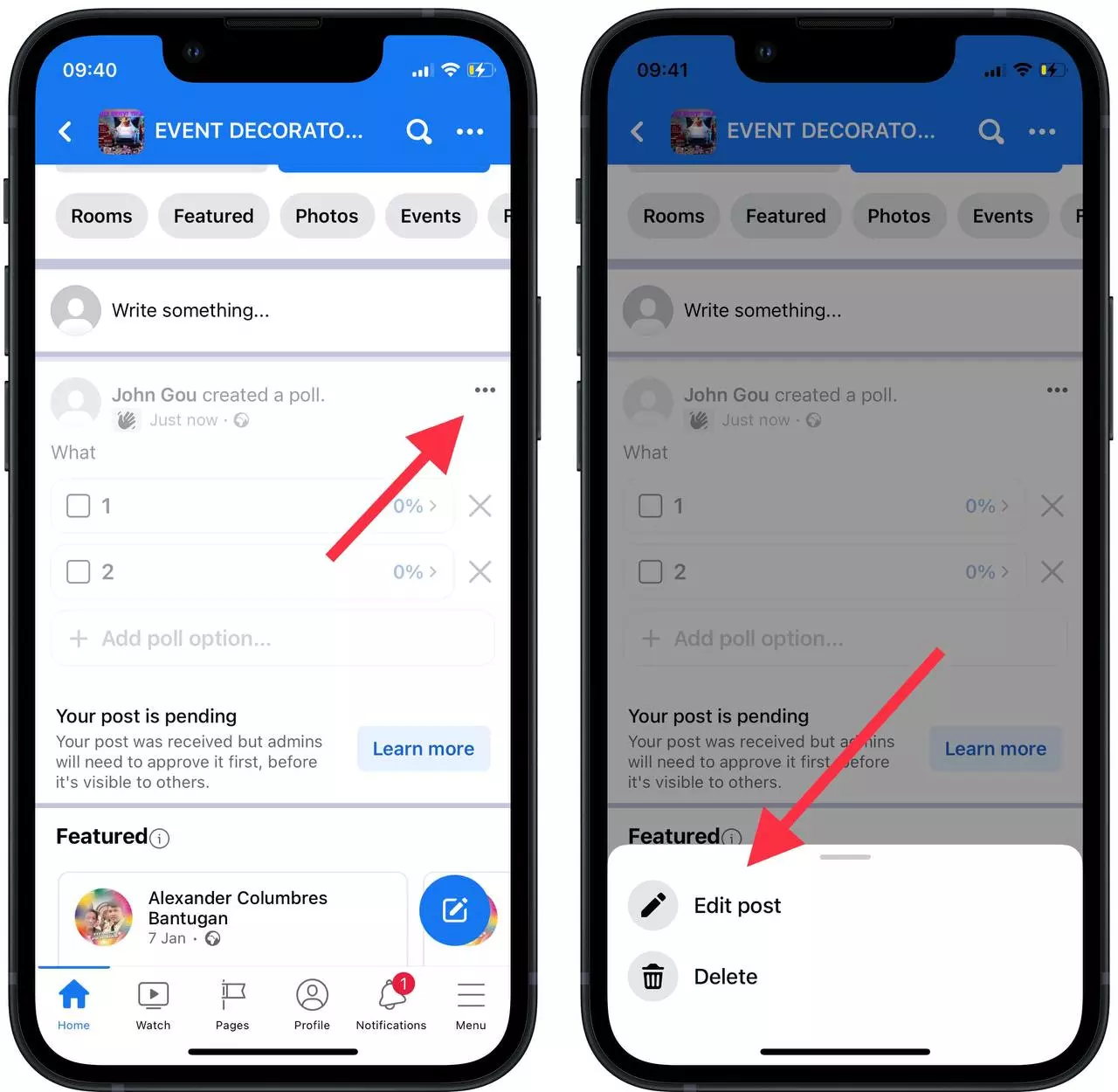
After these steps, you can make some edits to your Facebook poll if needed. That way you can make the most of that promotion tool. As your group subscribers will be more interested in following you when your content is more varied and consists of more than just posts.
Read also:
- How to unfollow a Facebook page
- How to update Facebook profile without posting
- How to duplicate a Facebook event
How a poll can interact with other instruments on Facebook
Polls on Facebook are a fairly versatile thing that helps you develop and get feedback from your audience. Polls are compatible with some tools. The most effective way to integrate a poll into a Facebook event. If you create a poll on Facebook Event you can have great interaction with your audience before the event.
It’s also quite popular to use polls on Stories. Since, statistically, most users watch Stories, and many people don’t have time to scroll through the feed. So if you’re looking to create additional content and increase traffic, this is a great option.
So if you’re just starting to figure out how to develop your personal brand or in more detail how it works in marketing you should know that there are a lot of subtleties. Once you start using polls on Facebook, you’ll find that there are a lot of opportunities that come your way.