Macs are produced to simplify your life and bring more comfort to your work time. That’s why there are many different apps and options presented on the device. There are several alternatives to one app. So, you can see the benefits of different apps and decide which one is the most convenient for you.
Microsoft Word is one of the most popular services to write projects, reviews, and any text. However, you should pay a fee to download it on Mac, the same as Microsoft Excel. So, there’s no wonder that users want to find alternatives with the same or, sometimes, better features than Microsoft Word offers. Fortunately, there are some platforms that can be downloaded.
What is Microsoft Word, and which features it offer
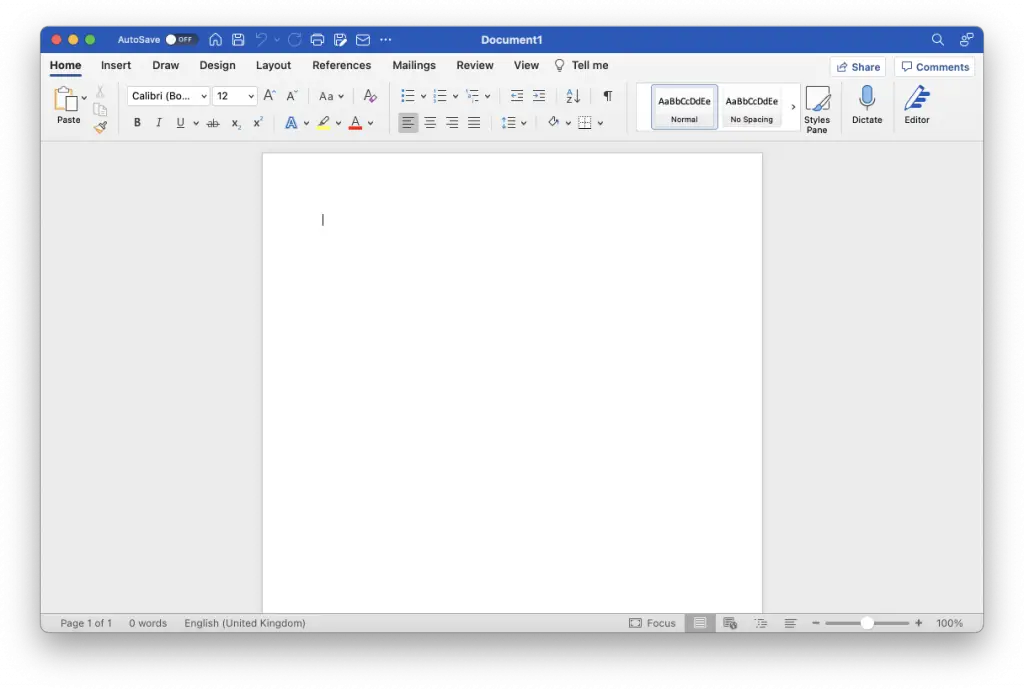
Microsoft Word is a word processor which has been presented by Microsoft in 1983. This word processor software has gained the biggest popularity among others. It offers users great opportunities and options for creating professional-quality documents, resumes, letters, and reports. In addition to this, you also can edit and modify the docs that have been created before.
When I was younger, Microsoft Word really helped me to complete school tasks. It gives great opportunities to make the document look good. You can change the font to whatever you like, as there’s a huge list of them presented. You can change the gap sizes, and insert photos and tables there.
However, in case you’re a Mac user, you should know that all the Microsoft platforms should be purchased to use. That’s why many people seek alternatives. Fortunately, there are some. Except for the apps that initially come with Apple devices, you can also install others for free.
What Apple Pages is

Pages is a desktop app that initially comes with your Mac and other Apple devices. This app is one of the parts of the iWork suite. New updates also provide users with apps such as Numbers and Keynote. So, basically, with Apple Pages, you have an Apple-based preinstalled “Microsoft Word”. It’s convenient to use preinstalled apps, as you won’t need to make much effort in finding them and installing them.
Apple Pages offers great features. First of all, the app is filled with a great selection of Apple-themed templates which give you an opportunity to create great docs. Moreover, all the files can be backed up, so you’ll be able to recover them. This is because all the data is saved to your iCloud account. In addition to this, in case you need to work on a project with several more people, you can give them access and they would be able to edit the document.
As for me, I believe that Apple Pages is the most convenient alternative for Microsoft Word, as you won’t need to worry about the installation process. As you know, sometimes it’s quite problematic to install some apps on your Mac, so Apple Pages is a great solution.
What the Google Docs is
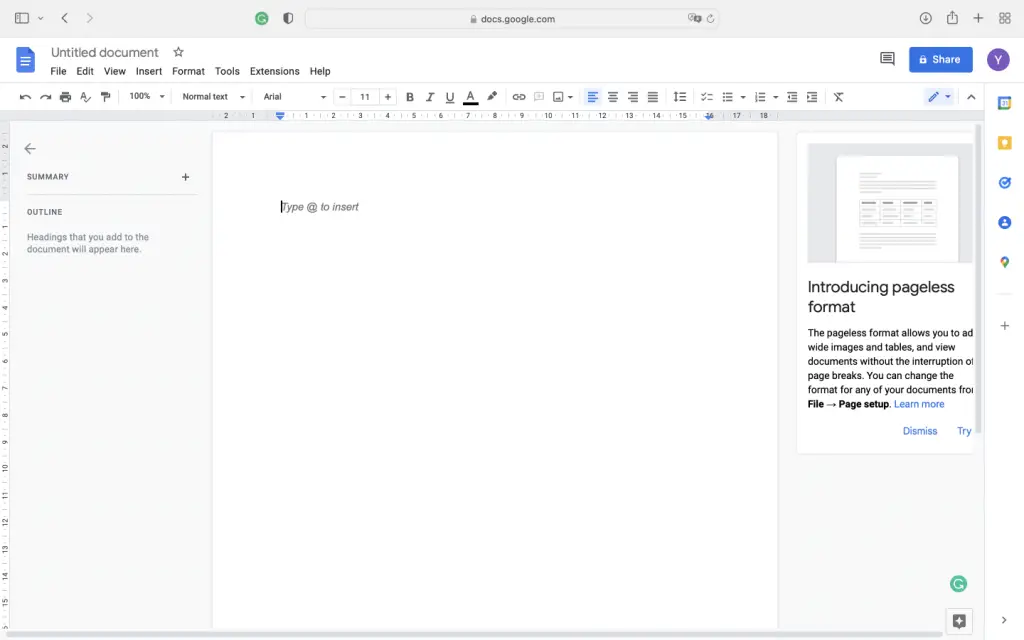
Google Docs is also one of the most commonly used processors instead of Microsoft Word. It’s the best choice for those who always have a stable internet connection and need an online word processor. The main advantage is that you may create and edit your documents using the website. That’s why you won’t need to struggle with installing the app on your Mac.
The developers made everything to create a user-friendly environment. The app’s maximum simplicity in managing as all the features can be easily found. Moreover, you’ve learned now that docs from Apple Pages are kept in iCloud, the Google Docs platform also offers a great opportunity to sync your docs to Google Drive. This feature makes it possible to access your files from other devices. You can add columns there, create the templates, change the font and size of your text, etc.
All in all, it’s a great platform as it even provides users with an offline mode to edit their files without having an Internet connection. So, if you’re in a place without a stable connection, it’s the best choice for you. It’s also a great choice for documents, as it’s possible to insert a handwritten signature there.
What is LibreOffice

LibreOffice is a free alternative to Microsoft Word. It’s an open-source word processing program which is suitable for all the biggest OS. LibreOffice provides many options such as Microsoft Word. However, the main advantage is that it’s free for Mac.
LibreOffice gives you an opportunity to use it for:
- Document signing
- Form building
- Importing and editing PDF documents
- Exporting documents in EPUB format
- Tracking edits made on a document, etc.
Moreover, in case you need to edit or create a PDF file, you can also do that via the program. However, there’s one drawback. If you want to use LibreOffice, you should have the full LibreOffice Suite Office installed on your device. It can be done through the official website.
What Zoho Docs is

Zoho Office Suite is one of the best web alternatives to Microsoft Word. The platform is filled with many features and can be used to create different files. Moreover, in comparison to the Microsoft Word service, with Zoho Docs, you’ll be able to add some elements, which aren’t available on the Microsoft Word service, to your docs.
There are many features provided by Zoho to make your document more interesting and attractive, for example:
- Videos
- QR codes
- Barcodes
- Charts
- Equations
- Formulae
- Symbols
The platform also gives you an opportunity to share access with others in order to work on the document together. However, there are still 2 major drawbacks. It may take some time to get used to the new interface of the platform, as it differs from Microsoft Word. You also won’t be able to create or edit your files, unless you’ve got a strong Internet connection.
However, the platform is worth to be tried out, as it gives many benefits that aren’t presented in other services. That’s why it’s important to know what exactly you want to be added to your document to make it perfect.






