VR technology is attracting more and more people every day. It really is a very interesting experience when you get into a movie or a video game. You can literally try on the role of the main character. Or you can interact with other people practically in person. It also gives a lot of people the opportunity to express themselves in the way they like. You can choose an avatar that best suits your interests, this possibility is in the app VRChat for example.
VRChat is essentially a virtual space where you can chat with your friends, listen to music, have virtual parties, or meet friends. It’s actually a lot of fun and interesting. You don’t really need much to join the virtual reality community.
What is VRChat
For quite some time, people want to be able to fully immerse themselves in virtual reality. It looks really tempting. You can be whoever you want to be, do whatever you want to do and how you want to do it. This is the reason why video games are so popular today. It is simply a method of distracting yourself from the real world and imagining yourself as an adventure hero who can do anything.
VRChat isn’t really about incredible adventures. Rather, it is an app designed to bring people together. It’s basically a virtual space where you create a 3D avatar, give yourself a name, and go there to talk to people, relax or just daydream about what you want to be. It’s actually a very interesting experience indeed. It’s like you’re starting from scratch, no one will judge you by your appearance and you can look the way you want to look.
The interesting thing is that you don’t need a lot to do that. It’s enough to buy a virtual reality headset or use your PC. Of course, VRchat is just the beginning of the development of virtual worlds. However, I think that in 10 years VRChat people will remember VRchat with the same warmth as today many people remember various pixel games they played in their childhood.
Read also:
- How to connect Oculus Quest 2 to a PC
- How to factory reset an Oculus Quest 2
- How to change payment method on Oculus Quest 2
What you need to use VRChat
The question of what you need to use VRChat is pretty easy. The first thing you need is a VR headset. If you’re still thinking about whether or not to buy a VR headset, there are some options you can look at if you want to try VRChat.
You can use any VR headset for VRchat. In general, they’re similar to each other. Of course, there are more expensive options that cost a lot more and there are cheaper ones. If you need a headset just to use virtual reality, I would highlight 2 VR headset models that you should look at.
If you want to save money and not spend too much on your headset, then Oculus Quest 2 is for you. This headset will allow you to run VRchat directly from your internal operating system and you don’t even need an external PC to do it. Another advantage is that you don’t need to install any sensors to track your movements. This is done by the special cameras that are mounted on the headset.
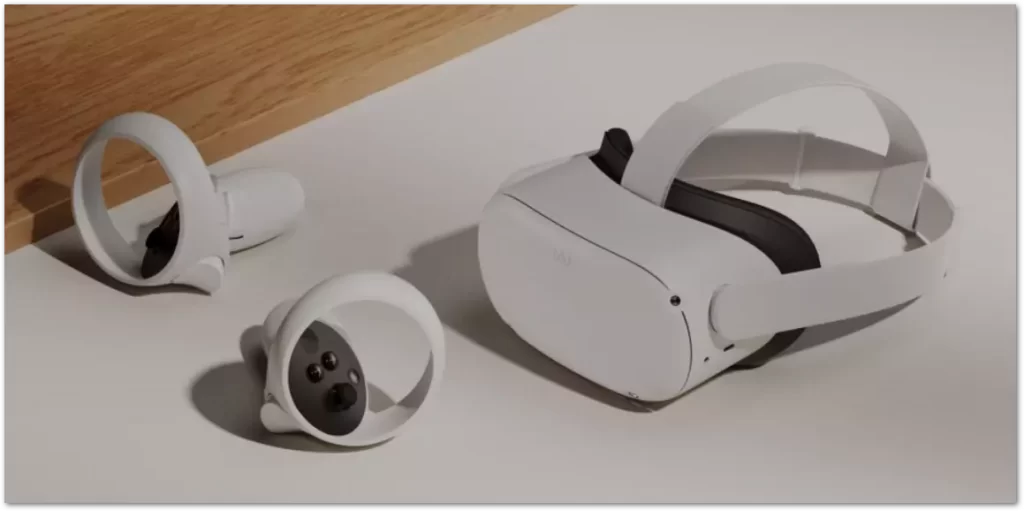
However, if you can afford to spend about $ 1000 then you should take a closer look at the headset Valve Index. It is currently the most advanced VR headset on the market. Its controllers are able to track all 5 of your fingers and you can use your whole palm for VRchat. In addition, the headset has several external sensors which will track all your movements more accurately. However, you will definitely need a PC to use this headset.

Another option is the PC mode in the VRchat. It’s designed for you to use your mouse and keyboard or gamepad to interact with the virtual space. Of course, this isn’t how the developers intended it, but if you can’t afford to buy a VR headset, it will be an affordable alternative.
What are the hardware requirements to use VRChat
Most headsets are only used when you connect them to your PC. Therefore, many users are wondering what the system requirements for their PC are in order to be able to run the VRchat. In fact, you don’t need an extremely powerful PC to do this.
You can install VRchat via Steam, an online video game store. The official page for VRChat in Stim has the following system requirements. Please note that these are minimum system requirements. The developers have not indicated recommendations, which means that on such a system or better VRFat should work at its full power.
| Component | Requirement |
|---|---|
| OS | Windows 8.1 or Higher |
| Processor | Intel® i5-4590 / AMD FX 8350 equivalent or greater |
| RAM | 4 GB |
| Graphics Card | NVIDIA GeForce® GTX 970 / AMD Radeon™ R9 290 equivalent or greater |
| DirectX | Version 11 or higher |
| Storage | 1 GB |
As you can see, you need an average PC to run VRChat and there is no need to buy a super-performance system. However, if you want to play more complicated games like Alix you need a more demanding system. Please note that to use VRChut in Steam you also need to install SteamVR and I would recommend installing the latest Windows update. As sometimes when using external devices errors may occur on old versions of the system.
Why VRChat is so popular
A lot of VRchat became popular thanks to various streamers and YouTube bloggers. People watched their favorite bloggers and then also bought VR headsets to chat with them in virtual reality. Plus the VR chat gameplay is pretty fun.
Also a great media boost VRChat brought the meme with Knuckles, which at one time was incredibly popular. Users wearing a Nuckles skin would go into virtual spaces and repeat the phrase “Do you know the way?” This flash mob quickly became popular.
There was also a huge increase in the activity of VRChat users because of the COVID-19 pandemic. Users lacked personal communication and many found an outlet in the virtual space. Here they could communicate with friends, and find new acquaintances, some companies even tried to establish their work through different virtual spaces.
Read also:
- Samsung Gear VR SM-R320N, SM-R321N, SM-R322N Difference Comparing Description
- Why you should keep Oculus out of the sunlight?
- How to get to the home screen on Oculus
What alternatives you can find instead of VRChat
In fact, there are quite a few different alternatives for VRChat. They all offer slightly different content to their users, but at their core, they’re virtually the same. All of these virtual spaces allow you to communicate with friends or strangers. They also allow you to engage in various other activities.
Among the most popular social VR spaces, I would mention the Facebook Horizon from Meta. I think a lot of people have heard of this viral space. Here you can experience many interesting things that will surprise and inspire you. The company is betting a lot on this project and that means that it will only continue to evolve and develop over time.
As for VRChat, any other similar programs will not require from you a lot of space or too powerful hardware. You can use them even on very average PCs or Laptops. Also, most of them are free. However, you may be asked to pay for additional purchases. For example, different skins for your character.






