The AirPods are small and cordless, so there can be many different situations where the AirPods get wet. As the 2nd generation AirPods aren’t protected against moisture in any way, this can be a big problem. While the AirPods 3rd generation and AirPods PRO have IPX4 moisture protection.
However, that doesn’t mean you can swim with your AirPods, go in the shower, immerse them in water, or visit the sauna with them. IPX4 means the headphones are splash-proof. You can get caught in the rain and the Airpods should work without interruption afterward.
What to do after getting Airpods in the water?
It’s only worth following the further recommendations if your AirPods have been in clear, unsweetened water for a short time. In case the AirPods spend a long time in the washing machine or are dropped into a jar of jam, some tips will help. In such a case, you should immediately contact a service center to repair or replace the AirPods.
So if your AirPods are still giving a signal of their performance, you should try to salvage them. In this situation, you should act rather promptly and not panic. After your AirPods have been submerged in water, follow these recommendations:
- Release the AirPods from the case. Immediately after you got it out of the water, it’s worth taking them out of the case, if getting into the water was entire with the case. The sooner you do this, the greater the chance of a favorable outcome.
- Remove as much moisture as possible. Use a towel, and wipes to soak up all the water. Better yet, wipe with a microfiber or any other soft, lint-free, abrasive-free cloth. If there was another liquid instead of water, such as a drink, you need to slightly moisten the cloth with clean water and wipe the speakers.
- Turn the headphones on their side. The side so that the moisture can naturally flow out of the speaker grille openings. Most importantly, don’t blow inside, and don’t use a hair dryer. The airflow will only drive the moisture deep into the case gaps and the effect will be just the opposite. In this case, using a hair dryer will only melt the plastic.
- Use the shortcut WaterEject. Once you have wiped the headphones and they are dry on the outside, start drying the inside.
Using this shortcut saved my headphones yesterday, so follow the further recommendations.
What is shortcut WaterEject?
The AirPods don’t have the same feature as the Apple Watch, in the bottom curtain see an icon in the form of a drop, which with the help of sound waves will help to get all the moisture out of the speakers of the watch. However, in case your AirPods get into the water, you can use third-party software to do the internal drying.
This shortcut works in a way that uses Basses to push out moisture. To use it, click on the link and install it on your iPhone or iPad. After that, you need to follow these steps:
- Once you’ve added this shortcut, connect your AirPods to the device.
- After that, don’t present the AirPods to your ears, it can be dangerous.
- Next, squeeze all sensors and holes except the speakers with the thumbs of both hands.
- Then in the shortcut app, click on WaterEject and select ‘Begin water ejection’.
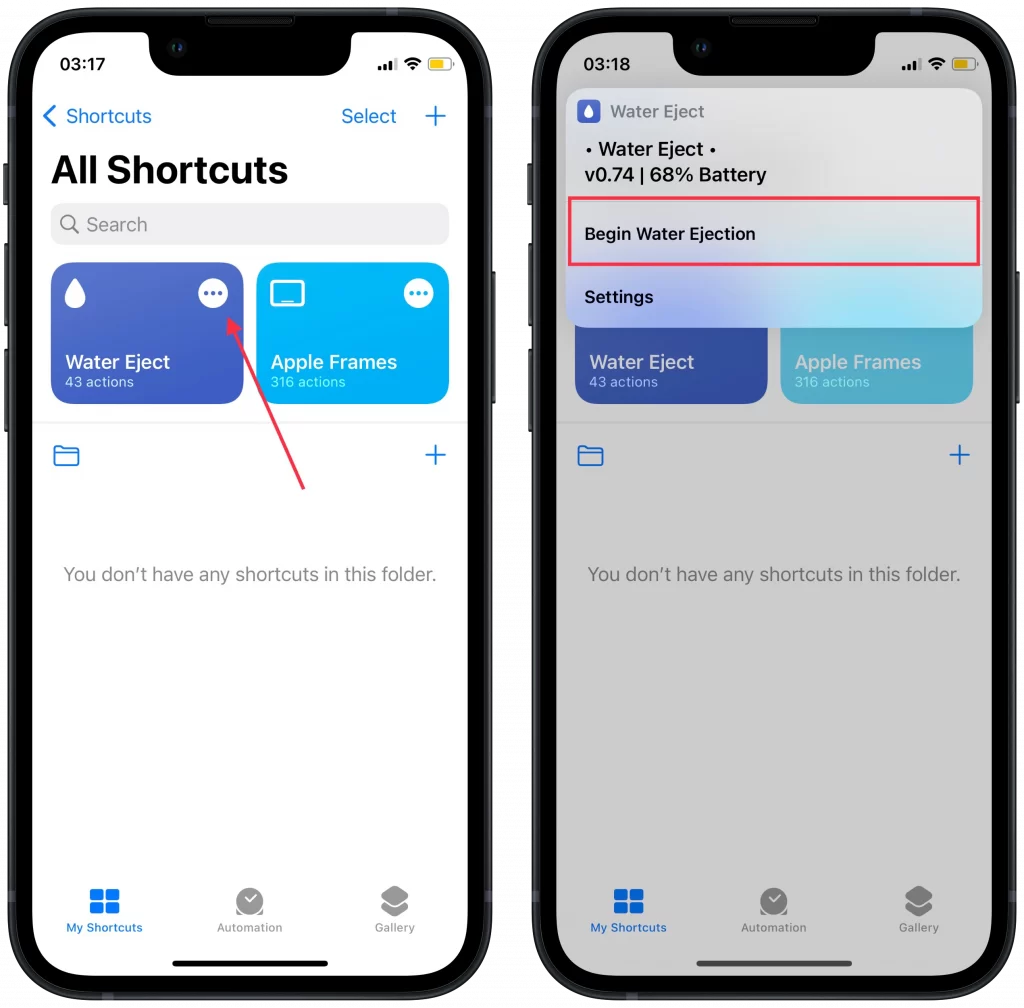
I used this shortcut repeating the last action for 10 minutes, it helped my AirPods dry out. In my case, one AirPod went underwater for a few seconds. All of these recommendations made it possible to use the AirPods as normal the next day. So if you suddenly have a worse situation and this didn’t help, contact a service center right away.






