Since its launch, YouTube has created many features that make watching content much more convenient. Among these features is the ability to save videos. Many people don’t use this feature because they don’t know where to find the video later.
You can create your playlists and add videos to each of them. This will make your folders more structured, and you can find the video faster at anytime. It’ll also help you set videos aside for later viewing on another device at home on a bigger screen, for example.
How does YouTube’s video-saving feature work?
Many people might think of ‘Save’ as a function for downloading videos to your device. However, it isn’t. If you have a Premium YouTube subscription, you can click on Download to watch videos without an internet connection. However, the ‘Save’ feature on YouTube is something else entirely.
It’s a function to put the video away for later. That means you can find a video you want, then click Save, and from there, you can browse the Library to find that video and watch it at your convenience.
To make it more convenient to use this feature, it’s best to create playlists. It works like this: you create different playlists, then add the video to the appropriate one so you can find it quickly while watching it. It’s also more convenient if you use YouTube from different devices.
Where is the saved video on YouTube in the browser?
Once you’ve clicked Save and selected the playlist or Watch Later list you want, you’ll need to follow these steps to open the saved video on YouTube in the browser:
- The first step is to open YouTube in your browser.
- Then click on the Burger Button at the top left of the screen.
- Then select Watch Later or one of your playlists.
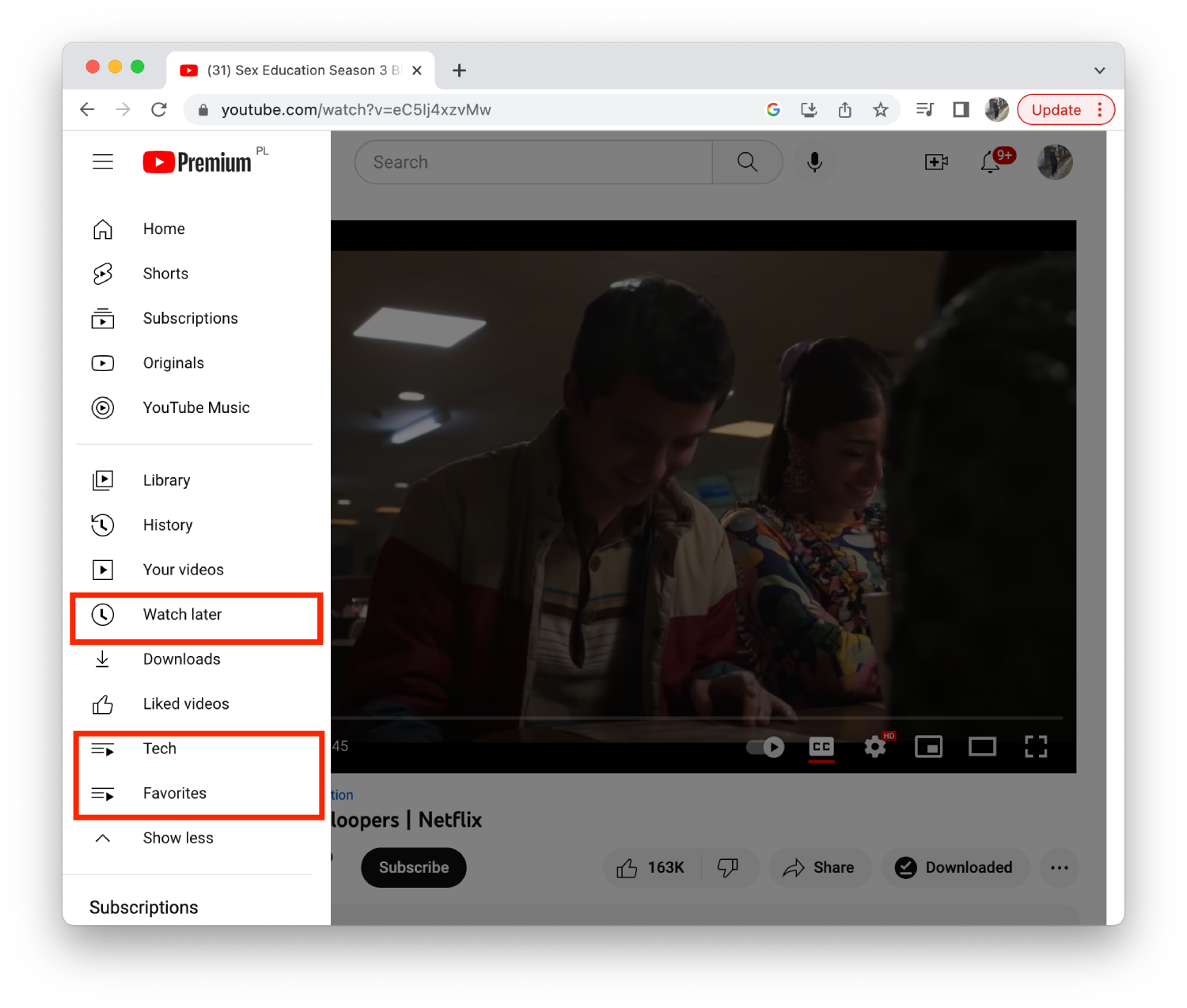
After these steps, you can watch all videos you’ve saved.
Where is the saved video on the mobile YouTube app?
This search is the same in the mobile version as in your browser. To open a saved video on the mobile YouTube app, follow these steps:
- The first step is to open the YouTube app on your smartphone.
- Then click on the Library tab.
- Then select Watch Later or one of your playlists.
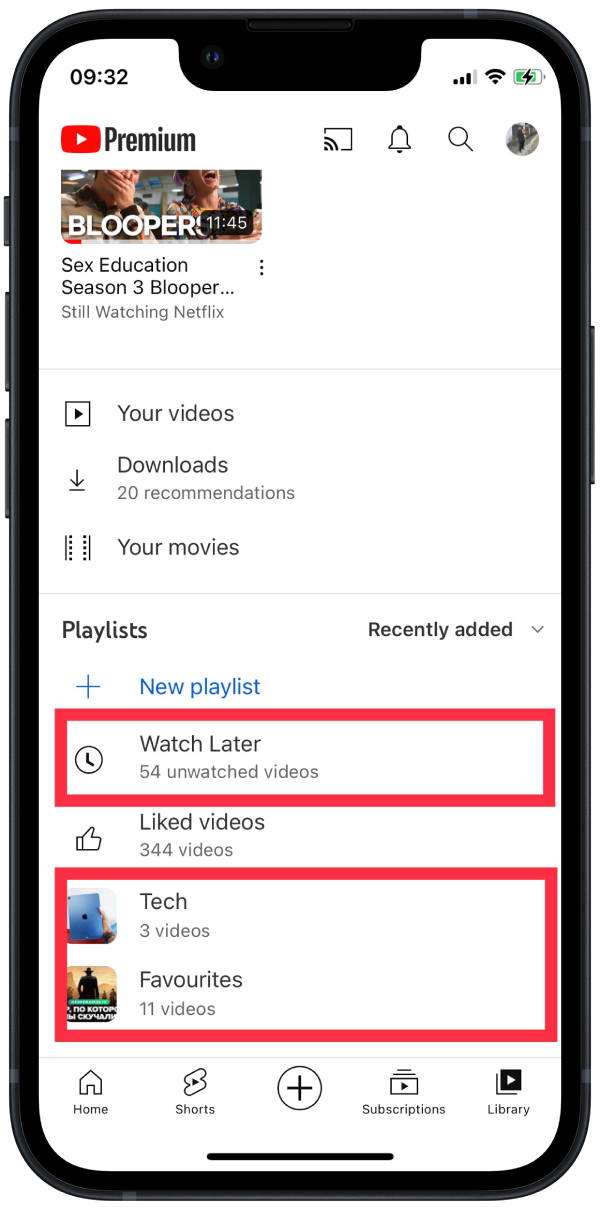
After these steps, you can find the saved video in the mobile version.
Where is the downloaded video on YouTube in the browser?
The Video Download function is only available to YouTube Premium subscribers. You can download a video and watch it when you don’t have Internet access. To find a downloaded video on YouTube in the browser, follow these steps:
- The first step is to open YouTube in your browser.
- Then click on the Burger Button at the top left of the screen.
- After that, select the Downloads section.
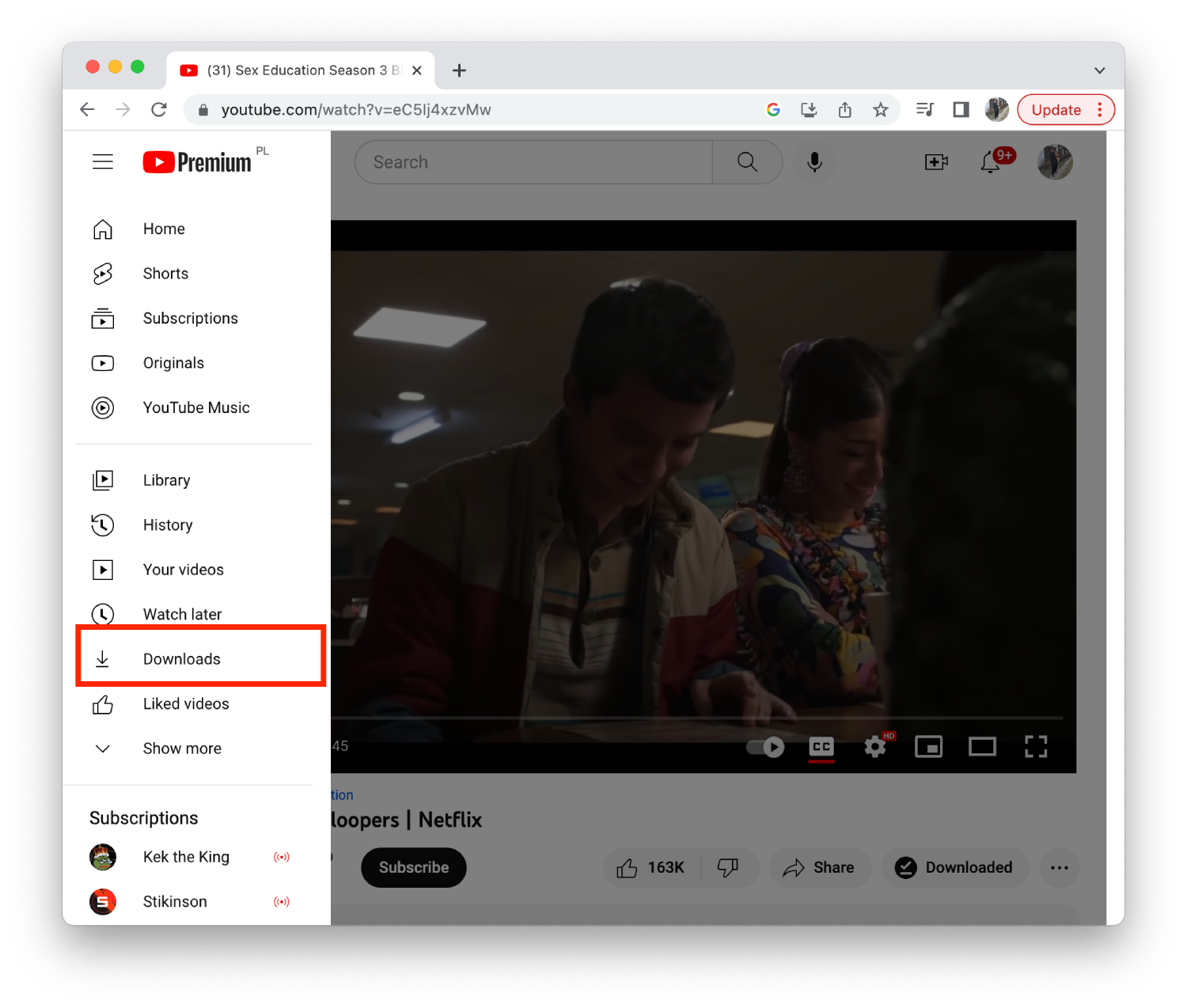
You will then be able to open the folder with the downloaded video for further viewing.
Where is the downloaded video on the mobile YouTube app?
If you subscribe to YouTube Premium, you can download videos, not just save them. To find downloaded videos on the mobile YouTube app, follow these steps:
- The first step is to open the YouTube app on your smartphone.
- Then click on the Library tab.
- After that, select the Downloads section.
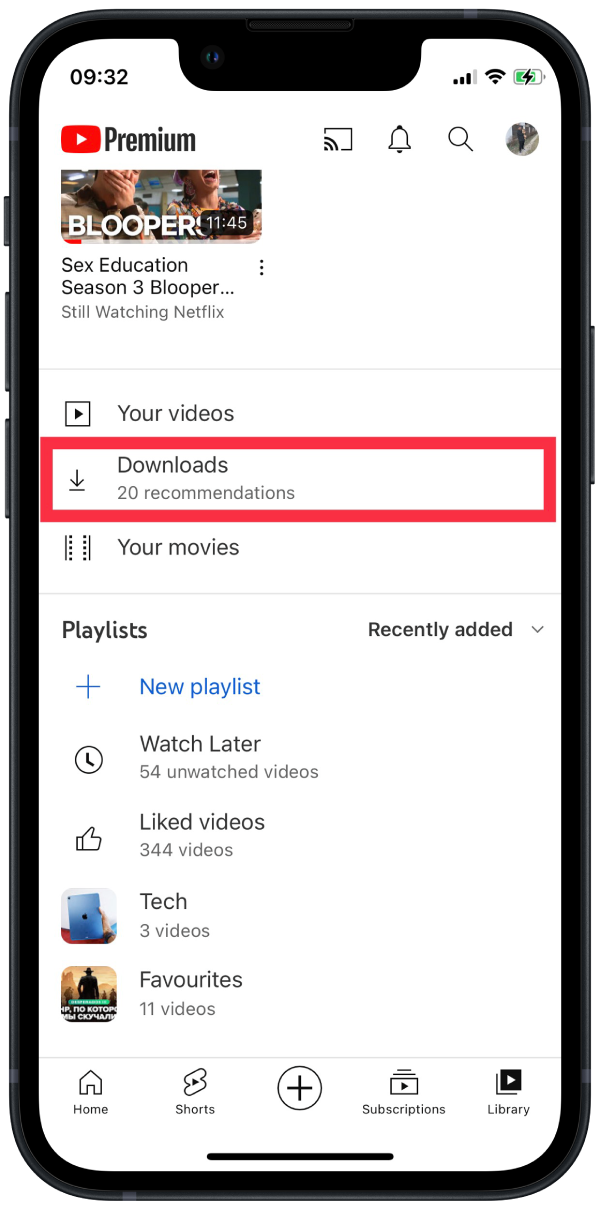
Then you can open the video and watch it when you don’t have an Internet connection.
What to do to create a new YouTube playlist?
YouTube playlists are a great way to structure your videos on this platform. You can create multiple playlists, such as ‘Music’, ‘Reviews’, and ‘Recipes’, then quickly find what you want.
Also, I think this is necessary if you are saving music videos. Because once you create a separate playlist for music, you can turn it on, and the tracks will play one after the other. This way, you don’t have to switch the video every 5 minutes. Enjoy watching it.
This also works if you’re saving cartoon videos for a child. If you need to keep your child occupied for a while, this is a great way not to interrupt viewing to find the next episode.
To create a new YouTube playlist, you need to follow these steps:
- The first step is to open the Library tab on YouTube.
- Then click the blue + New Playlist button.
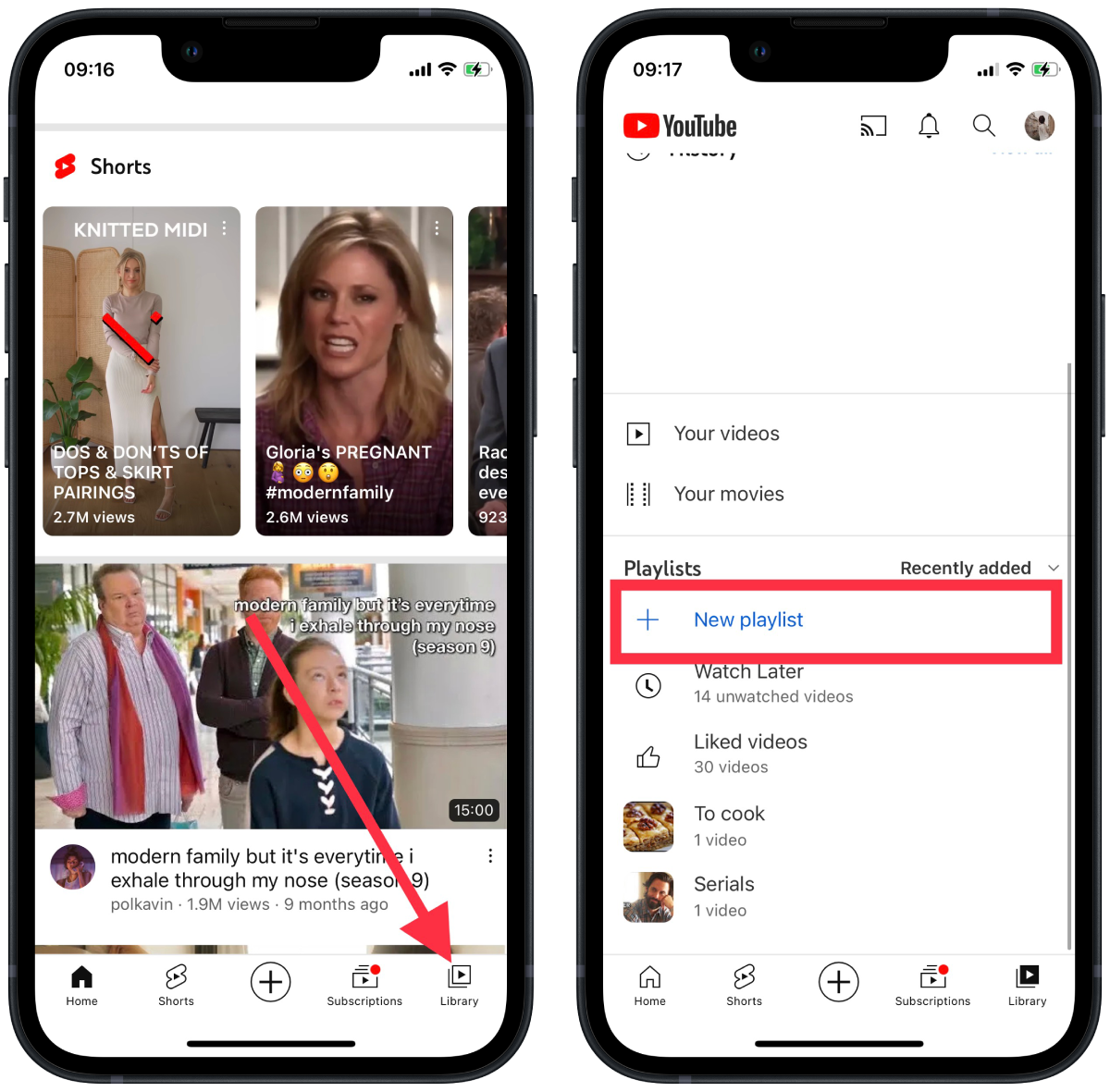
- The next step is to create a name for that playlist.
Regardless of what device you’re watching content on YouTube and want to create a playlist, all you have to do is click ‘Save’ and click the + icon.
This feature is similar to saving on other platforms and social networks. It works the same way it does on Instagram. You create selections, and when you want them, you quickly search for them and view the photo or video content.






