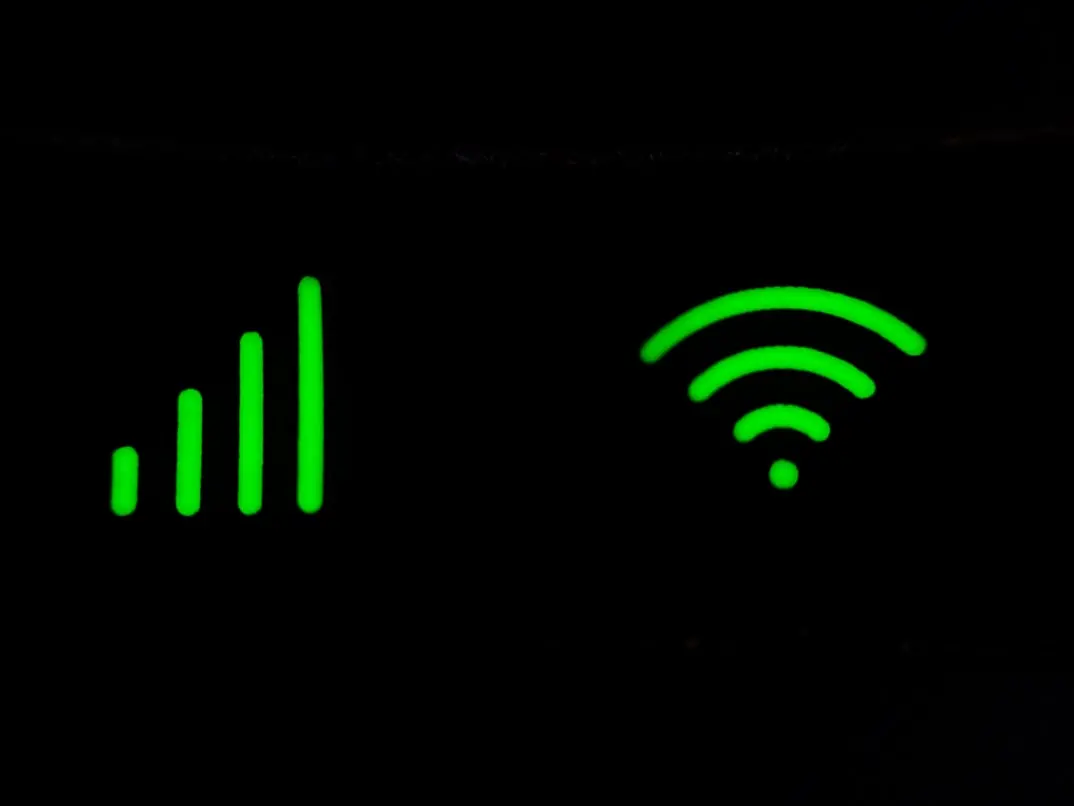Fast and stable Internet is very important for many users. This is very important when you are streaming, playing an online game or need to download a file quickly. You also need a fast and stable intranet to watch your favorite movies or shows. Often your Wi-Fi connection is slow and intermittent. You may have a poor connection in a certain part of your house or on one of your devices, or your internet connection may fluctuate during certain hours. This makes you uncomfortable, but there are a few things you can do to solve the problem.
Content
Why do your Internet speeds fluctuate
There may be several reasons why your Internet connection may be fluctuating in your home. The main ones are the following :
Where your router is located
The location of your router can be the cause for these fluctuations in your internet connection. You should position your router so that nothing is blocking it. You should also place it away from potential signal blockers such as microwaves, radios, thick walls, or other large objects. You should also avoid placing your router on the floor.
What are your router settings
You may also find that the problem is already in your router’s settings. Here are a few of the most common errors at this stage:
- Most routers use a 2.4 GHz Wi-Fi channel. This channel is busy, and if other people are using overlapping channels, this affects the bandwidth, it will slow down the internet speed significantly
- The Request To Send (RTS) for your device may be too low.The maximum setting is 2346, and changing this setting may help your device become more stable
- In addition, your modem/router may have data packet size settings that limit the amount of data you can send or receive at one time. Make sure that your device isn’t set below the Maximum Transition Unit
Don’t you have Throttling
You may have exceeded your data limit and your internet provider can simply limit the speed of your internet connection. You need to make sure that this isn’t the case
Do you have Malware
If your device or system is infected with a virus, it can affect the fluctuations of the internet. Some viruses may even open several browsers in the background, which will significantly reduce your internet speed.
Is your Internet slowing down only in the evenings
Often people have problems with the Internet in the evening or at night. This may be due to the fact that everyone goes home and actively uses the Internet. Especially if you are a cable internet user. There isn’t much you can do in such a situation, one of the solutions is to disconnect all devices from the Internet as much as possible, except for those that you are using right now. Or connect yourself to a faster internet connection.
What can you do to fix this
With this problem, you have several ways to solve it. First, you need to test the speed of your connection. If the speed is slower than you expected and paid for, then the problem is on your ISP’s side. Contact them and find out why your speed is limited. If you have checked everything and the problem is on your side, then you can use the following few tips:
Update your router firmware
As with many devices, your router needs to be updated all the time. Regular updates will ensure that your device is always up to date with the latest security features. This will also ensure that your router is up to date with the latest bugfixes and that you can enjoy faster Wi-Fi speeds.
Update your gadgets firmware
You may also experience the same problem with your gadgets. Whether it’s your phone or your computer, they all need regular updates. Since Internet problems can be caused by e.g. bugs in your system.
Find the best Wi-Fi channel
Today’s Wi-Fi routers can connect to both 2.4 GHz and 5 GHz channels. If you are experiencing problems with one of them, it makes sense to switch to the other.
Check the Internet Bandwidth
Check how many devices are connected to your network. How much data they are consuming. Maybe one of your devices is downloading something or one of your network users is streaming for example. If you have unfamiliar devices or unfamiliar programs connected to your network which are consuming the internet, you need to disconnect them immediately.
Move your router
If none of the previous methods help, you should move your router to another location. The wireless signal can be blocked by various obstacles. Metal and concrete are some of the most effective in blocking wireless signals. For example, if your router is in the basement, you should move it to a more suitable location. You can also put the router in the center of your house so that the signal can go in all directions.