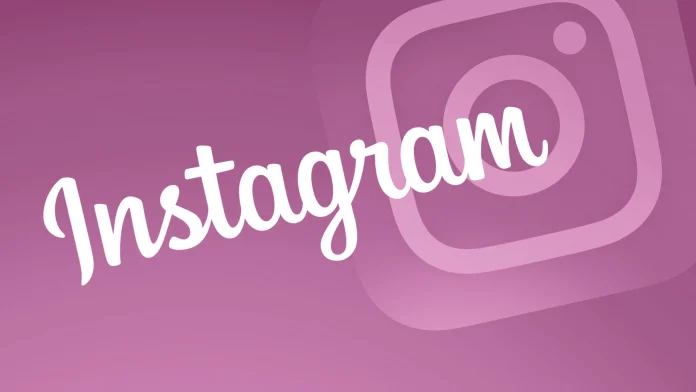Can I turn off read receipts on Instagram? For a long time, the answer was no, but that’s all changed now. And now you can turn off read receipts on Instagram if you want to.
While I wouldn’t say I like this innovation because it changes the way we are used to interacting with DMs, it also gives you more freedom in what you want to share with the other party.
If you don’t want the person on the other side to know when a message is read, you can disable read receipts in the settings.
Here’s how to manage read receipts:
- Open account settings.
- Go to Messages and Story replies.
- Tap “Show read receipts.”
- Here, you can toggle read receipts off.
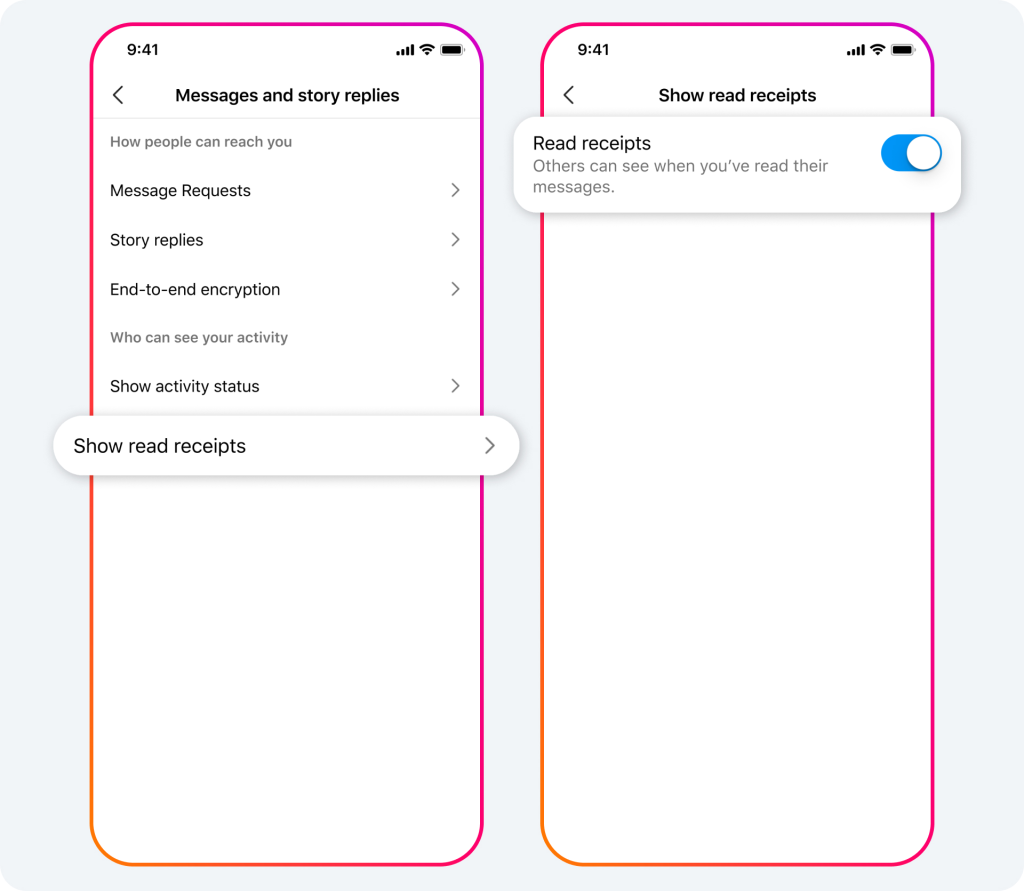
In this case, the person will not know if you have read their message. But you can change the setting anytime; everyone will see this information again.
Along with this update, Meta has added the way to edit posts in DMs and pin up to three chats so you can always access them.