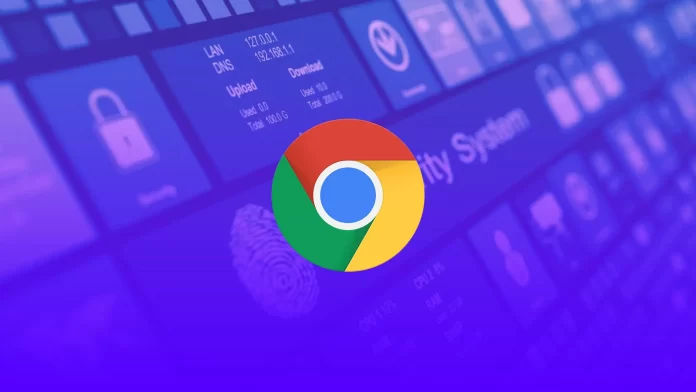Google stated that the exploit for CVE-2022-3075 exists in the wild. In fact, an anonymous whistleblower gave information about it back in late summer, specifically on August 30. In response, Google said the update would be available to all users in the coming days or weeks.
As of today, the update is ready from Google. This update already contains 24 security fixes. So it is worth taking some time to secure your data and prevent hackers from taking advantage of it. This is the sixth zero-day vulnerability that Chrome has faced this year. The last vulnerability that was actively exploited was only discovered in mid-August.
So to restart the browser and activate the update to version 105.0.5195.102 you need to click on the More menu found in the top right corner of the browser, it looks like three dots. Here you can find out if there is a recent update. If you see a green icon, it has been out for less than two days. The orange icon means that the update has been waiting four days. And the red icon means the update has been waiting for at least a week. Then at the bottom of the ‘More’, click ‘Help’, and then click ‘About Google Chrome’. In the window that opens, click Refresh Google Chrome. If you don’t see this button, you’ve updated your browser.
So follow these steps to secure your data and your device, despite what Google says about doing everything they can to make it harder for hackers to figure out how to exploit the vulnerability.