We’ve grown accustomed to the Mac mini’s support for multiple displays, a feature that dates back to its introduction in 2010. Over the years, all Mac mini models have been capable of handling at least two monitors, with some even supporting three.
Another crucial aspect to consider is the resolution and refresh rate of your displays. For instance, if you own a 2023 Mac mini with a maximum video output of 60Hz, investing in a monitor with a 144Hz refresh rate would be unnecessary.
Table of Mac Mini and possible monitor connections
Below is a table summarizing all Mac mini models and their supported display connections, including detailed specifications for video output.
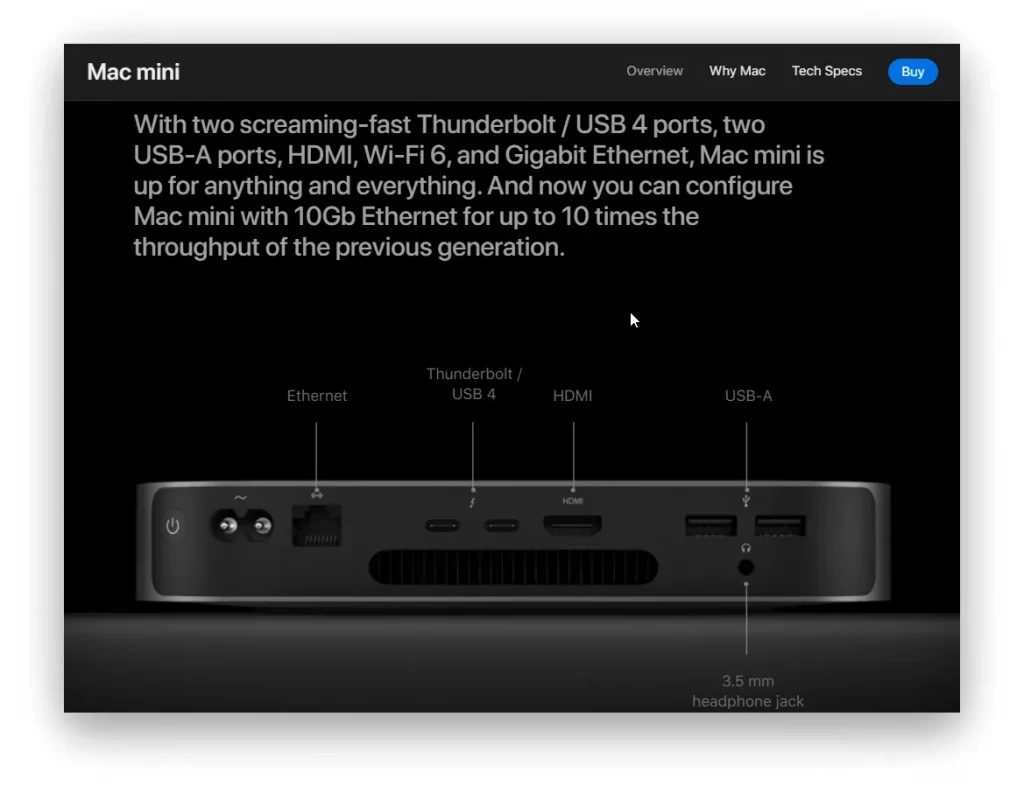
| Model | Port | Number of External Displays | Maximum Resolution | Maximum Refresh Rate |
|---|---|---|---|---|
| Mac Mini With M2 Pro Chip (2023) | Thunderbolt | 1 | Up to 6K | 60Hz |
| HDMI | 1 | Up to 8K / Up to 4K | 60Hz / 240Hz | |
| Thunderbolt + Thunderbolt | 2 | Up to 6K each | 60Hz (both) | |
| Thunderbolt + HDMI | 2 | Up to 6K (Thunderbolt) + 4K (HDMI) | 60Hz / 144Hz | |
| Thunderbolt + Thunderbolt + HDMI | 3 | Up to 6K (2x Thunderbolt) + 4K (HDMI) | 60Hz (all) | |
| Mac Mini With M2 Chip (2023) | Thunderbolt | 1 | Up to 6K / Up to 5K | 60Hz |
| HDMI | 1 | Up to 4K | 60Hz | |
| Thunderbolt + HDMI | 2 | Up to 6K (Thunderbolt) + 4K (HDMI) | 60Hz (both) | |
| Thunderbolt + Thunderbolt | 2 | Up to 6K (Thunderbolt) + 5K (Thunderbolt) | 60Hz (both) | |
| Mac Mini With M1 Chip (2020) | Thunderbolt | 1 | Up to 6K | 60Hz |
| HDMI | 1 | Up to 4K | 60Hz | |
| Thunderbolt + HDMI | 2 | Up to 6K (Thunderbolt) + 4K (HDMI) | 60Hz (both) | |
| Mac Mini With Intel Chip (2018) | Thunderbolt 3 | 2 | Up to 4096×2304 each | 60Hz |
| HDMI | 1 | Up to 409 | 60Hz | |
| Thunde | 2 | Up to 5120×28 | 60Hz | |
| Thu | 3 | Up to 4 | 60Hz (all | |
| Mac Mini With Late 2014 Model | Thunderbolt | 2 | Up to | 60Hz |
| HDMI | 1 | Up to 1080p, 3840×2160, or 4096×2160 | 60Hz / 30Hz / 24Hz | |
| DVI / VGA (with adapters) | 1 | Up to 2560×1600 | 60Hz | |
| Mac Mini With Late 2012 Model | Thunderbolt / Mini DisplayPort | 2 | Up to 2560×1600 | 60Hz |
| HDMI | 1 | Up to 1080p, 3840×2160, or 4096×2160 | 60Hz / 30Hz / 24Hz | |
| DVI / VGA (with adapters) | 1 | Up to 2560×1600 | 60Hz | |
| Mac Mini With Mid 2011 Model | Thunderbolt | 2 | Up to 2560×1600 | 60Hz |
| HDMI | 1 | Up to 1920×1200 | 60Hz | |
| Thunderbolt + HDMI | 2 | Up to 2560×1600 (Thunderbolt) + 1920×1200 (HDMI) | 60Hz (both) | |
| Mac Mini With Mid 2010 Model | Mini DisplayPort | 2 | Up to 2560×1600 | 60Hz |
| HDMI | 1 | Up to 1920×1200 | 60Hz | |
| Mini DisplayPort + HDMI | 2 | Up to 2560×1600 (Mini DisplayPort) + 1920×1200 (HDMI) | 60Hz (both) | |
| Mac Mini With Late 2009 Model | Mini DisplayPort | 1 | Up to 2560×1600 | 60Hz |
| HDMI | 1 | Up to 1920×1200 | 60Hz | |
| Mac Mini With Early 2009 Model | Mini DisplayPort | 1 | Up to 2560×1600 | 60Hz |
| HDMI | 1 | Up to 1920×1200 | 60Hz |
When looking at the Mac Mini in terms of video support, both resolution and frequency, models from 2018 onwards are up to date and support modern video formats.






