If you find yourself unable to access a website or streaming service, it’s likely due to regional restrictions. Many companies and educational institutions also impose similar limitations, allowing access only to essential resources to keep employees focused on work and students on their studies. Additionally, some corporations implement these restrictions within their own networks, and in certain countries, access to specific resources is blocked for the entire population.
However, if you want to visit a restricted site, there are various methods to bypass these barriers and access the content you’re looking for. These methods range from simple to more complex, with some requiring advanced technical knowledge. Fortunately, in most cases, straightforward approaches will suffice.
Options for accessing blocked sites
There are several straightforward methods for accessing restricted resources, including VPNs, proxy servers, and specialized browsers. Each method comes with its own set of advantages and disadvantages. The table below outlines the available options, highlighting their pros and cons. More detailed descriptions of each method are provided afterward.
| Method | Description | Pros | Cons |
|---|---|---|---|
| VPN (Virtual Private Network) | Replaces and hides your real IP address with the option to choose a country. | – Easy to use – High connection speed – Mobile device support | – Limitations on free versions – Paid services required for full anonymity |
| Proxy Server | Acts as an intermediary between the user and the website, hiding the user’s IP address. | – No installation required – Suitable for bypassing restrictions at work or school | – Possible issues with free proxies – Risk of password interception on public proxies |
| Tor Browser | Provides anonymity and circumvents censorship by routing traffic through a global network of volunteers. | – Complete anonymity – Free to use | – Reduced connection speed – Not suitable for entering sensitive data |
Accessing Blocked Sites with a VPN
A VPN (Virtual Private Network) is one of the simplest and most effective methods to bypass site restrictions. When you connect to a VPN, your internet traffic is routed through the VPN provider’s servers. If the VPN is robust, it can distribute traffic by country, ensuring high-speed connections. This means that your traffic appears to originate from a different location, making it difficult for blocking software to track its source or identify your actual location.
VPNs operate on various levels. For example, there are numerous browser extensions for Chrome and Mozilla that, when activated, modify browser settings to redirect traffic. Additionally, there are VPN applications for your computer that, when enabled, alter global settings to route all traffic from your device through the VPN. Similar apps are available for smartphones, and if your router supports it, you can even configure the VPN at the router level.
The only caveat is that high-quality VPNs typically require a subscription. While free VPNs often come with speed limitations, they are usually sufficient for basic web browsing. your browser. After that, an icon will appear on the side, after clicking on it you can activate the VPN.
Proxy Servers for Accessing Blocked Sites
A proxy server acts as a component of a VPN, allowing you to manually configure settings to route your traffic, though there are also browser extensions available. Unlike a VPN, using a proxy server doesn’t require the installation of software or extensions, but it’s far less convenient. This method was popular over a decade ago but has fallen out of favor due to its complexity. To use a proxy, you must manually configure DNS servers in your browser settings, whereas a VPN can be activated with just a couple of clicks.
Tor Browser for Accessing Blocked Sites
Tor Browser is another effective tool for bypassing internet censorship while protecting your privacy. It routes your traffic through a global network of volunteer-run servers, adding multiple layers of encryption. Although Tor is free, it can slow down your connection speed and has a slightly longer connection time. However, it requires minimal setup—just start it up and begin browsing, with the option to change your virtual location as needed. Tor is especially valued for its ability to create anonymity while accessing blocked content. An added benefit is that it’s based on Chromium, giving it a design and user experience similar to Chrome.
If you want to visit blocked websites using Tor Browser – follow these steps:
- First of all, download and install Tor on your PC.
- Then launch it and click “Connect”.
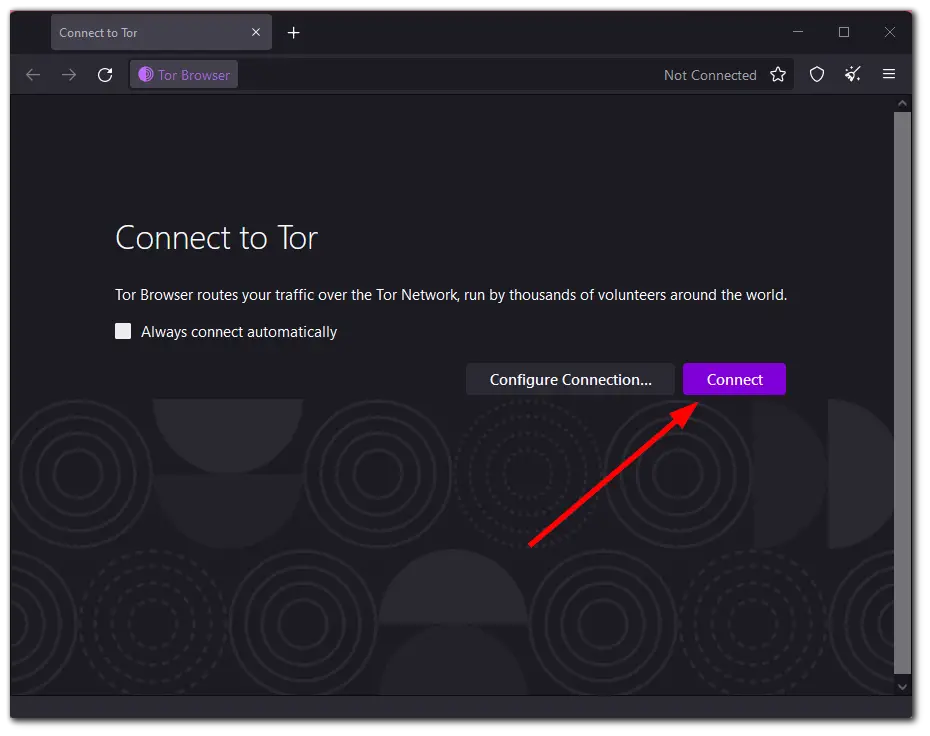
- Finally, just enter the URL of the website you want to visit and press Enter.
That’s all you need to do. Tor also offers you to use a Google Search analog called DuckDuckGo. This search engine is designed specifically for anonymous search.






