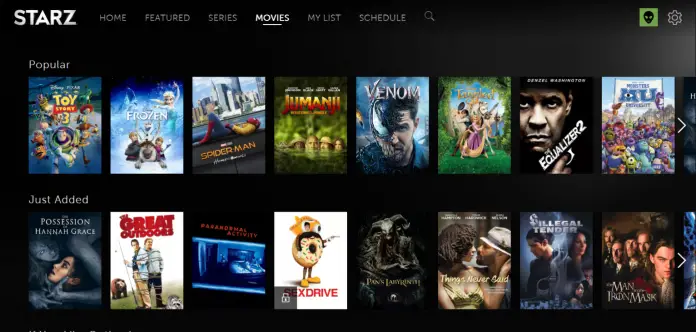Starz is one of the most famous premium cable and satellite television networks in the US that offers a lot of top content for you to enjoy. Basically, all content can be divided into two broad categories – theatrically released movies and original series.
I wouldn’t say a lot about its positive feature, but Starz is definitely one of the content providers you may try and left satisfied.
But one thing I’m sure about is that to enjoy Starz content, you should activate it first. And in this article, I will tell you how you can activate Starz on any device.
Btw, the activation process is a little bit archaic, as you need to go to activate.starz.com and enter the code.
Start with Starz subscription
Actually, the first thing you should start with is Starz subscription, as you should activate premium to access Starz content. Here’s what you should do to get Starz subscription:
- Visit Starz.com
- Choose to ‘Start Free Trial’
- Sign up with your actual e-mail
Now, you’re Starz premium subscriber which means you can use it on any device.
How to activate Starz on Roku
Here’s what you should do to activate Starz.com on Roku:
- Connect your Roku device
- Press Home and go to Streaming Channels
- Search for Starz channel in the list and confirm your choice
- Sign in using your login and password
- Enter activation code on activate.starz.com (it will appear on the screen of the TV/monitor connected to Roku device)
- Choose Submit to register a device
How to activate Starz on Apple TV
Here’s how activate Starz on Apple TV:
- Open App Store
- Search for ‘Starz’ app and download it
- Open app and sign in with your account login and password
- Enter the code, that’s displayed on the screen of Apple TV-connected device, on activate.starz.com website
- Choose Submit to register a device
How to activate Starz on Amazon Fire devices
Amazon has a lot of devices to watch a content, including Amazon Fire Sticks, Amazon Fire TV and even Amazon Fire tablet. Actually, to activate Starz on any of these devices, you should do the following:
- Go to the Appstore
- Search for Starz app
- Launch the Starz app and sign in with your account login and password
- Go to activate.starz.com and enter the code that’s displayed on Amazon device screen
- Choose Submit to register a device
How to activate Starz on Xfinity
First of all, you will need an X1 set-top-box. Then, you should do the following:
- Take the device remote
- Press Guides button
- That will open the list of channels, browse it to find the Starz channel and add it to your favorites
- Launch the channel and log in
- Go to activate.starz.com and enter the code that’s displayed on your box-connected TV/Monitor
- Choose Submit to register a device
How to activate Starz on any Smart TV
To understand whether you can use Starz with your Smart TV, just go to the Appstore and try search for ‘Starz’. If you have find the app, that means Starz is supported. Here’s what you should do to activate Starz on Smart TV:
- Turn your Smart TV on
- Go to Appstore and find the app there
- Download it and sign in
- Open activate.starz.com and enter the code from your Smart TV screen
- Choose Submit to register a device
How to activate Starz on PlayStation
There’s no Starz app for PS, so you can’t use it on PS.
How to activate Starz on Xbox
Unlike the PS, Starz is available on Xbox, so here’s what you have to do:
- Turn on your Xbox
- Go to the Store and find Starz PLAY app
- Install the app
- Sign in using your account
- Go to activate.starz.com and enter the code from your Xbox-connected device screen
- Choose Submit to register a device
How to activate Starz on Sling TV
Here’s what you should do to activate Starz on Sling TV:
- Sign in to your Sling TV account
- Go to Account Settings
- Choose Change Subscription
- Find Starz in the list
- Choose +Select button (it’s located next to Starz)
- Go to activate.starz.com and enter the code from your TV screen
- Choose Submit to register a device
How to activate Starz on iOS/Android device
To activate Starz on iPhone or Android device you should do the following:
- Open App Store/Play Market
- Find Starz and install it
- Sign in your Starz account
- Go to activate.starz.com and enter the code from your screen
- Choose Submit to register a device