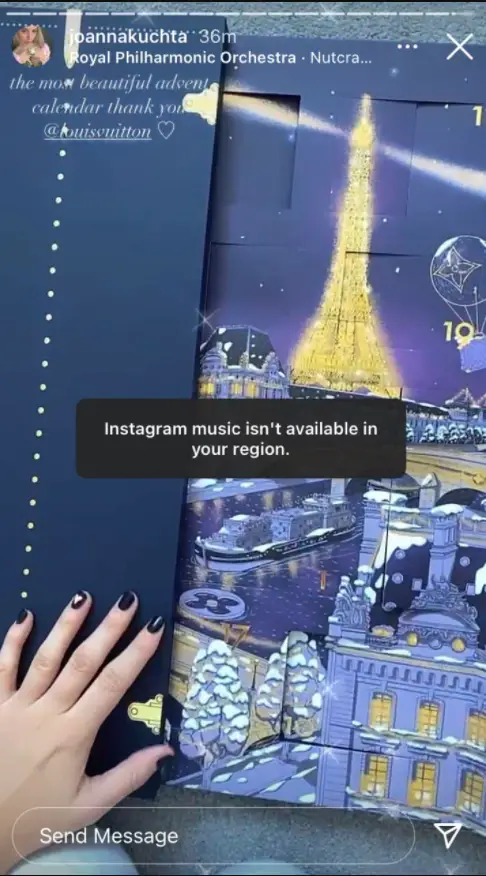Music helps you in making your stories to be more attractive, engaging, and shareable. Even more, in nowadays world music has become one of the pillars of story-telling that helps you to engage viewers and make them stay with your content. It helps you to add proper vibes, make the store more complete or create the proper mood for your story’s viewers.
The good news is that this is very simple on Instagram, so you can easily do this. And I will tell you how.
How to add audio to a story in Instagram
Here’s what you should do:
- First of all, you should start with creating your story as you usually do
- Then, look on the top to see the music icon there (it will appear only if Instagram music is allowed in your region)
- Search music to find the one you wanna add
- You can also use two lists: the first one is named ‘For you’ and the second one is named ‘Browse’; you can also use search in order to find the music you’re interested in
- You can also listen to the song before choosing it
- After you choose the song, you can select the time you want to be included in your Instagram story
- You can also allow the lyrics or simply disable them
- Also, you can modify the look of the song lyrics, for example change the font or color
- You can also choose the badge with the name of the song and its author to appear
- Another option is to display the cover of the song or the album, if the song doesn’t have its own art
Why you can’t add a music to your Instagram story
In case you’re from the country or region where Instagram music isn’t available, you can’t add songs to your Instagram stories. In this case, the only way to add music is to record a video with the background music, but beware to avoid copyright violations.
Can people from the regions where music isn’t available view your story with Instagram music?
No, in case your story viewer is from a region where Instagram music isn’t available, they can’t watch such stories. They will see the badge stating that ‘Instagram music isn’t available in your region. This badge looks like this: