To cancel an order on DoorDash, follow these steps:
Using the DoorDash App:
- Open the DoorDash App: Launch the app on your mobile device.
- Go to Orders: Tap on the “Orders” tab, usually located at the bottom of the screen.
- Select the Order: Find and select the order you wish to cancel.
- Cancel Order: Tap on “Help” or “Cancel Order” (the option may vary depending on the stage of the order).
- Follow Prompts: Follow the prompts to confirm the cancellation. You may be asked to provide a reason for canceling.
- Check Refund Policy: Depending on the stage of your order (preparing, on the way, etc.), you may receive a full or partial refund, or in some cases, no refund.
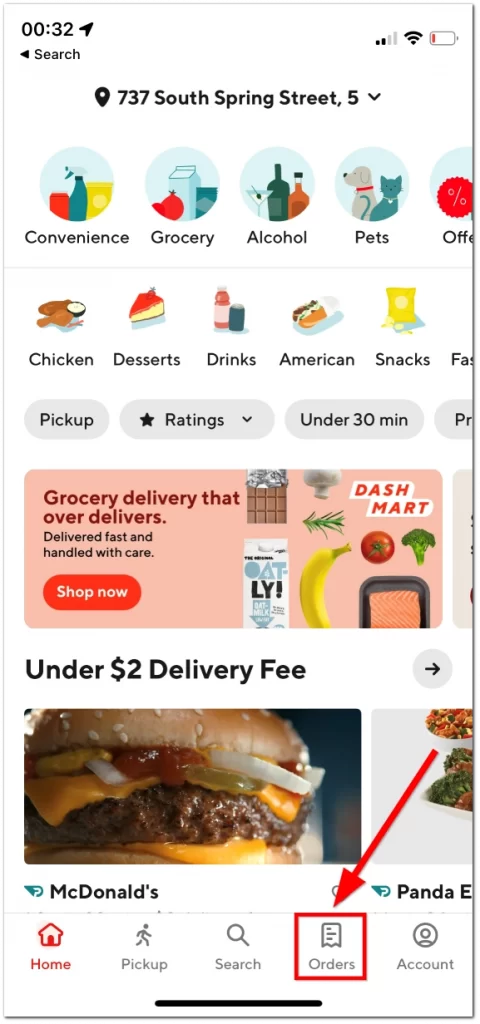
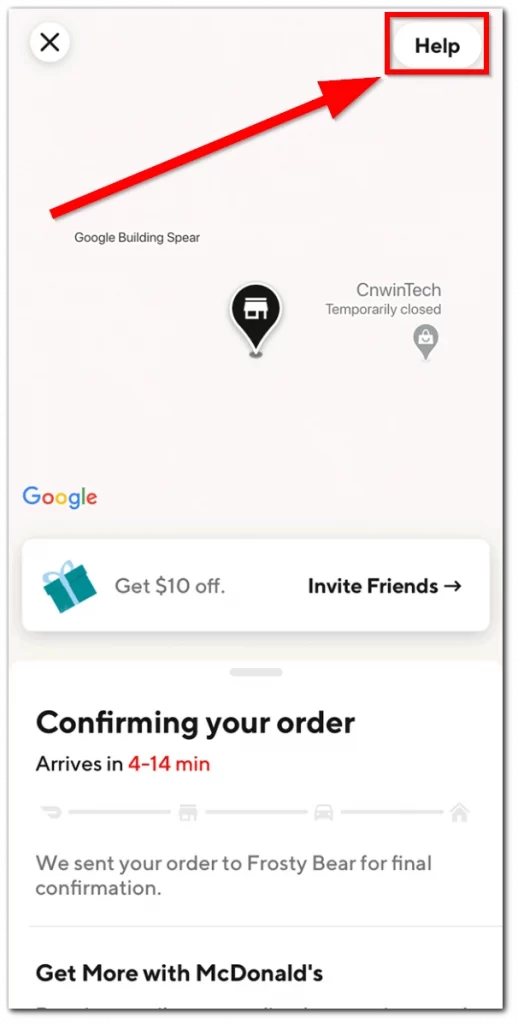
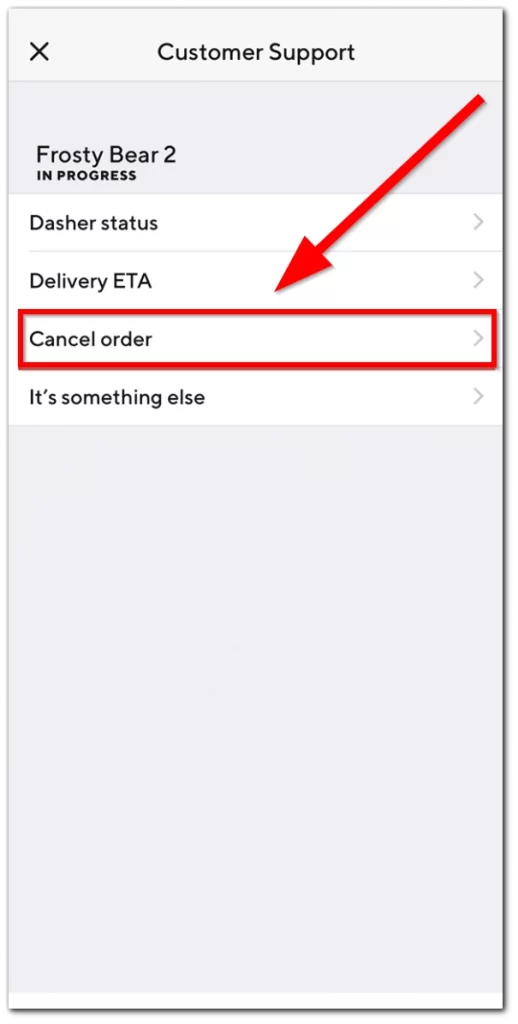
Using the DoorDash Website:
- Log In: Go to the DoorDash website and log in to your account.
- Go to Orders: Click on your account profile or “Orders” in the menu.
- Select the Order: Find the order you wish to cancel and click on it.
- Cancel Order: Look for the option to cancel the order and click on it.
- Follow Prompts: Follow the instructions to complete the cancellation.
Contact DoorDash Support:
If you are unable to cancel the order through the app or website, or if you have any issues:
- Go to Help: In the app or on the website, navigate to the “Help” section.
- Contact Support: Choose to chat with a support representative or call DoorDash support for assistance.
Notes:
- Cancellation Policies: Be aware of DoorDash’s cancellation policies. If the restaurant has already started preparing your food or the delivery person is on the way, you may not be eligible for a full refund.
- Timing: The sooner you cancel the order, the better your chances of receiving a full refund.
If you follow these steps, you should be able to cancel your DoorDash order successfully.
Order Status and Refunds
| Order Status | Refund |
|---|---|
| Restaurant has not confirmed order, Dasher not assigned | Full Refund |
| Restaurant has not confirmed order, Dasher assigned | Partial Refund |
| Restaurant confirmed order, Dasher not assigned | Partial Refund |
| Restaurant confirmed order, Dasher assigned | No Refund |
This table shows the types of refunds available based on the order status on DoorDash.






