While most people choose credit cards for on-demand food delivery services like DoorDash, sometimes you might want to pay with cash. This method should be more complex than it is, but it is possible. Here’s a detailed guide on how to pay with cash on DoorDash.
Using Cash on DoorDash
DoorDash provides a “Cash on Delivery” option to meet customers’ needs who prefer to pay with cash. This feature allows drivers, or Dashers, to accept orders that will be paid for in cash upon delivery. However, it’s important to note that not all Dashers choose to accept cash payments—this option is at their discretion.
How It Works:
- Driver’s Choice: Each Dasher can decide whether or not to accept cash payments. If a driver opts in, they receive orders indicating a cash payment is required.
- Payment Process: Once the order is delivered and you pay with cash, the driver keeps the cash. DoorDash then deducts the equivalent amount from the driver’s next Payment to balance their earnings.
Can You Pay with Cash on DoorDash?
Yes, you can pay with cash on DoorDash, but there are some conditions to be aware of:
- Driver Acceptance: The driver decides whether to accept an order with cash payment.
- Restaurant Participation: Not all restaurants offer the cash-on-delivery option. Certain restaurants, like Pizza Hut and Papa John’s, are known to accept cash payments through DoorDash.
- Payment Selection: If the restaurant allows cash payments, you can select “Cash on Delivery” on the checkout page. Tap on Payment and choose the Cash on Delivery option.
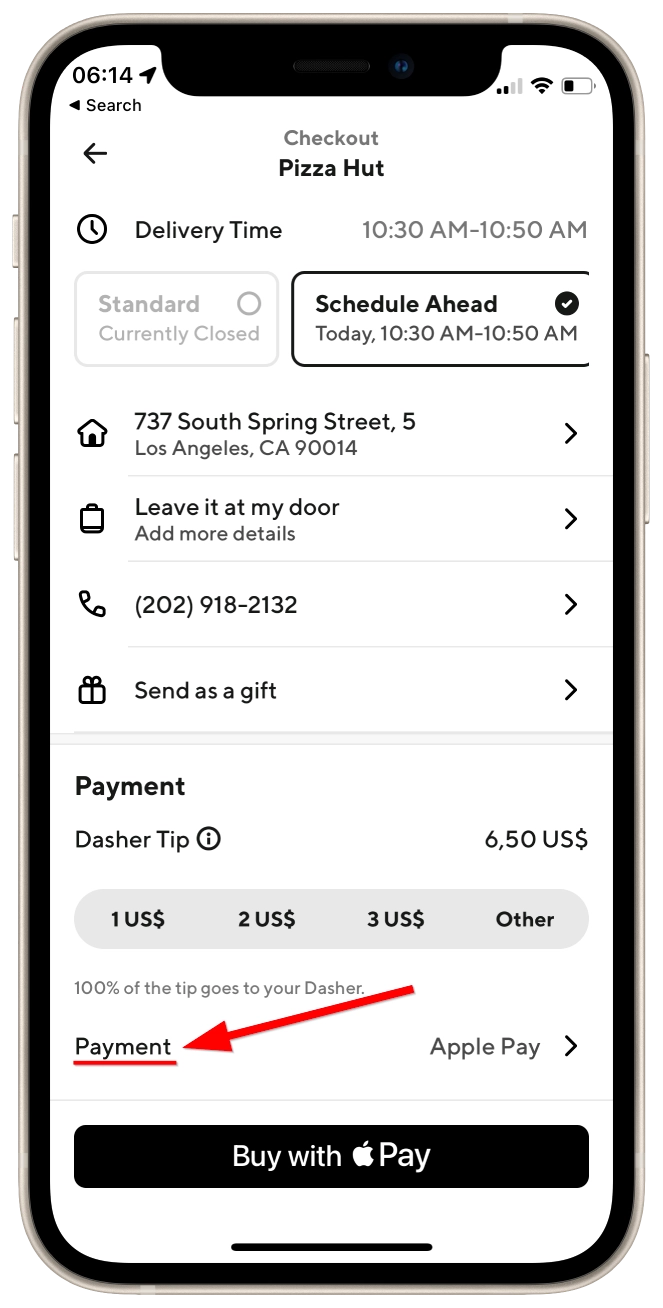
Important Considerations:
- Driver Refusal: If a driver refuses to accept a cash payment order, it does not affect their acceptance rate.
- Order Cancellation Trick: Do not attempt to trick the system by canceling an order and trying to pay cash upon delivery. If you cancel your order, the driver cannot give you the food, and it’s considered very discourteous.
Tips for Paying with Cash on DoorDash
To ensure a smooth experience when paying with cash, consider the following tips:
- Exact Change: Have the exact amount of cash ready, as not all drivers carry change.
- Tipping: Consider tipping generously. Handling cash payments can be inconvenient and riskier for drivers.
- Cash-Only Orders: Only opt for cash payment if the restaurant and driver accept it.
What If the Driver Doesn’t Have Change?
If a driver accepting cash orders does not have enough change, the following steps should be taken:
- Driver Notification: The driver must inform you and contact DoorDash support.
- Return to Restaurant: The driver may need to return the delivery to the restaurant if no resolution is found.
- Finding Change: Alternatively, you can find the exact amount or go to a nearby store to break larger bills.
Tipping with Cash on DoorDash
You can tip drivers through the DoorDash app using a credit card, gift points, or PayPal. This tip is then added to the driver’s earnings. However, if you prefer to tip in cash, you are welcome to do so. Many drivers appreciate cash tips as they can use the money immediately without waiting for DoorDash’s payment cycle.
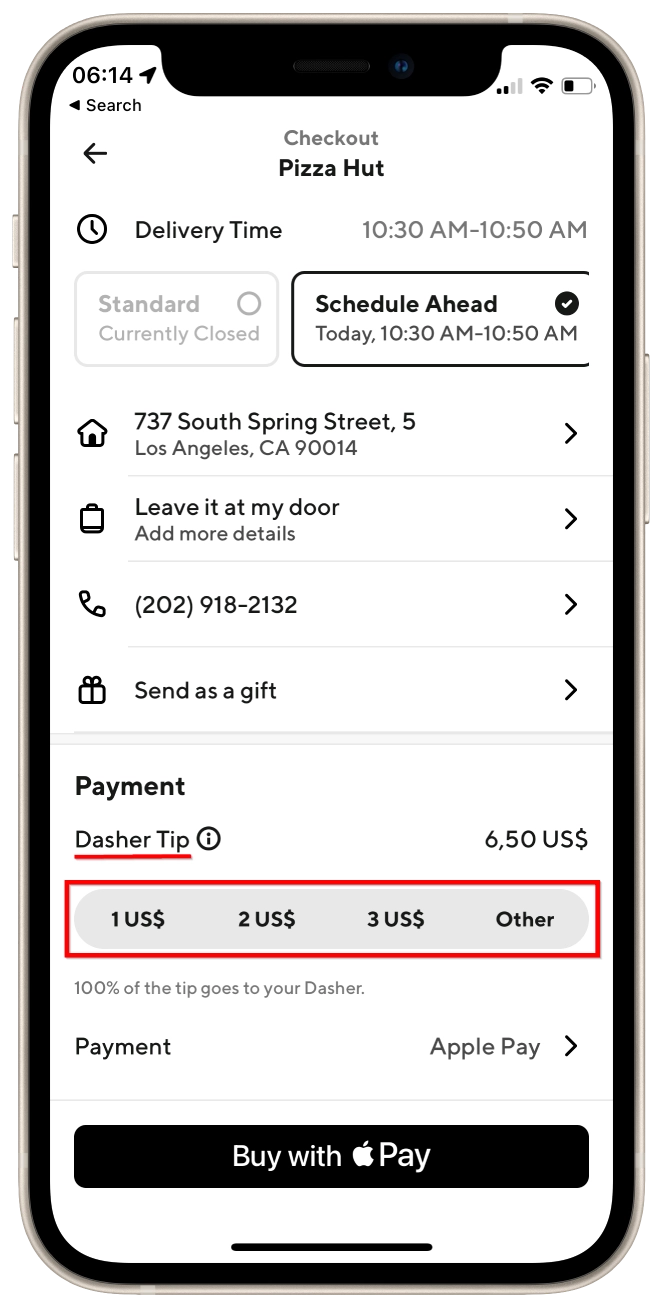
Switching Payment Methods After Placing an Order
Unfortunately, DoorDash does not allow you to switch the payment method after placing an order. If you need to change your payment method, cancel the order and start a new one. Here are some things to keep in mind:
- Full Refund: You can receive a full refund if the restaurant hasn’t accepted the order or a driver still needs to be hasn’t assigned.
- Partial Refund: If the order is in progress, the refund amount depends on the stage of the order. You might receive 70%, 50%, 20%, or sometimes no refund. Therefore, it’s crucial to decide on your payment method beforehand.
Following these guidelines, you can successfully pay for your DoorDash orders with cash and ensure a smooth and respectful transaction for you and the Dasher.






