It’s very difficult to imagine the world today without Facebook. This social network has long been a way for people to live their lives and is used not only for simple communication and as a way to share information in groups. It has long been considered a place for growth, personal brand development, and earning opportunities. One of the tools for this is the ability to create a poll for your followers on this platform.
Polls on Facebook are a great way to find out what your audience wants. It’s a good tool for someone who runs a blog for the soul and only shares information with friends. And for the SMM professional whose focus is to promote the website and brand. So the need to create a poll in a Facebook group can be relevant for everyone. Well, let’s take a closer look at how to create a Facebook poll in a group.
What is a group on Facebook?
Facebook groups offer a lot of valuable information. For example, learn about interesting brands, meet members and share experiences, find a job, sell unwanted clothes or get professional help. Often users are only added to groups that are of a certain value to them. Facebook groups are successfully used not only by online stores and business communities but also by companies of any size that have something to say to their target audience, which is actively represented in this social network.
Groups can be used successfully as part of a marketing strategy. A company can build an entire community around a brand with a group. So what’s better than getting all the fans together in one place? Especially since you can actively use polls for marketing.
You can demonstrate knowledge of the product you sell, or show loyalty and respect for your customers and gradually build up the loyalty of your subscribers. Groups will help you be open and get questions and feedback from customers about the product, which will be available to other members.
Read Also:
- How to create a poll on Facebook Timeline
- How to make your photos private on Facebook
- How to fix when you can’t create a poll on Facebook
How to add a poll in the Facebook group on a PC
People who use Facebook as their primary income do the main tasks on PCs. Because in most cases it is much more convenient than using the app on a smartphone. After all, you often have to add various materials that you can only get using a PC.
Well, if you have been appointed as a Facebook group administrator and you want to create a poll using your PC, then you have to follow these steps:
- First of all, open a web browser and go to the Facebook official website.
- After that, sign in to your Facebook account, if needed, and navigate to the group where you want to add a poll.
- Then, click on the “Poll” button located under the “Write something…” text field.
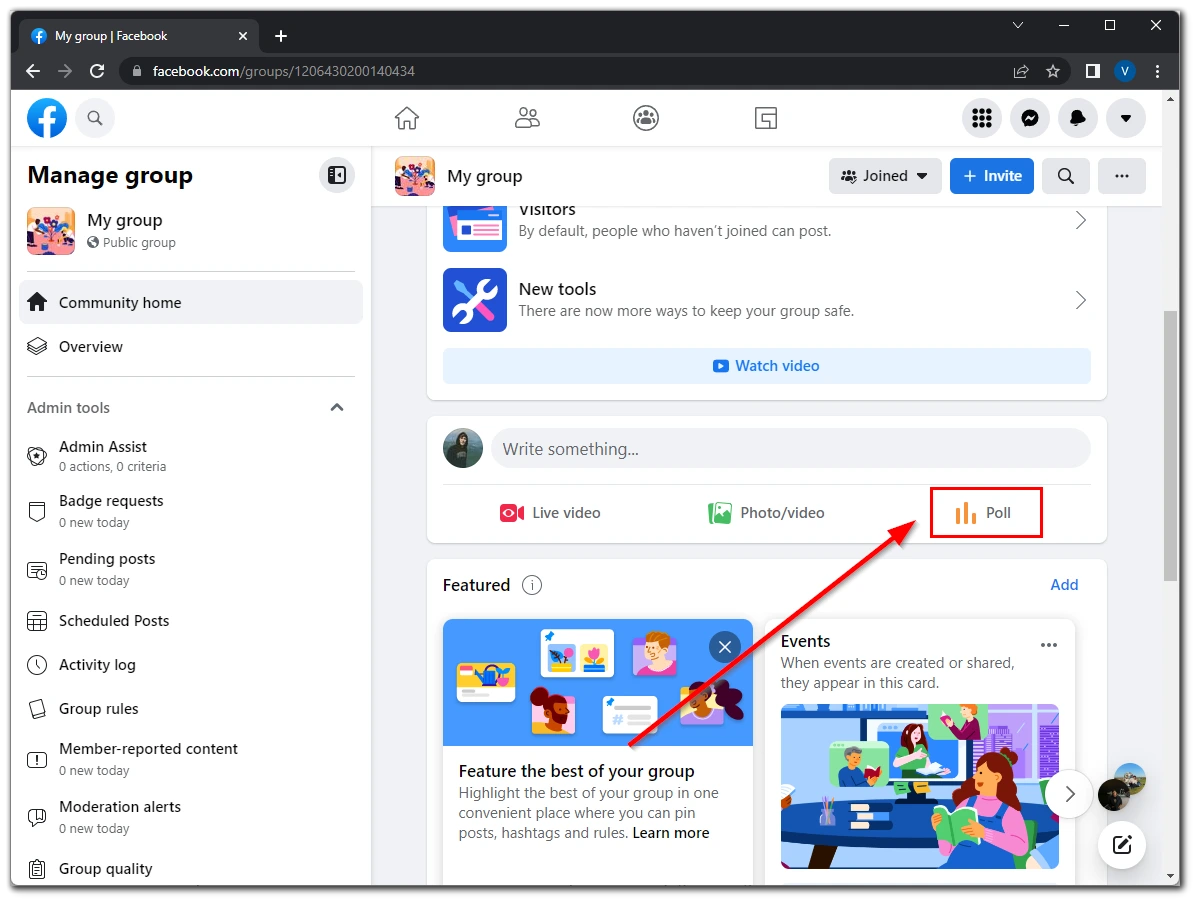
- Now, fill out the poll and add options. You can also allow your followers to add options or to choose multiple answers using the “Settings” button.
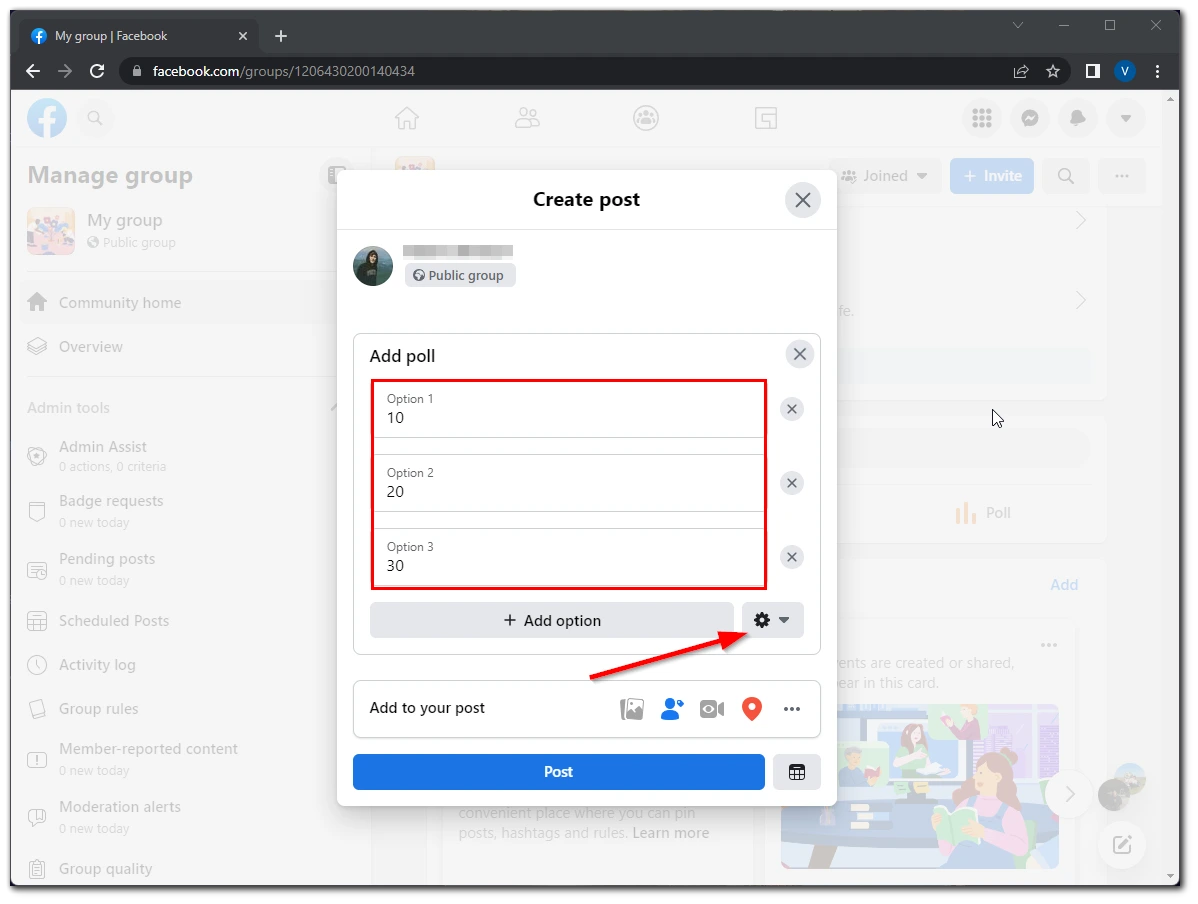
- Finally, just click on the “Post” button to publish a poll in your Facebook group.
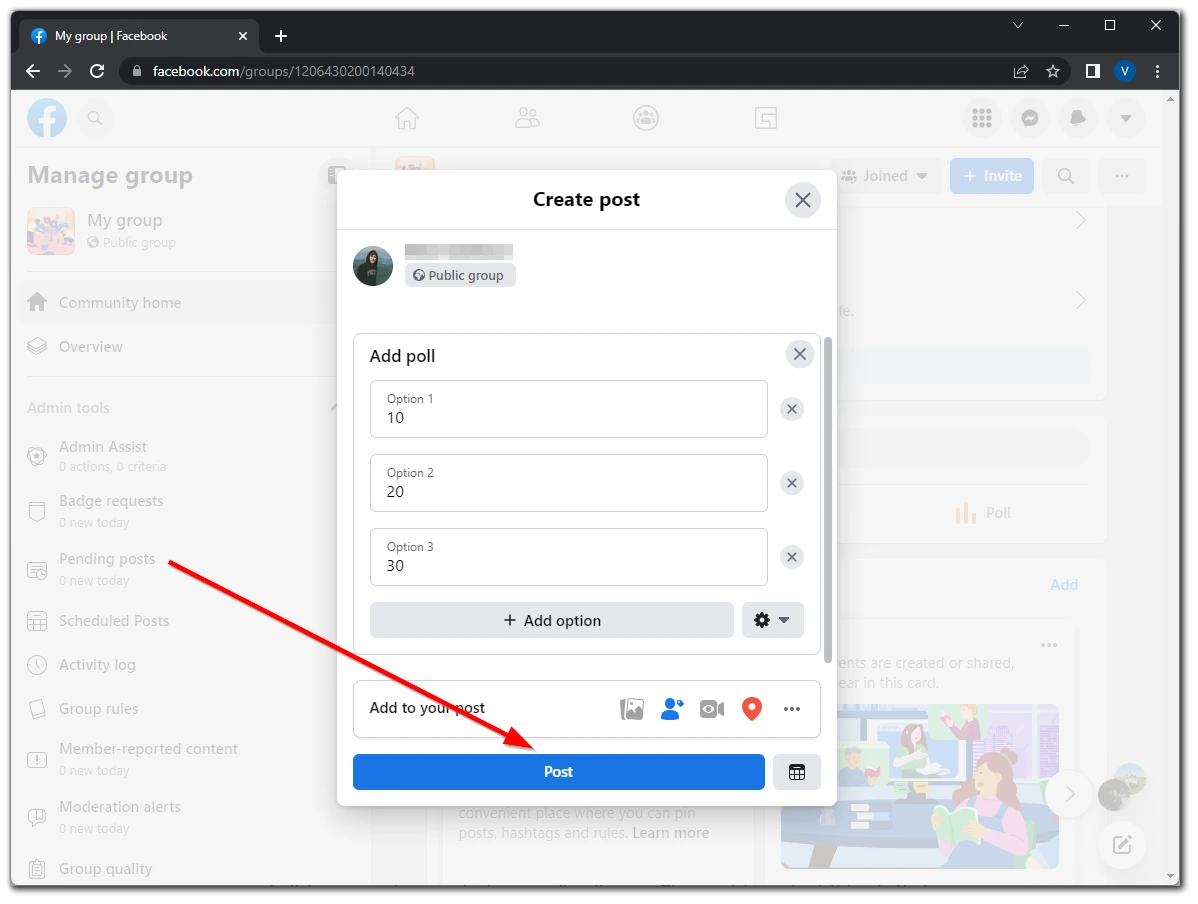
Once you have completed these steps, you will be able to create a poll in the Facebook group using your PC. After that, you can easily see poll votes.
How to add a poll in the Facebook group on an iPhone
In any case, creating a survey on an iPhone is much easier than on a PC, if only because you can do it from anywhere and whenever it suits you. The most important thing is that you have access to an internet connection.
So, if you want to create a poll in the Facebook group using your iPhone, you have to follow these steps:
- Open the Facebook app on your iPhone and sign in to your account, if necessary.
- Then, open the group and the “Write something…” button.
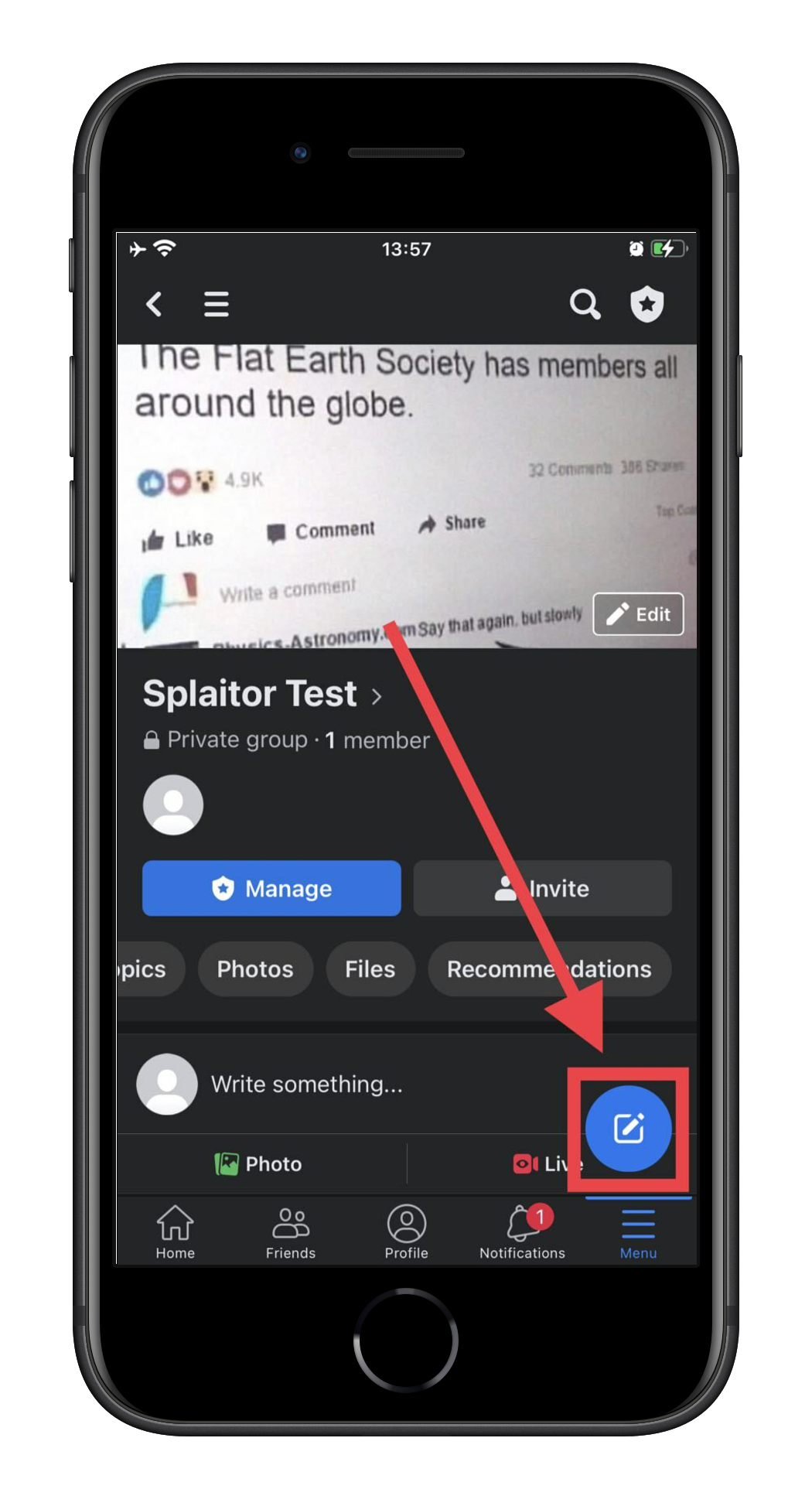
- Select the “Poll” option from the list.
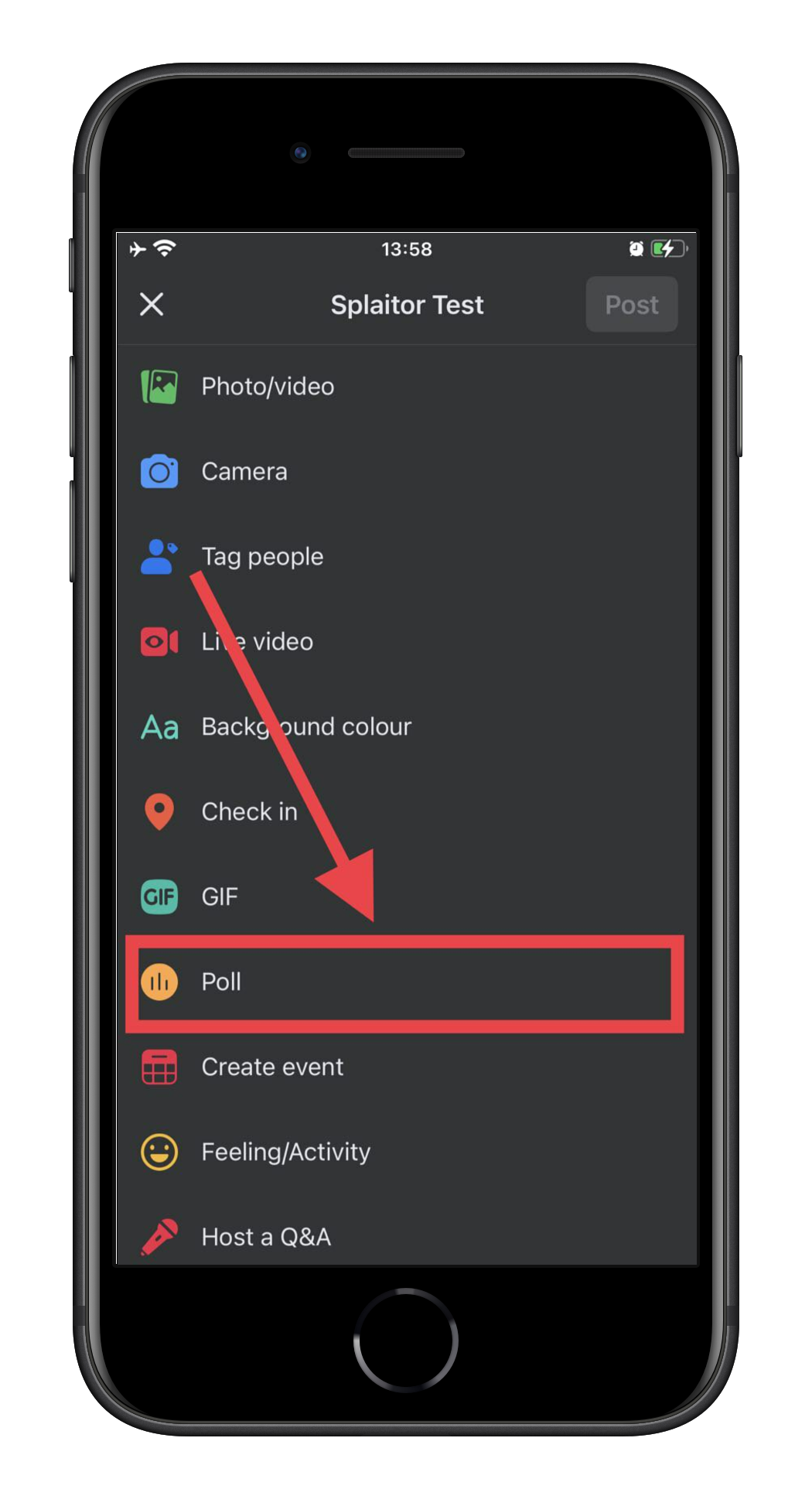
- After that, fill out the poll and add options. You can also allow your followers to add options or to choose multiple answers using the “Poll settings” button just like on the website.
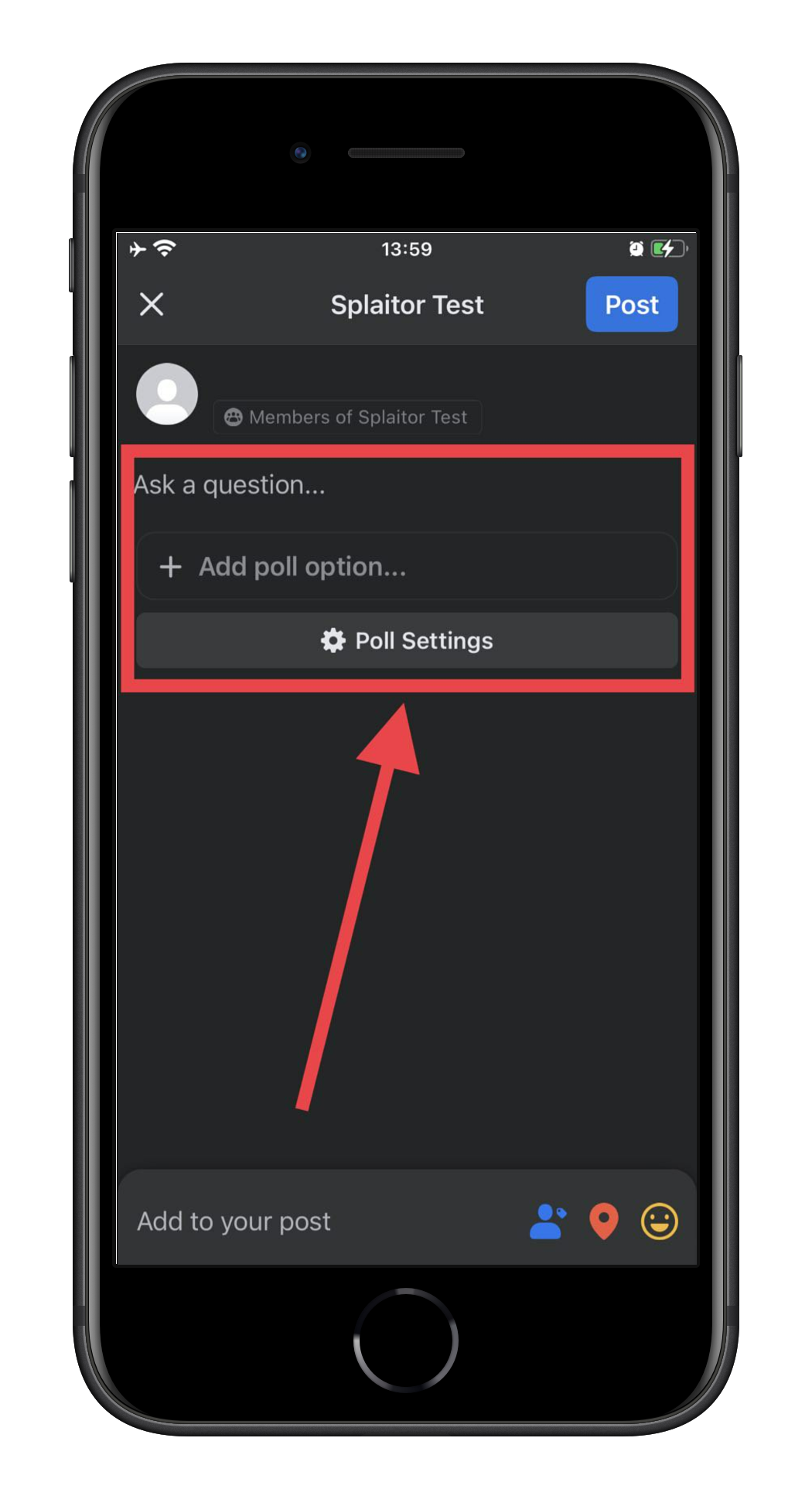
- Finally, tap on the “Post” button to publish a poll in your Facebook group.
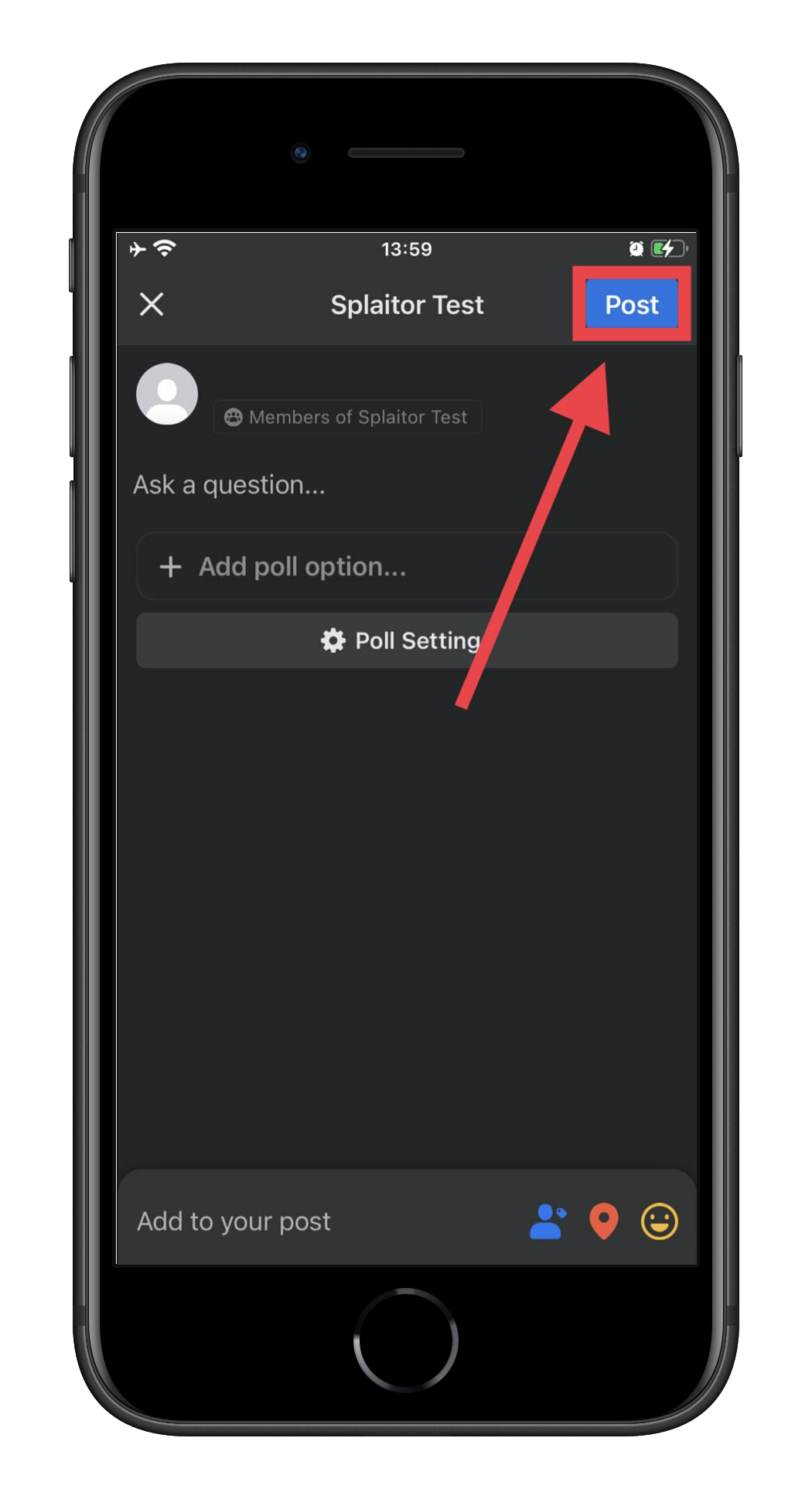
Once you have completed these steps, you will be able to create a poll in the Facebook group using your iPhone. In addition, you can always delete your poll in a Facebook group if you don’t need it anymore.
How to add a poll in the Facebook group on an Android device
The process of creating a poll in the Facebook group on an Android device is the same as on an iPhone. Therefore, if you want to create a poll in the Facebook group using your Android device, you have to follow these steps:
- Open the Facebook app on your Android device and sign in to your account, if necessary.
- Then, open the group and tap on the “Poll” button located right under the “Write something…” text field.
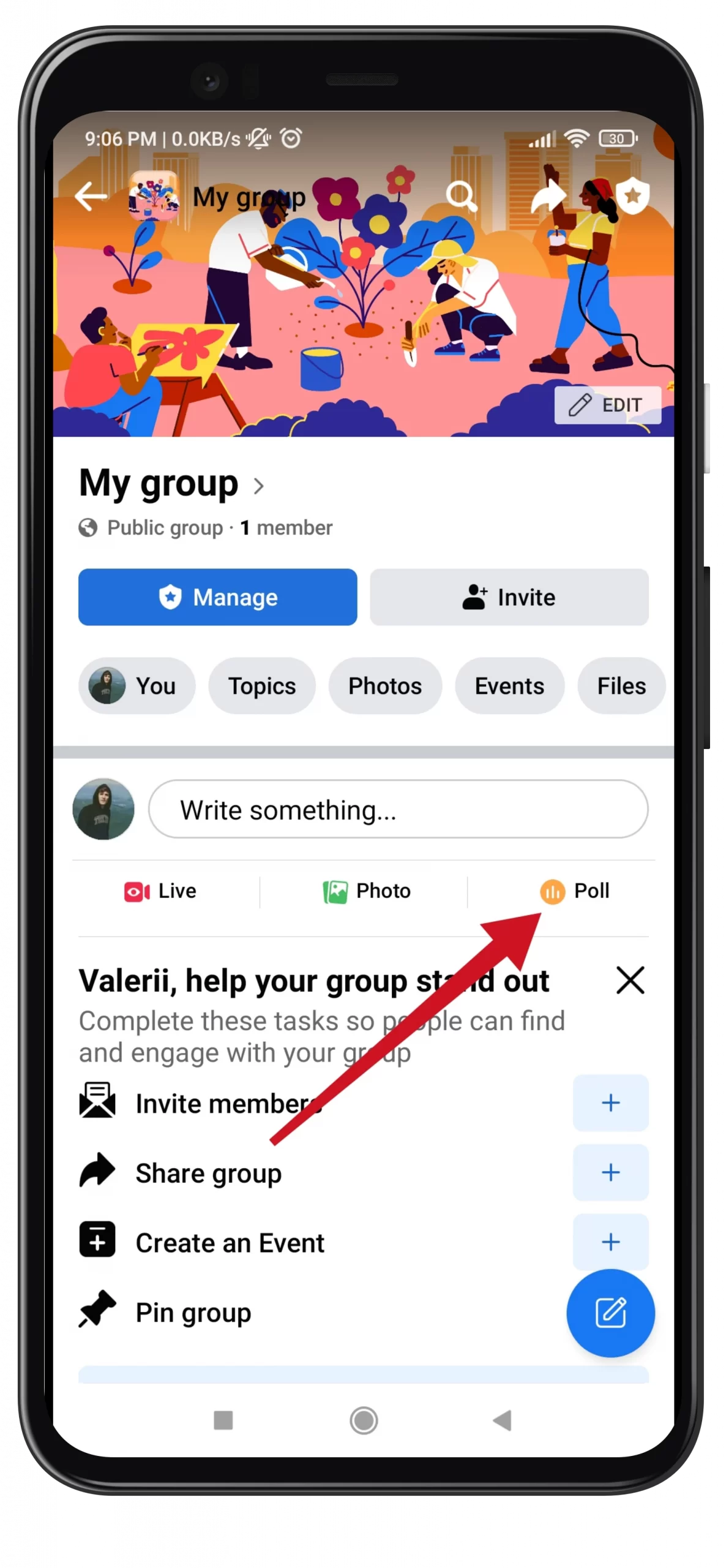
- After that, fill out the poll and add options. You can also allow your followers to add options or to choose multiple answers using the “Poll settings” button just like on the website.
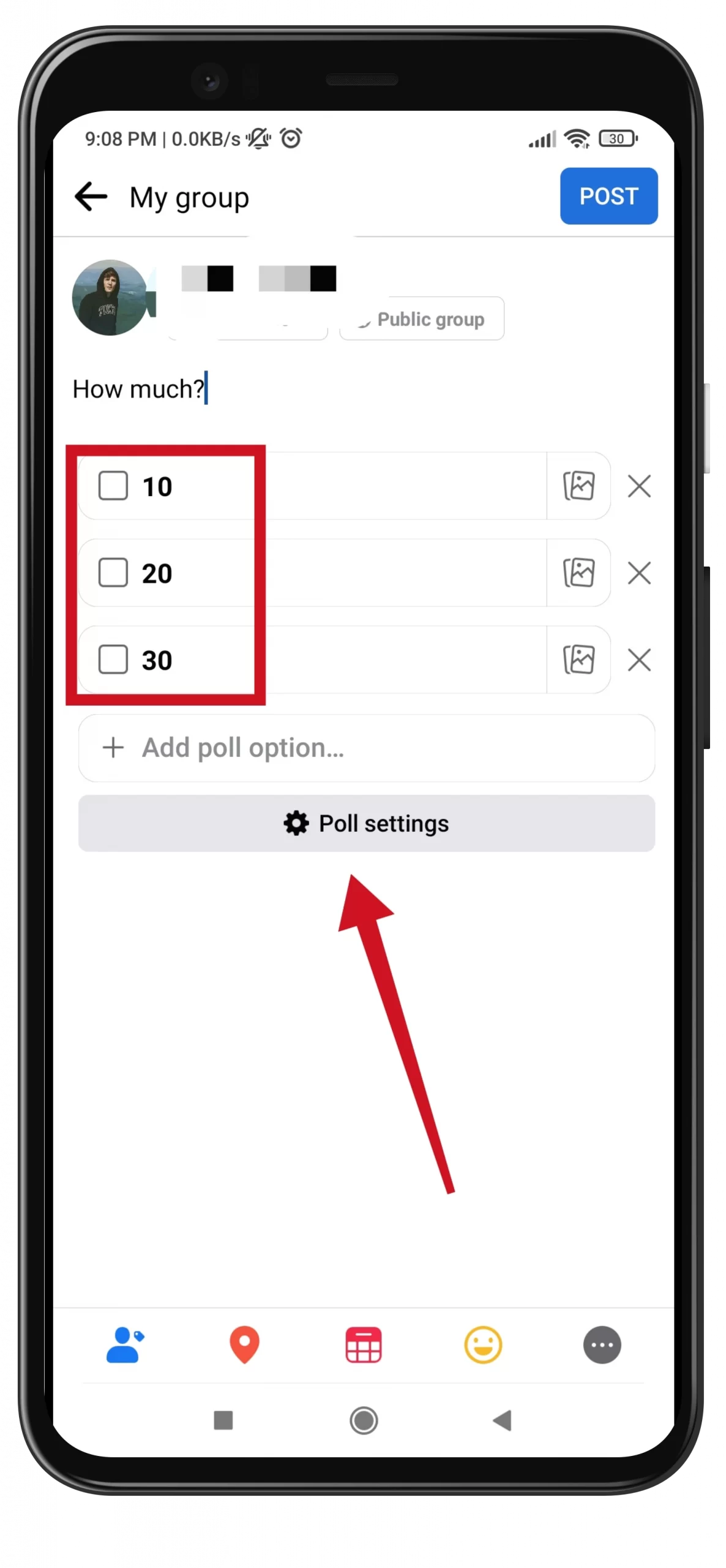
- Finally, tap on the “Post” button to publish a poll in your Facebook group.
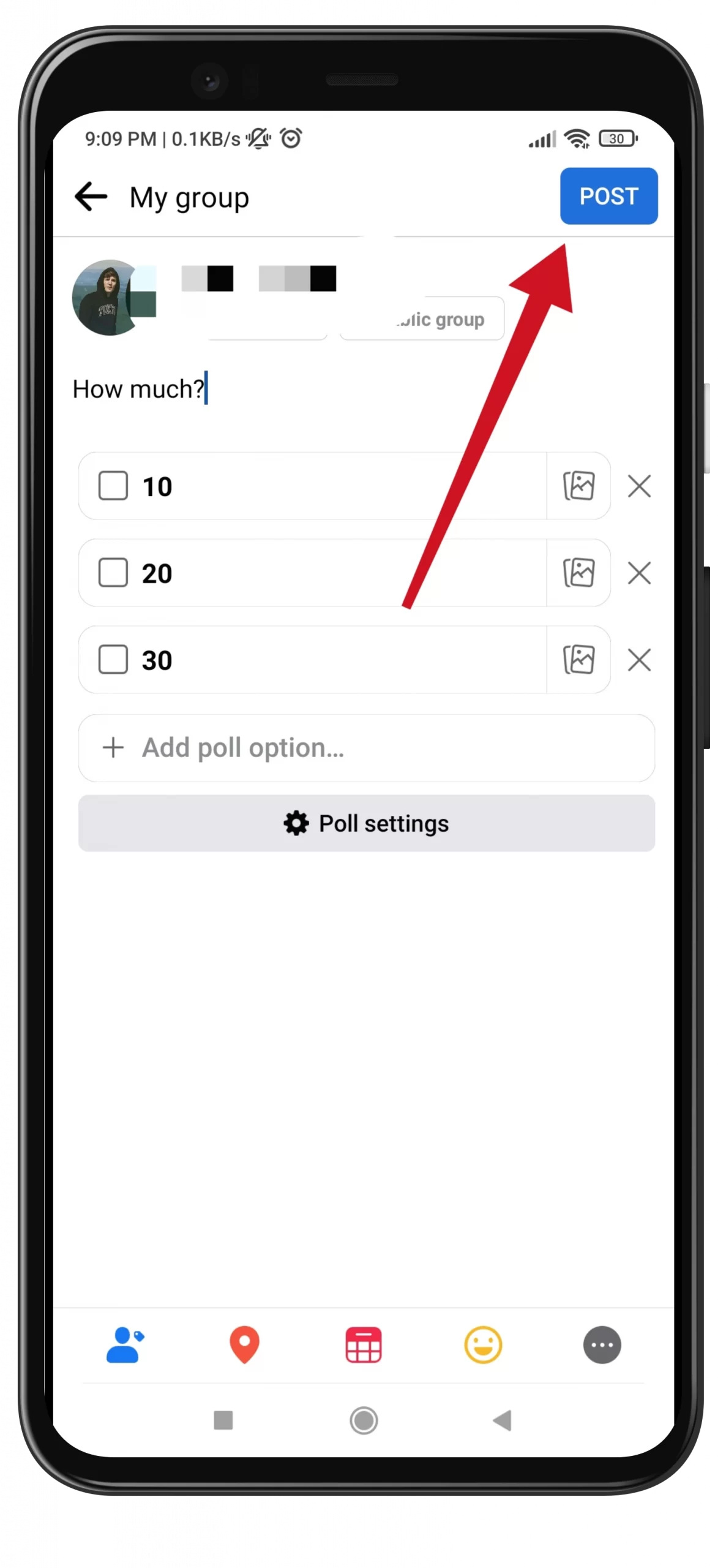
Once you have completed these steps, you will be able to create a poll in the Facebook group using your Android device. Furthermore, you can also create a poll on Facebook Messenger.
Read Also:
- How to permanently delete your Instagram account
- How to delete a Steam account
- How to delete a team on Trello
How to make a Facebook group useful
You need to offer users an obvious benefit that they won’t get from the official page. Emphasize this in the description. For example, you can point out that in the group you actively answer participants’ questions. Whereas a personal consultation elsewhere on other sources is for a fee.
It’s also important to publish unique content and information and to tell about your company’s new products. You should emphasize the exclusivity of information in this group. Besides, it’s important to respond to all posts and comments. Each member should feel that you appreciate them.






