Losing Internet connection is the common problem in LG Smart TV and there are a lot of TVs owners that face such a problem. In some cases, problem may occur as soon as you’ve bought your TV. In this case, the best solution would be just to use your warranty and exchange TV to the new one. However, there are also cases, when your LG Smart TV may start loosing Wi-Fi connection after it had been working successfully for some time.
Usually, in that cases the warranty has already expired, which means that you will have to pay the TV repair. However, there are some things that make help and solve the issue with LG Smart TV Wi-Fi not turning on.
Why is my Wi-Fi Not Working on my Smart TV?
In general, there may be several causes of Wi-Fi problems:
- Problems with your router. Sometimes routers have restrictions to connect new devices or there may be too many connections to the one router;
- Problems with your TV software. Sometimes there may be lags in your TV program code, so it may be irresponsible to Wi-Fi;
- Wi-Fi signal is interfered with by other devices (like microwave ovens or baby monitor);
- Problems with your TV hardware. Sometimes there may be a problem with the wire connecting your Wi-Fi board to the TV.
In the first part of the LG Smart TV Wi-Fi problem solution, I would describe the most common ones, but in case they won’t help, I would also describe the solution of the LG Smart TV Wi-Fi board problem.
How To Fix LG Smart TV Wi-Fi Problem: Common Solutions
There may be too much causes of LG Smart TV Wi-Fi problems, so I suggest you to check everything from the list below step-by-step. That’s the easiest way to understand the problem and fix it. So, do the following:
- Check your Wi-Fi router. You should check whether your other devices have a connection;
- Check whether the Wi-Fi password is correct;
- Check whether your Wi-Fi modem isn’t blocking your TV Wi-Fi connection in the router settings;
- Make sure there’s no other Wi-Fi router working on the same frequency;
- Check that the time zone and date used on the TV correspond to the real ones;
- Reset the country in your TV and set it back again;
- Update your TV software;
- Unplug and restart your TV;
- Unplug and restart your Wi-Fi router;
- Place your TV away from devices that can cause interference (like microwave ovens and baby monitors);
- Turn off ‘Quick Start’;
- Turn off ‘Simplink’.
In case nothing of the above helped, we can offer another way to resolve your LG Smart TV Wi-Fi connection problems.
How To Fix LG Smart TV Wi-Fi Problem if nothing helps?
Usually the problem is easy to fix and something of the above may help. However, sometimes the problem is much deeper, so you need to make more in-depth repairs to fix your TV.
So, sometimes the problem is Wi-Fi board cables, which may get twisted and dirty so that the TV can’t get Internet. All you have to do is remove the back of your TV, clean the Wi-Fi board, and fix the cables. So, do the following:
- Take back of your LG Smart TV;
- Vacuum all the dust and dirt inside the TV;

- Blow all connectors;
- Remove all blue tape from all cables;
- Straighten all cables.
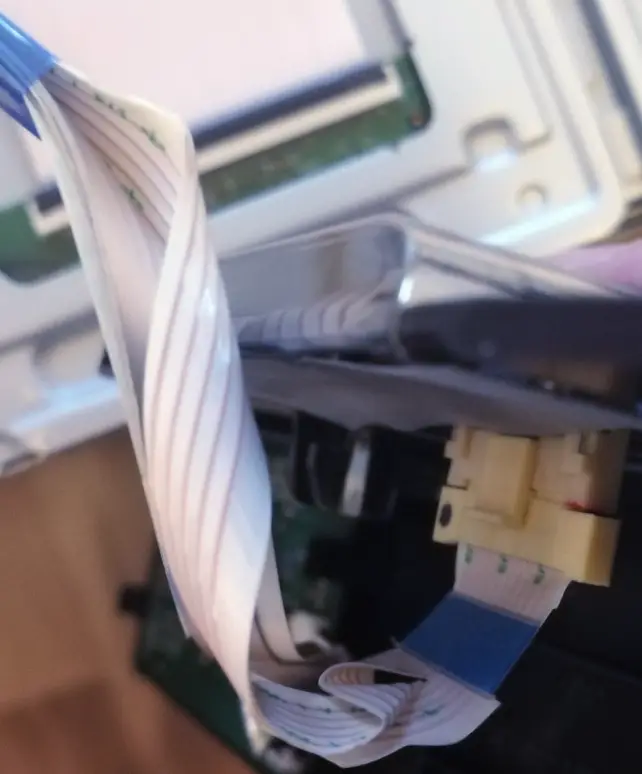
Note: If you have a TV warranty, it’s better to contact the service center, as after this fix you may lose your warranty.
In case you don’t have a warranty and don’t want to contact the service center, you can try this solutions to fix your LG Smart TV Wi-Fi problems.






